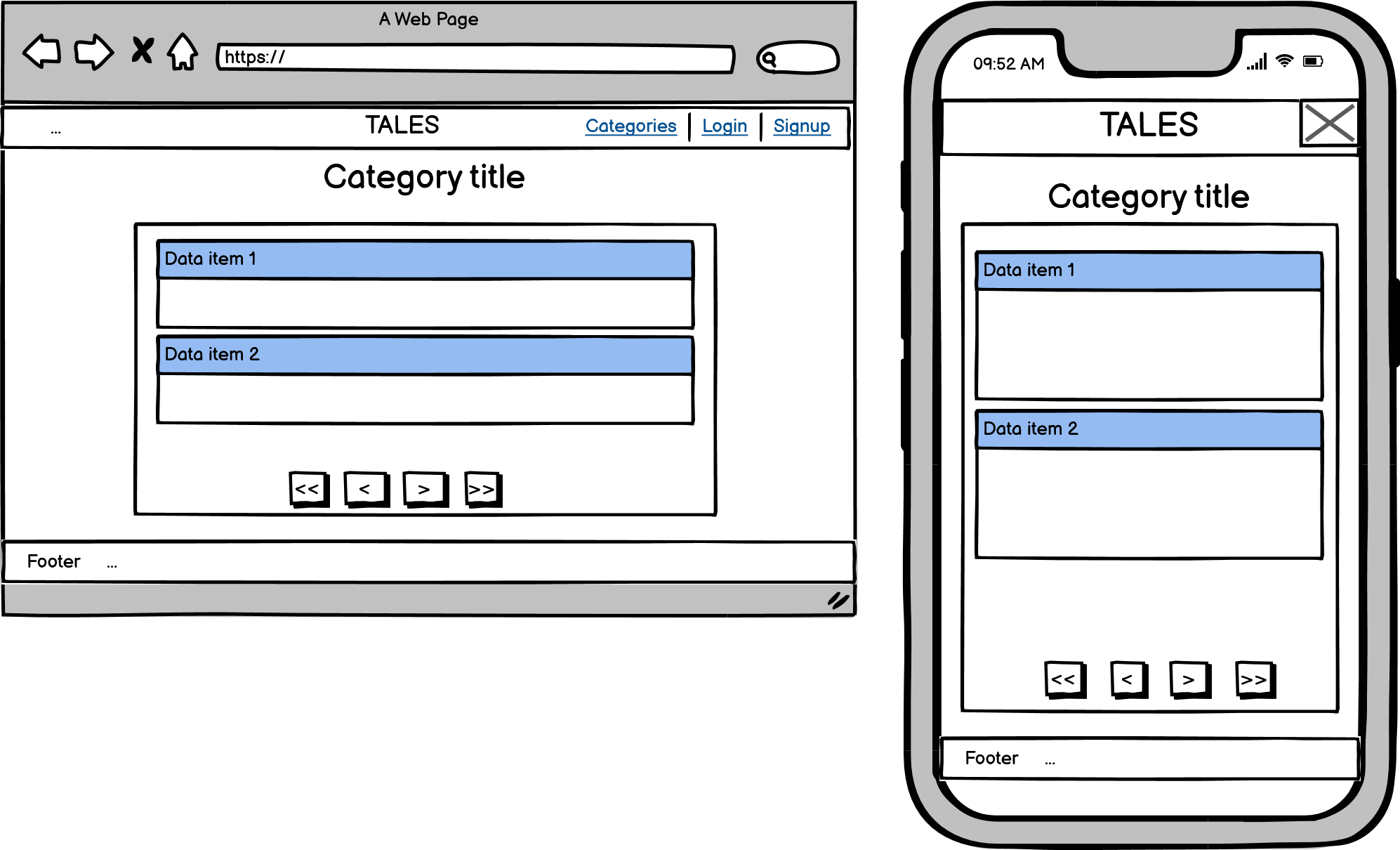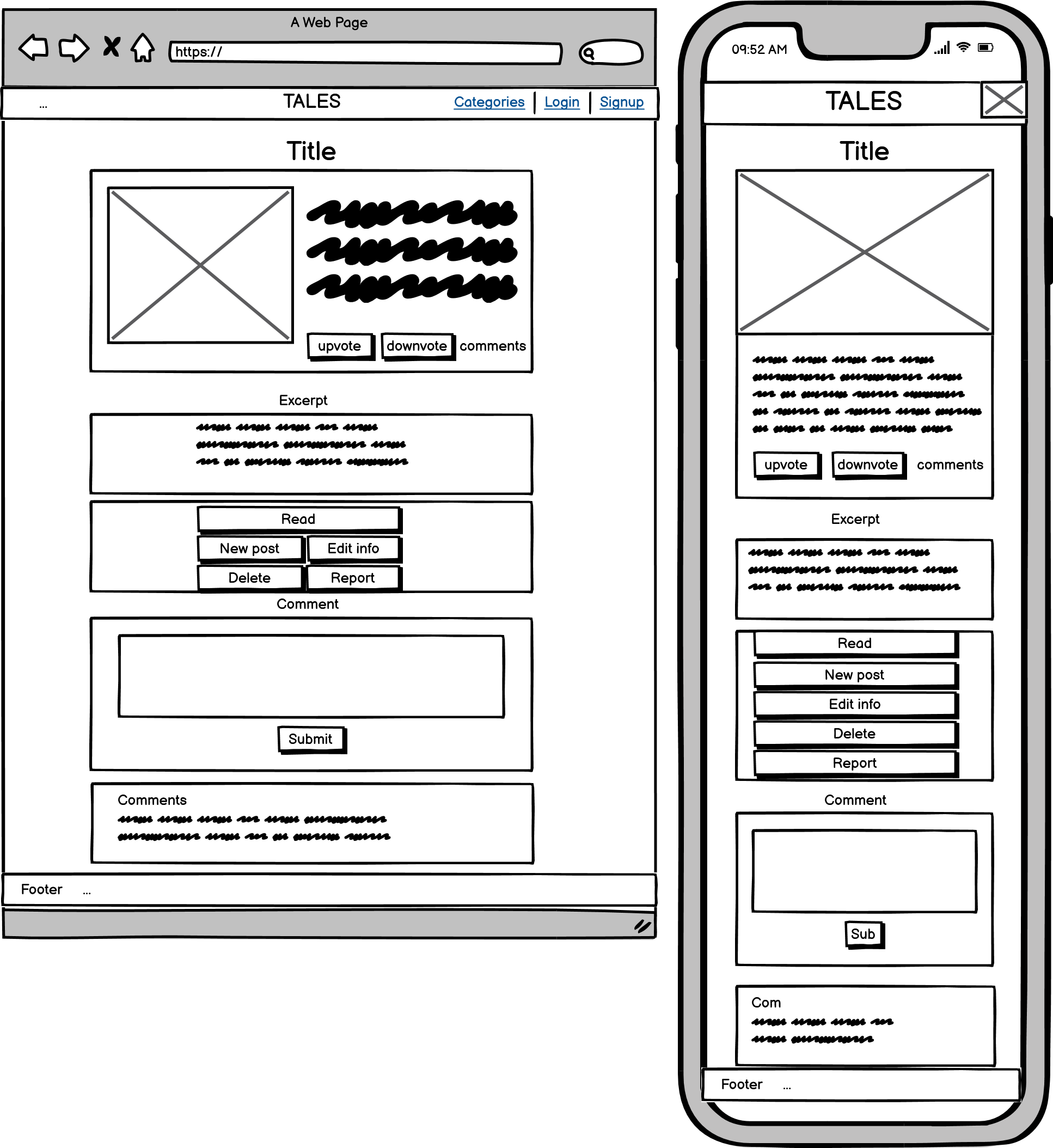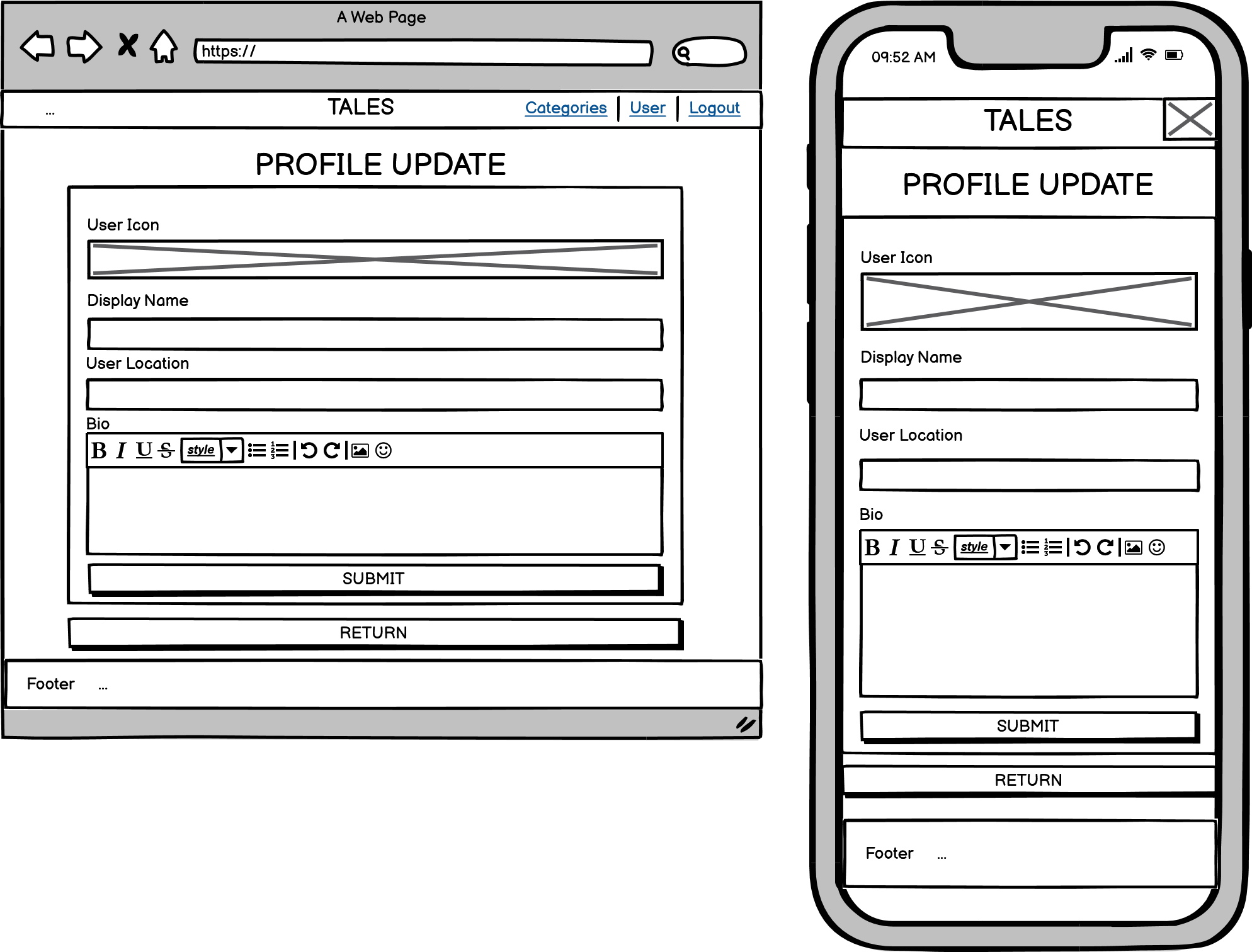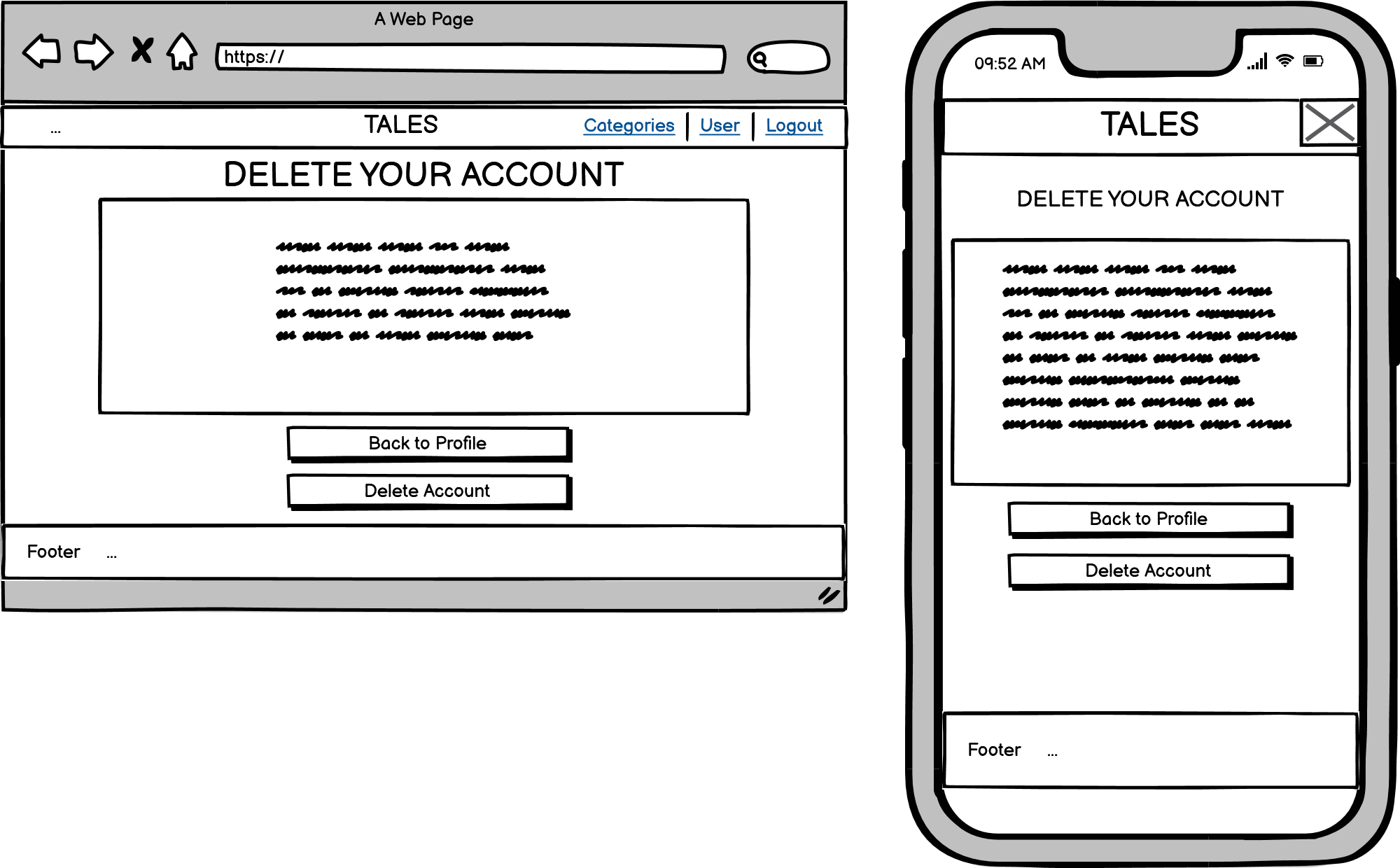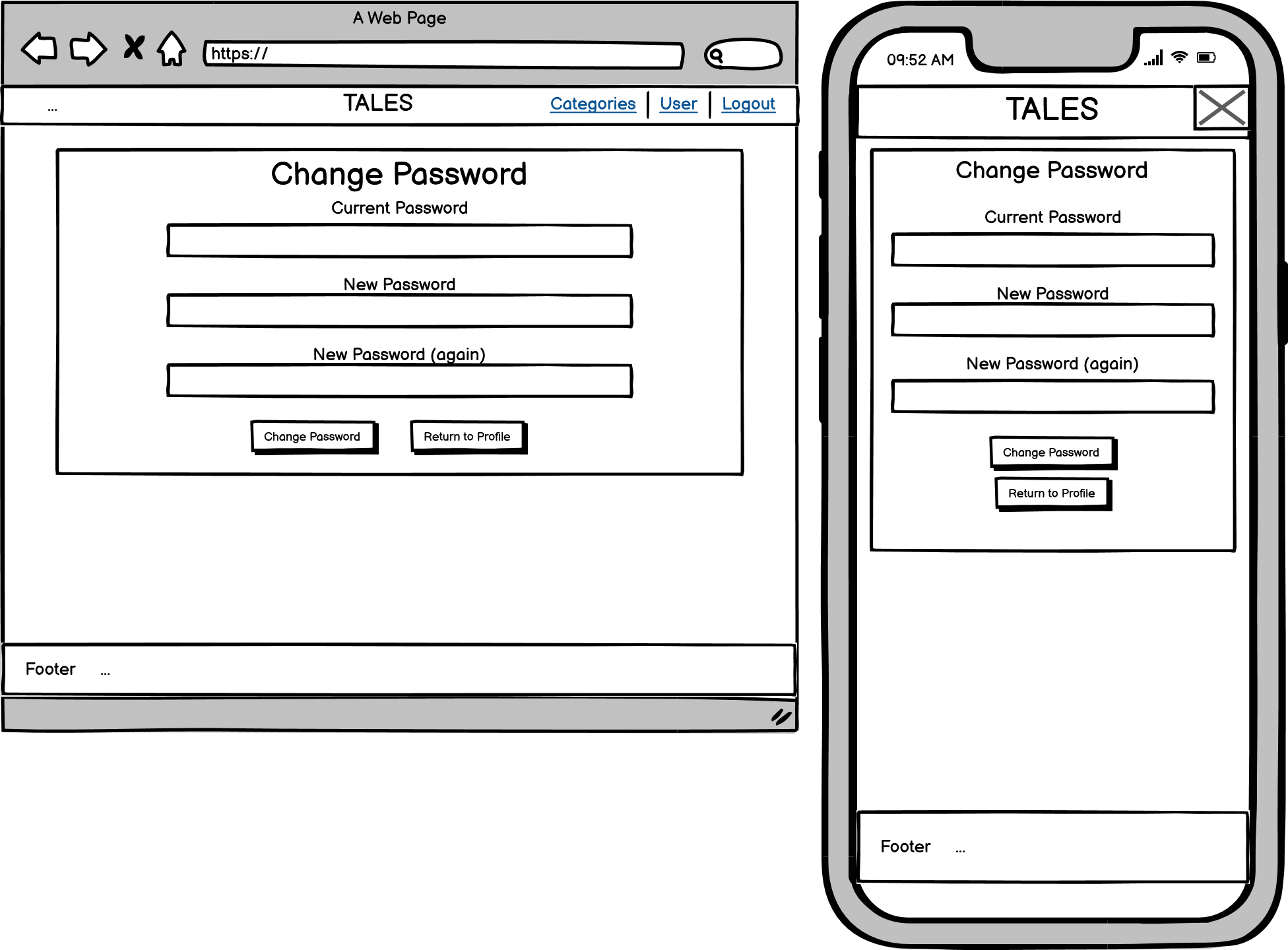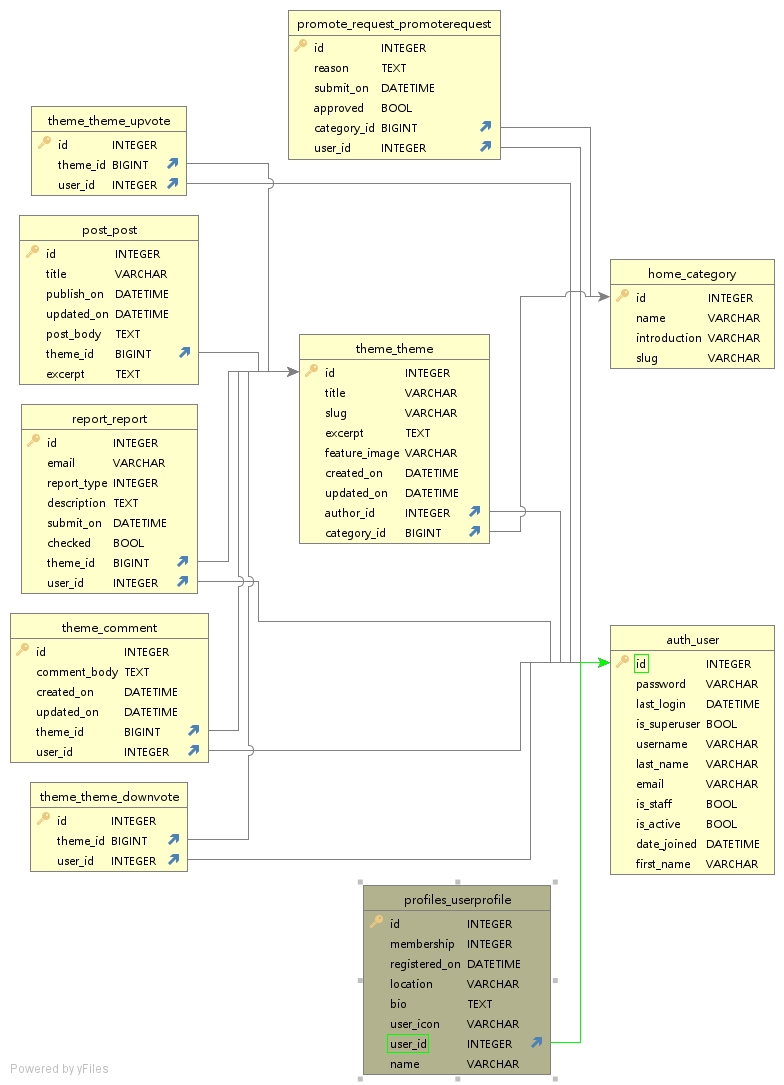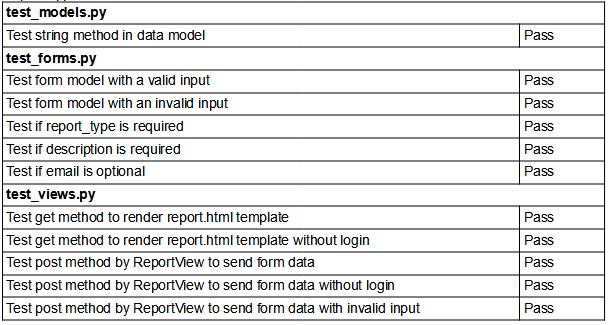Tales is a website focused on content creation and experience sharing.
Creators can publish their story, creation, and experience to the platform and begin a conversation about their contents.
And the other member can leave their comment to react to the creators.
You can click here to the living website.
Active website:
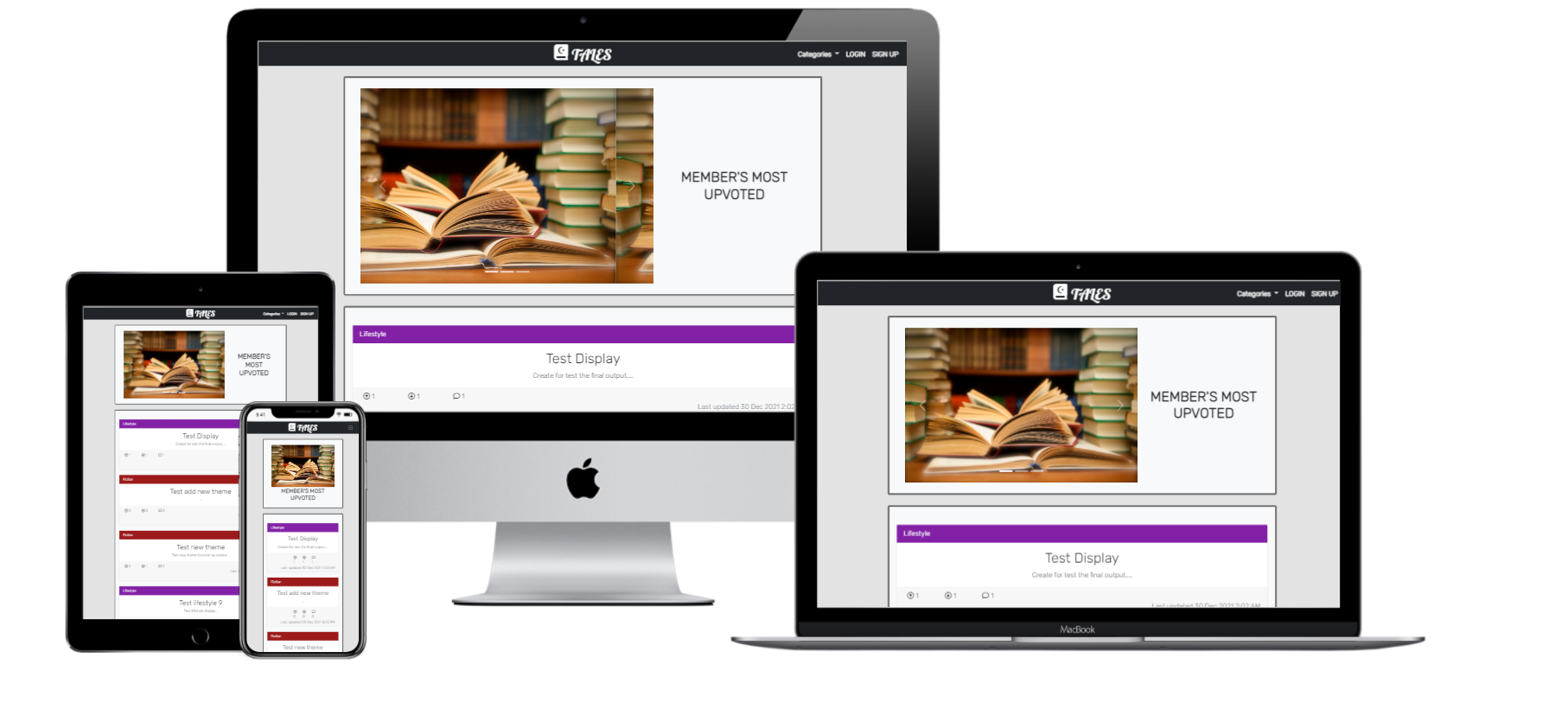
This project is a request that comes from an anonymous group that wants to create and share their own content but finds themselves always being removed by their posts by website owners because of their personal policies even their creations are just expressing their personal opinions. Although they still have other platforms to share their experience and gain a huge amount of subscribers, they still want to own a website to share their works.
Because of that, their first priority is not about payment method or security. They just need a platform simple enough to save their work and manage their creations. And build a small community to discuss their process.
And my aim is to build a responsive application that can share content and allow to build an internal community. Users should separate into three user groups: admin, creator, and member to clarify their role in their community. The creator should have the right to manage their own creations and the member should only have the right to leave comments for the contents. The admin should have right same as the creator and have the right to use Django's admin panel. The member should only have the right to report and comment on content. One of the important things is the website should be as simple as possible because it is just a website for internal use, they still working on their own chat group and their official fan page on social media for their business.
- User validation grant the user to have right to share content and leave comments.
- A website with a user interface to view and manage content.
- Provide a few forms to let users communicate with the website admin.
- As a user, I can see the most upvoted posts on the top of the list on the landing page so that I can know the trend of the community.
- As a user, I can view the list of themes order by the updated time so that I can know what's the latest content in the website.
- As a user, I can click on a theme so that I can view the overview page with all comments.
- As a user, I can view the list of posts ordered by created date so that I can read the content from latest to oldest.
- As a user, I can click on a post so that I can read the full content of the post.
- As a user, I can view the number of likes and comments so that I can see which is the most popular or viral.
- As a user, I can click the signup button in the navbar to register an account so that I can join the community as my own identity.
- As a user, I can click the category button in nav bar so that I can view different types of content.
- As an admin/creator/member, I can create, read, update, delete my own profile so that the other users can know something about me.
- As an admin/creator/member, I can change my account's password so that I can protect my account.
- As an admin/creator/member, I can delete my account so that I can be free to join and leave the community.
- As an admin/creator/member, I can upvote/downvote themes so that I can interact with the discussion.
- As an admin/creator/member, I can leave my own comment on the theme page so that I can be involved in the discussion.
- As an admin/creator/member, I can submit a form to report some sensitive/offensive content that makes me feel offended and disturbed.
- As an admin, I can access the control panel to have full control of the website database so that I can manage the content.
- As an admin, I can promote/demote users so that I can manage different user groups.
- As an admin, I can search and use filters to view the data so that I can manage the database easier.
- As an admin/creator, I can create, update, and delete my own posts and themes so that I can manage my own content.
- As a member, I can submit a form to send requests so that I can become the creator to share my content.
Planned Features the website should have:
- Responsive Design
- Navigation Bar
- Category page to filter the type of contents
- User validation
- Different user group
- Profile image upload
- Cover image upload
- Article overview
- Comments
- Display full contents of the posts
- User interfaces to manage their articles and contents
- Admin platform to manage the database records
- Filter and search function in admin platform
- Form to report contents
- Form to send a request to admin to grant a creator role
User Story:
As a user, I can see the most upvoted posts on the top of the list on the landing page so that I can know the trend of the community.
Acceptance Criteria:
The landing page should have a component display one or more images or information about the most up-voted article.
Implementation:
- On the top of the landing page, a section containing a carousel displays the feature image of top-3 upvoted articles.
- Users can browse these articles through click on the carousel images.
User Story:
As a user, I can view the list of themes order by the updated time so that I can know what's the latest content in the website.
Acceptance Criteria:
The website should have at least a section to display a list of theme orders by the update time.
Implementation:
- The full list of data is stored in a paginator object and displayed on the landing page.
- The paginator stored 10 list items for each page.
- The list item order by the last update time makes them can easily find the latest updated contents.
User Story:
As a user, I can click on a theme so that I can view the overview page with all comments.
Acceptance Criteria:
When users click on a theme, they should browse a page with some information about the theme and see all the comments underneath the button section.
Implementation:
theme_overview template has four sections:
- The first section displays the information about the selected theme
- That information includes title, author, category, excerpt, created date, and last updated date.
- A feature image will show in the same section.
- The page's border color will change depending on which category it belongs to.
- Second section display the excerpt of the theme
- The excerpt will display in this section.
- If the user does not write any excerpt a message will be shown.
- Third section display all the button user can use
- Unauthorized users only can see a 'READ' button on the table of contents page.
- User login as a member can see the read and report button in this section.
- User login as creator and admin also can see read and report button, but if they are the author of the theme they can see 3 more buttons to create a post, edit theme information and remove the theme.
- The fourth section is about all the comments on the theme
- The comment will be all listed underneath the first section.
- Each comment will display the user name or display name of who commented on the theme.
- Each comment will display the comment date and last update date on the cards.
- If no comment this section will display a message 'Here is no any comment yet'.
User Story:
As a user, I can view the list of posts ordered by created date so that I can read the content from latest to oldest.
Acceptance Criteria:
Users should see a full list of posts to discover the contents of the theme.
Implementation:
- When the user clicks on the button in the theme_overview template, the user can enter the table of contents page.
- The full list of post data is stored in a paginator object.
- The paginator stored 10 list items for each page.
- User can click the list item to read the full content of the post.
- The page also has a navbar and has the previous, next page(if have), and a return button to return the overview page.
User Story:
As a user, I can click on a post so that I can read the full content of the post.
Acceptance Criteria:
When the user clicks on the link in the table of contents,
they should be allowed to view the full content with the correct template.
Implementation:
- When the user clicks on the post in the post list, the view in the post application will render post_detail template.
- Template will show the full content and a navbar that can return to the previous page, next page, and return to the contents page.
User Story:
As a user, I can view the number of likes and comments so that I can see which is the most popular or viral.
Acceptance Criteria:
Users should be allowed to view the number of upvotes, downvotes, and comments before and after they click to view the information of the theme.
Implementation:
- On the landing page and category page, each list item will display as a card, and the number of upvotes, downvotes, and comments will show on the card's footer.
- On the theme overview page's first section, the count of this information is also displayed on the page.
User Story:
As a user, I can click the signup button in the navbar to register an account so that I can join the community as my own identity.
Acceptance Criteria:
Users should find a login and signup button on the navbar, if users have already login, they can find some message to show they have successfully logged in and a logout button.
Implementation:
- We use the allauth library to handle all functions related to account validation.
- Related templates have already been styled.
- First I try to add a welcome message when the user successfully login, but soon I found that displaying a link to the profile with the text of the user name on the navbar could make the navbar cleaner.
- On the right side of the desktop version, users can find a login and signup button if they do not log in to the website.
- If a user visits the website with a smaller screen, the user can click the toggler button to view the list of the links, the login, logout, signup button, and the profile link are displayed as my requirement.
User Story:
As a user, I can click the category button in nav bar so that I can view different types of content.
Acceptance Criteria:
Users should find the button on the different category pages to see a filtered list of content.
Implementation:
- A static pull-down list add to the navbar, users can view different links to the categories.
- If users click on the link they can view the category page.
- Border color will change in a different category.
- The requirement list of data is stored in a paginator object.
- The paginator stored 10 list items for each page.
- The page also has a navbar and has the previous, next page(if have), and a return button to return the overview page.
User Story:
As an admin/creator/member, I can create, read, update, delete my own profile so that the other users can know something about me.
Acceptance Criteria:
The user should have the right to view his profile record store in the database and have the right to manage it.
Implementation:
- A almost blank profile record is auto-created when the user registers their new account.
- When users log in, they can click the link displayed as their user name to view their profile.
- On the profile page, they can see the update and delete button to manage their profile information.
- The update page uses a form model to validate the user input, if the form is valid, their data in the database will be correctly changed.
- Once users click the delete account button and confirm their action, their profile information will be removed with their account.
User Story:
As an admin/creator/member, I can change my account's password so that I can protect my account.
Acceptance Criteria:
Users should be allowed to change their password, and the change password page should only browse after login.
Implementation:
- We use the allauth library to handle all functions related to account validation.
- Related templates have already been styled.
- The change password button finally place on the profile page, which makes in general usage, users are only can visit this page after login.
User Story:
As an admin/creator/member, I can delete my account so that I can be free to join and leave the community.
Acceptance Criteria:
Users should be allowed to delete their accounts and all related data when they want to leave the community.
Implementation:
- The remove account button is placed on the profile page.
- Once they click the button, they will see a confirmation page to show warning text, a return button, and a delete button.
- User can press the return button to back to profile page.
- When users confirm to remove their account, a model component will pop up for the final confirmation.
- Users can press the close button to close the model component, or press 'DELETE' to remove their account.
- After removing the action, the view will redirect the user to the landing page with a message to show the result of the action.
User Story:
As an admin/creator/member, I can upvote/downvote themes so that I can interact with the discussion.
Acceptance Criteria:
An upvote button and a downvote button should exist on the same page and allow authorized users to upvote/downvote a theme.
Implementation:
- The upvote and downvote buttons are placed on the theme_overview template.
- The unauthorized user will see the count of the upvote, downvote, and comments with icons,
but there will not display a button to let them use upvote and downvote functions. - Authorize user will discover the upvote and downvote icon turn to a button,
they can click the button to upvote or downvote the theme or undo their action.
User Story:
As an admin/creator/member, I can leave my own comment on the theme page so that I can be involved in the discussion.
Acceptance Criteria:
The website should allow authorized users to leave a comment of the contents,
and the comment form should in the same page with all comments from all members.
Implementation:
- In theme_overview template, under the button section,
authorize user can see a form with textfield generate by crispy form library,
they can submit the comment form and leave comments on the theme. - If the user is unauthorized, they can only see all the comments on the page,
they will not be allowed to use the comment form to leave comments.
User Story:
As an admin/creator/member, I can submit a form to report some sensitive/offensive content that makes me feel offended and disturbed.
Acceptance Criteria:
All users in all user groups should be allowed to use a report form to submit some data about the sensitive/offensive article or contents they want to report.
Implementation:
- In the theme_overview page, the authorized user could find a link button to the report page.
- Report page contains a form generated by crispy form and a return link return to the overview page.
- If the form is valid, the success message will display and re-render the overview page,
and the data will send to the database and the admin can check the data in the default admin platform. - If the form is invalid, a warning message will display and redirect to the overview page.
- Authorized user can fill and submit a form to report sensitive/offensive contents,
unauthorized user will redirect to the login page.
User Story:
As an admin, I can access the control panel to have full control of the website database so that I can manage the content.
Acceptance Criteria:
Admin should be allowed to use the admin platform to manage the records in the database.
Implementation:
- Admin can log in to the Django build-in admin platform to manage the data directly.
User Story:
As an admin, I can promote/demote users so that I can manage different user groups.
Acceptance Criteria:
Admin should have different ways to change the user's user group by the admin platform.
Implementation:
- A customer action has been added to the action list by modifying admin.py,
admin can use these two customer actions to promote/demote users. - Admin also can directly change the profile data to manage the user group.
User Story:
As an admin, I can search and use filters to view the data so that I can manage the database easier.
Acceptance Criteria:
Django default admin platform should have filters and a search bar on each page to display the table in the database.
Implementation:
- By modifying admin.py in all applications which have a data model,
admin can use the search and filter function by a specific column. - The search bar should be found on the top of the data list, and the filter should display on the right of the list.
User Story:
As an admin/creator, I can create, update, and delete my own posts and themes so that I can manage my own content.
Acceptance Criteria:
If the user is the author of the theme, they should be allowed to create, update and delete their creation. These two user groups also should have the right to create a new theme and modify their content information.
Implementation:
- Theme
- After user login, if the user's user group is creator or admin, a link to create a new theme will appear on the navbar.
- User can submit a form to create a new theme with the form in the new_theme template.
- Form generate by crispy form, title and category field is required, excerpt and feature field is an optional input.
- User can update their image to Cloudinary to become the feature image.
- On the overview page, if the user is the author of the theme, they can see a button to edit_theme template.
- User can update the information of the theme by submitting the form in the edit_theme template.
- If the user clicks the delete theme button, a model will pop up to the front,
users can close the model or press the delete button on the model to remove the theme.
- Post
- After user login, if the user is the author of the theme, the page will display a button to create a new post.
- User can submit a form to create a new post with the form in the new_post template.
- Form generate by crispy form, title and content field is required, and excerpt field is an optional input.
- Inside the table of contents page, each list item is displayed as cards, if the user is the author of the theme,
the link to the edit and delete post function will show on the card's footer. - When users click the edit button, they can submit a form to update the post.
- When users click the delete button, they will see a confirmation page before actually removing the post,
they can click the return button and back to the table of contents, or click the delete to confirm the action.
User Story:
As a member, I can submit a form to send requests so that I can become the creator to share my content.
Acceptance Criteria:
If a user's membership is 'member', they should have the right to submit a form to contact the website admin to change their user group.
Implementation:
- In the profile page, if the user's membership is 'member', the page will display a button to promote the request template.
- User can fill and submit the form to submit the request to the database.
- When the user clicks the submit button, the page will redirect to the profile page,
and display the result as messages.
- index
- category
- theme_overview
- new_theme/edit_theme
- contents
- new_post/edit_post
- confirm_delete_post
- post_detail
- profile
- edit_profile
- delete_acc
- request
- report
- login
- logout
- signup
- passoword_change
With Heroku's config var feature, all sensitive keys that were stored in env.py are now stored in the Heroku server to prevent unwanted connections to the database or cloud service.
This project also uses Django allauth to set up a user authorization system to provide restricted access to certain features on the website that are not intended for unauthorized users.
All image file uploads from the user should store and be protected in Cloudinary storage.
Background color: #e3e3e3
font color: #212529
Nav bar background color: #212529
Nav bar font color: #FFFFFF
standard border color: #676767
Color for represent fiction category: #9C1A1A
Color for represent non-Fiction category: #1753A1
Color for represent Lifestyle category: #8321A6
The Brand text on the navigation bar use 'Pushster' font, and the rest are all using 'Rubik' as the main font.
All the margin and padding maybe not be as expected at last because of my lack of sense in it and most of the time I simply use bootstrap for styling.
The footer is also far different from the original design because I finally use some code from my previous project.
- Authentication system provided by allauth library.
- Admin panel provided by Django framework with customized search and filter function.
- Customer user profile.
- User can upload image to display as theme's feature image.
- Three different user groups: admin, creator, and member.
- Full list of themes for all themes and three categories: Fiction, Non-fiction, Lifestyle.
- Complete information page about every theme.
- Upvote and downvote button for each theme.
- Comment function on the theme overview page.
- Most upvoted theme is displayed as a carousel on the landing page.
- Form to contact the website admin to change their user group as the creator.
- Form to contact the website admin to report the sensitive/offensive content or comment.
- Page for Error 404.
- Page for Error 500.
- Platform will be allowed the user authorized by the author of the theme to create related content, pictures, and videos related to the same theme.
- Creator will allow to uploading their videos to their themes.
- Users will be allowed to manage their comments.
- Author of the theme will have the right to manage all the comments in their theme.
- Layout still has space to improve.
- Security is still can be improved.
- Many features can add to improve user experience to benefit the community.
- HTML Code basically passes through the W3C HTML Validator, I try to validate HTML by copying the source code from a living website, but some error and warning code generated by summer note cannot be fixed.
- CSS Code in static folder pass through the W3C CSS Validator.
- Python Code passes through PEP8 Validator.
- Lighthouse in Chrome Dev Tools have been used to test the performance of the website.

- Google Chrome developer tools and WAVE Web Accessibility Evaluation Tool used for layout testing and solve style and display issues.
- Github Project has been used to track tasks. I used to check the task completion through the process.
- All links were tested with or without login during the development process and tested again after deployment.
- Every fields in the forms was tested to ensure that they work as they should.
- I also test the website in different sizes of the screen by Google Chrome developer tools and all the layouts are fine.
- Error 500 page work as expected.
There are a total of 99 test cases that used test libraries provide by the Django framework to test the view, form models, and data models in all of the applications. Details of test cases are listed below.
- Home application
- post application
- profiles application
- promote_request application
- report application
- theme application
- Slug auto-update by submit form
In the course material, the slug only auto-updates when changing the title in the admin platform, I found a way to use the signal feature to pre-save a new slug when the record creates or update. - Theme date update when post add or edited
When I begin my testing, I find that the updated date does not change when I create or update a post, at last, I change the view to make sure the last updated date should be changed when the post creates and updated. - Searching result redirect to 404 instead of redirect to target page
When I tested to remove a post when post record does not exist, I find that the page will redirect to the error 404 page instead of the overview page, it is fine but not as expected, so at last, I made a little change to make sure the view will redirect the user to my target page when post record does not exist. - Nested form tag
When using W3C Markup Validation Service I found that there is another form tag generated by crispy form and the problem was solved by using crispy form's form helper feature.
- The HTML code generated by Django summernote library cannot pass the HTML validator, I try my best to solve the problem but the layout will not be as expected.
- And there maybe more potential security problem I don't know can be solved and improved.
- First, I use Code Institute gitpod full template to generate my new project.
- Then I open the new project by gitpod
- After a new workspace is opened, I follow the cheat sheet to install Django and all required libraries.
- Use 'pip3 freeze --local > requirements.txt' to generate requirements.txt file.
- Then I use the source control feature to complete the initial commit.
- Log in to Heroku account.
- Click the 'New' button on the dashboard and click 'create a new app'
- Enter the project name and select the region
- Click the 'create app' button
- To resources tag, Add-ons, search and add 'Heroku Postgres', I choose the free version for this project.
- To deploy tag, Deployment method and connect the GitHub project to Heroku.
- Then go to Setting tag, Config Vars, I copy the database link of the new Heroku Postgres to the setting.py file in my project.
- Copy the link to env.py in workspace, a file will not be tracked for development use to run the webpage locally.
- Then log in to my Cloudinary account, copy the storage link to env.py in the workspace and add the URL as 'CLOUDINARY_URL' to the Config Vars in my Heroku project.
- I also put my secret key to the env.py file and Config Vars in the Heroku project.
- Then add 'DISABLE_COLLECTSTATIC' and set the value as 1 to config vars, when development is complete, this variable will be removed.
- Then add all the settings to the setting.py in my workspace follow by the cheatsheet.
- After completing the initial settings, I create the Procfile, commit and push to the main branch.
- Then to deploy tag, Manual Deploy, click the deploy branch to deploy my main branch.
- When my website is complete, I remove the 'DISABLE_COLLECTSTATIC' variable in Heroku's Config Vars
- Then I change 'DEBUG' variable in setting.py to 'False' and deploy my webpage again.
- HTML
- CSS
- JavaScript
- Python
- PostgreSQL
- Bootstrap 5
- JQuery
- hover.css
- Google Fonts
- Font Awsome
and those python libraries install with requirements.txt:
- django-cloudinary-storage
- PostgreSQL
- asgiref
- dj-database-url
- django-allauth
- django-crispyforms
- django-summernote
- gunicorn
- psycopg2
- GitHub
- Git
- Heroku
- Cloudinary
- Google DevTool
- WAVE Web Accessibility Evaluation Tool
- W3C Markup Validation Service
- W3C CSS
- PEP8 online
- Balsamiq Wireframes
- DbVisualizer
-
I learn how to expand the user table through this post.
-
https://stackoverflow.com/questions/36317816/relatedobjectdoesnotexist-user-has-no-userprofile
In this post, I learn how to use signals to auto-generate a new user profile record.
-
https://stackoverflow.com/questions/28165243/cannot-upload-image-in-django-modelform
I find out that my image does not correctly upload, and this post helps me to solve the problem.
-
https://www.itread01.com/content/1558923602.html
Full instruction about Paginator in Chinese, I gain more understanding about paginator from this blog post.
-
https://django-crispy-forms.readthedocs.io/en/latest/form_helper.html
Document of Django crispy form library, I read this document to know how to style my forms.
-
https://getbootstrap.com/docs/5.1/getting-started/introduction/
I use some code from the bootstrap document to add bootstrap components, the website mainly uses bootstrap for styling and the document helps me a lot and I do save much time for writing customer CSS because of bootstrap.
-
https://github.com/Daisy-McG/ChatToTheMat
My mentor shows me her project as an example to let me know what this portfolio project should have.
Even I find another way to write my class-based view,
and learn more about automated test from other resource,
This project help me so much in my process. -
https://github.com/Michelle3334/coaching-warriors
I was confused through the process when I begin to write the test cases,
through my mentor's example and Michelle's project, I learn a lot about how to plan and write my test cases. -
https://stackoverflow.com/questions/2897609/how-can-i-unit-test-django-messages
I get the answer from this post when I need to check the messages displayed by using a test case.
- Thanks to my mentor Daisy McGirr for all support and guidance in the process,
without her help, my process will be more complex and I will need more time to complete all the tasks. - Thanks StackOverflow's community already has the answers I need, that's helped me solve most of my problems before I ask for the community.