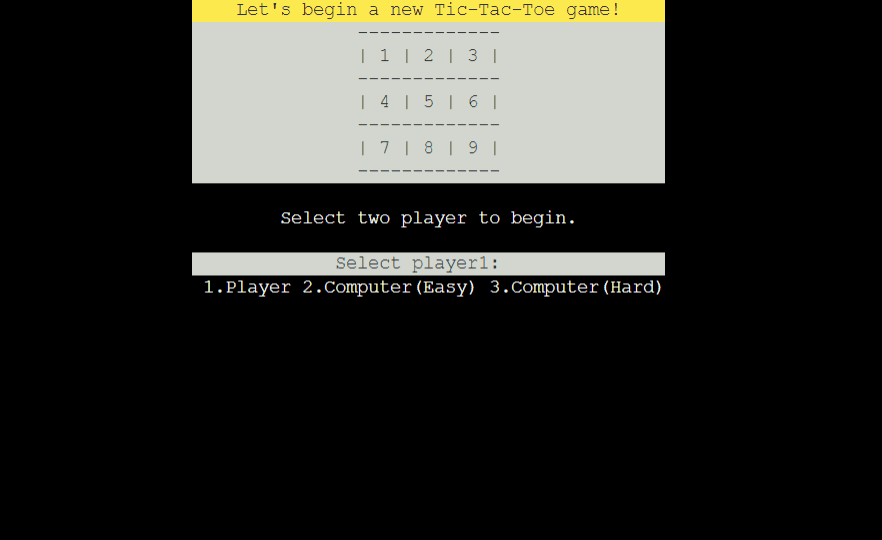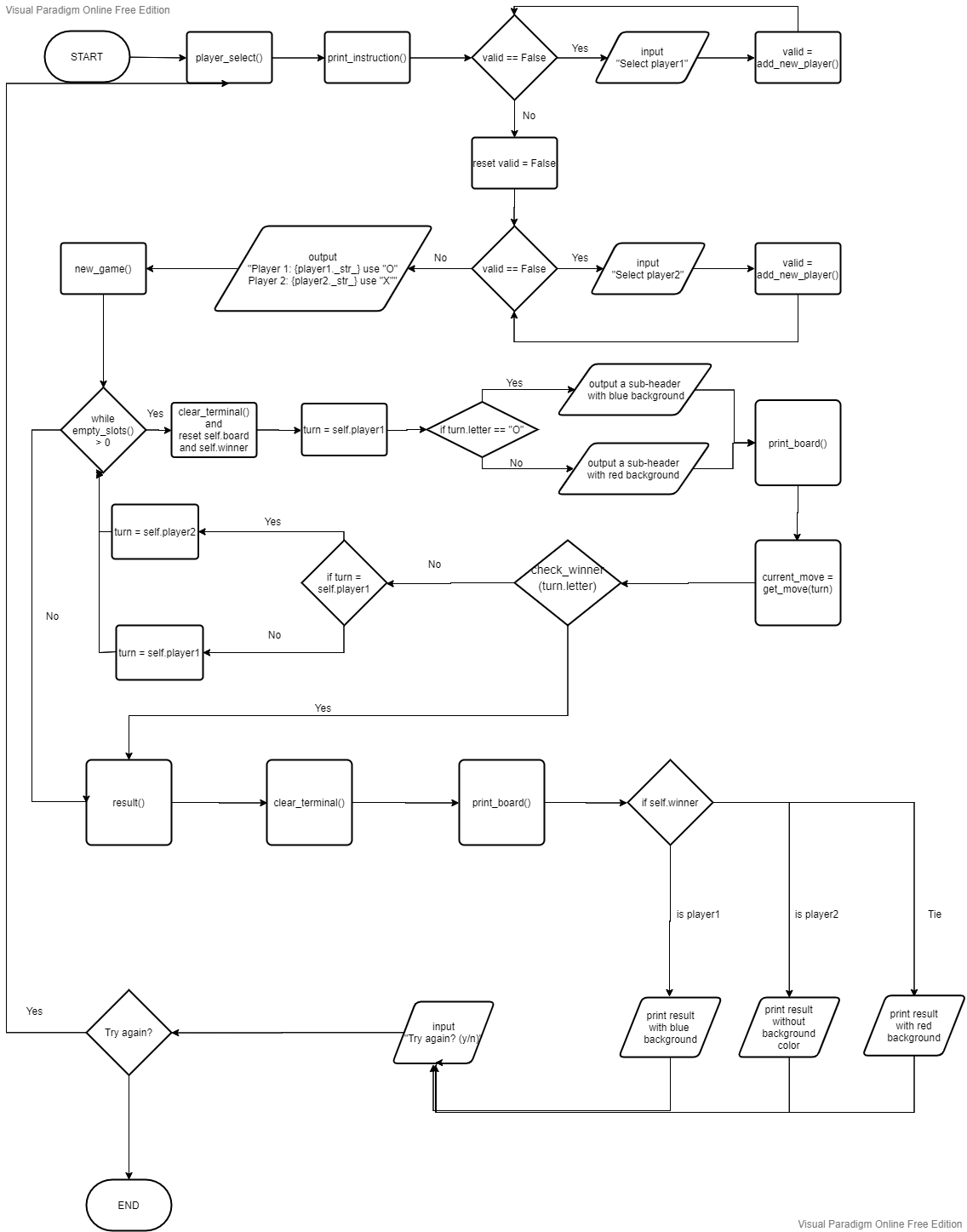Tic Tac Toe is a classic paper and pencil game for two players.
The player who succeeds in placing three of their marks in a horizontal,
vertical, or diagonal row will be the winner.
For more infomation you can read the article in Wikipedia
And this time, user can play the tic tac toe game in the Code Institute mock terminal.
Living website: https://ci-portfolio-project-3.herokuapp.com/
Github repository: https://github.com/cloki0610/CI-Portfolio-Project-3
First of all, the user should select two player before begin a new game.
There are three types of player option: Player, Computer(Easy), and computer(Hard)
Once the players selected, a new tic tac toe game will begin.
If the player is not control by computer, they can use number 1 - 9 to select the empty slot.
If one of the player win the game, or the game board are filled,
the game will come to an end and display the message to let player decied to begin a new game,
or leave the game and shut down the programme.
- A functional tic tac toe game board
- A random picked computer player
- A computer player act with a minimax algorithm
- User can decide to play with a player or computer with two different diffculty.
- The game board can check who is the winner in each step.
- The game board can accept the player's input
- The game board can validate the input, if input is invalid, there will display warning message.
- User will be allowed to enter and display his customer player name.
- More new games will come (not so soon).
There are four class models in the programme, three class model are use to create three type of player instance, and the fourth class model use to create the game board the user will use in game.
The flow chart below can be a reference.
Player classes are almost the same, they have two value to store the player name and the letter they will use. They all use a _str_ magic method print their player type. And a make_move function to send a number to the board instance.
- Player class use the make_move method to get a number from user.
If the number is invalid, a warning message will appear,
if the grid user selected is not empty, another warning message will appear. - EasyComputer class use make_move method to out put a number between 1-9 without validation.
- HardComputer class use make_move the call the find_move method to calculate the best move,
but if current game board is empty, this method will return a random number of 1,3,5,7 or 9. - The find_move method will loop over all the avaliable move, and use algorithm to find move with the highest score, and store as the best move, and return the best move as number in the end.
GameBoard class have 4 values, board, winner, player1 and player2.
- board is an 9 elements array to represent the game board.
- winner is a value to store the winner when one of the player win a game.
- player1 and player2 is two value use to store two instance who will be a part of the match.
And the game board can use 10 methods for the gaming process.
- The main game function seperate to two method, player_select to decide the player type,
and new_game to make a new game begin. - The player_select method will call the print_instruction method to print out a board with number 1-9 and the welcome message, then the method will accept two number use to let the programme create player instances by add_new_player method, and call the new_game method to begin new game.
- The main game function seperate to two method, player_select to decide the player type,
and new_game to make a new game begin. - Once the inputs are valid the instances will be create and a new game will begin by new_game.
- Each step the clear_terminal method will be called to clear previous output
- Then print_board will be call for print out the current status of the game board
- Then get_move will get two number from player1 and player2 instance to get number for their move
- After each move, the check_winner will be called to check is there have a winner or not
- If the board have been filled or one of the player meet the requirement to be the winner, the result method will be called to show the result of current.
- The result method will accept y or n as input to restart a new game, or shut down the programme
The project create by Code Institude's mock terminal for Heroku.
Steps to deploy:
- Create a new Heroku application
- Set the project name as ci-portfolio-project-3
- Set deployment method to Github
- In Config Vars inside the setting section, set KEY to 'PORT' and VALUE to '8000' and press ADD to create a new config var.
- Add the Python and Node.js as buildpack in setting section
- Back to deploy section and press 'Deploy' in Manual deploy
No errors were returned from pep8online.com
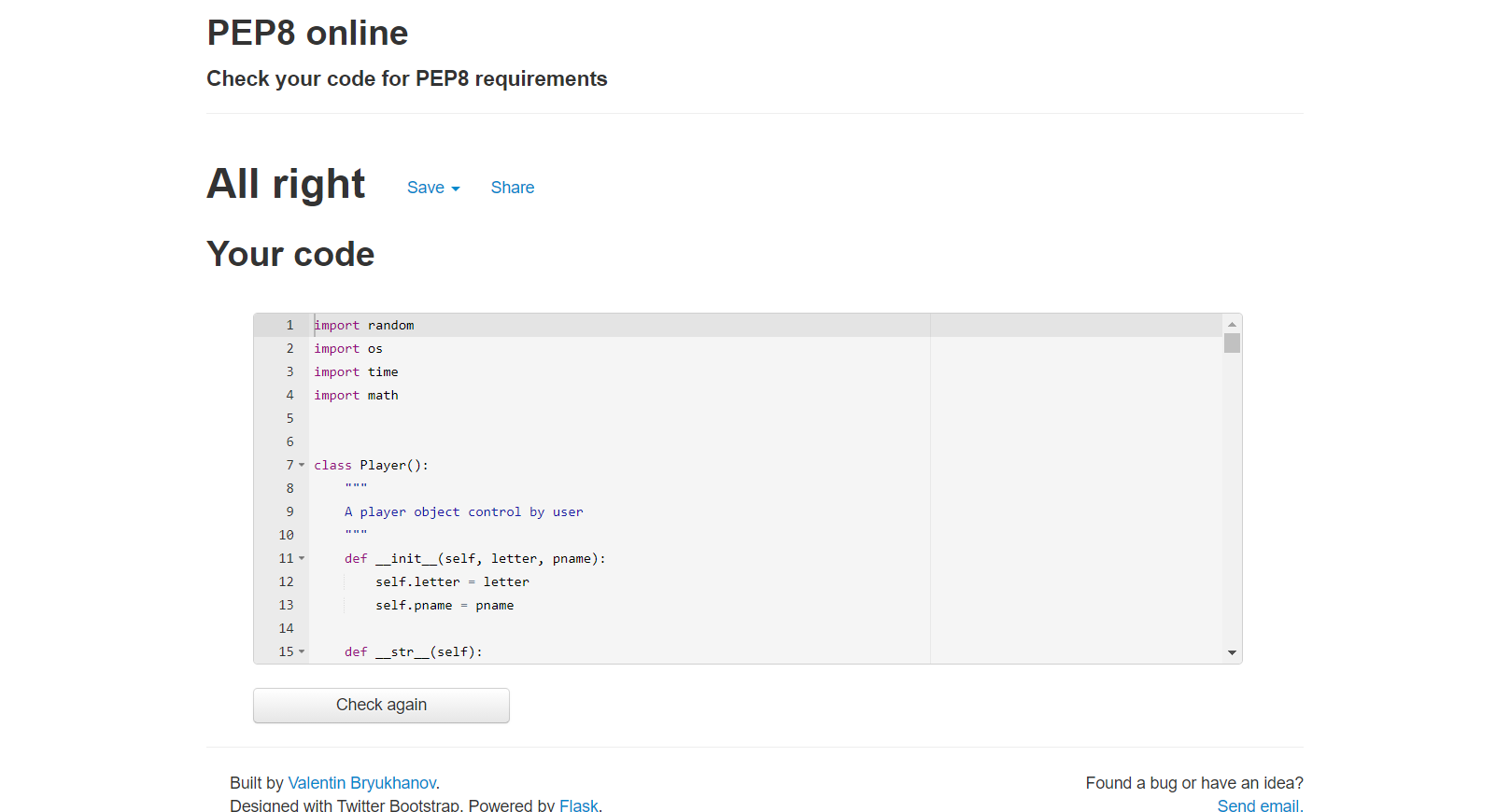
-
Player class
- __ str __ method
In player_select method, the print() function on line 421 and 422 will print text by str magic method.
I use these code for testing and the text is correctly print as expected.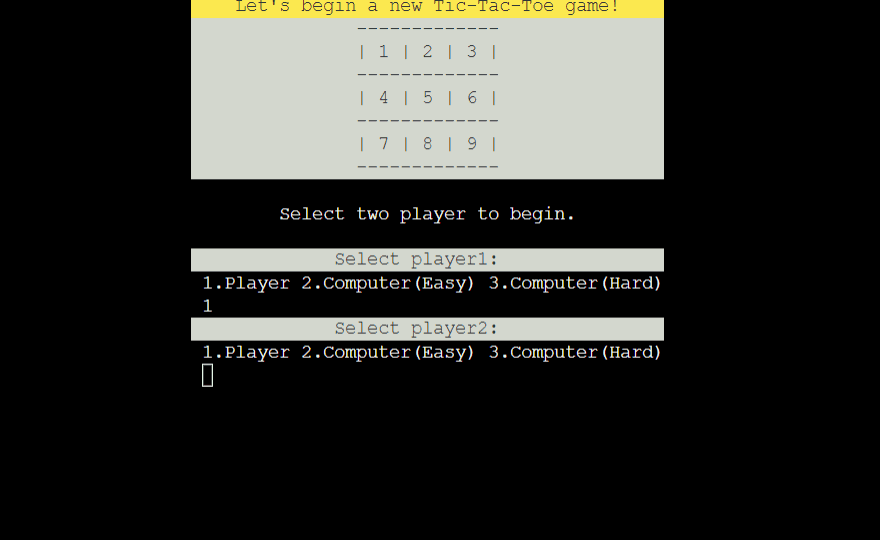
- make_move method
This method will return a number from user input, so I can test this method directly on the living website, if the input is invalid, a red warning message "Invalid input, please try again!!!" will print out as following image.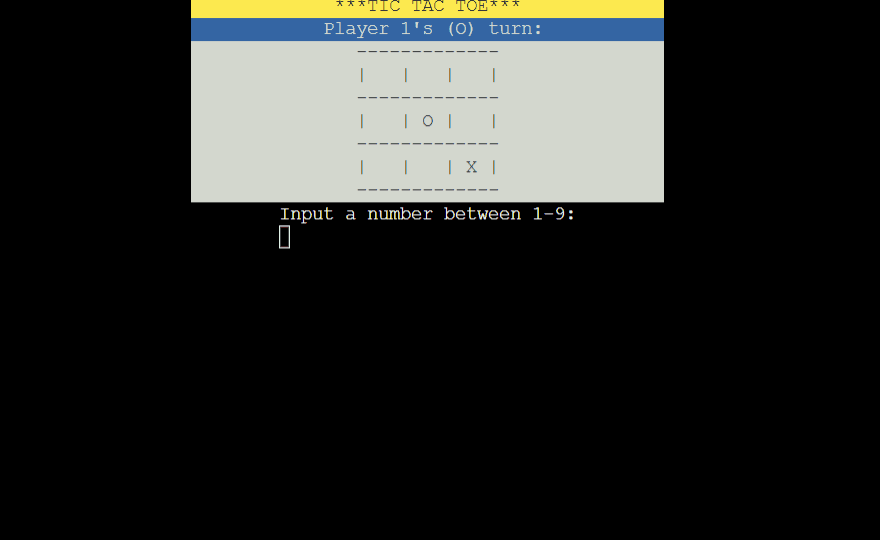
- __ str __ method
-
EasyComputer class
- str method
In player_select method, the print() function on line 421 and 422 will print text by str magic method.
I use these code for testing and the text is correctly print as expected. - make_move method
This method will return a number in range 1-9 to the game board instance.
To test the method I modify the code to print out the result as following image.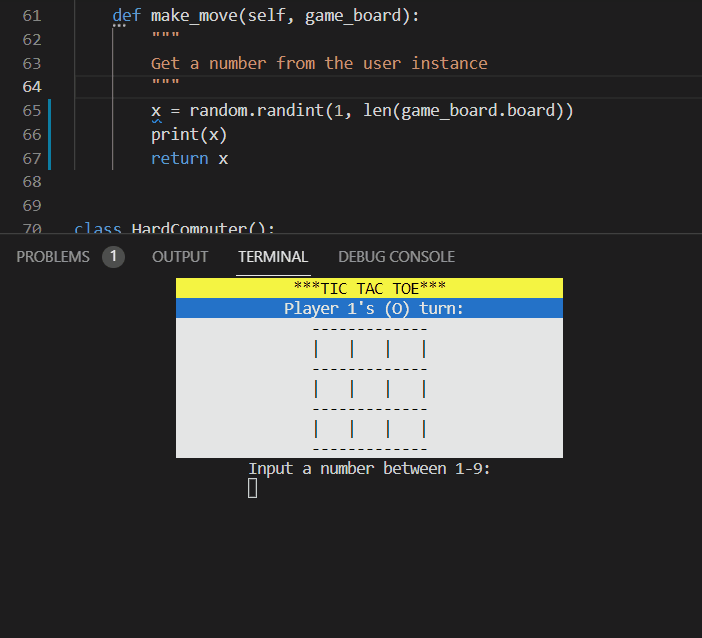
- str method
In player_select method, the print() function on line 421 and 422 will print text by str magic method.
-
HardComputer class
- str method
In player_select method, the print() function on line 421 and 422 will print text by str magic method.
I use these code for testing and the text is correctly print as expected. - make_move method
This method have two thing to test.
First if the game board is blank, the method will return a random number from 1,3,5,7 or 9.
If the board is not blank, the method will get a number from find_move method.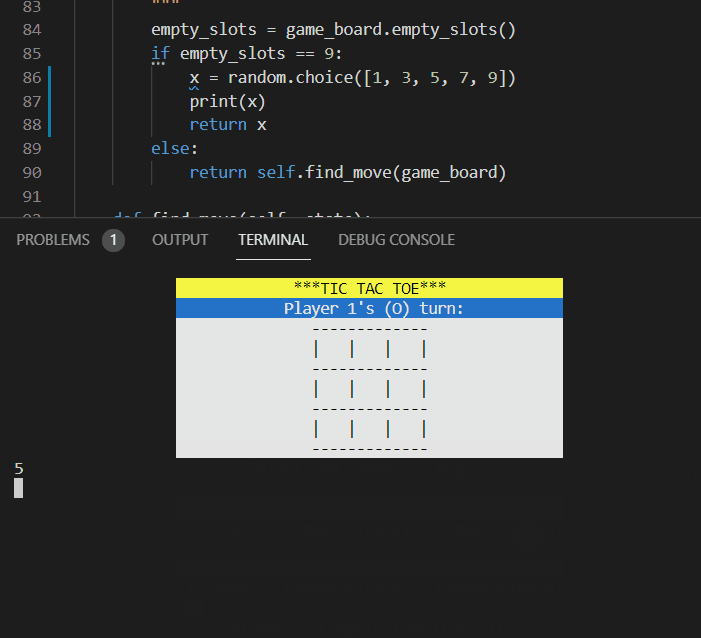
- find_move and find_best_score
It is hard to test these two methods because the find_best_score will return a set of data because it using recursion to calculate the result.
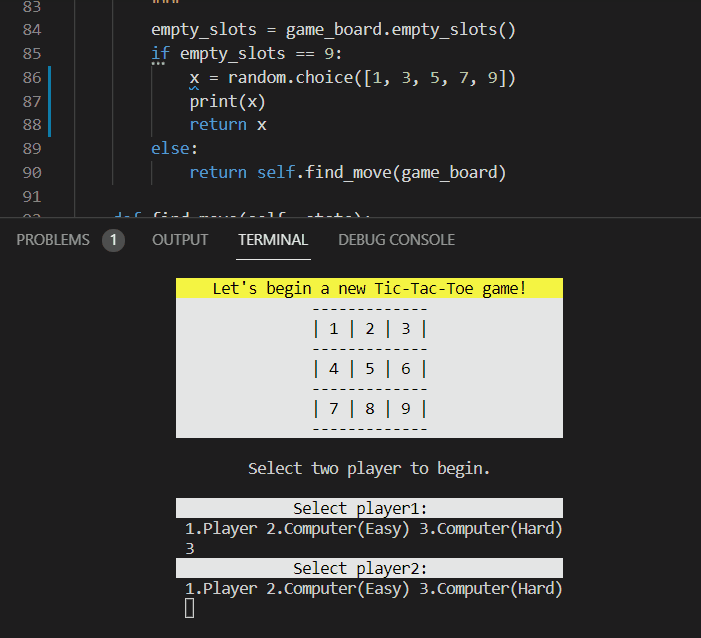
All I can do is try to test the method in the game to make sure the computer have try to make the best move in each step, and return a number between 1 to 9.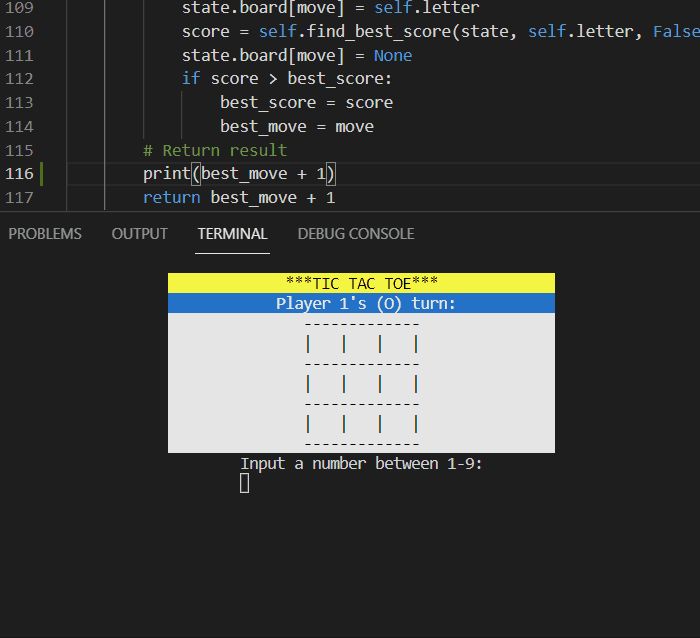
- str method
In player_select method, the print() function on line 421 and 422 will print text by str magic method.
-
Board class There are 10 methods in this class to create a functional game.
Few of these methods are not directly use in the game but play a important role in the process.-
get_move method will get a number from player to get a move, another validation in this method will check the grid is filled or not, if the grid is filled, another warning message "You cannot select a filled grid." will print on the terminal.
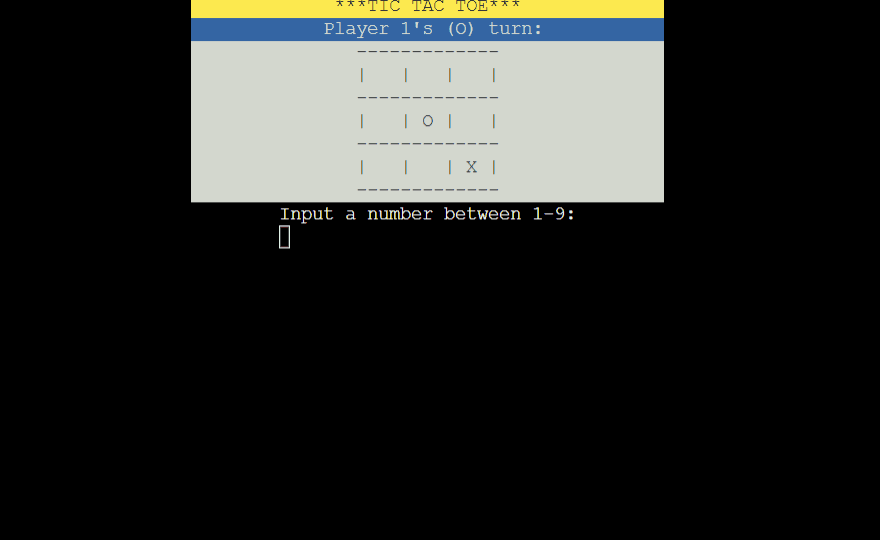
-
add_new_player method will be called by player_select method for create two player instance in a new tic tac toe game. This method will accept number 1-3 as input to create a new player instance. If input is invalid, a red warning message "Input Invalid, please try again!!!" will print on the terminal as following image.
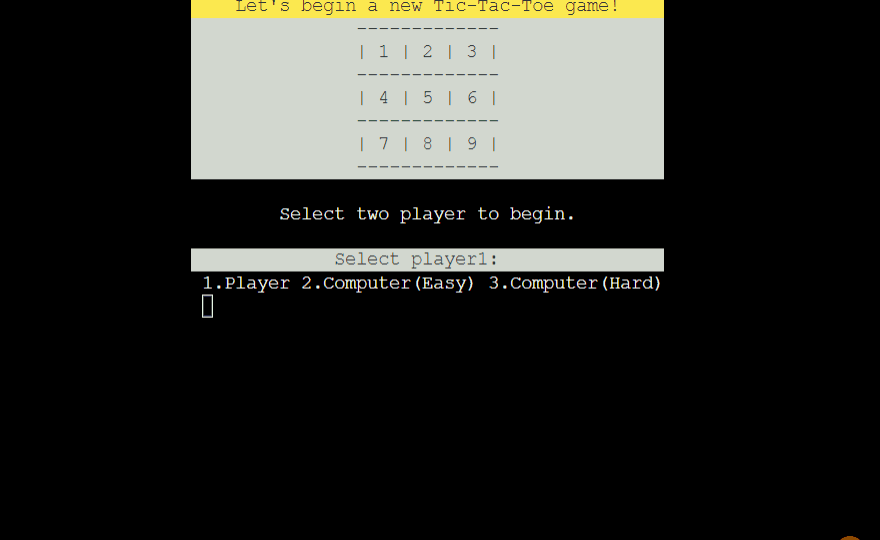
-
There are two ways to yest the empty_slots method, first way is run the programme and try to make a tie result in the end of the game, this method should correctly end the while loop and call the result method. Another way is set HardComputer as player1, the HardComputer should return a random number of 1,3,5,7 or 9 because of empty_slots method. After these test, I assume there is no error in this method.
-
clear_terminal method will be called after the player_select method when new_game, result method is called, and be called after each move. After the testing of the complete programme, I can see it is work as expected.
-
check_winner method will check the winner after each move and return a boolean. To test the method I run the game three times for three different results, player1 win the game, player2 win the game or a tie in the end of the game. If the check_winner work as expected, the result method trigger correctly.
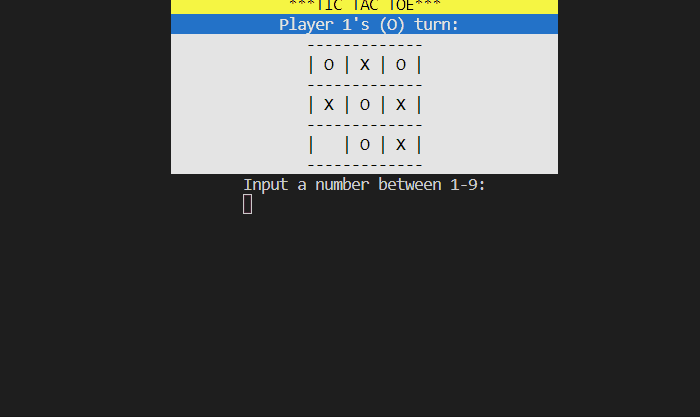
-
print_board method will print out a 3 * 3 matrix game board in each step in the tic tac toe game, with all previous move the players have made. To test this method I try to make a move in the game and see the print out to confirm it is print the result as expected.
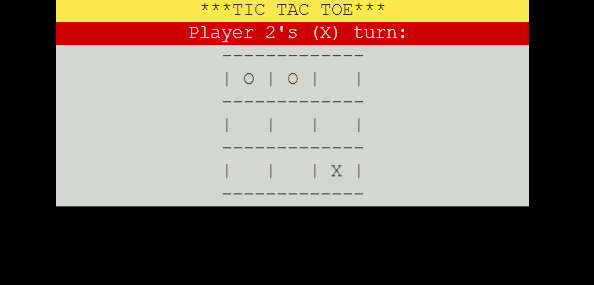
-
print_instruction is a static method and it purpose is print out the welcome message and a board with numbers. We can see the result in the beginning of the programme.
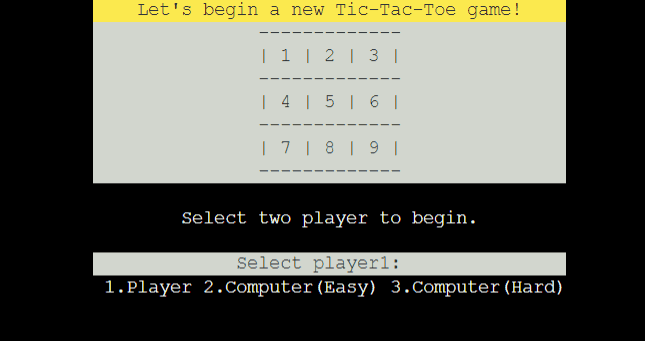
-
Test the result method is the same way as testing check_winner method, but his time I check the output message and the background color in the result message is or isn't as expected. There also three cases to check these three condition as previous test. And the output seems like as I expected.
Another thing I need to check is the retry options, this function require user input y or n to decide begin a new game or shut down the programme. The output and the valid function are all as expected.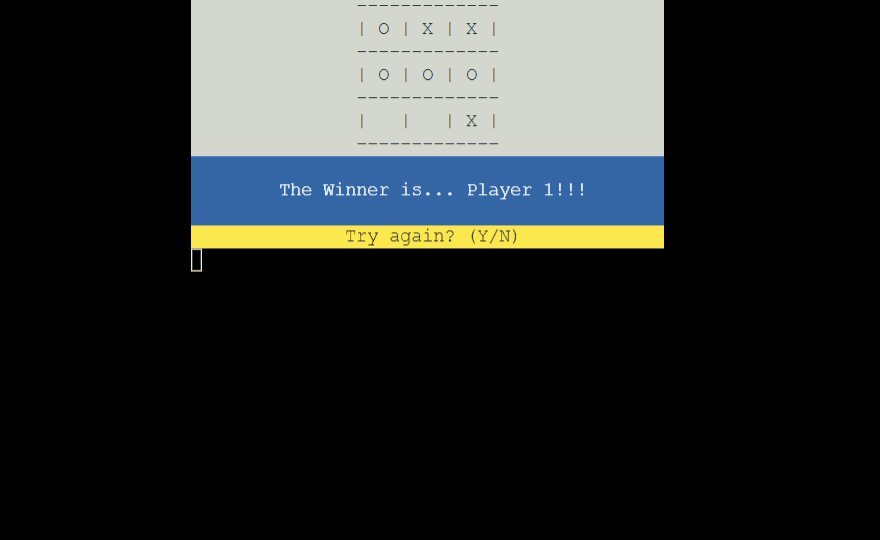
-
new_game method handle the process between result and player_select method. To test this method I run the programme and check its output in each step. In each steip, the method will clear the terminal, require user input or a number from computer. All the content and method run correctly without unexpected output.
-
player_select included two parts, first part this method will call the print_instruction method for output, and the second part will require user input to decide which two type of player will play the next game. If the input is invalid, an error message will show as image below. When user decide two valid players, there will print out a message about the player type and the letter will represent the player. After the test, all output and validation are as expected.
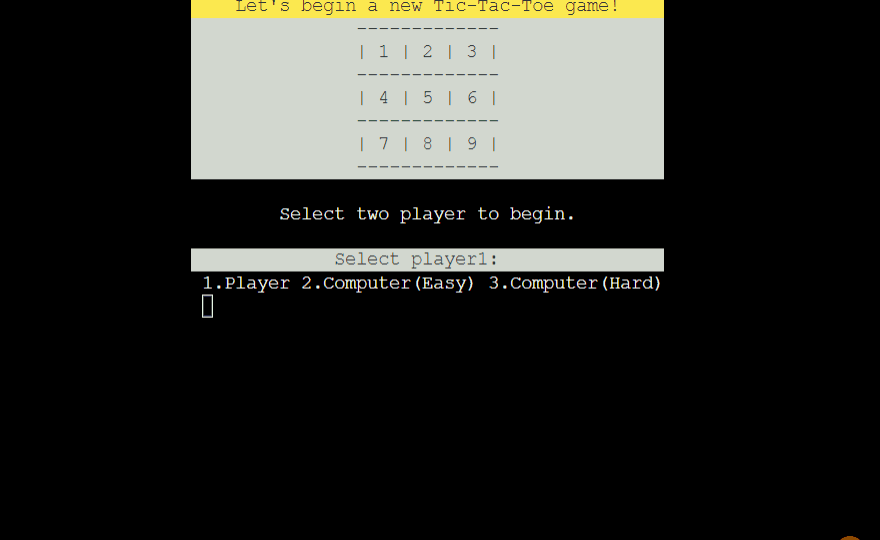
-
- Try again message error After the result method called, enter n in the first time the program do not end and repeat the input message. I found there is some problem in the loop and fix the problem.
- validation message error
The validatpon message of validate user input show the result not as expected.
I found that is because the avaliable_move array is wrong because it should be number in 1-9. - Misplaced
The game board misplace into unexpected place and display an errror result.
In the and I decide to use another way to style the game board and contents. - Algorithm problem (solved and improve) The minimax algorithm from the resources help me to understand how it works, but to make my own version it make a lots of trouble. First problem is I do not set a correct base case to make a unlimited loops, after I fix the problem the result of the algorithm do not act as I expected because if I use the pseudo code in the article, the programme will only find the slowest way to win the game. In the end instead of use min and max function, I use the sum function to sum up the array to find the move and solve the problem.
- If player enter the input too frequently, the programme will not display the input on next step because the input will be remove by clear_terminal function.
-
12 Beginner Python Projects (develop by Kylie Ying)
This video help a lot when I try to make up my idea.
I also use some code in these project to find out the avaliable move on the board,
and create the easy computer class.
This video also have a sample that let me know how to remake my own version tic tac toe game. -
Mastering Tic-Tac-Toe with Minimax Algorithm in Python
This is where I have my understanding about the minimax algorithm.
And try to solve the problem in my way. -
Clear terminal in Python
I used the tricks in this article to know how to clear the terminal display. -
How to print colored text to the terminal
Through this article I find the way to color the text.
- Git
- Gitpod
- Github
- Heroku
- PEP8online.com
Thank you my mentor Daisy McGirr for all support and guidance in the process.