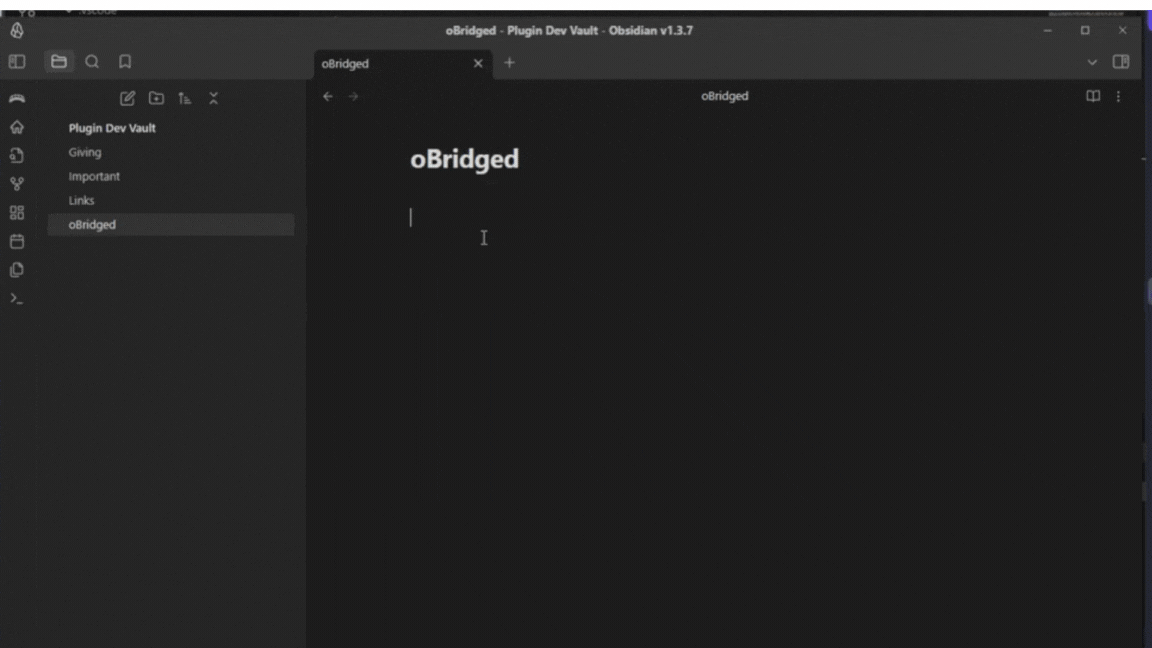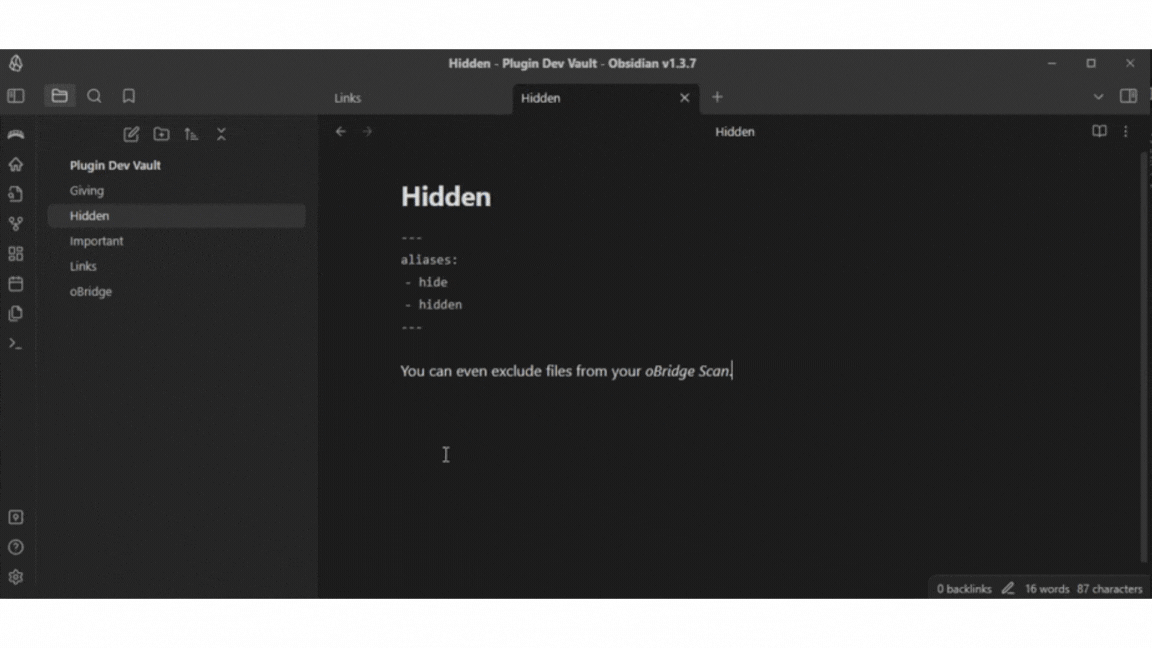A tool for automatically creating links between notes to bridge them together.
- Scan Vault: Clicking on the bridge icon in the ribbon menu scans your vault, and looks for matches between content and filenames / aliases. If a match is found, a new link in the note is created automatically, and your notes are bridged.
- Excluded Files or Folders from oBridge: Don't want oBridge to link every file or folder? You can exclude files or folder from your scan to avoid linking this that you don't want to link.
- Advanced Options: You also have even futher control over your excluded files or folders using the Advanced Options:
- Bridge to External Content: Only available in the advanced menu. If enabled, will recognize and create links from the file's aliases.
- Bridge to Internal Content: Also found in the advanced options, if enabled, will make links in from external content, in the file.
You can install this plugin by downloading it from the Obsidian Plugin store, found here.
Credit to AlexW00 for inspiring this with their plugin (obsidian-note-linker)[https://github.com/AlexW00/obsidian-note-linker/tree/master].