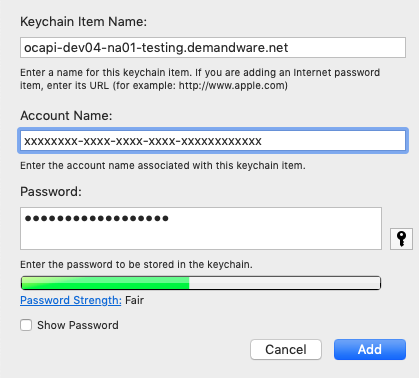NOTE: These tools are deprecated and here only as a reference; For similar see https://github.com/SalesforceCommerceCloud/b2c-tools
Various tools for use with Demandware instances. Written in python bar
Install the PixelMEDIA Homebrew Tap if not already installed
$ brew tap pixelmedia/pxl-homebrew [email protected]:pixelmedia/pxl-homebrew.git
# or for https:
$ brew tap pixelmedia/pxl-homebrew https://bitbucket.org/pixelmedia/pxl-homebrew.git
Install dwre-tools:
brew install dwre-tools
Later you can brew update and brew upgrade dwre-tools to get newer versions
The following is probably the best way to ensure installability on Linuxbrew (Homebrew > 1.9.0). Following installation instructions here: https://github.com/Homebrew/brew/blob/master/docs/Linuxbrew.md
# install dependencies at the system level
$ sudo apt-get install build-essential curl file git libffi-dev libxml2-dev
$ brew tap pixelmedia/pxl-homebrew [email protected]:pixelmedia/pxl-homebrew.git
# or for https:
$ brew tap pixelmedia/pxl-homebrew https://bitbucket.org/pixelmedia/pxl-homebrew.git
$ brew install dwre-tools
We want to first install python3.6 or 3.7. If you have that already you can ignore the first 3 commands below.
sudo add-apt-repository ppa:deadsnakes/ppa
sudo apt-get update
sudo apt-get install python3.6 python3.6-dev libssl-dev
curl https://bootstrap.pypa.io/get-pip.py | sudo python3.6
sudo -H python3.6 -mpip install pip==8.1.1
python3.6 -mpip install --upgrade https://devops-pixelmedia-com.s3.amazonaws.com/packages-374e8dc7/dwre-tools-latest.zip
To upgrade, rerun the last line above. Use sudo if that was used for the original install.
If upgrade fails, please apt-get update first.
Copy this command into your terminal (must have a suitable version of python: see Windows Notes below):
pip3 install --upgrade https://devops-pixelmedia-com.s3.amazonaws.com/packages-374e8dc7/dwre-tools-latest.zippython setup.py developRecommend using the Anaconda distribution of python as it comes pre-installed with many useful packages with native binaries: http:https://continuum.io/downloads.
Highly recommend using the latest homebrew version of python and installing libxml2 from homebrew. Additionally you should run brew doctor and ensure any dependencies it complains about are satisfied (like having XCode with Command Line Tools installed)
brew install libxml2
brew install python3The tools requires at least one environment setup in your .dwre.json file.
- On windows:
C:\Users\[username]\.dwre.json - On Mac/Linux:
${HOME}/.dwre.json
{
"defaultProject" : "vbi",
"projects" : {
"vbi" : {
"defaultEnvironment" : "dev02",
"environments": {
"dev02" : {
"username" : "clavery",
"password" : "OPTIONAL",
"codeVersion" : "clavery",
"server" : "dev02-us-acme.demandware.net",
"clientID": "xxxxxxxx-xxxx-xxxx-xxxx-xxxxxxxxxxxx",
"clientPassword": "daskjlkjasdlkj"
}
}
}
}
}Note: if you omit an environment password or secret it will be prompted on the command line and the option to store it in your login keychain will be presented
Use the command line help to get updated commands/syntax:
All subcommands also have a help with -h or --help
$ dwre --helpBe default, all commands will execute against the default project specified in your .dwre.json file. If you'd like to use one of the alternative projects, you can use the --project flag.
$ dwre --project XXXThe tail command outputs and follows logfiles on your default or specified instance:
usage: dwre tail [-h] [-f FILTERS] [-i I]
optional arguments:
-h, --help show this help message and exit
-f FILTERS, --filters FILTERS
logfile prefix filter [default 'warn,error,fatal']
-i I refresh interval in seconds [default 5]
The validate command will validate an XML file or directory tree against the DWRE schemas included in the module.
usage: dwre validate [-h] target
positional arguments:
target filename or directory to validate
optional arguments:
-h, --help show this help message and exit
The reindex subcommand will initiate a rebuild of all search indexes in the environment. This will rebuild across all sites configured.
dwre reindexThe migrate command will perform "site imports" against the specified instance in the order specified in the migrations.xml file inside the migrations directory (default directory name: migrations).
This command requires that metadata be added to the instance however this will be done automatically, if required, at first run time. Metadata will also be automatically added as a migration in future versions.
An example migrations.xml follows (the XML will be validated against a schema in the module at run time):
<?xml version="1.0" encoding="UTF-8"?>
<migrations xmlns="http:https://www.pixelmedia.com/xml/dwremigrate">
<migration id="2015-07-10_initial">
<description>Initial Site Migration</description>
<location>2015-07-10_initial</location>
</migration>
<migration id="2015-07-10_m2">
<description>m2 description</description>
<location>2015-07-10_m2</location>
<parent>2015-07-10_initial</parent>
</migration>
<migration id="2015-07-10_m3">
<location>2015-07-10_m3</location>
<parent>2015-07-10_m2</parent>
</migration>
</migrations>The command has a number of subcommands
usage: dwre migrate [-h] [-n] [-d DIR]
{add,apply,validate,reset,run,set,runall} ...
optional arguments:
-h, --help show this help message and exit
-n test run; do not execute migrations
-d DIR, --dir DIR migrations directory (default: migrations)
Sub Commands:
{add,apply,validate,reset,run,set,runall}
add add a new migration
apply apply migrations to environment
validate validate migrations directory
reset reset migration state to current code version
run run a single site import without validating or
updating migrations
set set the current migration version
runall run all migrations not currently applied without
validating or updating/applying migrations
usage: dwre migrate add [-h] [-d DESCRIPTION] [-r] [--hotfix] [--id ID]
directory
positional arguments:
directory migration directory (within migrations/)
optional arguments:
-h, --help show this help message and exit
-d DESCRIPTION, --description DESCRIPTION
description of migration (default: empty)
-r, --rename rename folder to generated or specified ID
--hotfix create migration as a hotfix
--id ID id of migration (default: generated)Use the --hotfix switch when adding a migration to add it as a hotfix. i.e. dwre migrate add --hotfix -r -d 'some hotfix' hotfixdir
This commands opens a web browser with the ability to create an export file in the same manner as business manager. It will then automatically download, extract and cleanup in business manager.
This command is intended to streamline the process of making migrations.
usage: dwre export [-h] directory
positional arguments:
directory destination directory
optional arguments:
-h, --help show this help message and exit
This performs a self-update of the tools
The sync command syncs cartridges found in the current directory (and all subdirectories) to the specified server and code version (or default)
The debug command launches an interactive Script Debugging session with the specified instance and breakpoints given on the command line (filename:line_num). At least one breakpoint is required.
Some commands once launched (most are only relevant on a HALTED thread; i.e. a breakpoint has been hit)
continue,c- continue execution to next breakpoint or runningnext,n- continue to next line, over any functionsinto,i- continue into function on current lineout,o- jump out of functionprint,p [objectpath] [re]- prints the current stack frame members or a specific member/member path; ifreis specified will further filter down the list to those matching (case insensitively) the regex pattern specified. (i.e.p order totalto see members with names containing "total" in the order object)stack,s- print stack framelist,l- print current code surrounding breakpointeval,e- eval an expression in the context of the HALTED thread.
Additionally any commands not defined will instead be "evaled" as if they were passed to the eval command (i.e. "1+2" will echo 3)
Vim Plugin
The debug command is used for the dwre vim plugin https://github.com/clavery/vim-dwre
legacy command
legacy command
Allows for syncing content assets (body custom attribute) to/from a shared library via html files in a given folder.
Watching the html files will update the library on the fly.
Defaults to watching files in the ./assets folder (use the --dir switch to change). Defaults to the default locale
(use the --locale switch to sync alternate locales).
dwre asset --help
dwre asset sync --help
dwre asset watch --help
dwre asset sync MySharedLibrary
# Will update any files with matching asset IDs on the instance
dwre asset watch MySharedLibraryAccess to the shared library (get, patch and put) is required for your client ID via the data API:
{
"resource_id":"/libraries/**",
"methods":["get", "patch", "put"],
"read_attributes":"(**)",
"write_attributes":"(**)"
}To install in development mode first ensure the package is uninstalled
pip uninstall dwre_toolsThen run pip install -e .[dev] in the root directory to install the package in development mode. You can use a virtual environment to further contain the dependencies. (Note: the [dev] specification means install the extras used for development, like testing tools.
Install testing requirements (already done if you installed in [dev] mode above) with: pip install -e .[test]
Tests are created via docstrings and the unittest modules in dwre_tools/tests/. We use the pytest library to simplify test discovery and flexibility.
The simplest way to run the tests is to run python setup.py test which will ensure the correct test libraries are installed. This will use pytest under the hood (as configured in setup.py)
tox is used to test multiple python versions at once. In particular we test against python 2.7 and python 3.6. See the tox.ini file for the setup. Run it with: tox. This will read the tox.ini and execute the test suite(s) in each environment.
Note: it is a good idea to run the full test suite with tox before publishing code or new versions to ensure some manner of test coverage over both python2 and py3
- Use the
responseslibrary and decorator to mock responses to therequestslibrary (which is used for all http requests) - Use the
unittest.mock(or justmockin py2) to mock uncontrolled libraries like some filesystem and other standard library functions. - Use the data in the
testdatadirectory to simulate existing projects (i.e. migration directories and XML files). Use thesetUpandtearDownmethods to copy to a temporary directory for testing live filesystem affecting code. - The quickest and most informative way to run tests is to use
pytestdirectly and use verbose mode:pytest --pyargs dwre_tools -v.
You'll need a certificate and public key signed by CA key received from DWRE.
dwre --server cert.staging.web.stonewall.demandware.net \
--username clavery \
--password passwordhere \
--noverify \
--clientcert ~/code/swk/pki/cert.staging.web.stonewall.demandware.net_01.crt \
--clientkey ~/code/swk/pki/cert.staging.web.stonewall.demandware.net_01.key \
migrate -n applyAs of 1.17.0 the tool supports OCAPI only usage for a subset of commands
(tail, watch, sync, and migrate). This can be used for MFA required
accounts.
NOTE: As of 1.18.0 this is the ONLY supported communication method for migrations, etc
Update your config with a clientID and clientPassword key, removing
username/password and providng at least a clientID property:
{
...
"dev04": {
"codeVersion": "foo",
"server": "dev04-na01-test.demandware.net",
"clientID": "xxxxxxxx-xxxx-xxxx-xxxx-xxxxxxxxxxxx",
"clientPassword": "daskjlkjasdlkj",
"instanceType": "staging"
},
...
}Note: clientPassword can be omitted from the configuration file and stored in the systems
keychain/keystore under the server-specific key ocapi-[SERVER] or global OCAPIClientCredentials with clientID as the username.
Username, password, useAccountManager can also be provided but client credentials will be preferred when a clientID exists and the subcommand supports it.
For projects using the dw.json file, those variables should be client-id and client-secret to match the convention expected by sfcc-ci.
{
"hostname": "dev04-na01-test.demandware.net",
"code-version": "foo",
"client-id": "xxxxxxxx-xxxx-xxxx-xxxx-xxxxxxxxxxxx",
"client-secret": "daskjlkjasdlkj"
}
If clientPassword isn't provided or cannot be found in the keystore the tool
will prompt for it on the CLI. In non-terminal environments an exception will be raised.
instanceType defaults to "development" and is usually fine for everything unless a staging environment is used. For that specify "staging" or use the --instancetype staging cli option.
The CLI arguments --clientid, --clientpassword, --instancetype are the equivalent to
these configuration attributes.
Setup the following in OCAPI Client and WebDav Client permissions (in addition to any other permissions already configured)
WebDAV Client Permissions
{
"clients":[
{
"client_id":"xxxxxxxx-xxxx-xxxx-xxxx-xxxxxxxxxxxx",
"permissions":[
{
"path":"/impex/",
"operations":[
"read_write"
]
},
{
"path":"/cartridges/",
"operations":[
"read_write"
]
},
{
"path":"/logs/",
"operations":[
"read_write"
]
}
]
}
]
}DATA API Permissions
NOTE: Only the code_versions, global_preferences, and jobs resources below are necessary for primary functions.
The additional resources below them are for the export subcommand. If the client ID has no use
for the export command these can and should be omitted.
{
"_v":"20.8",
"clients":
[
{
"client_id":"xxxxxxxx-xxxx-xxxx-xxxx-xxxxxxxxxxxx",
"resources":
[
{
"resource_id":"/code_versions/**",
"methods":["get", "patch", "delete"],
"read_attributes":"(**)",
"write_attributes":"(**)"
},
{
"resource_id":"/global_preferences/**",
"methods":["get", "patch"],
"read_attributes":"(**)",
"write_attributes":"(**)"
},
{
"resource_id":"/jobs/**",
"methods":["get", "post"],
"read_attributes":"(**)",
"write_attributes":"(**)"
},
{
"resource_id":"/sites",
"methods":["get"],
"read_attributes":"(**)"
},
{
"resource_id":"/catalogs",
"methods":["get"],
"read_attributes":"(**)"
}
]
}
]
}This software is Copyright 2015-2019 PixelMEDIA, Inc and Charles Lavery ([email protected]). All Rights Reserved.
Use of this software is only allowed under the express written permission of the copyright holders. Any other use, sale, distribution or duplication is strictly prohibited.