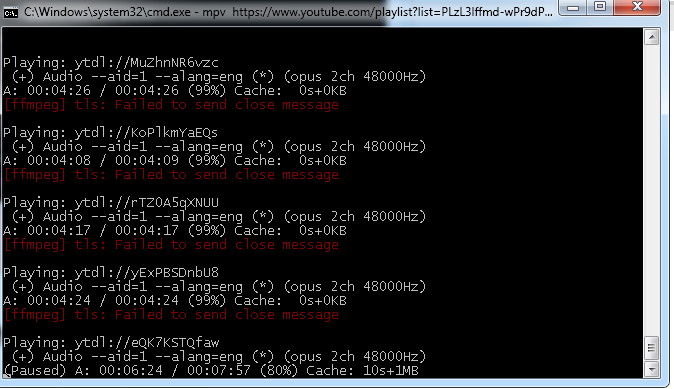#Hi in order to save some precious bandwidth there we have mpv to the rescue... this doesnt require installation... you just have to do this: Go to the c: \ mpv folder or create it ... And paste the playlist with this style Https:https://www.youtube.com/playlist?list=PLzL3lffmd-wPr9dP6YGHUzMTch0949a_8
The youtube-dl will index our playlist ... then there is a series of command line enter [NEXT button] the < is the [BACK button]
The command in question taken from https://mpv.io/manual/master/ as an example the playlist that we have above would be:
mpv https://www.youtube.com/playlist?list=PLzL3lffmd-wPr9dP6YGHUzMTch0949a_8 --no-video --playlist-pos=2
If we say with mpv.exe will open a window ... this version is tested in windows 7 64 bits... ENJOY!!!
the proper syntax command is this:
mpv https://www.youtube.com/playlist?list=<<here_comes_your_playlist_id>> --no-video