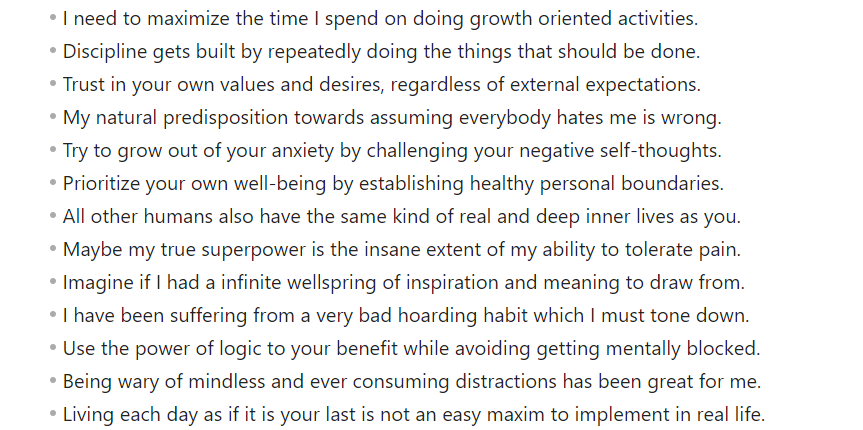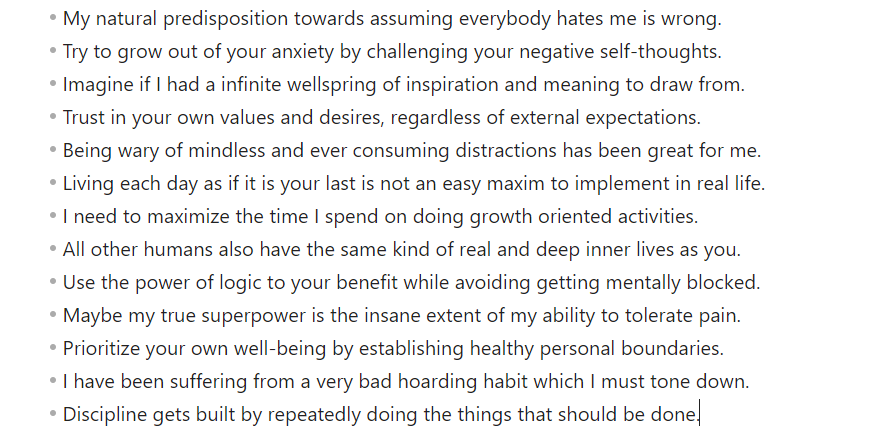This is a small plugin for Obsidian that allows one to either sort a set of selected lines by their visible width or shuffle them randomly as per need.
- Sort Lines by Width: Arrange lines based on their visual length.
- Shuffle Lines Randomly: Randomly arrange the selected lines.
-
From within Obsidian:
- Open Settings.
- Navigate to the Community plugins section.
- Search for "Line Arrange".
- Click "Install" and then "Enable".
-
Manual Installation:
- Download the latest release from the GitHub releases page.
- Extract the contents to your Obsidian plugins folder:
YourVault/.obsidian/plugins/lineArrange. - Enable the plugin in the Obsidian settings.
-
Open a note and select the lines you want to arrange.
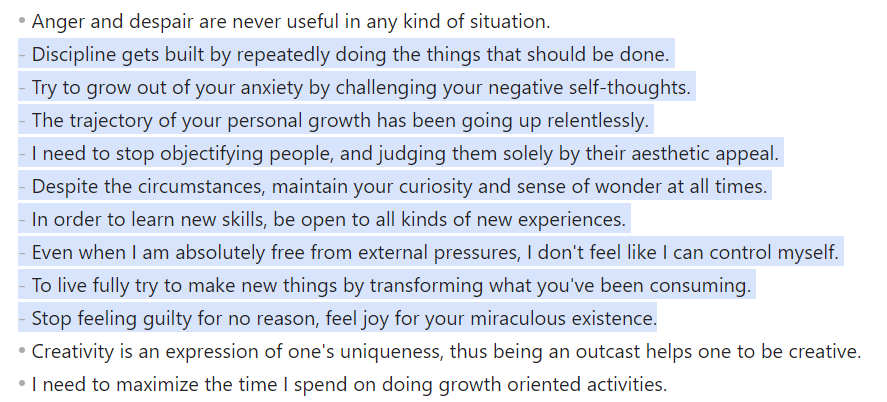
-
Use the command palette (
Ctrl/Cmd + P) and type:Sort linesto arrange lines based on their apparent width.
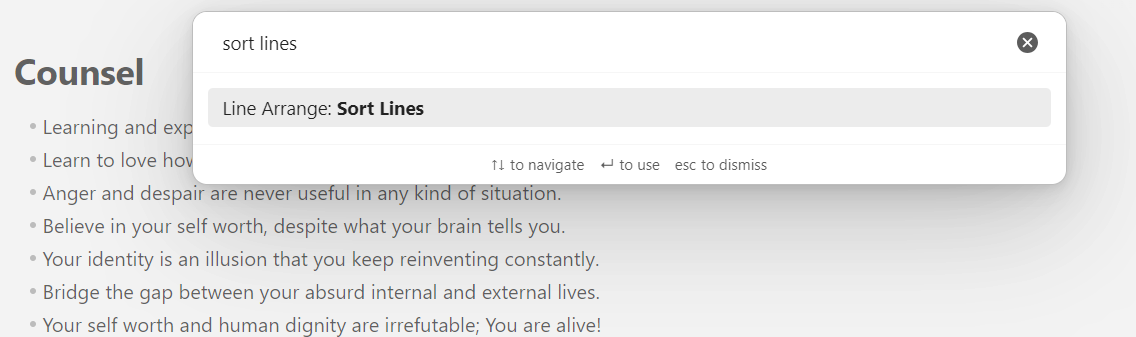
Shuffle linesto randomize the order of the selected lines.
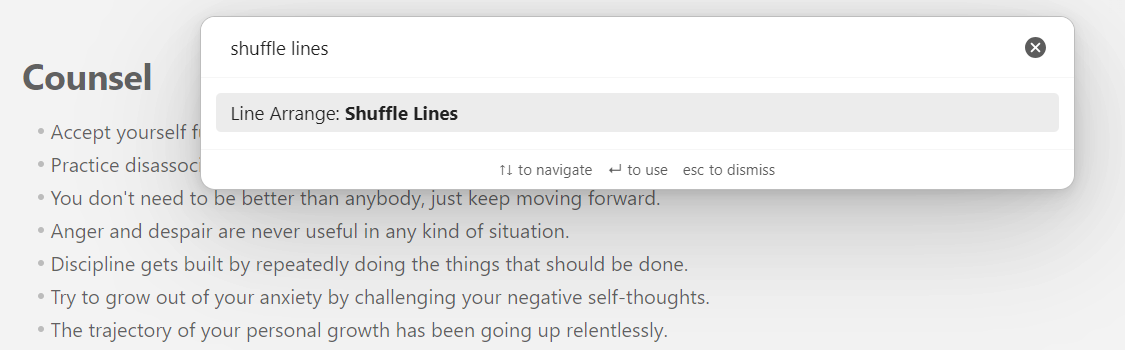
- Open an issue for bugs or feature requests on the GitHub repository.
- Fork the repository, make your changes, and submit a pull request.
This project is licensed under the MIT License. See the LICENSE file for details.
For any questions or suggestions, reach out via GitHub Issues.