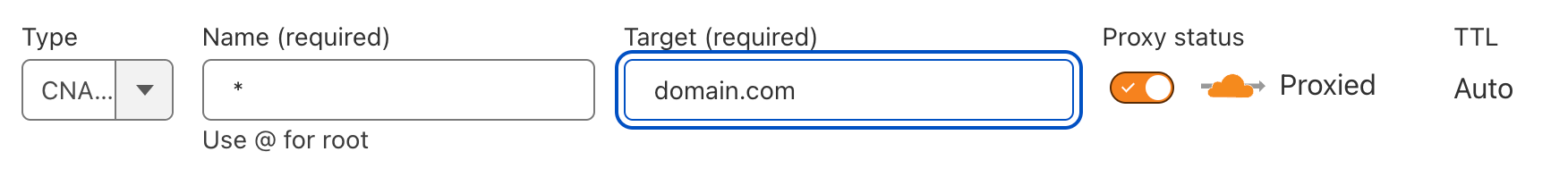Set up a (sub)-domain proxy for Github Pages.
This worker creates a proxy that works like this:
domain.com→username.github.iodomain.com/project/→username.github.io/project/project.domain.com→username.github.io/project/
ℹ️ This is NOT a URL redirection. It really proxies and hides the original username.github.io.
You'll need a Cloudflare Workers account with:
- A workers domain set up
- Some GitHub-Pages hosted web pages
Prepare the following secrets:
CF_API_TOKEN: Cloudflare API token withEdit Cloudflare WorkerspermissionsCF_ACCOUNT_ID: Cloudflare account ID
- Clone/fork this repository.
- Edit
wrangler.toml. Change theROOT_GHvariable. - Install dependencies by running
npm i. - Test it locally by running
npm start. - Set up the secrets mentioned above if using GitHub Actions to deploy.
- Publish by running
npm run publish.
Go to your Cloudflare dashboard, click on a web site, click to Workers, press Add route.
Add your domain to the Route field. Two options:
domain.com/*: if you only want to proxy the sub-directories*domain.com/*: if you want to proxy the sub-domains and sub-directories
For the wildcard subdomains to work, click to DNS, and press Add record.
Choose CNAME, use * as Name and set the Target to your domain.
Two extra headers are set:
x-original-url: The original URL that's requestedx-destination-url: The URL that's proxied
They are useful for debugging purposes.