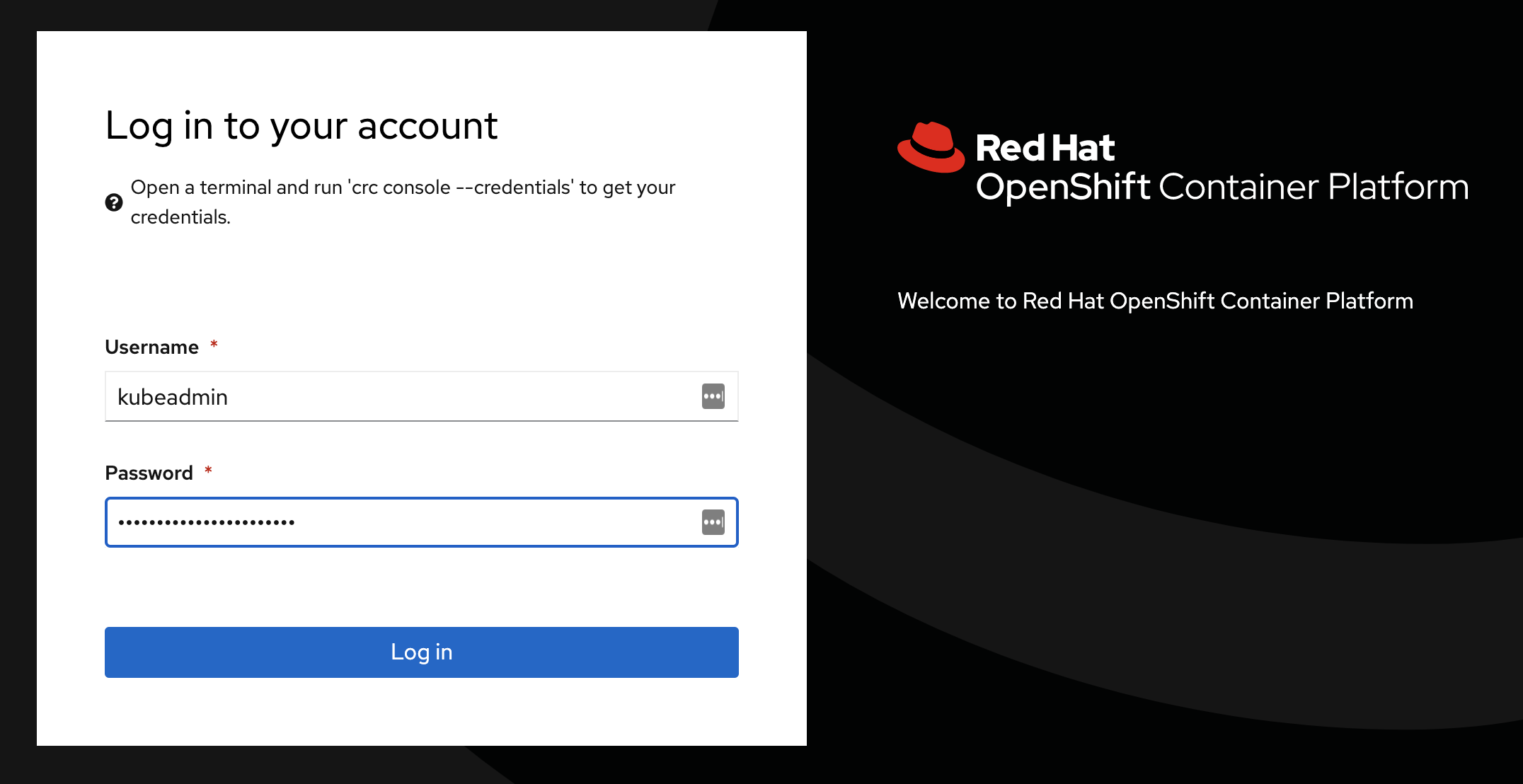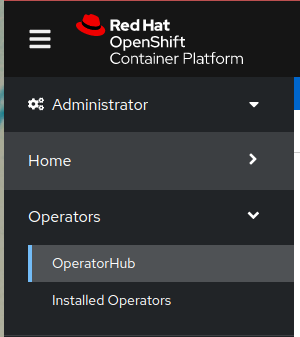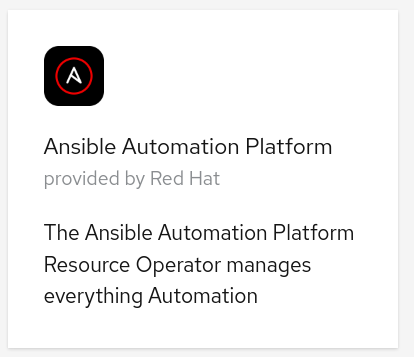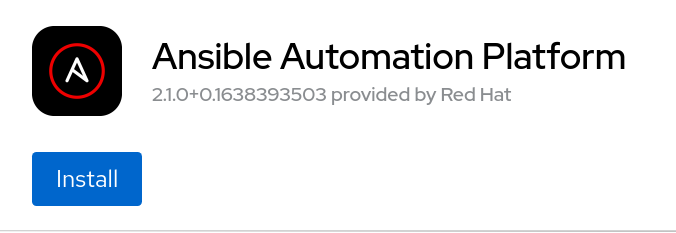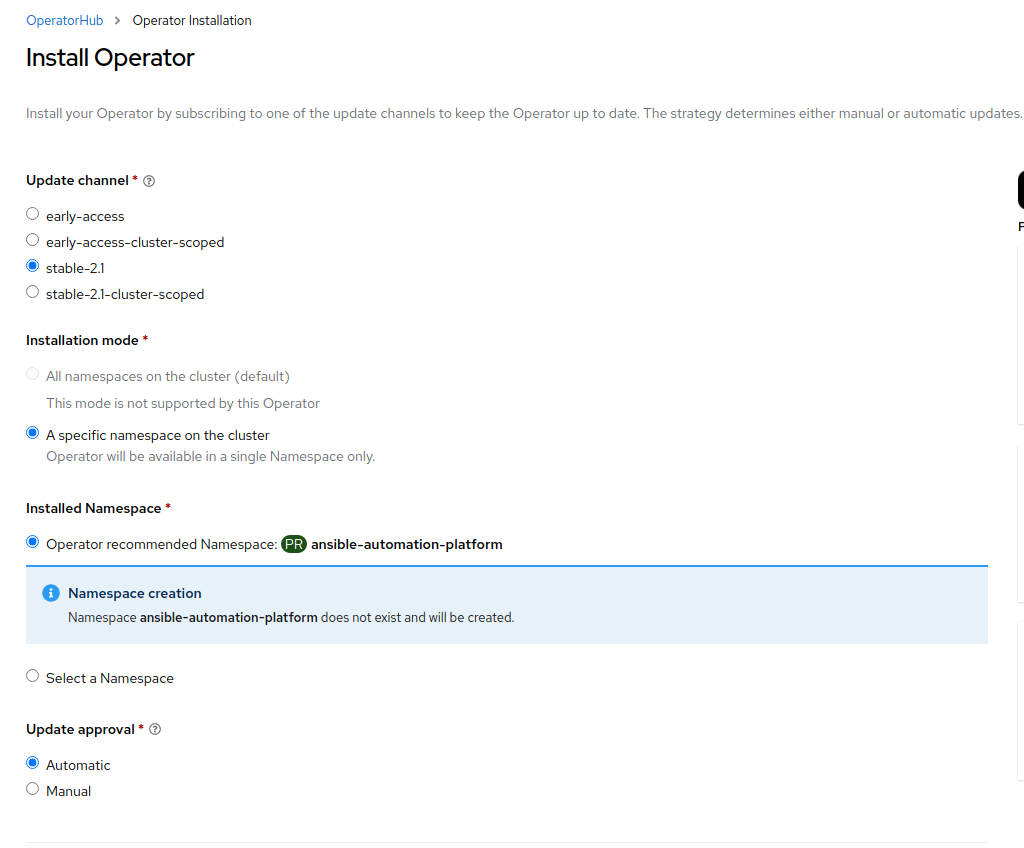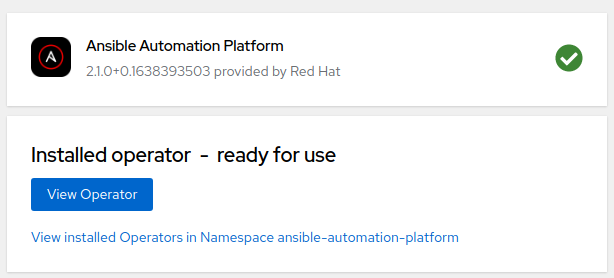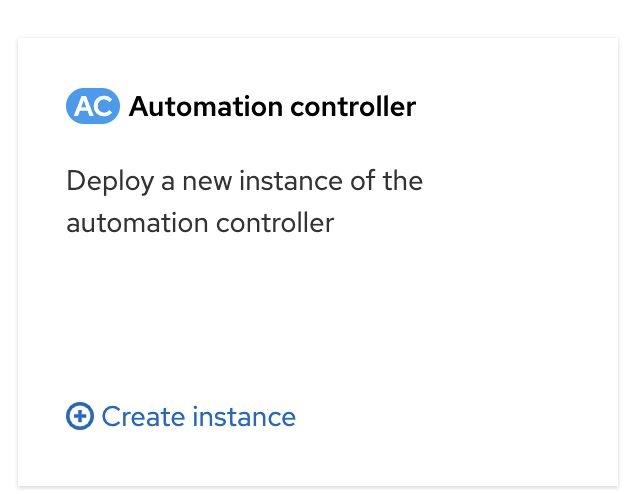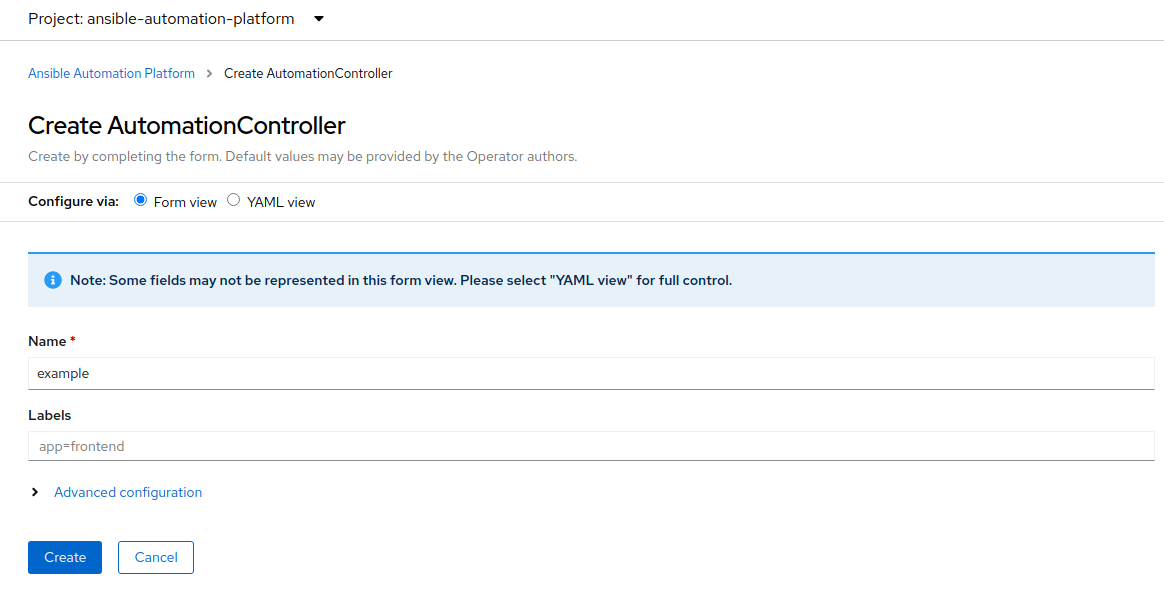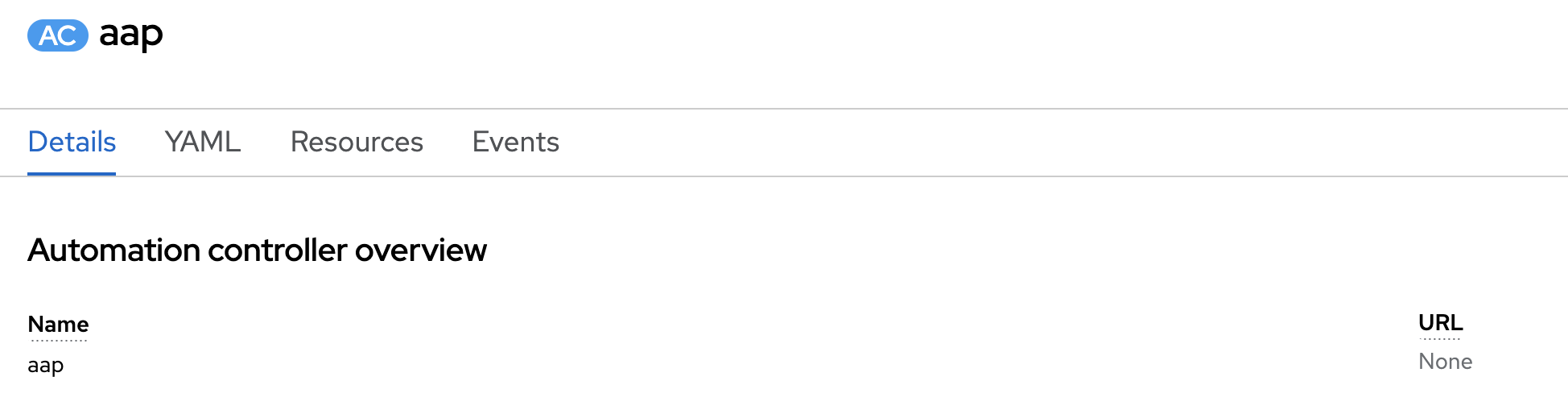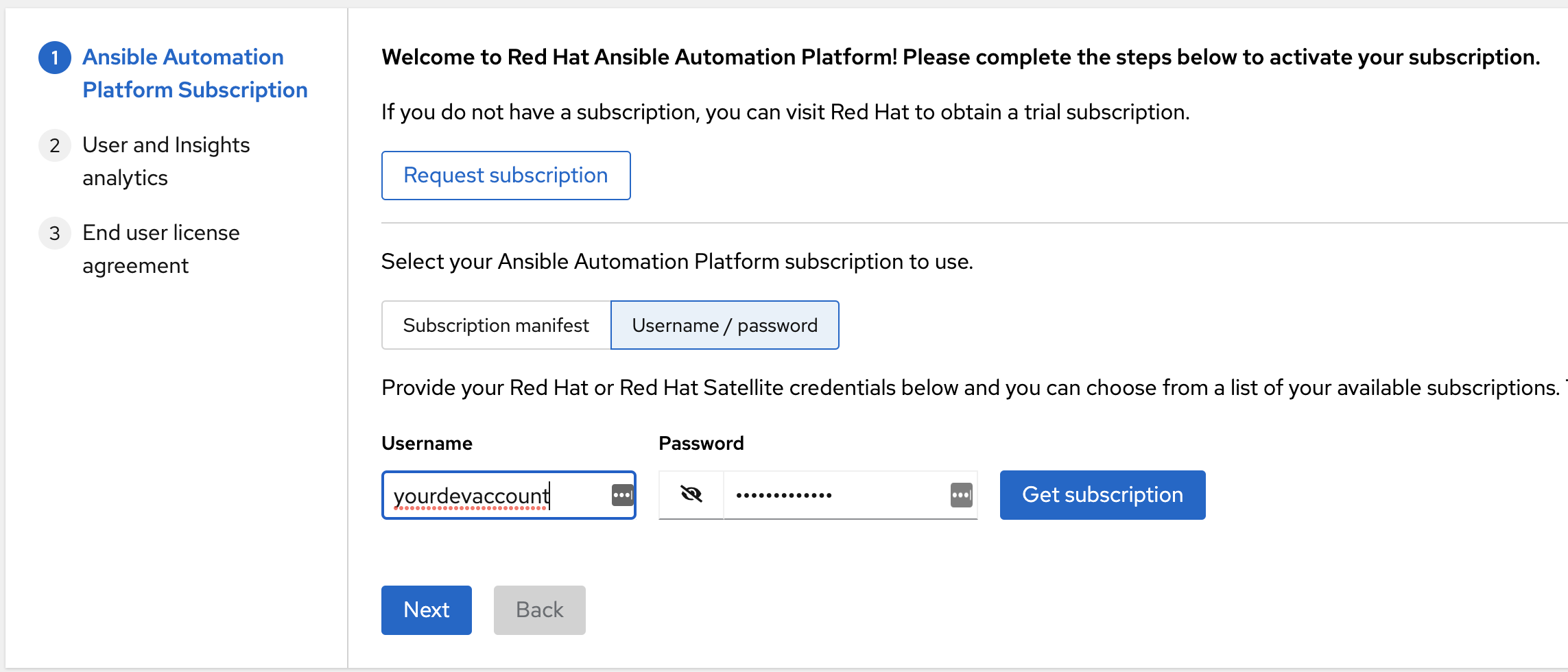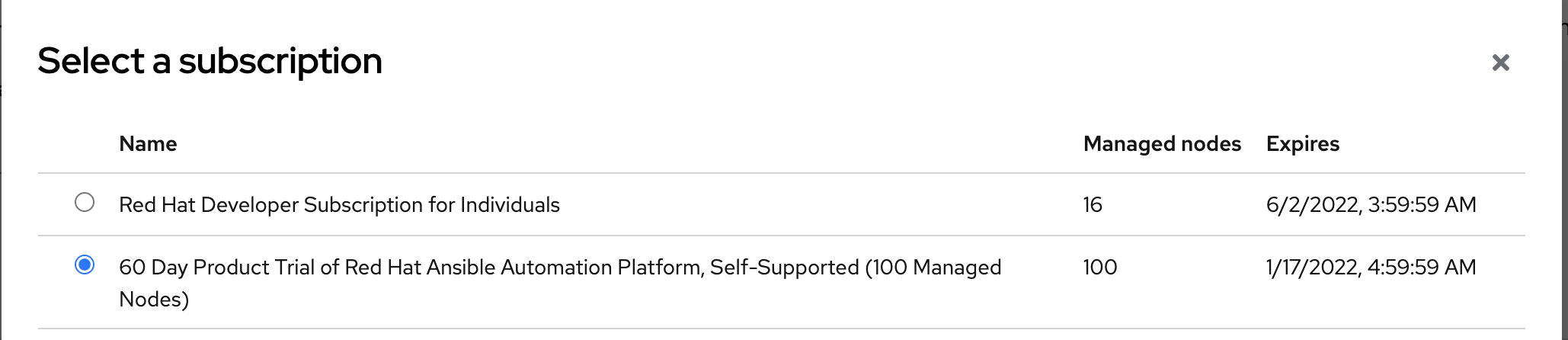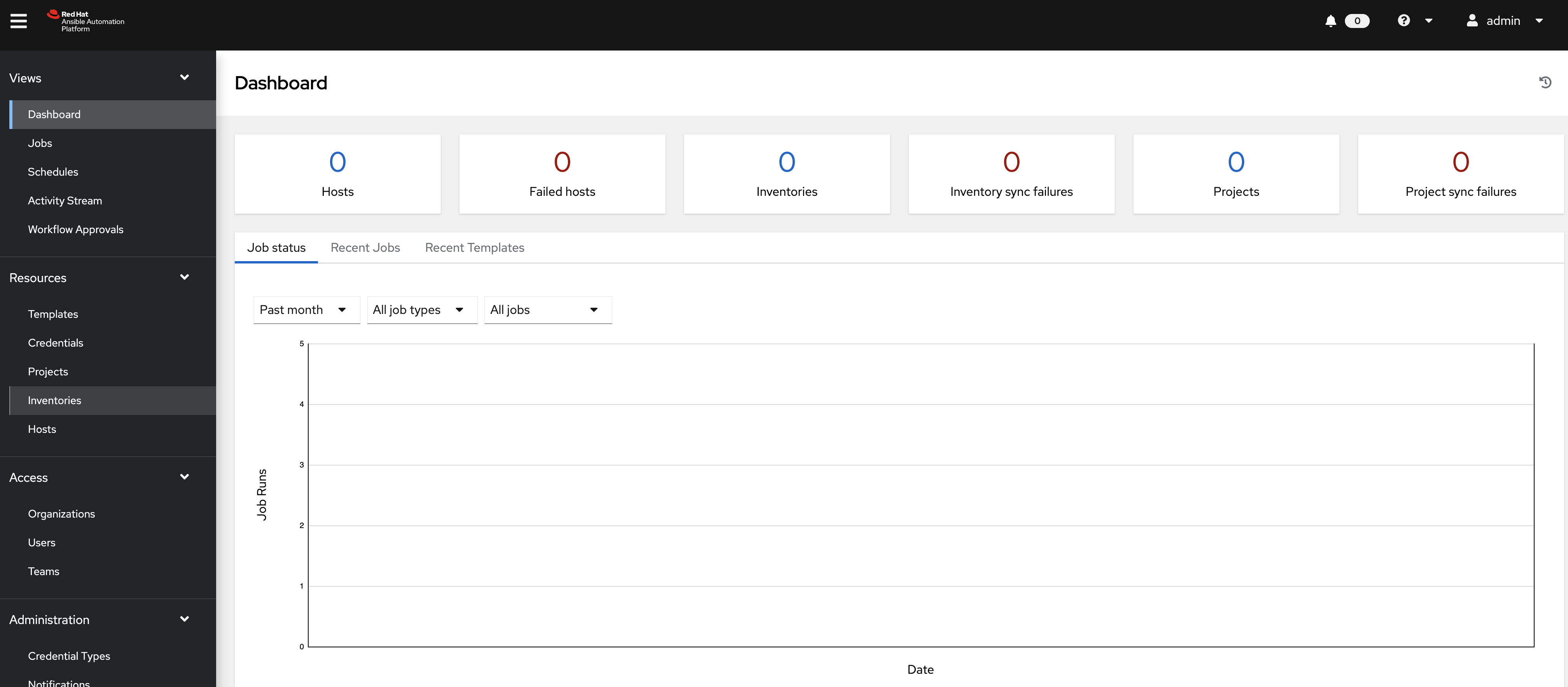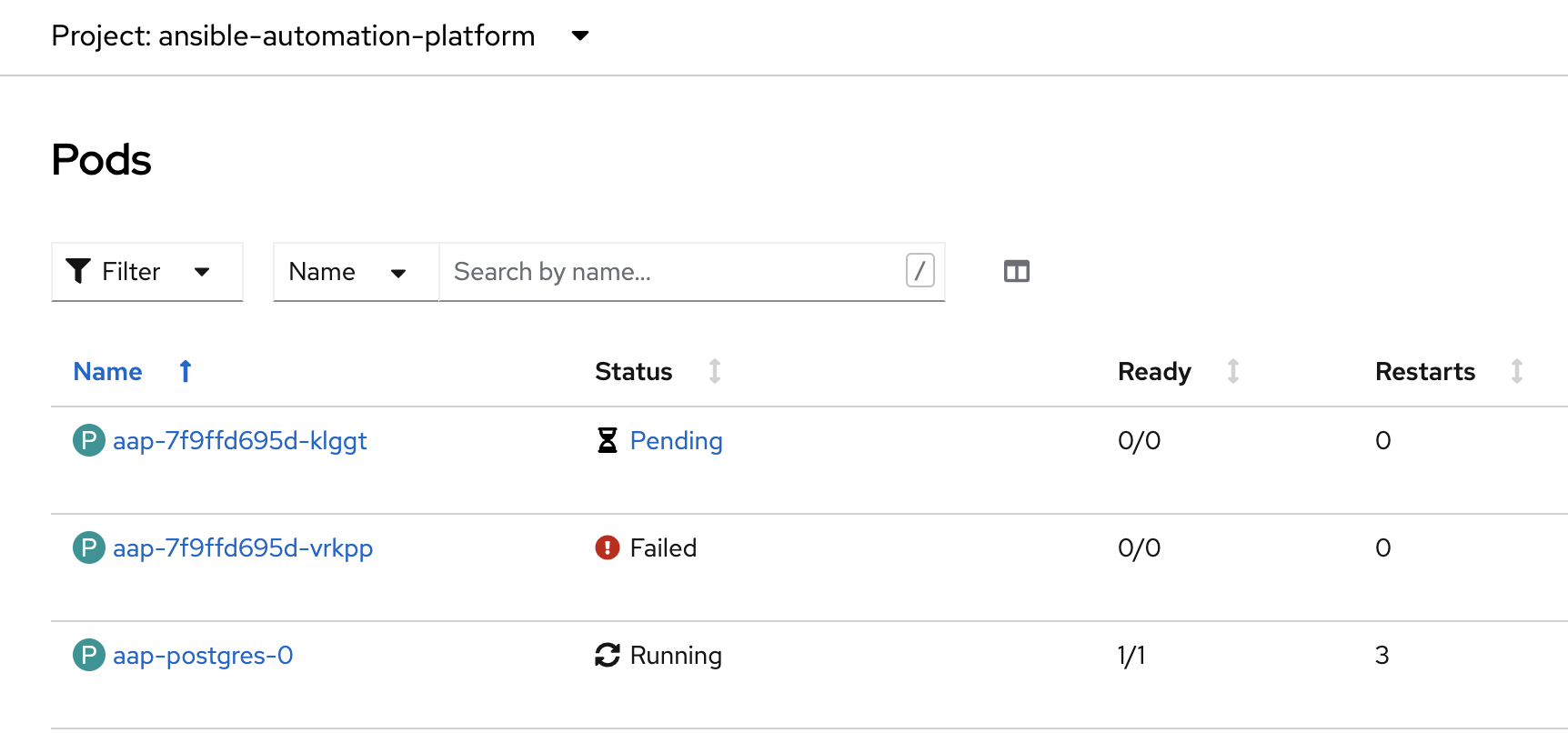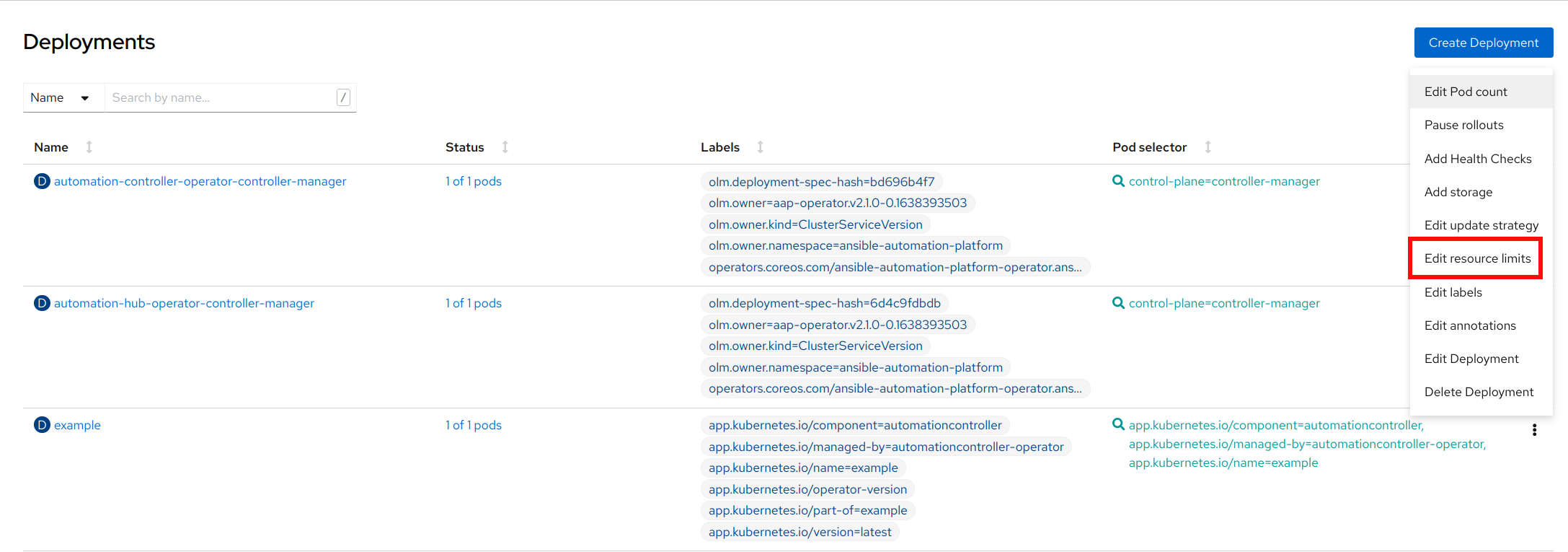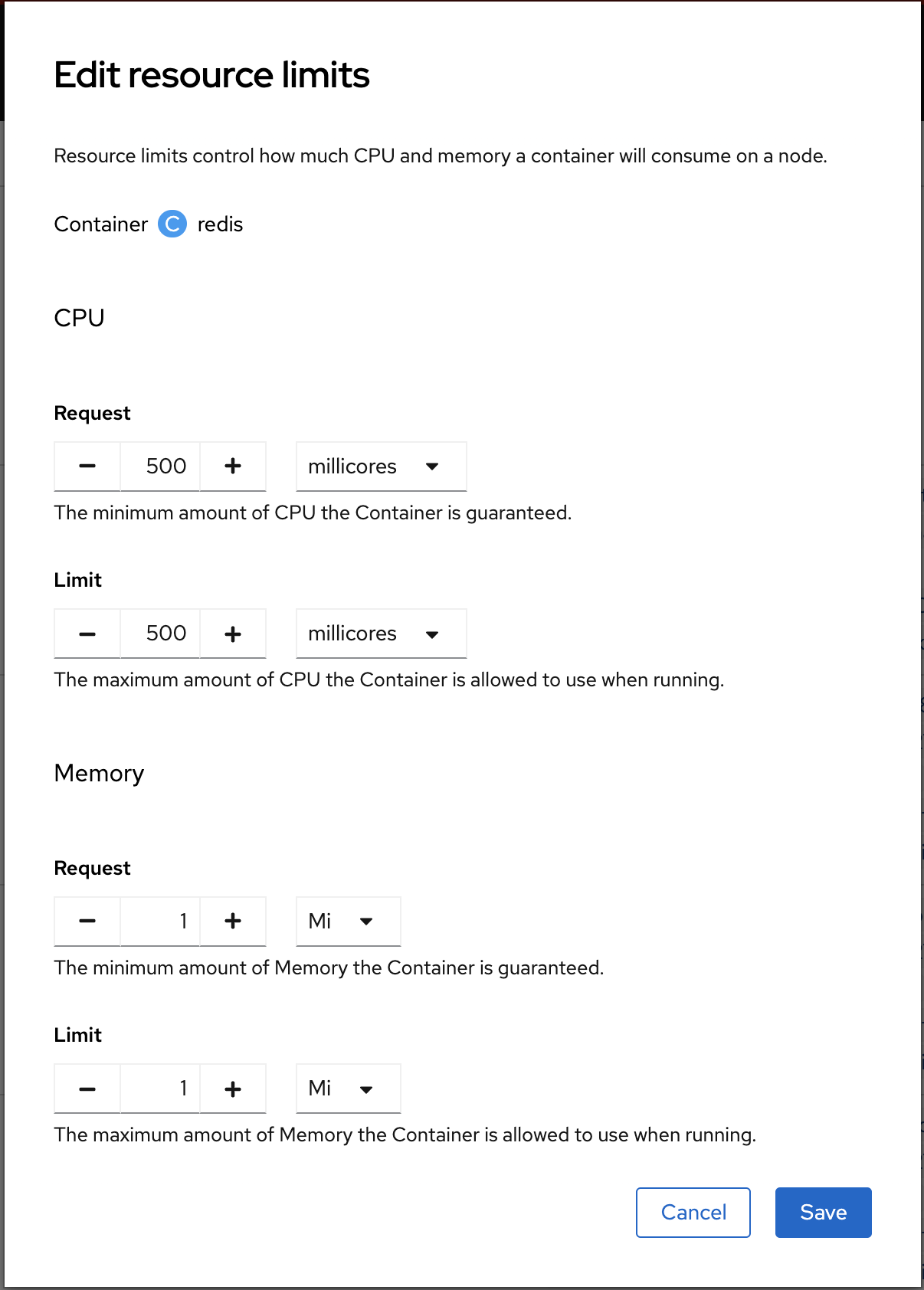This is a quick how to deploy Ansible Automation platform locally on Code Ready Containers for a quick demo, or home lab.
Openshift Local formerly called Code Ready Containers aka CRC is a very easy to install local OpenShift cluster that runs on your laptop. This works for any operating system and can be downloaded from here.
Ansible Automation Platform (AAP) is the latest release of what was formerly known as Ansible Tower with many new features.
Instructions to install crc are here
TL;DR if you are on a mac you must be on 10.14 or above and you can just need to run crc binary you installed. (for Linux you will need to install libvirt via yum install virt-manager or apt if on debian and windows hyper-v must be enabled see install instructions above)
Untar files
tar -xvf crc-linux-amd64.tar.xzCopy files to bin
sudo cp crc-linux-*-amd64/crc /bin/.Run setup
crc setupIncrease default cpus so you can run AAP. Note: You can sometimes get away with 6, however 8 has worked best for most people
crc config set cpus 8Increase default memory so you can run AAP.
crc config set memory 12288Then to run it:
crc startNote: If this is the first time you are installing CodeReady it will ask for a pull secret. You will need to get this from https://cloud.redhat.com once logged in choose openshift on the left followed by local install and click copy pull secret and paste it into the terminal.
Once it is installed it should give you information to log in, however you can always retrieve this with:
crc console --credentialshttps://console-openshift-console.apps-crc.testing (get password via crc console --credentials )
Loging to AAP console (click on URL link on right. The password is in the Admin Password link below the URL)
Add Subscription via your redhat login (if you dont have one click the request trial button at the top)
Note: Some users have reported that request subscription takes a little time to populate, so if you don't see your trial in the next step please try again a little later.
Now you have a fully functional AAP instance to test with.
The AAP operator by default assigns 2gib to each container. Due to this your deployment of AAP may fail with only 12gib assigned to CRC. You can see the failure under pods in the Ansible Automation Project like this:
To fix this you have a few options:
- Add more ram via crc setup set memory 16384
- Change the memory resource limits to the pod (Deployments >> Edit Resource limits)
Change to 500 millicores and 1mib like below: