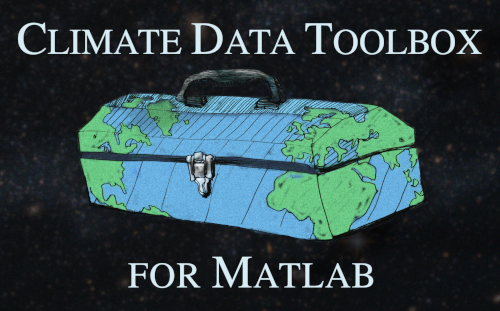Click here to view the CDT documentation online.
First, download the ~100 MB .mltbx file here. After downloading the .mltbx file, installation should be as easy as double clicking on the zip file and clicking "install". Or you can navigate to it in the Matlab file explorer, right click on the .mltbx, and click "Install."
The installation process puts the files in a folder called something like:
~MATLAB/Add-Ons/Toolboxes/Climate Data Toolbox/
If that's not correct, find the CDT folder by typing this into the Matlab Command Window:
which cdt -all
If the which hunt still turns up nothing, that suggests the toolbox hasn't been properly installed.
The files in this GitHub repository may be slightly more up to date than the prepackaged .mltbx toolbox. So if you want to be on the bleeding edge of innovation, get the cdt folder, put it somewhere Matlab can find it, and then right-click on it from within Matlab and select "Add to Path--Selected folder and subfolders."
Type
cdt
into the command line to check out the documentation.