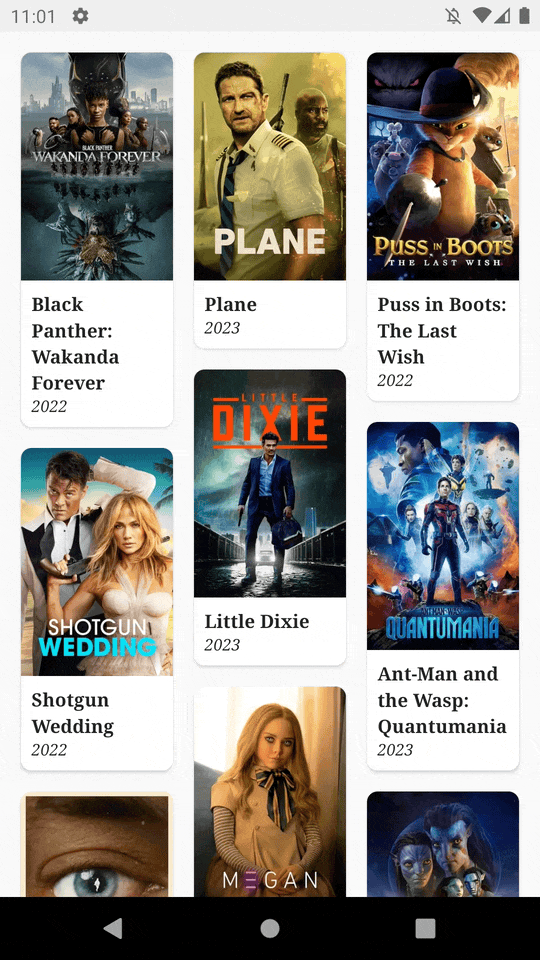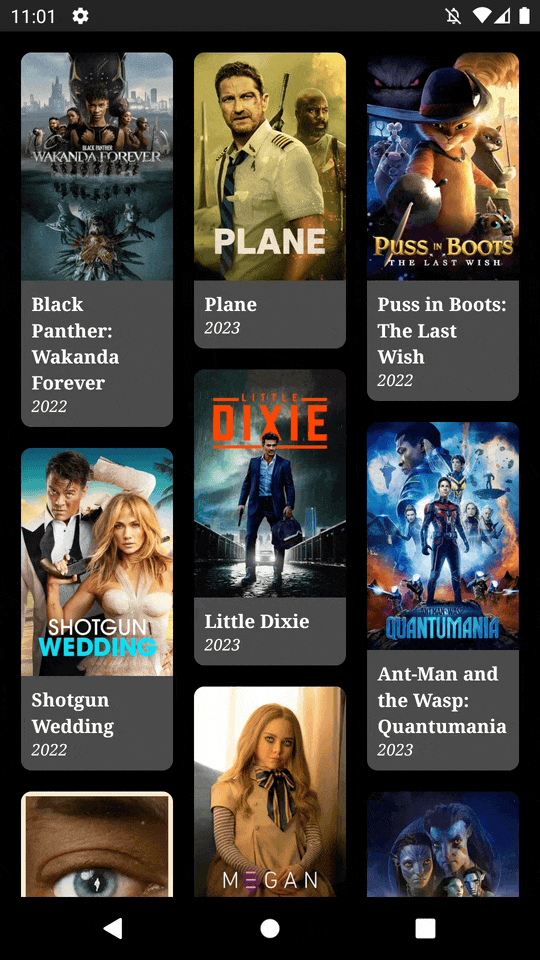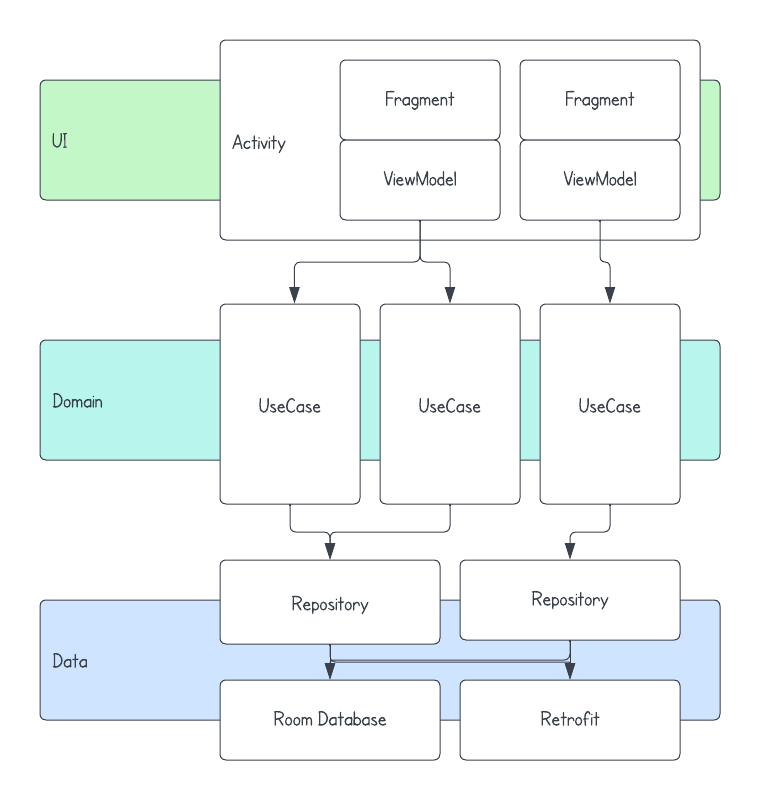Want to try it out?
The latest APK file is available on the releases page.
- List and view popular movies on The Movie Database (TMDB)
- Able to run offline with local data persistence
- Dark theme
Before proceeding, please make sure you have an API key from the Movie Database API. You can obtain an API key by signing up for an account on their website.
The app requires an API key to access the Movie Database API. You should add your API key to the build.gradle file under the app folder. Open the build.gradle file and look for the following lines:
defaultConfig {
...
buildConfigField("String", "MOVIE_API_KEY", "\"your_themoviedb_api_key\"")
}
The repository includes a comprehensive suite of JUnit4 unit tests that cover various aspects of the app, including view models, use cases, repositories, and mappers. The purpose of these tests is to ensure that the app functions as expected and to catch any issues or bugs that may arise during development.
To run the unit tests, run the gradle command below.
$ ./gradlew test
The repository includes a lint configuration that enforces consistent code style and identifies potential issues in the code.
To run the linter, run the gradle command below.
$ ./gradlew lint