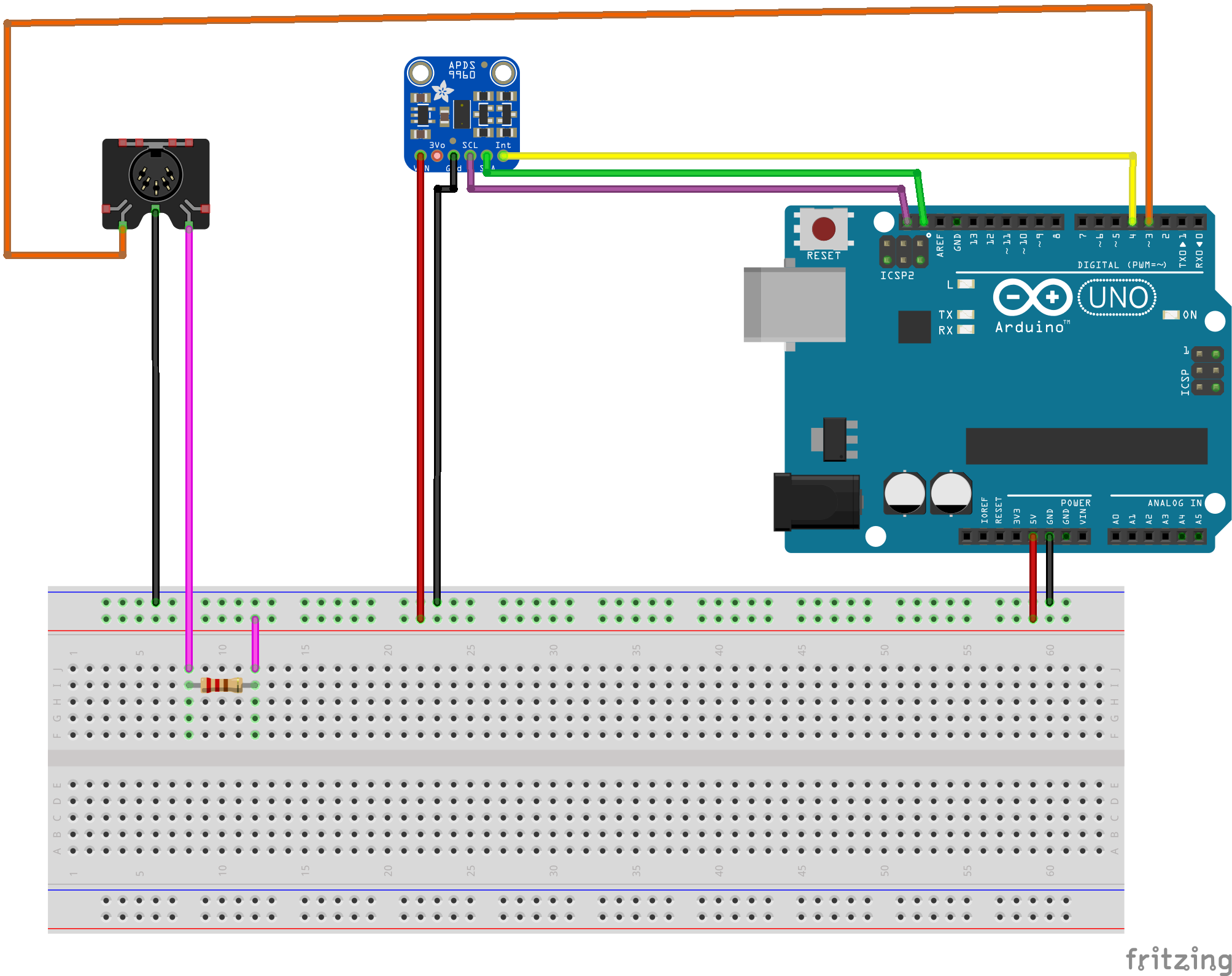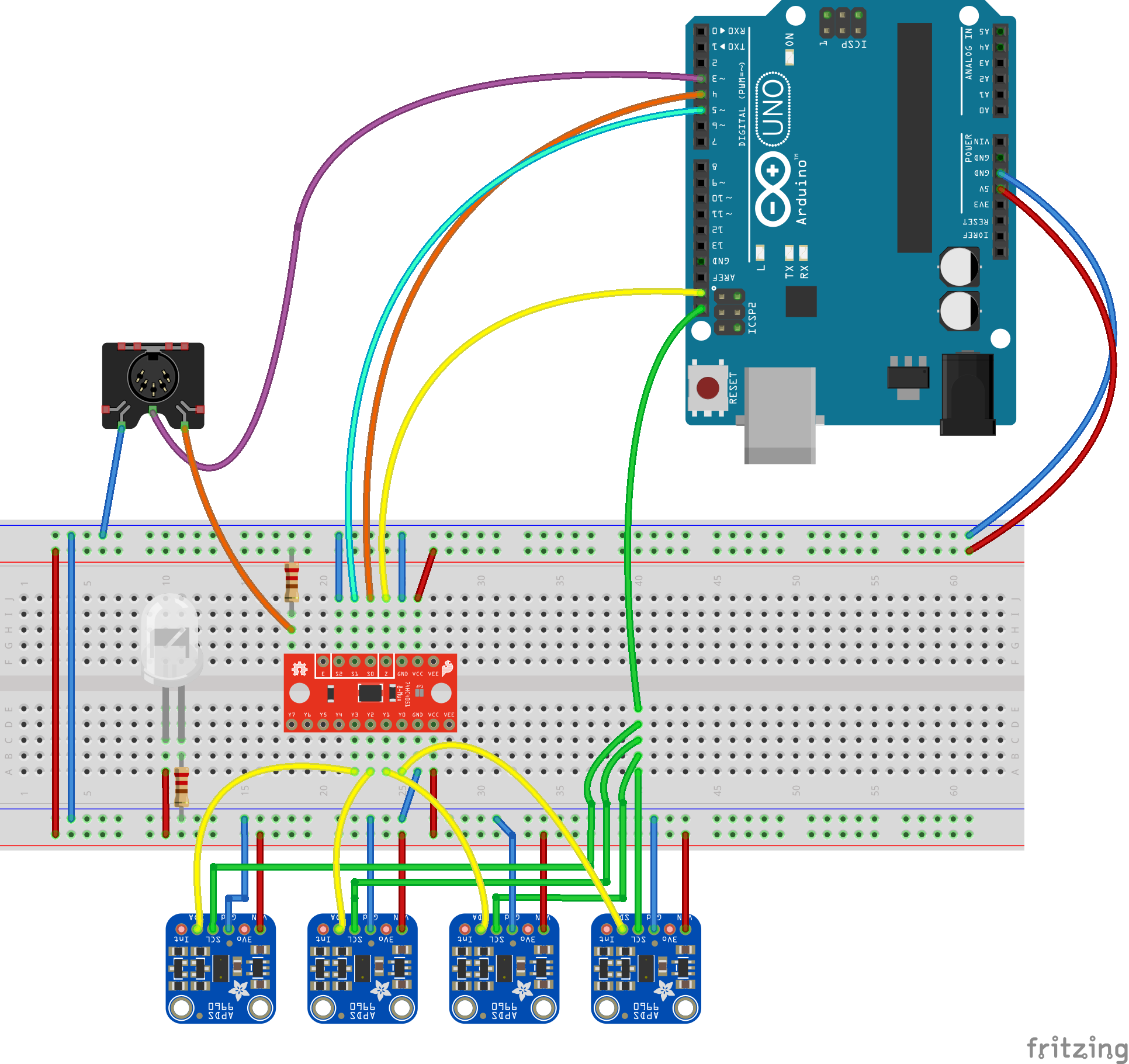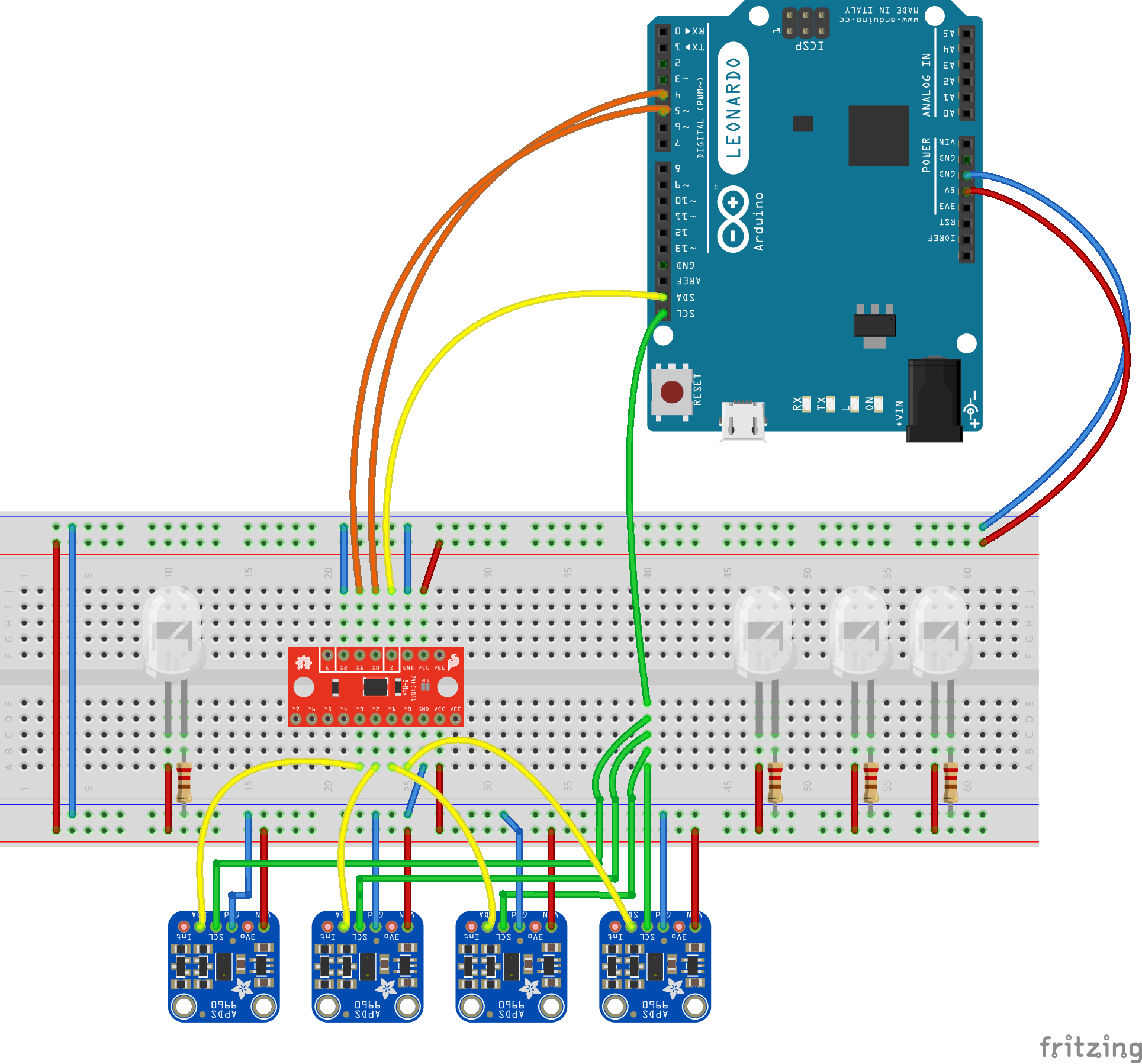Adventures on the Wheels of Steel is a tangible sequencer that allows users to create their own MIDI patterns by placing small objects, in this case lego blocks covered with colored tape, on a rotating disk found on turntables. The physical interface allows users to make beats, play chords or notes using the 4 channels. All channels are equiped with color recognition which creates room for greater variability. It utilizes Arduino Leonardo's native USB connectivity to tranfer MIDI messages to any Digital Audio Workstation imagenable.
The project has been created as part of 49-719 Internet of Things - In Depth class that I've attended at Carnegie Mellon University during Spring 2019 semester. Adventures on the Wheels of Steel pays homage to the legendary Grand Master Flash, who single handedly redefined the use of turntables in music, while investigating how tangible interfaces can ease and enchant the idea generation process during music making.
When I first entered electrical engineering school back in 2012, I had a dream of creating electronic music instruments, guitar pedals and amplifiers. Unfortunately, I learnt the hard way that undergraduate engineering school is not really the place where dreams come true. This is not true for graduate education though.
Long story short, when I was given the chance to work on any project idea I want for 6 weeks, I knew that I was going to create something to do with music. All the pieces came together when I stumbled upon the Beat Blox project created by Per Holmquist. I looked at his take on the turntable as a tool to create music and said "I can make that". Then for 6 weeks I focused my energy on replicating his design and trying to find ways of adding features that can make it more expressive and adaptable. I thought that to create a real music making tool, I needed to integrate MIDI to the design and add a way of creating variation.
I got most of my inspiration from this project. Its simple beautiful at the same time. Check it out before you continue to understand where I'm coming from.
Tangible interfaces are not anything new for electronic music making tools. Here are some of the recent examples that I looked at while working on my design. The beauty of making things with technology is that when you figure out a way to make a particular tool, adapting your findings to create designs that are similar on the inside but different on the outside is easy. So here are some inspiration for everyone who wants to create their own MIDI controllers.
I've listed the components I used along with schematics and lasercutting patterns to recreate what I made below but I highyl recommend you look at the tutorial I created about MIDI and creating MIDI instruments with Arduino using the ling below.
Just hook up the components the way I described below and upload the code and you will be good to go. Design physical enclosure to taste and start making some noise! I hacked a already existing record player to use its rotating disk but you don't have to. If you know more mechatronics than me just do your thing and go nuts!
- 1 x Arduino Leonardo
- 1 x SparkFun Multiplexer Breakout - 8 Channel
- 1 x Byron Statics Record Player
- 4 x Adafruit APDS9940
- 4 x Adafruit LED Sequins - Warm White
I used this circuit as a proof of concept for my idea and extended the capabilities from here. I feel like starting small is always easier when you are developing projects such as this one.
The initial prototype used a female MIDI jack to output MIDI information but that's not really convenient if you are mainly creating music with your computer.
Arduino Leonardo for the resque!
The code is pretty self explanatory. Check the comments I added to understand how it does what it does.
You can reach the final code here
First things first, I suck at CAD! On the other hand, I have a couple friends that are experts at it, so I got some help while designing the right enclosure for my circuit.
Final tonearm form designed by Özgüç Bertuğ Çapunaman on Rhino.
Selfmade Tutorial on MIDI & Arduino