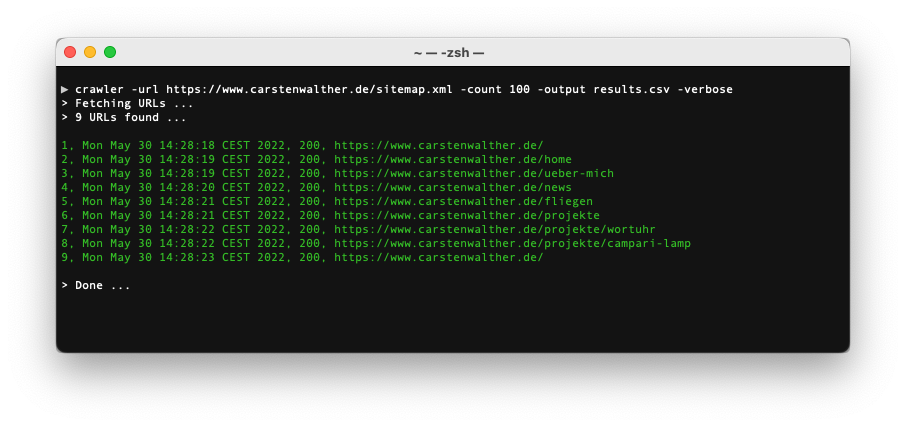Crawler is a command line tool for crawling xml sitemaps, see https://www.sitemaps.org/.
You have to install Go programming language. Also you have to install upx for packaging the binaries.
Just run make all. All binaries were build into the build folder.
Once you build the binaries. Copy the desired binary depending on your operating system to /usr/local/bin/. You should rename it to a simpler filename like crawler. Also you can use the make install command.
Crawler uses 4 parameters:
| Parameter | Type | Description | Default |
|---|---|---|---|
| url | string | the URL to your sitemap.xml | |
| output | string | write results to a csv file | |
| count | int | max count of URLs to crawl | 0, means disabled |
| verbose | bool | show verbose output | false |
Run example:
$ crawler -url https://www.carstenwalther.de/sitemap.xml -count 100 -output results.csv -verboseConsole output: