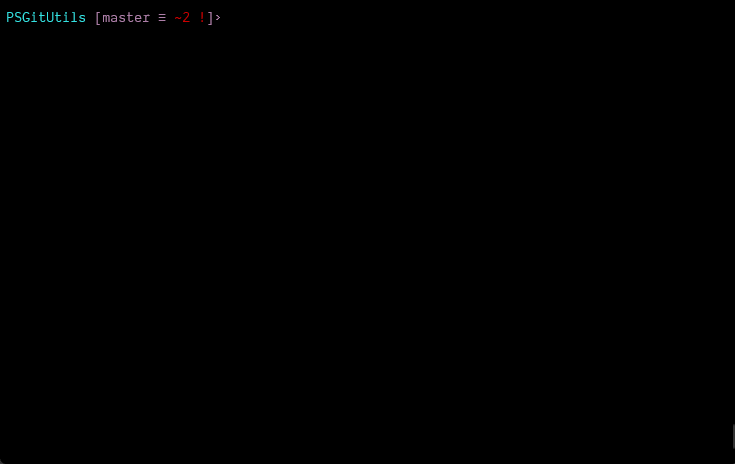- Provides emoji supports for Git commit and Git log.
- Provides some easier commands that encapsulating git commands.
> Install-Module -Name PSGitUtils-
Invoke-GitCommit
Same as
git commit -m, but provides choices of types. It would generate the message like<type>(<scope>): <emoji> subject. You can modify$GitUtilsConfigto decide whether or not generating emoji and type.> Invoke-GitCommit "New Commit" > ggc "New Commit"
-
Invoke-GitHistory
Same as
git log --color --graph --pretty=format:'%Cred%h%Creset -%C(yellow)%d%Creset %s %Cgreen(%cr) %C(bold blue)<%an>%Creset', but replaces Gitmoji code with emoji.> Invoke-GitHistory > Invoke-GitHistory 20 > ggh > ggh 20
-
GitUtilsConfig
> $GitUtilsConfig.Type = $True # determine whether to show the <type>, default show > $GitUtilsConfig.Scope = $True # determine whether to show the <scope>, default show > $GitUtilsConfig.Emoji = $True # determine whether to show the <emoji>, default show > $GitUtilsConfig.EmojiFirst = $False # determine whether to place the <emoji> in front of <type>, default no
-
Other Aliases
> gga # git add [.|args] > ggb # git branch [-av|args] > ggbd # git branch -d [args] with user interactions > ggbs # Try to delete the local branches that no longer exist on the remote > ggck # git checkout [args], user interactions if args is empty > ggckb # git checkout -b <branch-name> > ggc # git commit -m <msg> with user interactions > ggd # git diff [args] > ggpl # git pull [args] > ggps # git push [args] > ggrst # git reset [args] > ggs # git status [args]
# open default profile
> notepad $PROFILE
# copy the following code and paste it into $PROFILE
if (Get-Module PSGitUtils -ListAvailable) {
Import-Module PSGitUtils # initialize variables
$GitUtilsConfig.Emoji = $false # do not pick and insert <emoji>
Set-Alias ga gga
Set-Alias gb ggb
Set-Alias gbd ggbd
Set-Alias gbs ggbs
Set-Alias gck ggck
Set-Alias gckb ggckb
Remove-Item 'Alias:\gcm' -Force
Set-Alias gcm ggc
Set-Alias gcmd Get-Command
Set-Alias gd ggd
Set-Alias gh ggl
Set-Alias gpl ggpl
Remove-Item 'Alias:\gps' -Force
Set-Alias gps ggps
Set-Alias grst ggrst
Set-Alias gs ggs
}
# use (some examples...)
> gs # git status
> gh # git log
> gcm "test" # git commit -m "test"