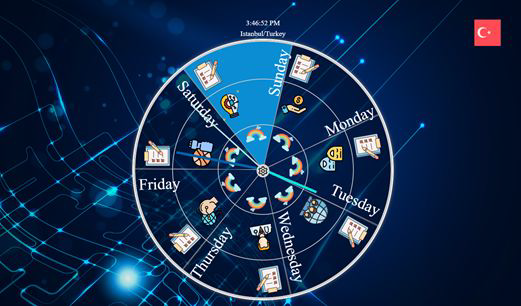Check brochure of the application --> Brochure
People with busy lives have many activities and plans. These people may have to take notes or use a variety of applications in order to remember their plans because in some cases, it may be difficult to remember or keep track of our activities during the day. This project will be developed to find solutions to this problem and make life easier for these people. The aim of this project is to create useful and different interfaces where users can follow their activities, periodic or non-periodic events, meetings, alarms, daily news and weather information. This allows users to save time/improve time management, and to see and follow their plans or news they want to know in one app.
Our application will be a desktop application. We plan to design three or more interfaces. Users will have the freedom to choose the design they want. Each design will have its own unique layout and theme. The shapes, layouts and color intensities of the items may vary. We plan to make interfaces in the form of clock layout. With these clocks, users will be able to follow their weekly activities. We consider the following criteria while creating our application.
- User preference
- Integration to external services
- Ergonomy
- Periodic and non-periodic events
- RTC (Real Time Clock)
- User interface design (objective design options)
For deploying app & For using local storage
- https://github.com/Urucas/electron-packager-interactive/blob/master/README.md
- https://codeburst.io/build-a-todo-app-with-electron-d6c61f58b55a
- https://medium.com/@impaachu/how-to-build-a-react-based-electron-app-d0f27413f17f
Check for help https://devnot.com/2019/react-native-ve-hooks-ile-haber-uygulamasi-yapimi-bolum-2/
- 5193fda464c94330bd8b1ffd48749cef
- Your API key is 58f46e0fda1c1d4da743943c656bcfe3
This project was bootstrapped with Create React App.
In the project directory, you can run:
Runs the app in the development mode.
Open https://localhost:3000 to view it in the browser.
The page will reload if you make edits.
You will also see any lint errors in the console.
Launches the test runner in the interactive watch mode.
See the section about running tests for more information.
Builds the app for production to the build folder.
It correctly bundles React in production mode and optimizes the build for the best performance.
The build is minified and the filenames include the hashes.
Your app is ready to be deployed!
See the section about deployment for more information.
Note: this is a one-way operation. Once you eject, you can’t go back!
If you aren’t satisfied with the build tool and configuration choices, you can eject at any time. This command will remove the single build dependency from your project.
Instead, it will copy all the configuration files and the transitive dependencies (Webpack, Babel, ESLint, etc) right into your project so you have full control over them. All of the commands except eject will still work, but they will point to the copied scripts so you can tweak them. At this point you’re on your own.
You don’t have to ever use eject. The curated feature set is suitable for small and middle deployments, and you shouldn’t feel obligated to use this feature. However we understand that this tool wouldn’t be useful if you couldn’t customize it when you are ready for it.
You can learn more in the Create React App documentation.
To learn React, check out the React documentation.
This section has moved here: https://facebook.github.io/create-react-app/docs/code-splitting
This section has moved here: https://facebook.github.io/create-react-app/docs/analyzing-the-bundle-size
This section has moved here: https://facebook.github.io/create-react-app/docs/making-a-progressive-web-app
This section has moved here: https://facebook.github.io/create-react-app/docs/advanced-configuration
This section has moved here: https://facebook.github.io/create-react-app/docs/deployment
This section has moved here: https://facebook.github.io/create-react-app/docs/troubleshooting#npm-run-build-fails-to-minify