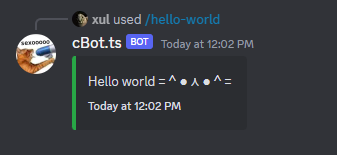A comprehensive chatbot framework that integrates with multiple instant messaging platforms.
npm i cBot.tsexport const env = {
PORT: 7070,
RUN_COMMAND_DEPLOYER: true,
CLIENT_ID: '<YOUR_CLIENT_ID>',
GUILD_ID: '<YOUR_DISCORD_SERVER_ID>',
BOT_TOKEN: '<YOUR_BOT_TOKEN>',
};// Configure command handlers
const helloWorldCommandHandler = (args: CommandCallbackArgs): cMessage | void => {
//Platform agnostic reply
const message: cMessage = {
theme: DefaultTheme,
content: 'Hello world =^● ⋏ ●^=',
actions: YesOrNoAction(
(payload: cActionContext) => { myLogger.info(`Yes Clicked ${ payload.dependency?.get('BotApp')}`) },
(payload: cActionContext) => { myLogger.info('No Clicked') }
)
}
return message
}
const helloWorldCommand: Command = {
name: 'hello-world',
description: 'hello world command description :)',
arguments: [],// No arguments for this example...
callback: helloWorldCommandHandler,
}
const mockCBootConfig: cBootConfig = {
port: env.PORT,
deploy: env.RUN_COMMAND_DEPLOYER,
clientKey: env.BOT_TOKEN,
clientId: env.CLIENT_ID,
serverId: env.GUILD_ID,
commands: [helloWorldCommand], // Fill with actual dummy Commands
logger: myLogger
}
// Define the callback function to handle the bot startup
const onStarted = (args: OnStartedArgs) => {
myLogger.info('onStarted: Add Additional logic after the bot has started')
}
// Start the bot
cBot.startBot(mockCBootConfig, onStarted)[your-date-time] [INFO] cBot - SERVICE [[CONFIG]] HAS BEEN STARTED SUCCESSFULLY
[your-date-time] [INFO] cBot - STARTED TO DEPLOYING APPLICATION (/) COMMANDS OR ANY UNDERYLING COMMAND DEPLOYMENT.
[your-date-time] [WARN] cBot - COMMAND BUILDER: BUILDING DISCORD SLASH COMMAND FOR: HELLO-WORLD
[your-date-time] [WARN] cBot - COMMANDS TO USE #: 1
[your-date-time] [INFO] cBot - SERVICE [[BOTAPP]] HAS BEEN STARTED SUCCESSFULLY
[your-date-time] [INFO] cBot - SERVICE [[BOOTSTRAP]] HAS BEEN STARTED SUCCESSFULLY
[your-date-time] [INFO] cBot - ONSTARTED: ADD ADDITIONAL LOGIC AFTER THE BOT HAS STARTED
[your-date-time] [INFO] cBot - SUCCESSFULLY RELOADED APPLICATION (/) COMMANDS.
[your-date-time] [INFO] cBot - DISCORD BOT READY =^● ⋏ ●^=
[your-date-time] [WARN] cBot - INTERACTION RECIVED:XXXXXXXXXXXXXXXXXXX
[your-date-time] [WARN] cBot - COMMAND CALLED: HANDLER:HELLO-WORLD