Supporting repository for the A Complete Guide - Build a Full-Stack Serverless App on Azure
Refer to Pre-requisites
Refer to Chapter 1. Architecture Overview()
Go to a directory to clone the repo, e.g., C:\Users\<username>\repos.
git clone https://github.com/buildcloud-nativeapp/serverlessSample.git
cd serverlessSample
The code structure is shown below.
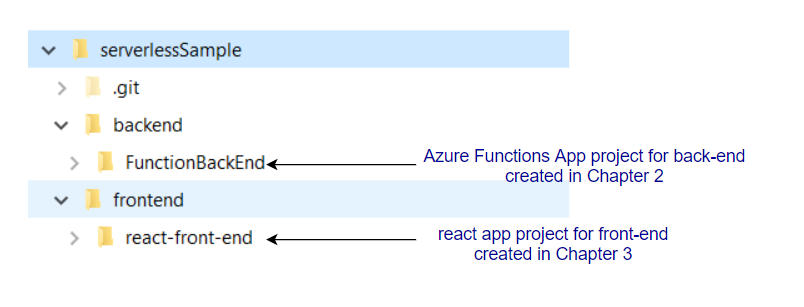
Download dependencies of the front-end project:
cd .\frontend\react-front-end
npm install
Refer to Chapter 5. Provision Azure Resources
Refer to Chapter 6. Integrate and Deploy the Back-end
Include:
- 6.1 Add NuGet packages
- 6.5 Configure Cosmos DB settings
- 6.7 Test functions locally
- 6.8 View data in Cosmos DB
- 6.9 Publish functions to Azure
- 6.10 Configure settings on Azure
- 6.11 Test the functions on Azure
- 6.12 Enable Cross-Origin Resource Sharing
Refer to Chapter 7. Integrate and Deploy the Front-end Include:
- 7.1 Add a new configuration (revisit 3.4 for local configuration)
- 7.3 Create a production build
- 7.4 Upload files to the static web site on Azure
- 7.5 Test the web app on Azure
Refer to Chapter 8. Clean up Azure Resources