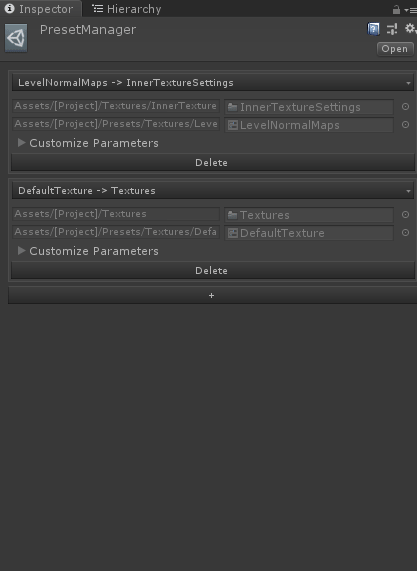Preset Manager is the missing per folder preset for Unity.
Applies Preset to objects respecting the folder structure and settings.
- Load all available Presets in the Project
- When a folder is selected, verify if there's an asset that can use one of the available presets.
- Display the Options per asset type
- Automatically applies to new assets
- You can apply the specific preset per folder.
- Allow customization of ignored properties!
- Relative changes based on specific folder
Unity 2018.4.0 or later versions. Feel free to try an older version, should work just fine.
The package is available on the openupm registry. It's recommended to install it via openupm-cli.
openupm add com.brunomikoski.presetmanager
You can also install via git URL by adding this entry in your manifest.json
"com.brunomikoski.presetmanager": "https://github.com/badawe/PresetManager.git"
from Window->Package Manager, click on the + sign and Add from git: https://github.com/badawe/PresetManager.git