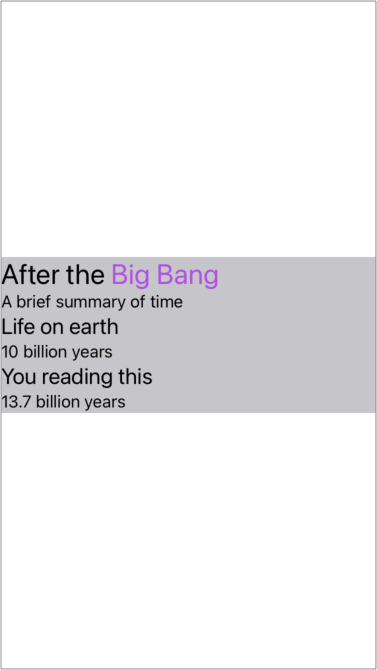Warning
This repo has been archived.
From macOS 12+ / iOS 15+ / tvOS 15+ / watchOS 8+, you can use
AttributedStringwith the SwiftUITextview.
AttributedText is a Swift µpackage that provides NSAttributedString rendering in SwiftUI by wrapping either an NSTextView or a UITextView depending on the platform.
- macOS 11.0+
- iOS 14.0+
- tvOS 14.0+
import AttributedText
import SwiftUI
struct ContentView: View {
var body: some View {
AttributedText {
let result = NSMutableAttributedString(
string: """
After the Big Bang
A brief summary of time
Life on earth
10 billion years
You reading this
13.7 billion years
"""
)
result.addAttributes(
[.font: UIFont.preferredFont(forTextStyle: .title1)],
range: NSRange(location: 0, length: 18)
)
result.addAttributes(
[.link: URL(string: "https://en.wikipedia.org/wiki/Big_Bang")!],
range: NSRange(location: 10, length: 8)
)
result.addAttributes(
[.font: UIFont.preferredFont(forTextStyle: .body)],
range: NSRange(location: 19, length: 23)
)
result.addAttributes(
[.font: UIFont.preferredFont(forTextStyle: .title2)],
range: NSRange(location: 43, length: 13)
)
result.addAttributes(
[.font: UIFont.preferredFont(forTextStyle: .body)],
range: NSRange(location: 57, length: 16)
)
result.addAttributes(
[.font: UIFont.preferredFont(forTextStyle: .title2)],
range: NSRange(location: 74, length: 16))
result.addAttributes(
[.font: UIFont.preferredFont(forTextStyle: .body)],
range: NSRange(location: 91, length: 18)
)
return result
}
.background(Color.gray.opacity(0.5))
.accentColor(.purple)
}
}An AttributedText view takes all the available width and adjusts its height to fit the contents.
To change the text alignment or line break mode, you need to add a .paragraphStyle attribute to the attributed string.
You can add AttributedText to an Xcode project by adding it as a package dependency.
- From the File menu, select Swift Packages › Add Package Dependency…
- Enter
https://github.com/gonzalezreal/AttributedTextinto the package repository URL text field - Link AttributedText to your application target