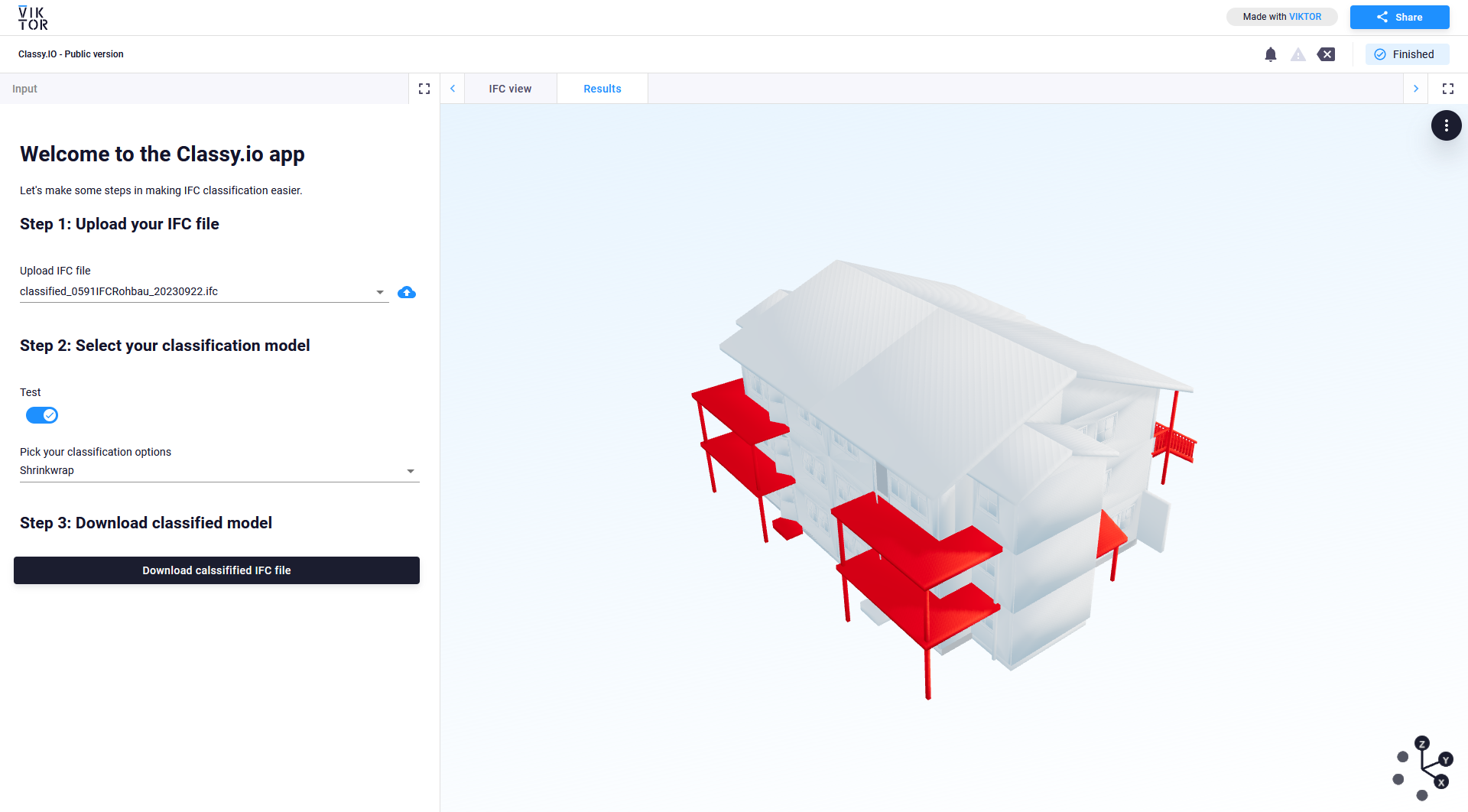Classy.io - A project that will revolutionize the AEC industry...
The application is built using the VIKTOR platform. If you do not have access to the VIKTOR platform yet, you can sign up for the free version.
The following steps assume that you have gone through the onboarding that are presented after you have signed up. If not, refer to the Getting Started - Install VIKTOR in the VIKTOR documentation
Before starting, just to be sure, we'll clear the database before installing the app, as it could contain information of the demo app or any other apps you installed before. In the terminal, run:
viktor-cli clear
Now we'll install your app and all its dependencies by running this command in the terminal. Just be patient, this could take up to 5 minutes... Maybe it's time for a ☕?
viktor-cli install
After the installation you should see:
The application has successfully been installed. Use the command 'viktor-cli start' to start your app.
PS C:\Users\<username>\viktor-apps\3d-building-tutorial>
Well, let's follow the instructions on the terminal and start the app:
viktor-cli start
If all went well, your empty app is installed and running one your development workspace. Do not close the terminal as this will break the connection with your app.
You can see your app which you can see by visiting the URL shown in the terminal (for example https://cloud.viktor.ai)
Your terminal should show something like this:
INFO : Connecting to platform...
INFO : Connection is established: https://cloud.viktor.ai <---- here you can see your app
INFO : The connection can be closed using Ctrl+C
INFO : App is ready
- You only need create an app template and install it once for each new app you want to make.
- The app will update automatically once you start adding code in app.py, as long as you don't close the terminal or your IDE.
- Did you close your IDE? Use viktor-cli start to start the app again. No need to install, clear, etc.