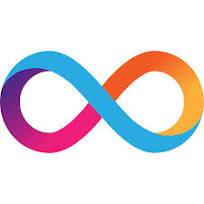This demo app is inspired by the Master course organized by DEMERGENT LABS (Jordan Last)in collaboration with ICP ITALIA and is based on: AZLE project . For more documentation on AZLE please see The Azle Book.
Please remember that Azle is in beta and thus it may have unknown security vulnerabilities due to the following:
- Azle is built with various software packages that have not yet reached maturity
- Azle does not yet have multiple independent security reviews/audits
- Azle does not yet have many live, successful, continuously operating applications deployed to ICP
- INTERNET COMPUTER PROTOCOL
- AZLE
- DFINITY command-line execution environment (dfx)
The azle documentation provides compatibility with mac linux and windows via wsl and wsl2. The first attempts with wsl brought me various problems, among which in particular it created me with every deployment, even locally it consumed my hd and ended up completely exhausting the disk, after a couple of complete restores, however, given the inconvenience of wsl, I decided to try\re linux mint for this project, spoiler: currently I have decided to use it on all my computers without any more windows partition. I recommend working with azle on linux or mac but avoid wsl at least as a personal experience. ps: other permission problems when I did fetches from the browser or terminal compared to the local host running on wsl2
For the basic installation of the environment please view the azle documentation (see above)
I'm a front end dev also studying solidity and solana. I know the crypto world but I had never delved into ICP. I found the ICP ITALIA course by chance and signed up. There were two evenings, the first evening there was a presentation in Italian on the basis and strengths of the ICP network. It was very interesting. I also followed the second evening and in English Jordan Last, creator of AZLE and co-founder, gave us a brief explanation of AZLE. there was the possibility of creating a small project and an attached video but the days to do it were very few I managed to extend them by a couple of days but given all the initial problems and not only it took me several weeks to get to the mainnet a small working demo.
One of the points that Jordan Last underlined several times during the presentation is the MANAGMENT CANISTER and one of its features that creates random numbers. This management canister function can be invoked from any other canister. Given the renowned low quality of the Javascript random generator, I wanted to create my own app to make this function accessible even from outside the ICP. the canister management generates an array of bytes with 32 values, therefore an array of length 32 and integers ranging from 0 to 255. the numbers generated by the canister management via its raw_rand function are absolutely impossible to predict.
another point that struck me about icp is that it can host both the back end and the front end of our apps on blockchain so my demo is deployed both front end and back end on blockchain.
there is also a counter variable (the number of times the app has been used) be careful, this counter is persistent but if the app is updated or redeployed the counter will reset. Jordan says that the other way of storing data (persistent even in a redploy, a real database) is still in development so I haven't looked into it further.
The demo app, in addition to exporting the raw_rand canister management functionality outside of icp, adds the possibility of shortening the length of the array via the "draws" parameter and, even more interestingly, I believe, it narrows the range from which to extract the numbers via the "range" parameter, for example if I insert "6" as "range" and "10" as "draws" I will have an array of 10 random numbers ranging from 1 to 6, so for example let's simulate 10 throws of a 6-sided die.
I used this formula to create the number to return in the range chosen by the user:
randomNumberInRange = (randomNumber \* (rangeEnd - rangeStart) / 255) + rangeStart
the backend can also be called directly via a standalone fetch without using the provided front end. for example using curl we generate a simulation of 10 rolls of a 6-sided die:
curl -X POST \
-H "Content-Type: application/json" \
-d '{"draws": 10, "range": 6}' \
https://kwjpy-liaaa-aaaap-ahaea-cai.raw.icp0.io/randomness
technically the canister management is invoked for the raw_rand function with a post and not a get it is an internal feature, so I wanted to leave this functionality to have the same call both from my frontend and from curl. Furthermore, it is underlined that we are interacting with the blockchain technically with a post on the backend without any registration or wallet on the part of the user
For the back end, Node Express is used with settings similar to the one based on azle hello_world.
the variables are:
let query = {
range: 256,
draws: 32,
};
which sets the default parameters, if one or more of these parameters are absent in the calls, these will be used, otherwise the input parameters will be used.
Also a
counter
memory variable that will increment by one every time the backend is used successfully. in the event of redeploy, this value will be reset to zero if a specific procedure is not carried out to maintain its value. non-temporary but persistent memory variables are also being developed but given that at the time of development of this app this function on Azle is undergoing major updates I have not looked into it further
the call that our back end makes to the central canister is always the same and is the real fulcrum of the app:
const response = await fetch("icp:https://aaaaa-aa/raw_rand");
then we normalize the response, handle the errors, use the formula for any range adjustments and respond by sending back an object composed like this:
res.send({ main: finalArray, count: counter });
see the "deploy" section to understand what should be inserted as a path before the endpoint Currently there is only one endpoint :
/randomness
I would like to add a testing endpoint just to test if the backend is online
I had also thought of an endpoint to give answers with numbers that had never been released (to simulate a tombolo or a lottery) but it became more complex, you can still add this functionality downstream and continue to use the randomizer upstream.
for the front end I used react and typescript. here we move away from the wicked base of azle where another language is used.
I developed an app as I would normally do with react vite starting from the src folder of the basic azle hello world project. first of course I delete the already existing frontend folder and then from src I create my react project normally giving it the name "frontend" so that I insert it at the right point in our azle project. here I did my own thing because I couldn't find any basic documentation and I opened the package.json file then I integrated it with that of the main project on the root and a single package.json file came out that looks like this:
{
"scripts": {
"build": "cd src/frontend && VITE_CANISTER_ORIGIN=http:https://$(dfx canister id backend).localhost:8000 vite build",
"pretest": "ts-node --transpile-only --ignore=false --skip-project test/pretest.ts",
"test": "ts-node --transpile-only --ignore=false --skip-project test/test.ts"
},
"dependencies": {
"azle": "^0.20.2",
"cors": "^2.8.5",
"express": "^4.18.2",
"react": "^18.2.0",
"react-dom": "^18.2.0",
"react-icons": "^5.0.1"
},
"devDependencies": {
"@types/cors": "^2.8.17",
"@types/express": "^4.17.21",
"@types/react": "^18.2.64",
"@types/react-dom": "^18.2.21",
"@vitejs/plugin-react": "^4.2.1",
"autoprefixer": "^10.4.19",
"postcss": "^8.4.38",
"tailwindcss": "^3.4.1",
"ts-node": "^10.9.1",
"typescript": "^5.2.2",
"vite": "^5.0.12"
}
}
I don't know if this is the correct procedure that the Azle developers have in mind. Corrections or comments are welcome here too. I also think that the configuration files of e.g. lint, vite, tailwind, between front root and backend are not managed perfectly and it would be interesting to have comments or open an analysis about it. as in the current configuration let's say it seems to work for me!
For style management I used tailwind
I left the settings of the azle book example project "hello_world" locally so in the package.json file you can see that:
"build": "cd src/frontend && VITE_CANISTER_ORIGIN=http:https://$(dfx canister id backend).localhost:8000 vite build"
in this case the fetch from front end to back end will be:
const response = await fetch(
`${import.meta.env.VITE_CANISTER_ORIGIN}/randomness`,
{
method: "POST",
headers: [["Content-Type", "application/json"]],
body: JSON.stringify(query),
}
);
if you deploy to mainnet, comment on this part!
to deploy on local the dfx command is :
dfx deploy
It took me a while to understand but then it works like this (thanks Jordan):
https://[canister_id].raw.icp0.io
In our case I hardcoded the call on the frontend :
const response = await fetch(
`https://kwjpy-liaaa-aaaap-ahaea-cai.raw.icp0.io/randomness`,
{
method: "POST",
headers: [["Content-Type", "application/json"]],
body: JSON.stringify(query),
}
);
if you deploy to local, comment on this part!
naturally I couldn't do this before having done at least a deployment on mainnet, there's probably a way to do it automatically like we did for the local but at the moment I don't know how to do it, if anyone knows please add it or let me know thanks in advance
in my case I tried and with the help of Jordan I finally entered the data as in the example considering that my frontend is accessible at the address:
https://kwjpy-liaaa-aaaap-ahaea-cai.raw.icp0.io/
to deploy on mainet the dfx command is :
dfx deploy --network ic
don't forget to add to your git ignore in the main root:
node_modules
.azle
.dfx
Any questions? Send me an e-mail here: [email protected]
You can find my Linkedin profile here: https://www.linkedin.com/in/claudio-dall-ara-244816175/