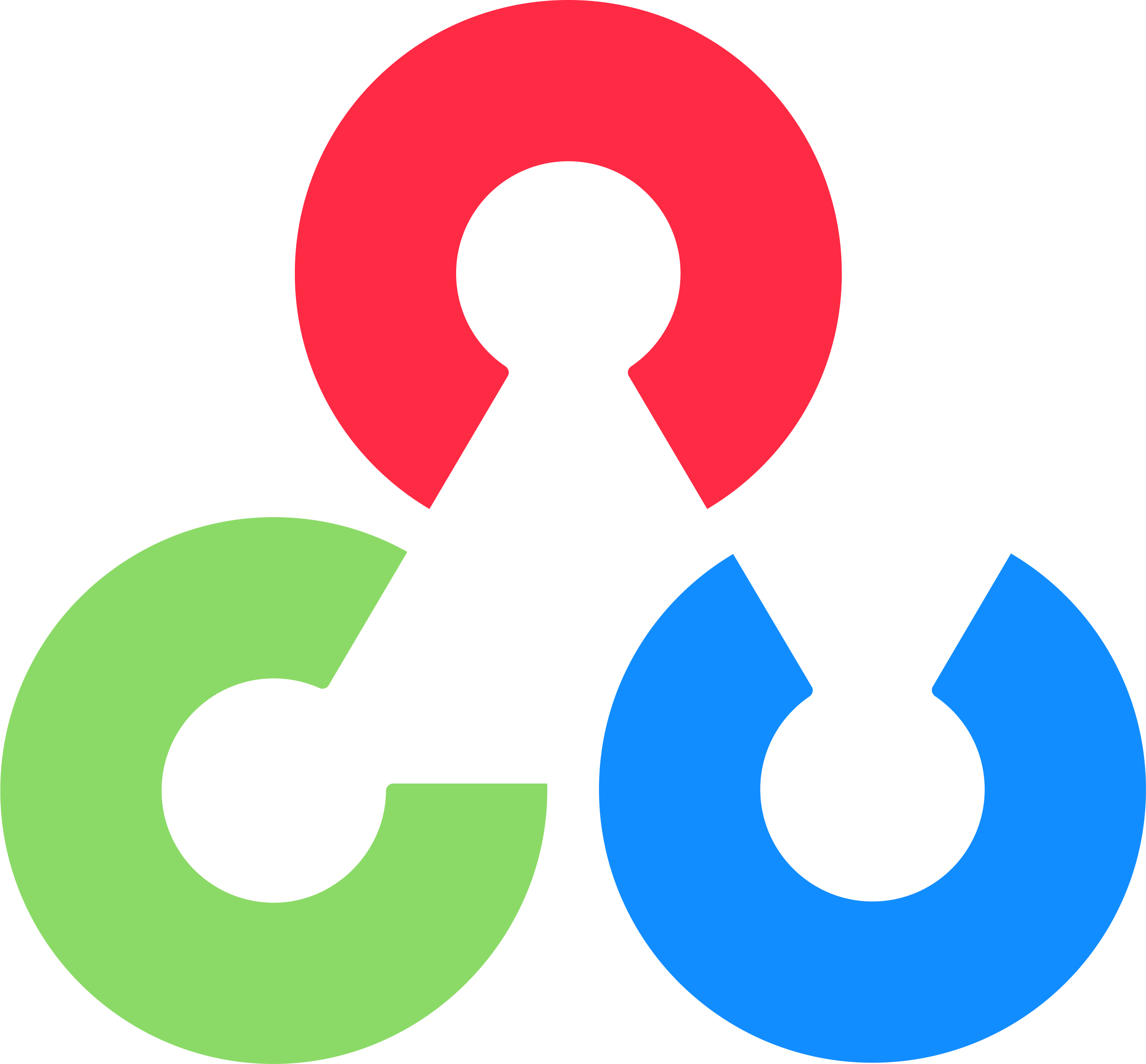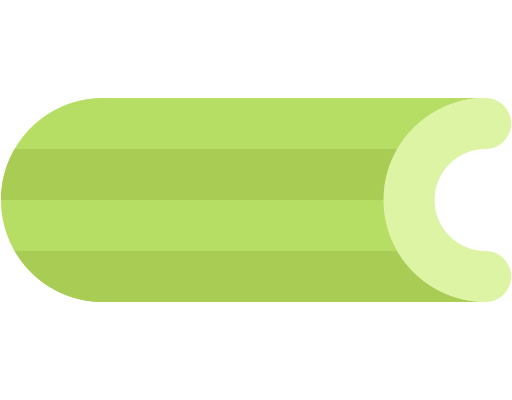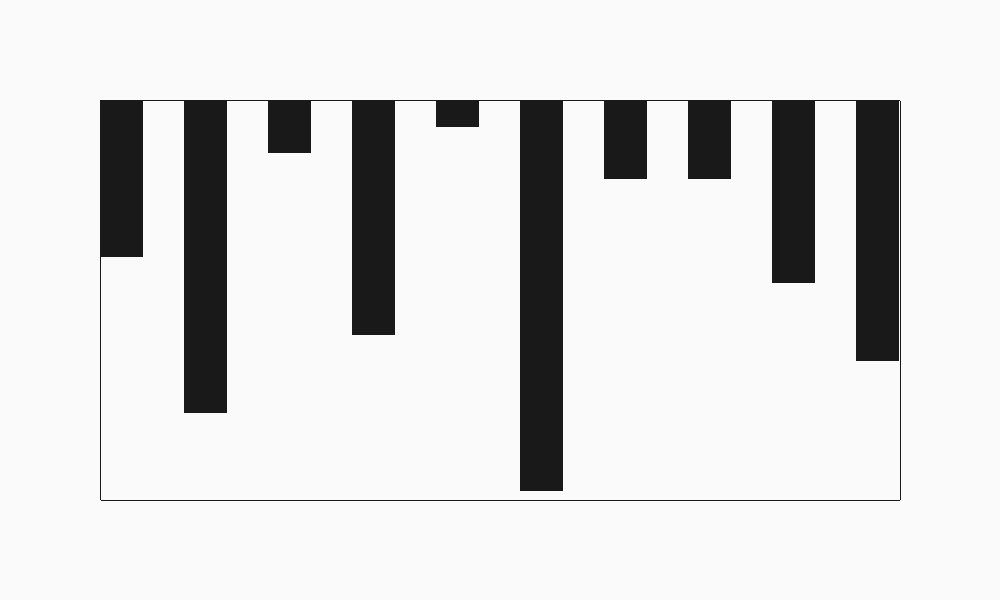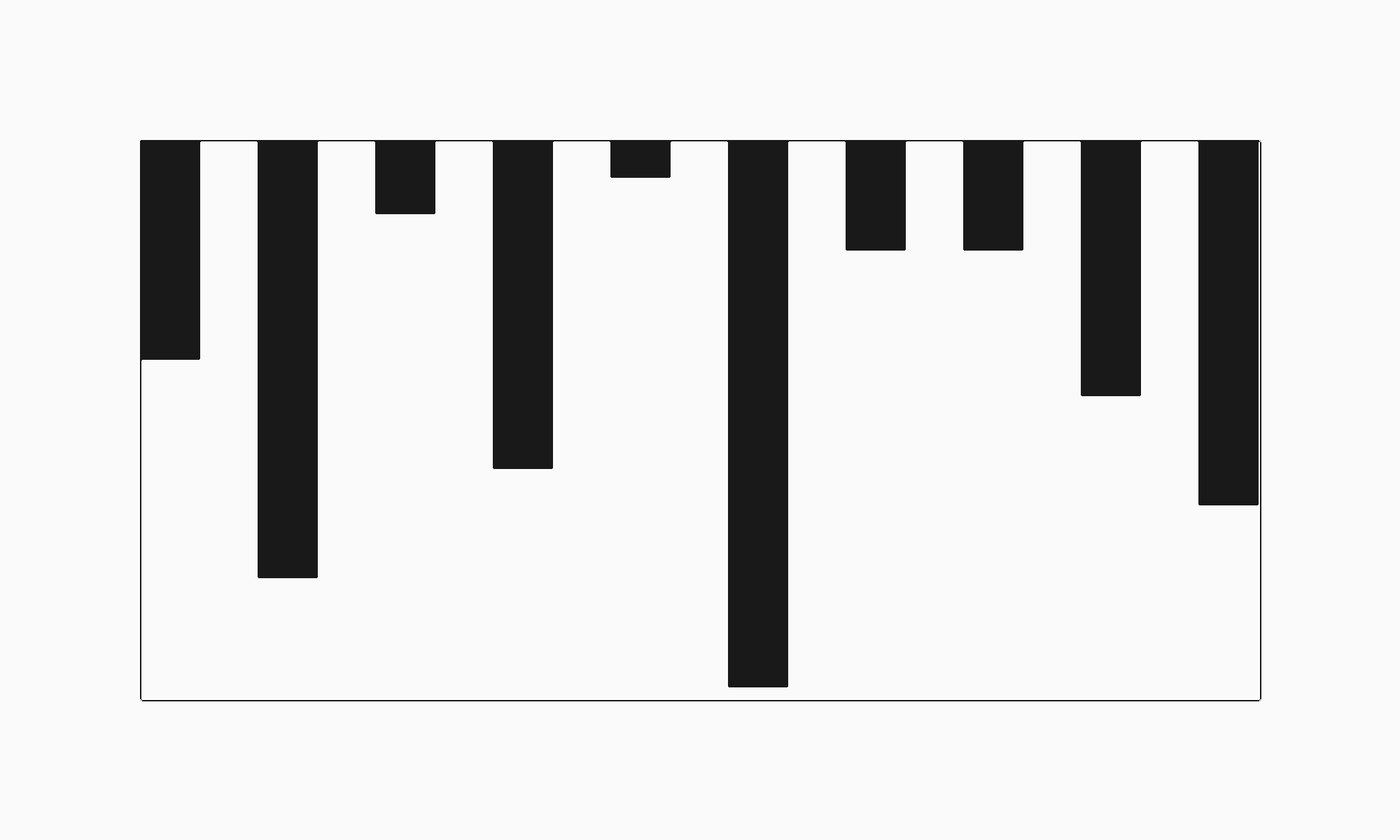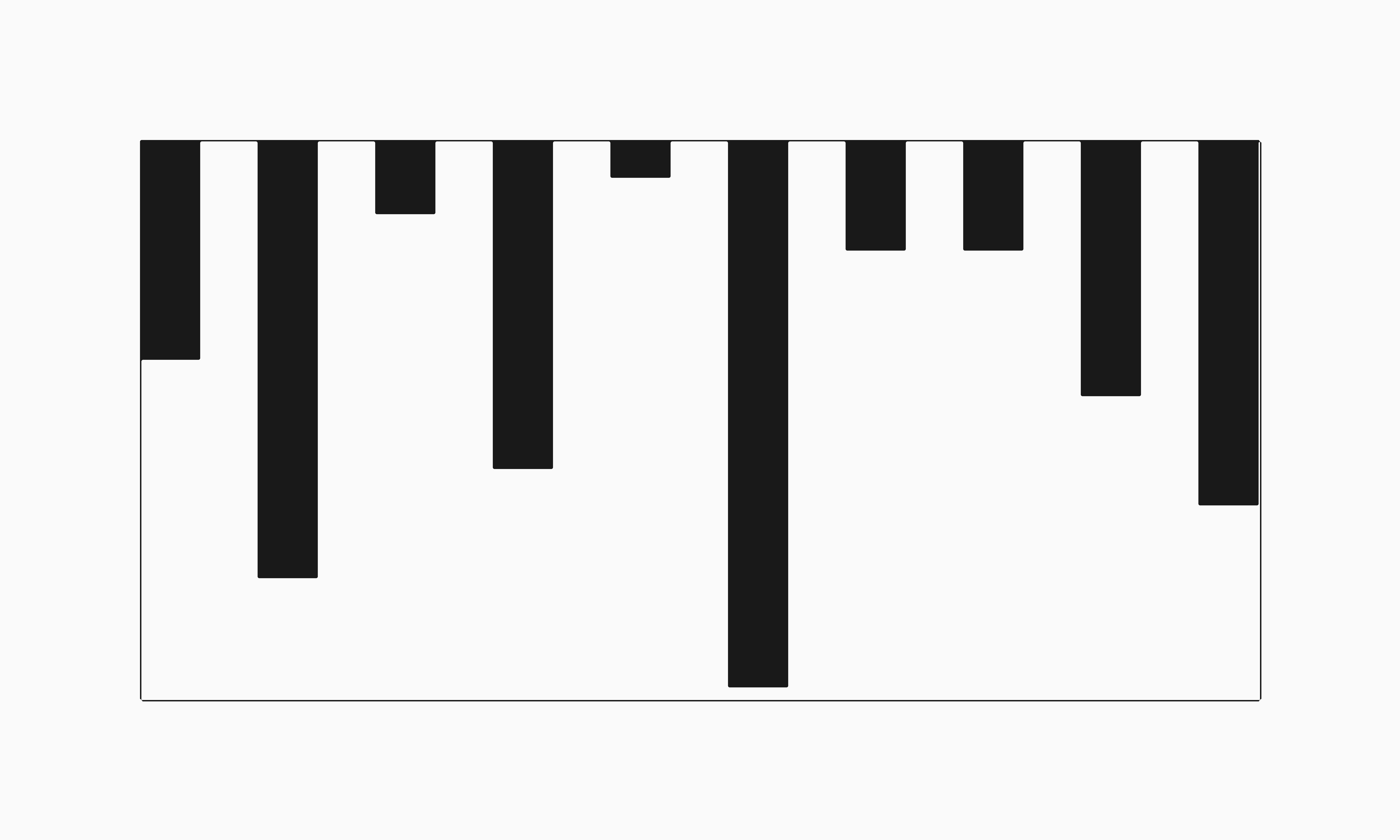Simple image upscale algorythm on python
Install ffmpeg, libsm6, libxext6 on your system OR use docker-compose
Instruction
- Clone the repo
git clone https://github.com/bonGirono/upscale-service.git cd upscale-service - Run with docker-compose OR follow the steps below
cp .env.example.docker_compose ./app/.env docker-compose up --build -d
- Install python 3.11 from official site or with package manager on your os
- Install redis from official site or with package manager on your os and up service
- on linux with systemctl
sudo systemctl start redis.service
- Install requirements
cp .env.example ./app/.env cd app pip install -U pip pip install -r requirements.txt - Already run
python main.py celery -A worker.celery worker --loglevel=info celery --broker=redis:https://redis:6379/0 flower --port=5555
- Endpoint for upload image or video
- Upscale image