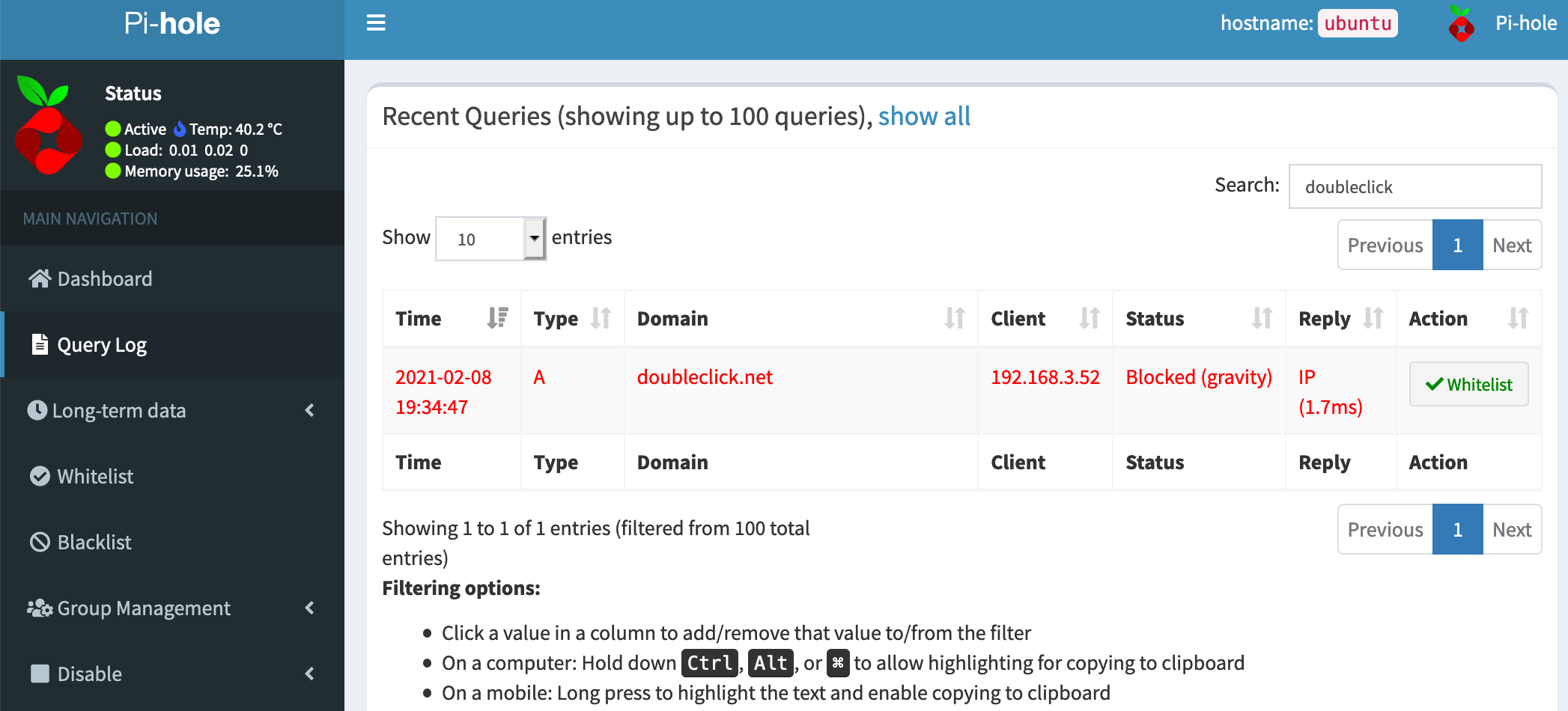Set up your Raspberry Pi as an ad blocking DNS server, using Pi-Hole and Cloudflare DNS-over-HTTPS 🚀
This repo contains semi-manual steps for setting up a Raspberry Pi using Pi-Hole on your home network to block ads.
We'll use Cloudflare DNS-over-HTTPS for outgoing DNS requests, and transparently redirect all DNS requests to the Pi-Hole no matter which DNS server was requested.
This:
Becomes this:
🥂🍾
raspberry/- general Raspberry Pi setup & toolsufw/- ressources for enabling the ufw firewallcloudflared/- scripts for downloading and installing the Cloudflare Argo Tunnel client, and using this to proxy DNS on port 54pihole/- install and configure Pi-Holeunifi/- router and firewall setup. The specifics are for a Unifi Security Gateway Pro 4, but the rules and settings themselves are general and can be applied on any capable router/firewall combo.
- Q: Why not one big setup script? Why not use Ansible, Puppet, or Docker Compose, or ... ?
- A: Too much hassle😃 I like setting up stuff like this, and I'll likely change something next time I need to do it anyway.
![dig Doubleclick[.]net @8.8.8.8 dig @8.8.8.8](https://github.com/bogeholm/pidns/raw/master/gfx/dig-doubleclick.png)