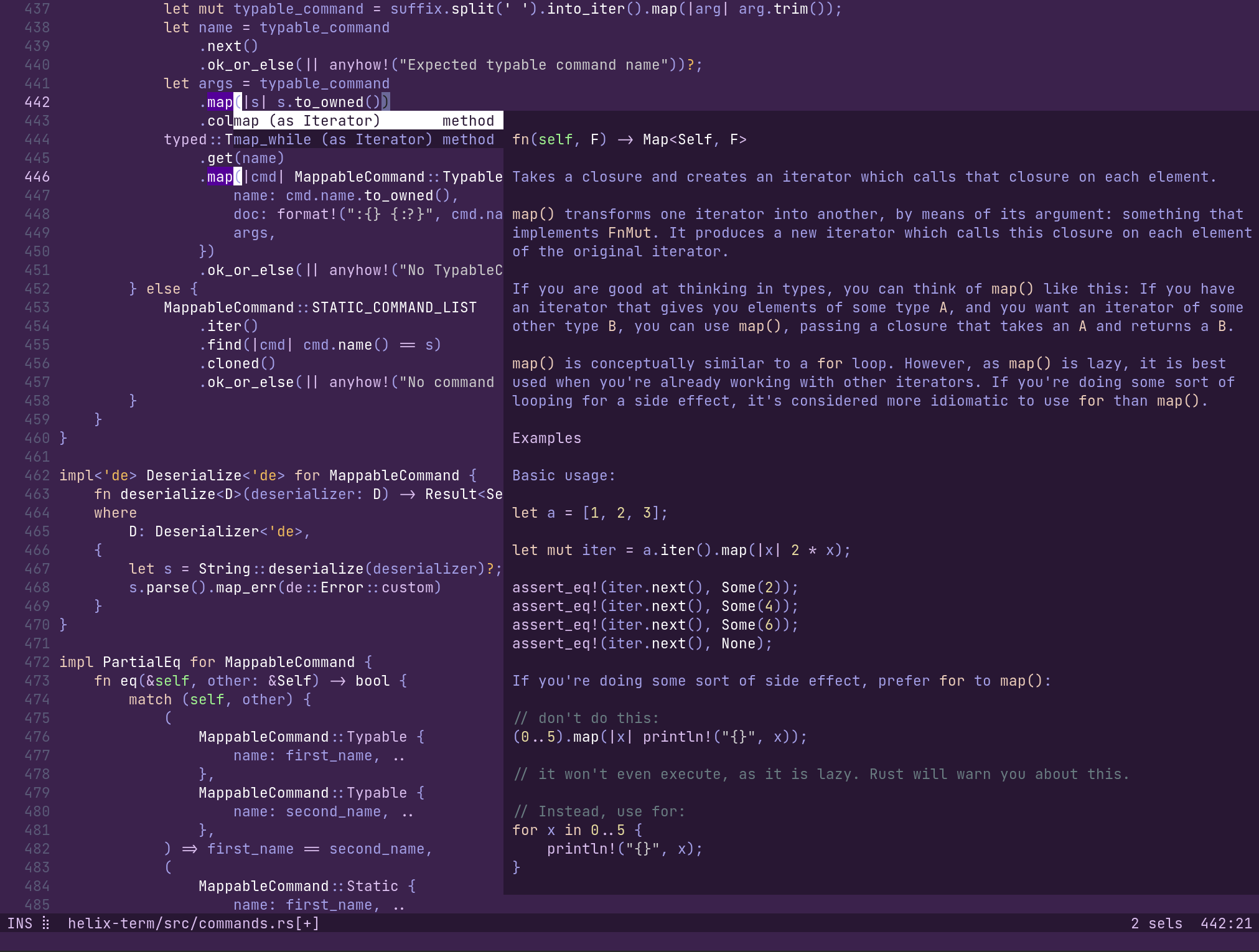-
Install fish (for my script), install node.js (which runs the copilot-lsp)
-
Run
fish copilot.fish --create-lsp
This will download the copilot-lsp and put its in/usr/local/bin/(if you haven’t already) -
Run
fish copilot.fish --auth
This will create a github copilot-lsp access code in~/.config/github-copilot/hosts.json(if one doesn't already exist)
[keys.insert]
"C-w" = "copilot_apply_completion"
"C-e" = "copilot_show_completion"
[keys.normal]
"C-e" = "copilot_toggle_auto_render"
[editor]
copilot-auto-render = false # defaults to true if omitted
With helix started with this flag ommited (eg hx), the copilot-lsp is not started at all and no completions are requested.
With helix started with hx -a, copilot-completions are requested from the copilot-lsp when entering insert mode, and anytime that the document changes while in insert mode (typing a character, deleting a word etc).
With copilot-auto-render = true, completions are rendered immediately after they are received from the copilot-lsp.
With copilot-auto-render = false, a completion will only render if copilot_show_completion is pressed after the completion was first requested. This behaviour then resets after the next completion is requested.
A Kakoune / Neovim inspired editor, written in Rust.
The editing model is very heavily based on Kakoune; during development I found myself agreeing with most of Kakoune's design decisions.
For more information, see the website or documentation.
All shortcuts/keymaps can be found in the documentation on the website.
- Vim-like modal editing
- Multiple selections
- Built-in language server support
- Smart, incremental syntax highlighting and code editing via tree-sitter
Although it's primarily a terminal-based editor, I am interested in exploring a custom renderer (similar to Emacs) using wgpu or skulpin.
Note: Only certain languages have indentation definitions at the moment. Check
runtime/queries/<lang>/ for indents.scm.
Contributing guidelines can be found here.
Your question might already be answered on the FAQ.
Discuss the project on the community Matrix Space (make sure to join #helix-editor:matrix.org if you're on a client that doesn't support Matrix Spaces yet).
Thanks to @jakenvac for designing the logo!