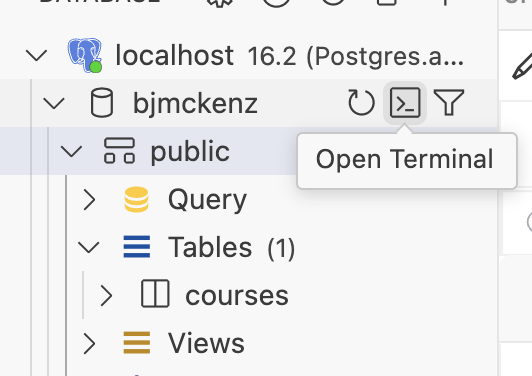A starter pack. Svelte 4.2.7. Vite 5.0.3, Postgres 16
A framework you can add to an existing Svelte project and get page-level protections using Firebase.
The site runs as https by default, even as a development server. (configure this in vite.config.js)
It comes with two roles (user, admin) out of the box
Grants are based on the route URL. See src/lib/server/path_to_role_map.js for config. (In other words you can protect routes starting with "/")
It comes with three protected routes (/admin, /user, /useradmin). Note that /useradmin is protected by a role "useradmin" that doesn't [exist or] need to be granted because "admin" has access to all routes (superuser mode)
All users are granted the "NEW_USER_ROLE" (from .env) at first login.
The first user to log in is granted "SUPERUSER_ROLE" (from .env), making them an admin
You are not obligated to keep the default roles or routes. They are all configurable.
OK, so you probably want to restrict access to parts of your site. Maybe you have an "admin" area, maybe there are things you have to be logged in to see.
Maybe users have profiles!
- What are the parts of the site that need protection?
- What group/role can see them?
That's all!
- git clone this
-
- Change the name of the project in
package.json
- Change the name of the project in
-
- Change the git origin to your account/name in
.git/config
- Change the git origin to your account/name in
- create your
.envfile (below) npm install- Implement Installing and setting up a Pg Database section (below)
- modify
src/lib/server/path_to_role_map.jsto protect paths, moving routes as necessary - See
src/routes/user/profile/+page.jsto see how you access the logged-in user's id. npm run dev
Your Firebase config goes in this file. Set up a Firebase project, add/enable authentication, and eventually it'll give you these params:
PUBLIC_FIREBASE_API_KEY=BLAHBLAHBLAH
PUBLIC_FIREBASE_AUTH_DOMAIN=MUMBLE.firebaseapp.com
PUBLIC_FIREBASE_PROJECT_ID=MUMBLE
PUBLIC_FIREBASE_STORAGE_BUCKET=MUMBLE.appspot.com
PUBLIC_FIREBASE_MESSAGING_SENDER_ID=BLIVIT
PUBLIC_FIREBASE_APP_ID=JABBERWOCKY
FIREBASE_ADMIN_PRIVATE_KEY="-----BEGIN PRIVATE KEY-----\nTwas brillig, and the slithy toves - Did gyre and gimble in the wabe: All mimsy were the borogoves, And the mome raths outgrabe.\n-----END PRIVATE KEY-----\n"
[email protected]
Create a file .env at the project root with all of those and the following lines:
NODE_ENV=development
SUPERUSER_ROLE=admin
NEW_USER_ROLE=user
If you are using Postgres, add:
PGCONNECT=postgres:https://bjmckenz@localhost:5432/containers
-
Substitute at least your name, and perhaps where your DB is installed.
-
If you want to see what is going on with authentication and users, add:
DEBUG_AUTH=true
These are your development params.
DO NOT CHECK THIS FILE INTO GIT/GITHUB
- Install PostgreSQL on your computer, or sign up for a hosted instance
-
- If you are on Windows, install chocolatey.org, then
choco install postgres
- If you are on Windows, install chocolatey.org, then
-
- ** SAVE THE GENERATED PASSWORD from then PS window **
-
- If you are on Mac, install Postgres.app
-
Create a database (e.g., 'containers')
-
Make sure the
.envfile mentioned above is set up correctly. -
Consider installing the "PostgreSQL" VSCode extension by Weijan Chen so you can investigate the DB.
-
Open a PSQL window and paste in the schema (from
schema.sql) in it.
The DB must have a way to associate "internal" ids, Firebase uids, user names, and email addresses.
The user record is looked up by Firebase uid, and the internal id is made available to the app.
That's about it. Granted user roles are stored in the Firebase customClaims, not in the application or DB.
Just a string. In this code, the strings in src/lib/server/path_to_role_map.js are the role names:
[new RegExp(/^[/]product([/]|$)/), 'user'],says that accounts must be granted "user" to access "/product..." URLs.
You can check that users have a role by calling user_roles(userid}.includes('moderator') for example.
They don't have to be used for paths if you don't want them to by.
- notion of "user" role seems like it means "can log in" but it's not. It's just a role.
- I like CC-BY-SA-4.0. Should add that everywhere.
- Please add them to Github issues for this project.