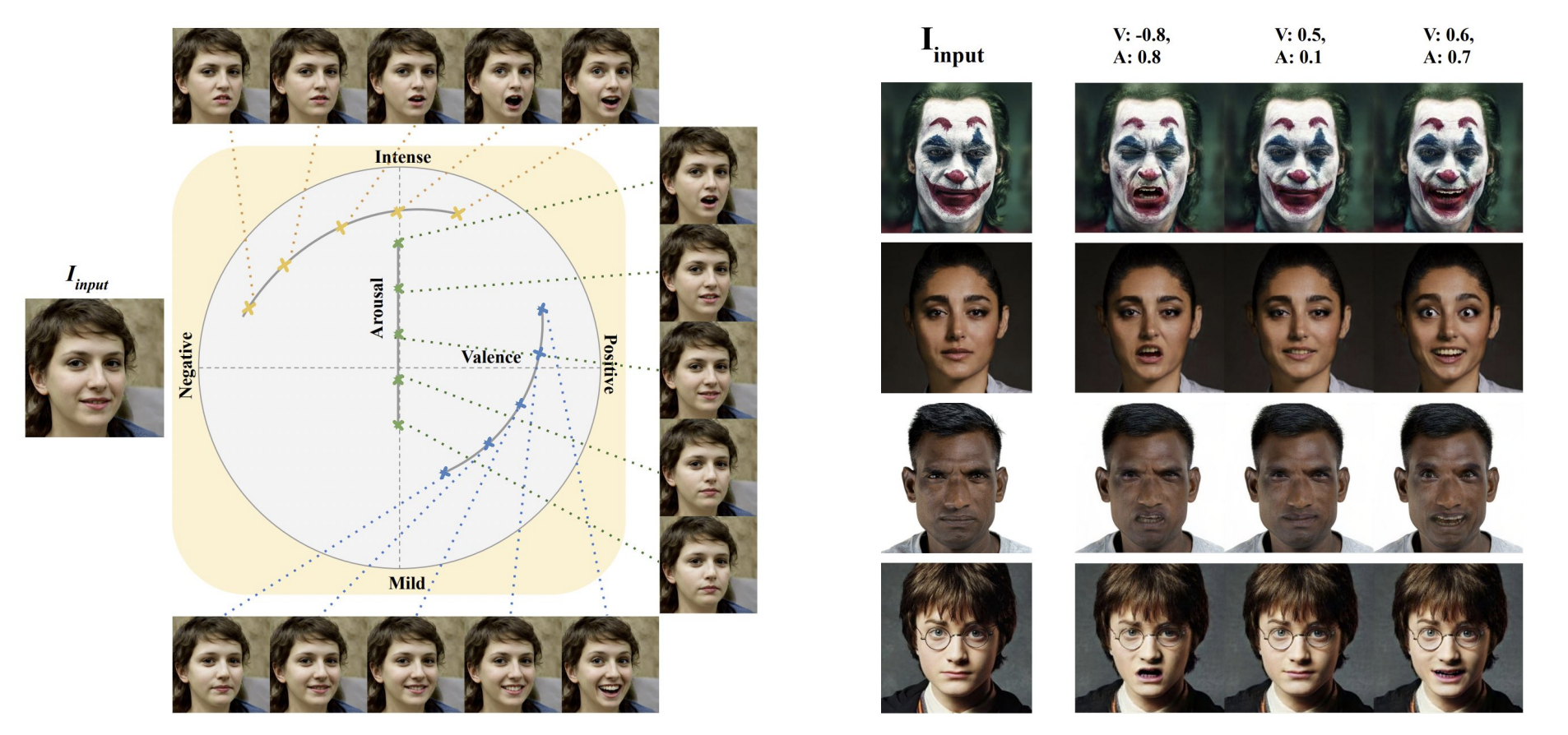** EmoStyle: One-Shot Facial Expression Editing Using Continuous Emotion Parameters**
Bita Azari, Angelica LimAbstract: Recent studies have achieved impressive results in face generation and editing of facial expressions. However, existing approaches either generate a discrete number of facial expressions or have limited control over the emotion of the output image. To overcome this limitation, we introduced EmoStyle, a method to edit facial expressions based on valence and arousal, two continuous emotional parameters that can specify a broad range of emotions. EmoStyle is designed to separate emotions from other facial characteristics and to edit the face to display a desired emotion. We employ the pre-trained generator from StyleGAN2, taking advantage of its rich latent space. We also proposed an adapted inversion method to be able to apply our system on out-of-StyleGAN2 domain (OOD) images in a one-shot manner. The qualitative and quantitative evaluations show that our approach has the capability to synthesize a wide range of expressions to output high-resolution images.
Use generate_dataset_pkl.py to generate images from StyleGAN2 domain. Following the recommendation in the original StyleGAN paper, we truncated the vectors by a factor of 0.7.
- EmoMapping wplus trained on generated images from StyleGAN2
- FFHQ StyleGAN StyleGANv2 model trained on FFHQ
- dlib landmarks model Used in background loss and pose loss + preprocessing images
- |IR-SE50 Model | Pretrained IR-SE50 model taken from TreB1eN in Used ID loss
To train your model, use the train_emostyle.py script with the following command-line arguments:
python train_emostyle.py \
--datapath "dataset/1024_pkl/" \
--stylegan2_checkpoint_path "pretrained/ffhq2.pkl" \
--vggface2_checkpoint_path "pretrained/resnet50_ft_weight.pkl" \
--emonet_checkpoint_path "pretrained/emonet_8.pth" \
--log_path "logs/" \
--output_path "checkpoints/" \
--wplus Truedatapath: Path to the dataset. This should be the directory containing your dataset files.stylegan2_checkpoint_path: Path to the StyleGAN2 checkpoint. Provide the location of the pre-trained StyleGAN2 checkpoint file.vggface2_checkpoint_path: Path to the VGGFace2 checkpoint. Specify the path to the pre-trained VGGFace2 checkpoint file.emonet_checkpoint_path: Path to the Emonet checkpoint. Set the path to the pre-trained Emonet checkpoint file.log_path: Path to the log directory. Choose the directory where log files will be stored during the training process.output_path: Path to the output directory. Define the directory where trained model checkpoints will be saved.wplus: Enable wplus. Include this flag if you want to enable the wplus option during training.
Using 1 or more images of a person cropped the faces in to StyleGAN desired input format, invert the image using PTI inversionpti_invert.py.
To train your personalized model, use the personalized.py script.
python personalized.py \
--datapath "experiments/personalized_single_4/" \
--stylegan2_checkpoint_path "pretrained/ffhq2.pkl" \
--emo_mapping_checkpoint_path "checkpoints/emo_mapping_wplus/emo_mapping_wplus_2.pt" \
--vggface2_checkpoint_path "pretrained/resnet50_ft_weight.pkl" \
--emonet_checkpoint_path "pretrained/emonet_8.pth" \
--log_path "logs/personalized" \
--inversion_type 'e4e' \
--output_path "checkpoints/" \
--wplus Truedatapath: Path to the folder of the specific person in the dataset. This directory should contain the relevant data for the personalized training.stylegan2_checkpoint_path: Path to the StyleGAN2 checkpoint. Provide the location of the pre-trained StyleGAN2 checkpoint file.emo_mapping_checkpoint_path: Path to the checkpoint for the emotion mapping. Specify the path to the pre-trained emotion mapping checkpoint file.vggface2_checkpoint_path: Path to the VGGFace2 checkpoint. Specify the path to the pre-trained VGGFace2 checkpoint file.emonet_checkpoint_path: Path to the Emonet checkpoint. Set the path to the pre-trained Emonet checkpoint file.log_path: Path to the log directory. Choose the directory where log files will be stored during the personalized training process.inversion_type: Type of inversion, either 'e4e' or 'w_encoder'.output_path: Path to the output directory. Define the directory where trained model checkpoints will be saved.wplus: Enable wplus. Include this flag if you want to enable the wplus option during training.
To run the test.py script, use the following command with the desired parameters:
python test.py \
--images_path your_images_path \
--stylegan2_checkpoint_path your_checkpoint_path \
--checkpoint_path your_mapping_path \
--output_path your_output_path \
--test_mode your_test_mode \
--valence 0 -0.5 0.2 \
--arousal 0 -0.5 0.2 \
--wplus Trueimages_path: Path to the directory containing images for testing.stylegan2_checkpoint_path: Path to the StyleGAN2 checkpoint file.checkpoint_path: Path to the checkpoint file for emo_mapping.output_path: Path to the directory where results will be saved.test_mode: Test mode, e.g., 'random'.valence: List of valence values (space-separated), e.g., 0 -0.5 0.2.arousal: List of arousal values (space-separated), e.g., 0 -0.5 0.2.wplus: Use W+ (True) or W (False).
If you use this code for your research, please cite our paper:
@inproceedings{azari2024emostyle,
title = {EmoStyle: One-Shot Facial Expression Editing Using Continuous Emotion Parameters},
author = {Azari, Bita and Lim, Angelica},
booktitle = {Proceedings of the IEEE/CVF Winter Conference on Applications of Computer Vision},
pages = {6385--6394},
year = {2024}
}