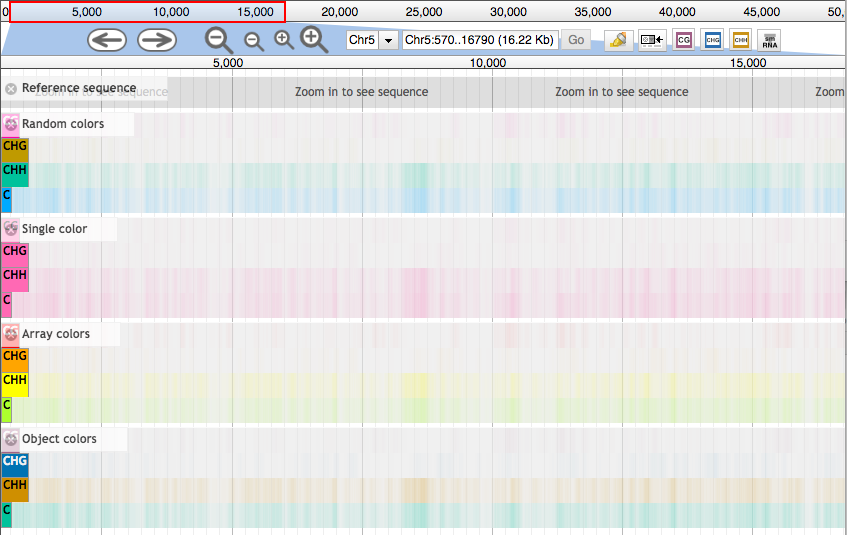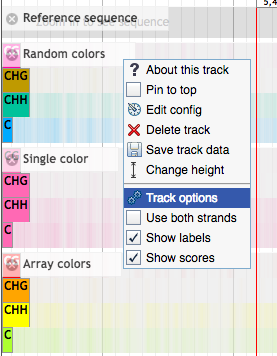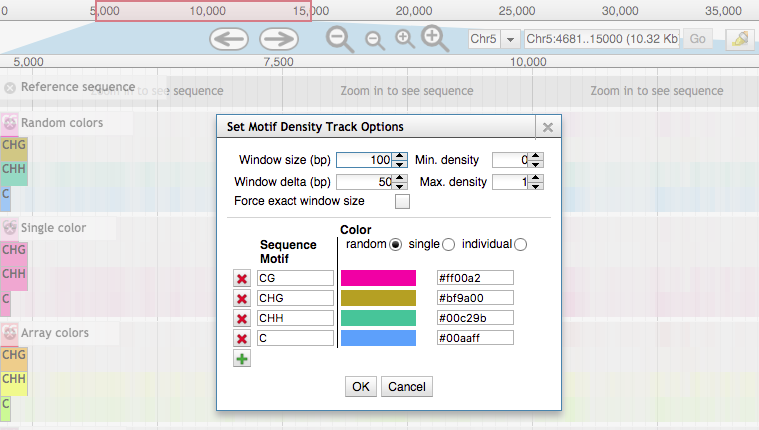Allows the user to create multi-lined heatmaps for different sequence motifs. User can set the color for each motif, a single color for all contexts, or "random" colors will be chosen (see below).
Note: This plugin was previously developed up NucleotideDensityPlugin but has been renamed to accurately describe it's functionality. NucleotideDensityPlugin will no longer be developed.
Special thanks to Colin Diesh who inspired components of this plugin. Particularly, the GC Content plugin (for the storage class) and Multi BigWig plugin (for multiple density tracks).
"Random" color generation was possible thanks to Chroma.js. A copy downloaded March 16, 2017 is included in this plugin.
For JBrowse 1.11.6 - 1.12.5 in the JBrowse/plugins folder, type:
git clone https://github.com/bhofmei/jbplugin-motifdens.git MotifDensityPlugin
or
downloaded the latest release version at releases.
Unzip the downloaded folder, place in JBrowse/plugins, and rename the folder MotifDensityPlugin
Add this to jbrowse.conf under [GENERAL]:
[plugins.MotifDensityPlugin]
location = plugins/MotifDensityPlugin
If that doesn't work, add this to jbrowse_conf.json:
"plugins" : {
"MotifDensityPlugin" : {
"location" : "plugins/MotifDensityPlugin"
}
}Sample data is included in the plugin to test that the plugin is working properly. With URL as the URL path to the JBrowse instance, navigate a web browser to URL/index.html?data=plugins/MotifDensityPlugin/test/data.
Note: sometimes the density doesn't fully load the first time. Deselect track and readd.
Loading the track may take awhile for large region and/or many motifs.
{
"key" : "Nucleotide Density",
"label" : "nuc_dens",
"storeClass" : "JBrowse/Store/SeqFeature/SequenceChunks",
"type": "MotifDensityPlugin/View/Track/MotifDensity",
"urlTemplate" : "seq/{refseq_dirpath}/{refseq}-",
"motifs" : ["CG", "CHG", "CHH", "C"]
}Sequence contexts must be specified in an array.
Degenerate/IUPAC nucleotides are supported. Gaps are not. Nucleotides can be lowercase or uppercase.
For all motifs, density is indicated by the intensity of color. Color is computed as a blend between the background color and specified color weighted by the scaled density.
Density is scaled to the track configuration min_score and max_score.
Color can be specified in four ways.
- Random [default]
Equidistant colors are assigned to each context based on the number of contexts specified.
"colors": "random"- Single Color
A single color is used for all contexts. Color can be specified as a string or hexidecimal value
"colors" : "hotpink"- Array
Colors in the array for assigned to each context based on order. If there are more contexts than colors specified, colors are reused in order.
"colors" : ["red", "orange", "yellow", "greenyellow"]- Object
Colors can be specified using a javascript object assigning a color to each context. If a context is not assigned a color, the cooresponding "random" color is used.
"colors" : { "CG" : "#A36085", "CHG": "#0072B2", "CHH" : "#CF8F00", "C" : "#00c29b" }Density is computed using a sliding window technique to proudce. Density values must be computed when viewing a region for the first time. With large regions and small window delta(step size), the number of density "features" computed becomes very high and can cause memory issues in the browser.
To avoid this, when zooomed out/viewing a large region, the window size/delta will automatically be adjusted to reduce the number of density "features". When this happens, black lines appear at the top and bottom of the track (unless clip markers are disabled).
This option can be turned off with the forceExactWindowSize parameter. When zoomed out too far, the track gives a warning message.
The maxFeatureScreen parameter determine what is considered too far zoomed out. This value is the maximum number of density features allowed in each block before changing the window size/delta or displaying the warning message.
However, independent of the window size and window delta, calculating density over very large regions is computationally slow. By default, it will only produce the heatmap for queries (viewing window) less than about 1.4 MB. The maxBlockQuerySize parameter determines this. Note, this parameter is per-block not the entire region and the default value is "maxBlockQuerySize" : 250000.
Many of the parameters and settings can be adjusted using a dialog box in the track menu. Motifs can be added and removed. Colors can be changed to any of the possible color parameter types. The minimum and maximum density can be set to improve visualization. And the window size and window delta can be adjusted.
Additional parameters that can be specified for the track configuration.
"min_score" : 0, minimum density when computing color"max_score" : 1, maximum density when computing color"windowSize" : 100, window size for sliding window when computing density"windowDelta" : 10, window step size for sliding window"maxFeatureScreen" : 25000, maximum number of features allowed in block without adjusting window size/delta"forceExactWindowSize" : false, when true, do not adjust window size/delta when too many features in block"showLabels" : true, show context sublabels on track"showScores" : true, show density value when mouse is over the track"bothStrands" : false, use sequence on forward strand only or both strands to compute density"style" : { "height" : 70 }, track height
- "Loading" screen when recomputing after changing a track setting
- Ability to add track locally by adding option to menu bar, "File"
- Possibly improved score view (currently works fine but is not visually appealing)