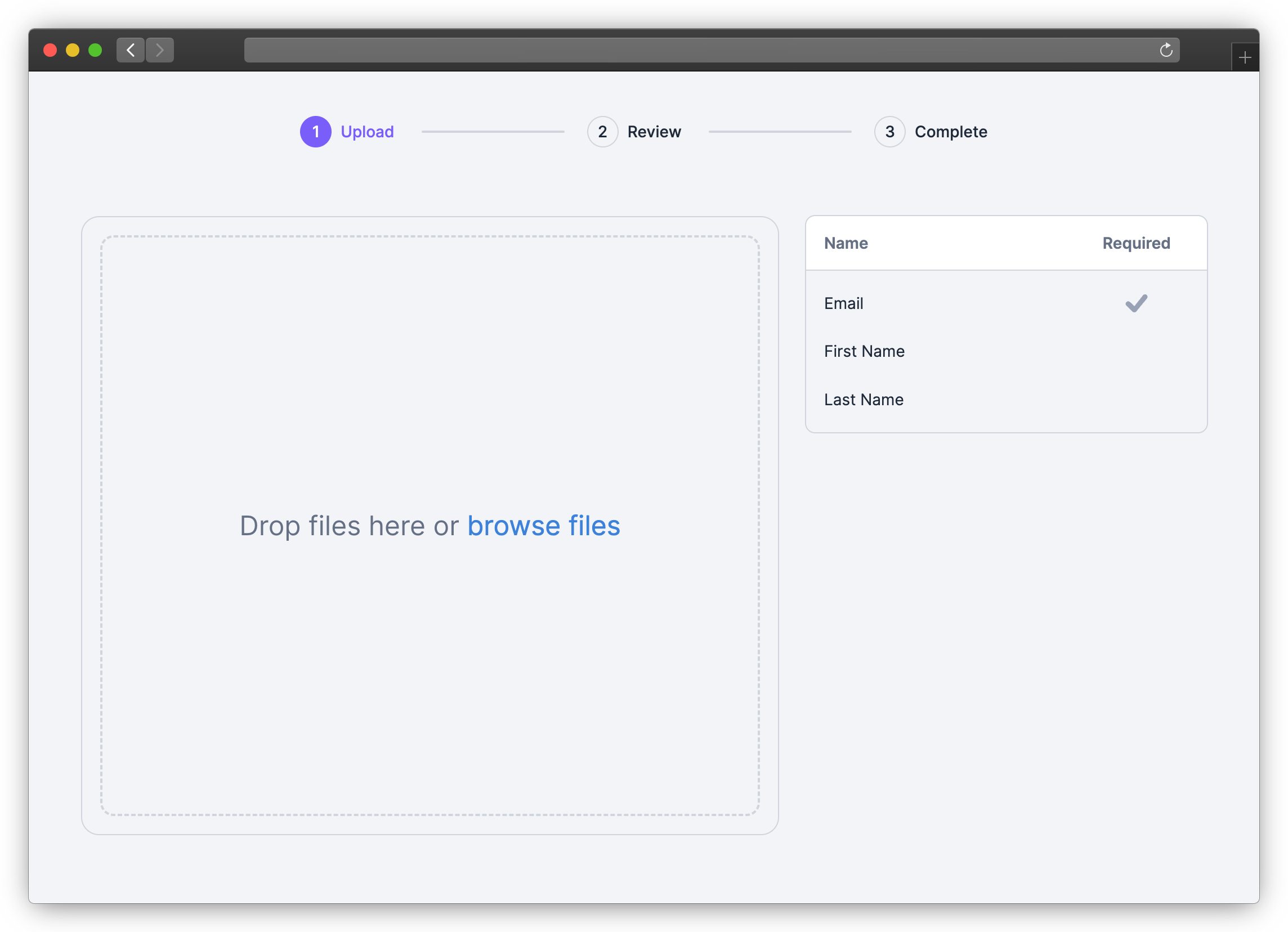- Embeddable import iframe modal
- No-code importer configuration
- Smart column mapping
- Frontend callbacks to retrieve data
- API to retrieve data
- Webhook notifications
- Data validation (coming soon)
- Create an Importer and define the columns your users can import
- Embed the TableFlow Importer in your app
- Your users can upload CSV or Excel files and set the column mapping through the Importer modal
- Download the clean, mapped data from TableFlow via a callback, the API, or from the admin app
The quickest way to get started with TableFlow is signing up for free to TableFlow Cloud
You can run TableFlow locally with Docker:
git clone https://github.com/tableflowhq/tableflow.git
cd tableflow
cp .env.example .env
docker-compose up -dThen open http:https://localhost:3000 to access TableFlow.
Important notes:
- Make sure the server you use is only accessible within your VPC
- Make sure your local machine is able to connect to the server on ports 3000 (the web server)
- Update your network settings to allow port 3001 (the importer iframe) and 3003 (the API server) to be accessible from where your users will import data, most likely public
- Update
TABLEFLOW_WEB_APP_URLandTABLEFLOW_WEB_IMPORTER_URLin your .env.example file with the correct URLs where you'll access the web applications from
One-line install script (for Amazon Linux):
sudo yum update -y && \
sudo yum install -y docker git && \
sudo service docker start && \
sudo usermod -a -G docker $USER && \
sudo wget -O /usr/local/bin/docker-compose https://github.com/docker/compose/releases/download/v2.19.1/docker-compose-$(uname -s)-$(uname -m) && \
sudo mv /usr/local/bin/docker-compose /usr/bin/docker-compose && \
sudo chmod +x /usr/bin/docker-compose && \
mkdir tableflow && cd tableflow && \
wget https://raw.githubusercontent.com/tableflowhq/tableflow/main/{.env.example,docker-compose.yml,docker-compose.base.yml} && \
mv .env.example .env && \
sg docker -c 'docker-compose up -d'Let us know your feedback or feature requests! You can submit a GitHub issue, reach out over Slack, or email us at [email protected]
If you're looking to use DB Webhooks, we've moved the project into its own repository here!