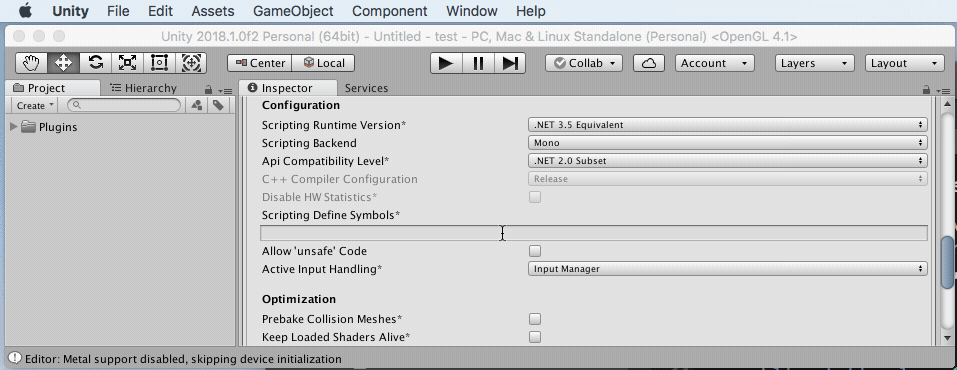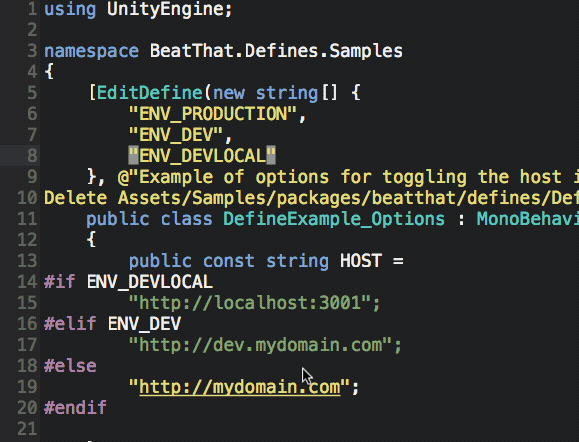Make the define symbols in Unity projects discoverable and easy to enable/disable with an editor window.
Follow these steps to define or undefine symbols already annotated in your project's code:
Window => Define Scripting Symbols- Check/uncheck symbols in the list
- Tap
Save
For any define that you want visible in the Define Scripting Symbols window, add [EditDefine] to at least one class. The attribute must be applied to a class, not a method or other.
[EditDefine(
"MY_CUSTOM_DEFINE",
"When defined, MyClass does something different on Start"
)
]
public class MyClass
{
void Start()
{
#if MY_CUSTOM_DEFINE
// some custom behavior
#endif
}
}Defines can be useful switching among a set of configuration options. A common example is configuring which env 'stage' your server-connected app is pointing at, e.g. dev or production.
[EditDefine(
new string[] {
"ENV_PRODUCTION",
"ENV_DEV",
"ENV_DEVLOCAL"
},
"Toggle the server environment"
)
]
public class ServerConfig
{
public const string HOST =
#if ENV_DEVLOCAL
"http:https://localhost:3001";
#elif ENV_DEV
"http://dev.mydomain.com";
#else
"http://mydomain.com";
#endif
}From your unity project folder:
npm init
npm install beatthat/defines --save
You can edit the code and samples in the test environment and then use npm run overwrite:test2src to sync changes back to the package src.
npm run install:test
cd test
# edit code under Assets/Plugins/packages/beatthat/defines
# edit samples under Assets/Samples/packages/beatthat/defines
# sync changes back to src
npm run overwrite:test2src
REMEMBER: changes made under the test folder are not saved to the package unless they are copied back into the source folder