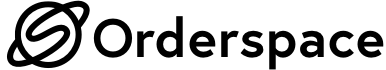💣 This gem is under development, USE AT YOUR OWN RISK
A Ruby client to connect and use the Orderspace API (https://apidocs.orderspace.com/).
Install the gem and add to the application's Gemfile by executing:
$ bundle add orderspace-ruby
If bundler is not being used to manage dependencies, install the gem by executing:
$ gem install orderspace-ruby
Before you start you will have to setup a "private app" in Orderspace.
https://[your_company_name].orderspace.com/admin/apps/new
In the form you will have to name the app and add a contact email address. Once you've done so, you will be given
a client_id and a client_secret. These two values are the ones you'll need when using this client.
The client is initialised with the client_id and the client_secret you acquired when setting up a new private app
in Orderspace as described above.
client = Orderspace::Client.with(client_id, client_secret)This will use the OAuth endpoint to grab the auth token and insert it in the headers for each subsequent call to the API.
Please note that Orderspace's Auth tokens work for a limited time.
Things you can do with the customers endpoint.
customer = Orderspace::Structs::Customer.new.tap do |c|
c.company_name = "Your Customers Company"
# other attributes you might want to set.
end
# This customer will have an id as assigned by Orderspace during creation
created_customer = client.customers.create_customer(customer)Listing customers will return a Orderspace::Structs::CustomerList struct.
customers = client.customers.list_customersYou can also pass options to narrow your list down like so:
options = { query: { limit: 42, status: 'active' } }
customers = client.customers.list_customers(options)Refer to the list customers endpoint documentation for further options you can use.
customer_id = 'cu_dnwz8gnx'
customer = client.customers.get_customer(customer_id)To update a customer you will have to first get the customer (so that the id and other fields are properly populated).
customer = client.customers.get_customer(customer_id)
customer.company_name = "New Company Name"
updated_customer = client.customers.edit_customer(customer)Things you can do with orders.
Listing orders will return a Orderspace::Structs::OrderList struct.
orders = client.orders.list_ordersYou can also pass options to narrow your list down like so:
options = { query: { limit: 20, status: 'preorder' } }
orders = client.orders.list_orders(options)Refer to the list orders endpoint documentation for further options you can use.
order_id = 'or_l5DYqeDn'
order = client.orders.get_order(order_id)Things you can do with webhooks.
webhook = Orderspace::Structs::Webhook.new.tap do |w|
w.endpoint = 'https://your/uri/to/receive/the/event'
w.events = %w[order.created dispatch.created]
end
new_webhook = client.webhooks.create(webhook)Listing webhooks will return a Orderspace::Structs::WebhookList struct.
webhooks = client.webhooks.list_webhookswebhook_id = 'wh_o9ernm4p'
webhook = client.webhooks.get_webhook(webhook_id)To update a webhook you will have to first get the webhook (so that the id field is properly populated).
webhook = client.webhooks.get_webhook(webhook_id)
webhook.events = %w[order.created order.deleted]
updated_webhook = client.webhooks.update_webhook(webhook)To delete a webhook you will have to first get the webhook (so that the id field is properly populated).
It will return a Orderspace::Structs::Webhook struct with only it's id and deleted attributes as a confirmation.
webhook = client.webhooks.get_webhook(webhook_id)
deleted = client.webhooks.delete_webhook(webhook)After checking out the repo, run bin/setup to install dependencies. Then, run rake spec to run the tests. You can also run bin/console for an interactive prompt that will allow you to experiment.
To install this gem onto your local machine, run bundle exec rake install. To release a new version, update the version number in version.rb, and then run bundle exec rake release, which will create a git tag for the version, push git commits and the created tag, and push the .gem file to rubygems.org.
Bug reports and pull requests are welcome on GitHub at https://github.com/bean-mind/orderspace-ruby. This project is intended to be a safe, welcoming space for collaboration, and contributors are expected to adhere to the code of conduct.
The gem is available as open source under the terms of the MIT License.
Everyone interacting in the Orderspace::Ruby project's codebases, issue trackers, chat rooms and mailing lists is expected to follow the code of conduct.
This gem was created by Bean Mind as part of the Orderspace integration work in our product.