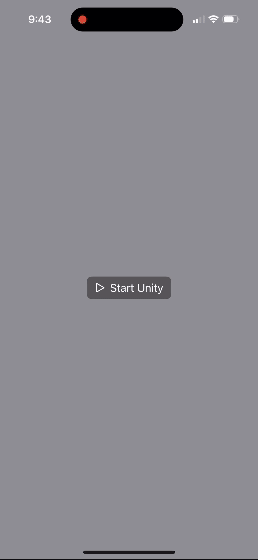This is a reference project for those that want to use Unity as a Library in their SwiftUI iOS app. Unity's existing iOS documentation only demonstrates UAAL with UIKit/Objective-C projects and lacks illustrative examples of native-to-unity state flow, control of the Unity view, and automated integration of Unity's build output.
- Physical device with iOS 17.5 or later.
- Unity Editor 2022.3.42f1 - latest LTS as of Aug 13, 2024 - with iOS build support installed in Unity Hub.
-
Clone repository
git clone https://github.com/bdeweygit/unity-swiftui.git cd unity-swiftui -
Create build folder for Unity project
mkdir -p UnityProject/Builds/iOS
-
Open and build Unity project
- Use Unity Hub to open
UnityProjectdirectory. - Go to
File>Build Settings. - In platform menu, select
iOSand clickSwitch Platform. - Click
Buildand chooseBuilds/iOSfolder you created earlier.
- Use Unity Hub to open
-
Open integration workspace
- Use Xcode to open
integration.xcworkspacefile.
- Use Xcode to open
-
Configure SwiftUI project
- Edit
UnitySwiftUItarget's signing settings with valid bundle identifier and signing team ID. - Switch to
UnitySwiftUIscheme.
- Edit
-
Run on physical device
- Connect your device to Xcode.
- Build and run
UnitySwiftUIscheme to your device.
- Control of Unity view as a SwiftUI element that can be repositioned and resized. Unity's documentation says "Unity as a Library only supports full-screen rendering, and doesn’t support rendering on part of the screen." We have fixed this limitation.
- Touches and gestures on Unity view are processed within Unity.
- Restarting the Unity player.
- State is sent from native Swift to Unity C# as a struct with members including string, boolean, floating point, integer, and MTLTexture types.
- Unity.swift: Class for controlling Unity framework and native-to-unity state flow.
- ContentView.swift: UI demonstrating Unity view as a SwiftUI element and controls for layout and state.
- NativeStateManager.cs: Class for receiving and storing native state.
- RootBehavior.cs: Script that renders sample scene - cube and spotlight - reacting to state updates and touch events.
- NativeState.h, NativeState.m: Plugin enabling flow of state from native Swift to Unity C#.
- UnityFramework.modulemap: Custom modulemap for plugin interoperability with Swift.
- PostProcessBuild.cs: Script automating integration of Unity generated Xcode project.
If you want to adapt an existing project based on the Unity.swift file, you will likely need to disable Xcode's Thread Performance Checker under Product > Scheme > Edit Scheme > Run > Diagnostics > Runtime API Checking. The file has a comment explaining this.
- After building Unity project, Xcode workspace may not always reflect latest files and be unable to build. Close and reopen workspace to fix this.
- When running while attached to Xcode, there may be some noticeable delay between device orientation change and UI layout. There should be no such delay when running detached.