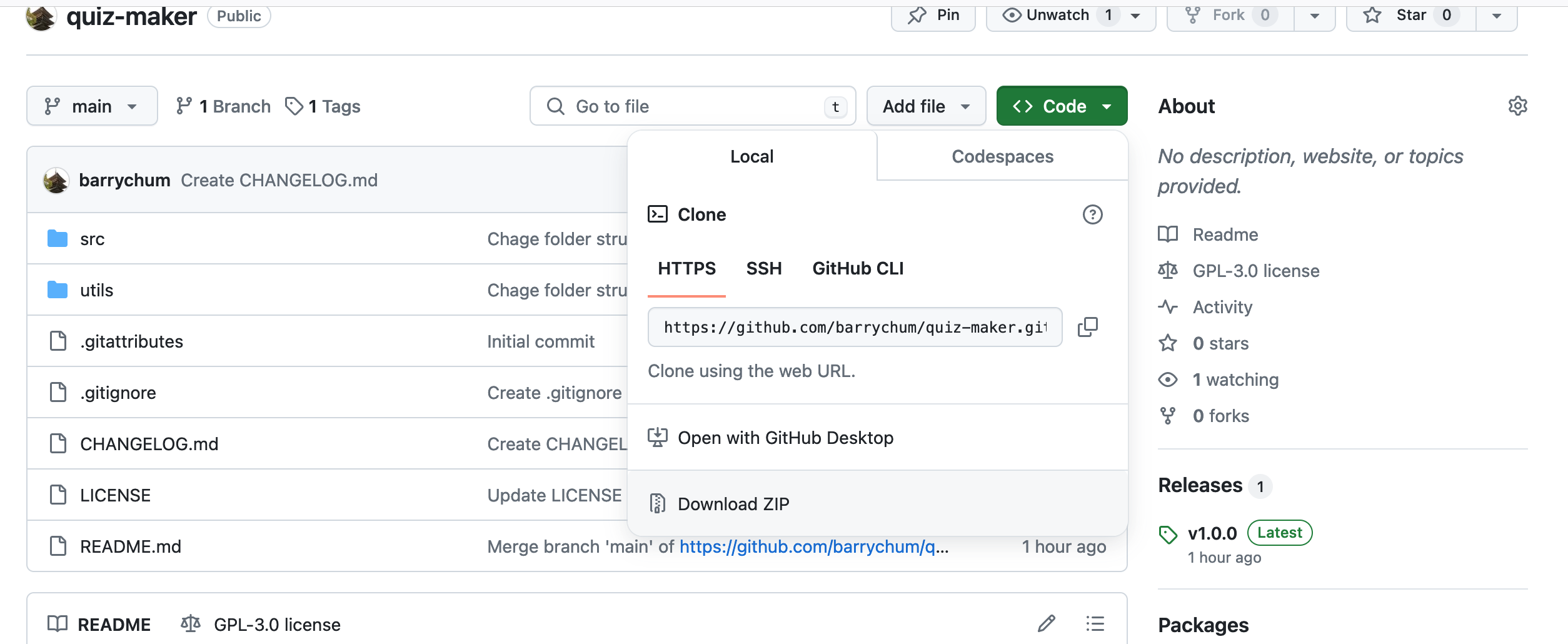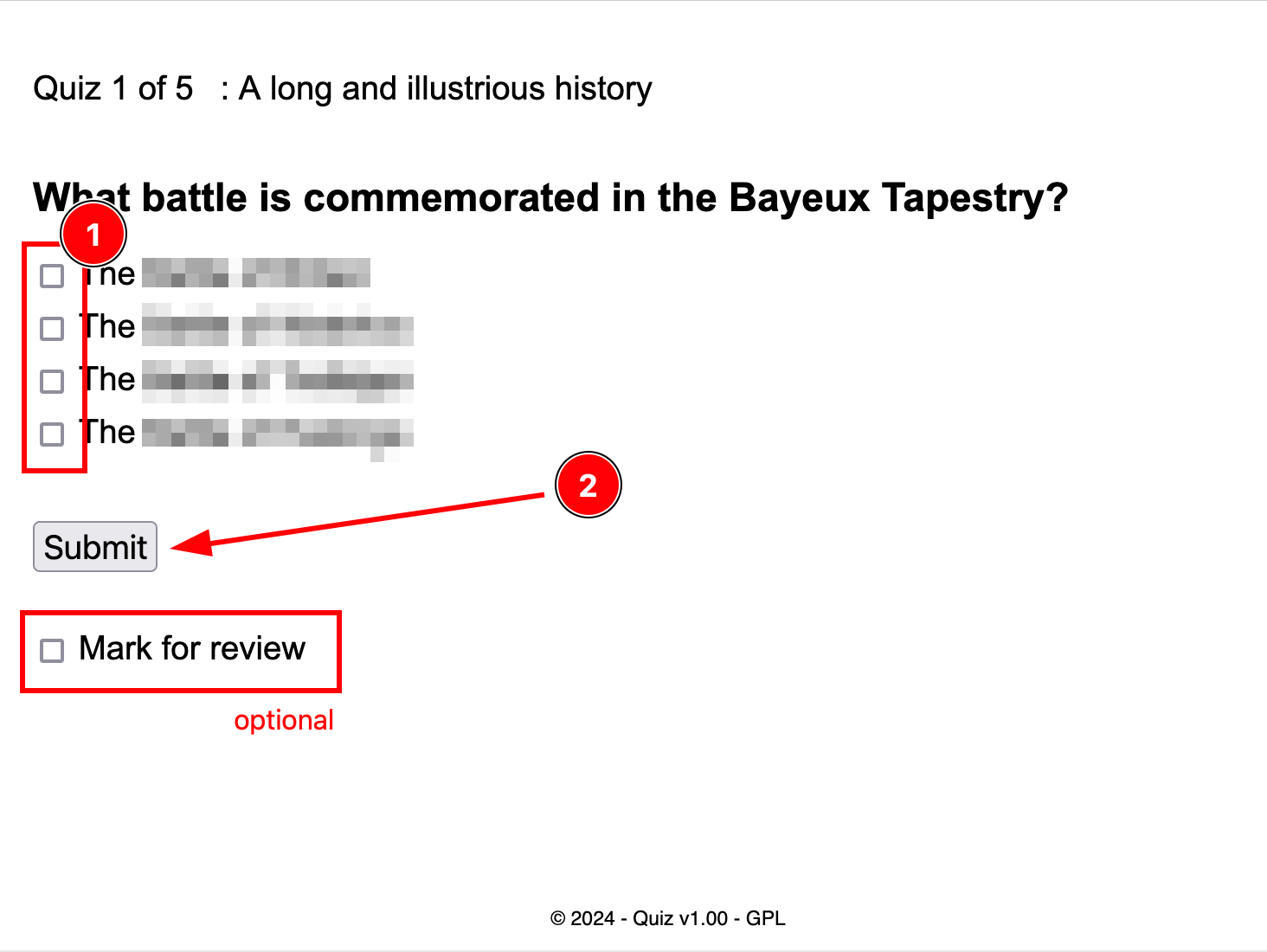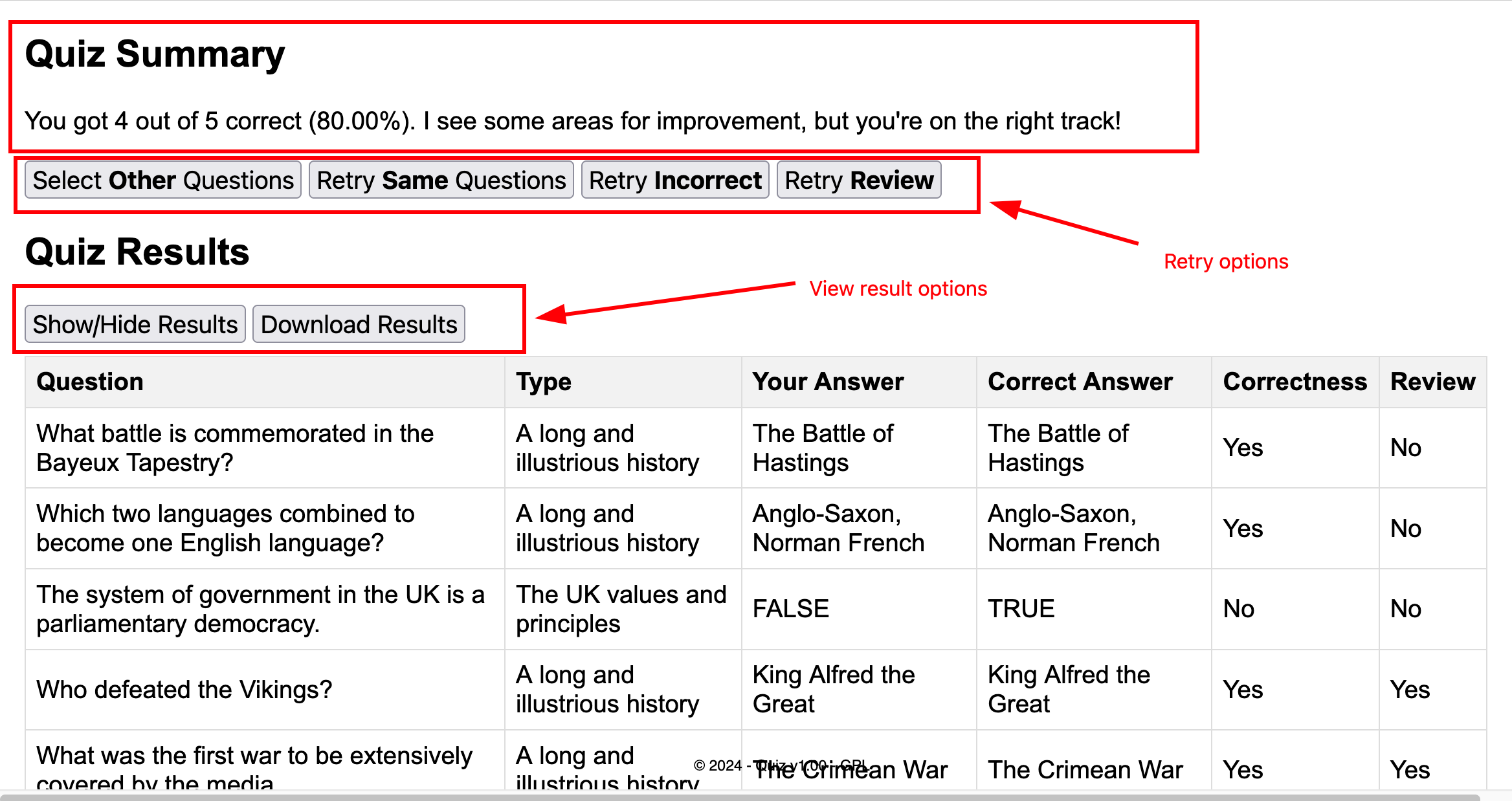Easy Quiz Maker is a user-friendly web application that allows you to create and take short quizzes in a single HTML file. Try the demo
- Simple and Portable: Only 3 files needed. No server-side dependencies, making it easy to copy, share, and use anywhere.
- Flexible Question Types: Create multiple-choice questions with 2 to 5 answer options, explanations, and different question types.
- Spreadsheet-based Editing: Edit questions conveniently in a spreadsheet application (like Excel or Google Sheets) and convert them to the required format.
- Review and Retry: Mark questions for review and retry incorrectly answered questions to improve learning.
- Test Results Summary: Get a clear overview of quiz results, with the option to download for reference.
- Exam Preparation: Quickly set up quizzes to test knowledge on any subject.
- Knowledge Sharing: Create quizzes to test understanding of friends or colleagues.
- Self-Assessment: Use for personal learning and progress tracking.
- Visit the repository.
- Click "Code" and select "Download ZIP".
- Extract the files to your preferred folder.
You only need three files from the src folder:
index.htmlstyles.cssquizzes.js
Place these files in the same folder and open index.html in a browser to start.
Two methods are available:
- Manual Creation: Suitable for quizzes with few questions.
- Spreadsheet Conversion: Recommended for quizzes with 10+ questions.
Edit quizzes.js directly. The file should contain a constant quizzes array:
const quizzes = [
{
"choices": ["choice 1", "choice 2", "choice 3", "choice 4"],
"explanation": "answer explanation",
"question": "the question?",
"correct": [0, 1],
"type": "question type"
},
// ... more questions
];-
Create a spreadsheet with these columns:
Column Description question The question text type Question type (use "General" if not specified) choice1-5 Answer choices c1-5 Correct answer flags ("true" or "false") explanation Answer explanation -
Save the spreadsheet as "quizzes.csv".
-
Use
utils/generate-quiz.ps1to convert:./generate-quiz.ps1 quizzes.csv quizzes.js
Use the convert-quiz.html in the utils folder to convert your CSV file to quizzes.js directly in your browser.
-
Select Questions:
- Enter the number of questions.
- Choose question types.
- Click "Start".
-
Answer Questions:
- Select answer(s).
- Click "Submit".
-
View Answers:
- Optionally mark for review.
- Click "Next" for the next question.
-
Review Results:
- View summary and download results.
- Choose to retry or select new questions.
-
Resume Quiz:
- Use "Resume Last Quiz" to continue an interrupted session.
While the current version meets my personal needs, I'm open to suggestions for new features.