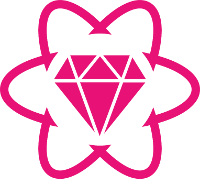WIP: This tutorial is not complete yet
Google invented the HEART process, which stands for Happiness, Engagement, Adoption, Retention and Task Success.
The HEART process takes a more holistic approach and recognizes the need to gather quantitive as well as qualitative feedback when assessing the success of a software initiative.
You can read more about HEART here: https://www.interaction-design.org/literature/article/google-s-heart-framework-for-measuring-ux
If you are on a journey of continuous improvement, HEART can help you stay true to a build-measure-learn software development lifecycle and can unite designers, developers, product managers, and testers.
This Heat Cards application provides a digital platform to track and manage a HEART process.
Heart Cards is also a fully featured Hyperloop application which demonstrates all aspects of the Hyperloop Isomorphic COMPS architecture.
This tutorial assumes a working knowledge of Rails and Hyperloop. The detailed Rails Hello World or ToDo tutorials are good precursors if starting out with Hyperloop.
Heart Cards is an Isomorphic Ruby application showcasing Hyperloop's COMPS architecture.
The following technologies are covered:
- Hyperloop Isomorphic Components, Operations, Models, Policies and Stores
- Hyper-Router which is a DSL wrapping React Router
- Rails 5.1 with ActionCable for pushing changes between connected clients
- Opel Hot Reloader for developer bliss with no page reloads while coding
- Yarn and Webpacker for managing JavaScript libraries
- The Devise Gem for authentication (connected to Hyperloop)
- React for the interactive UI (used by Hyperloop)
- The React-Semantic-UI for integrating React and Semantic UI
Ensure Ruby, Rails 5.1.x, Yarn and Postgres SQL are installed first.
Note: This application uses Postgres SQL so that it is deployable to Heroku. If you do not want to use Postgres then you will need to swap it out for MYSQL, but please do not use SQLite as it is not capable of providing the concurrency Hyperloop requires. There are detailed Postgres installation instructions here: https://wiki.postgresql.org/wiki/Detailed_installation_guides
Thereafter, run the following console commands:
git clone https://github.com/barriehadfield/heart-cards.git
cd heart-cards
bundle
gem install foreman
rails db:create
rails db:migrate
yarn
bin/webpack
Start the server:
foreman start
Navigate to:
http:https://localhost:5000/
And you should be rewarded with a running application, but if it is not working, then there is something not right in the setup. If you cannot resolve this, then please reach out to us in the Gitter Hyperloop room: https://gitter.im/ruby-hyperloop/chat and we will be happy to help you.
The first Component we launch is the Router. Its job is to read the incoming route and render the appropriate Component. Simple as that! We have SPA using React Router to route incoming requests in just a few lines of Ruby code.
# app/hyperloop/components/shared/app_router.rb
class AppRouter < Hyperloop::Router
history :browser
route do
DIV {
Switch do
Route('/', exact: true, mounts: Home)
Route('/members', exact: true, mounts: Members)
end
}
end
endAs you can see from the code above, there are just two routes in this application. / which will render a Component called Home and /members which will render a Component called Members. As our routing needs in this application are so simple, we will not go into routing further, but you can learn more about this Hyper Router here: https://github.com/ruby-hyperloop/hyper-router
You might be wondering where the controllers and views are for our application. There are none, we have replaced all of these parts of the Rails stack with Isomorphic Hyperloop code. If you have a look at routes.rb you will see that we have an automagical route root 'hyperloop#AppRouter' which Hyperloop uses to render our root Component AppRouter.
There are other ways to work with Hyperloop, you could have had a traditional Controller and View and launched the root Hyperloop Component either from the Controller or from within a View, but for now, we just don't need all that.
While we are looking at routes.rb pay attention to this line at the end of the file. It's important that it remains at the end of the file as this is our catch all route match '*all', to: 'hyperloop#AppRouter', via: [:get]
That last line tells our Rails server to route all requests to our Hyperloop Component so we can deal with them there. We will discuss SPA (single page application) routing later.
The Home Component generates the primary user interface for this application. We will spend a little time going through this line by line as there might be several new concepts here.
Note on coding style: There are two coding conventions used here which are purely a matter of coding style. You will notice that the HTML elements (
DIV) are in caps which would indicate a constant. We are using caps as we believe it makes the code easier to read. If you do not like this thendivwill work just as well. Secondly (and perhaps more controversially) you will notice the misuse of{ }curly braces extending over more than one line whereas the Ruby norm is to usedo endblocks if the block extends over more than one line and{ }if it just one line. Personally, I like curly braces for Component and HTML element blocks anddo endfor conditional or looping logic. I find this easier to read and work with, but if it hurts your eyes, you can usedo endinstead.
# app/hyperloop/components/home.rb
class Home < Hyperloop::Router::Component
render(DIV) do
MainAppBar()
Sem.Container(style: { marginTop: '2em' }) {
Sem.Grid {
Sem.GridRow {
Sem.GridColumn {
new_heart
}
}
heart_cards
}
}
end
def new_heart
HeartModal(heart: Heart.new, mode: :new)
end
def heart_cards
Heart.reverse.each do |heart|
Sem.GridRow {
Sem.GridColumn {
HeartCard(heart: heart)
}
}
end
end
endHyperloop calls the render macro to render a Component. I always like to keep this method near the top of the class so you can quickly see what the Component does.
In this case, the first thing our Home Component does is render another Component - MainAppBar. That is the key to Component oriented architecture - Components render other Components, so your user interface is composed of increasingly smaller contained Components. You will get very used to this pattern.
You might also notice that 'Home' is not an entirely standard Hyperloop Component, as it is derived from Hyperloop::Router::Component whereas typical Hyperloop components are classes derived from Hyperloop::Component. We are doing this because we need to pass information routing down into out MainAppBar Component. The reason for this is well covered in Chapter 6 of the ToDo tutorial. If you go off and read that now do make sure you come back here as there are still many interesting topics we are about to get into!
Let's look at the render macro of our MainAppBar Component and then discuss this mysterious Sem object.
Semantic UI React is a React library which we are accessing from within our Ruby code. Semantic UI React is a React based DSL wrapper for the great Semantic UI style sheet.
There is a quick tutorial on the Hyperloop site which explains how to setup Yarn and Webpacker and import libraries like semantic-ui-react or react-bootstrap(or any React of JavaScript library): http:https://ruby-hyperloop.io/tutorials/hyperlooprails/webpacker/
Sem.Menu is this Component: https://react.semantic-ui.com/collections/menu Lets have a look at the documentation with examples is JSX and write a Ruby version.
For the Menu Component, if we were writing it in JSX syntax it would look like this:
// if this were in JSX
return (
<Menu inverted color='pink' size='huge'>
<Container>
<Menu.Item name='home' active={activeItem === 'home'} onClick={this.handleItemClick} > HOME </Menu.Item>
<Menu.Item name='members' active={activeItem === 'members'} onClick={this.handleItemClick} > MEMBERS </Menu.Item>
</Container>
</Menu>
)And here is our Ruby version:
# app/hyperloop/components/shared/main_app_bar.rb
render(DIV) do
Sem.Menu(inverted: true, color: :pink, size: :huge) {
Sem.Container {
Sem.MenuItem { heart_cards }
Sem.MenuItem { members }
}
}
endThere are a few simple things you need to understand, and after that, you will find it very easy to translate any JSX example into Ruby and work with any JavaScript or React library.
Firstly, notice that we are accessing the semantic-ui-react library through an object called Sem.
If you are wondering where the Sem object came from, its as simple as using Yarn and Webpack to package the library then creating a JavaScript object called Sem through a require of the library.
// app/javascript/packs/application.js
Sem = require('semantic-ui-react');The other thing to notice is that we do not use the dot notation in exactly the same way the JSX example does. Menu.Item becomes MenuItem and so-forth. Menu.Item is actually an assignment of the MenuItem object within the Menu object. The fact that Menu.Item is not imported as something to do with the way Webpack is importing it and beyond the scope of this tutorial.
Finally notice how the JSX paramaters inverted color='pink' size='huge' become a hash inverted: true, color: :pink, size: :huge in the Ruby version.
The information in this chapter should equip you with most of what you need to work with any JavaScript or React library. The only things we have not discussed is how to create and pass a React object to another object and how to handle JavaScript callbacks. We will address both these topics later in this tutorial.
HeartModal is a self-contained, DRY, multi-functional component. It renders itself as Button (in an Edit or New state) and then morphs into a Modal when clicked. It handles editing or creating of Heart objects and it achieves all of that in roughly 50 lines of code.
- Multi-functional - this Component handles editing or creating of
Heartobjects using the same rendering code and when the Modal is not open, the Component knows if it should render as a New or EditButton(or as aModalif it opened). - Self-contained - all of the functionality is contained within the Component, we do not need to worry about its rendering state (Button or Modal) or even if the Modal should be shown or hidden. There are also no call-backs to worry about.
- DRY - It uses the same Components as the
CardComponent to render theHeartobject data. The rendering is slightly different, so it does depart in part but were there is no need for difference the code is completely DRY.
In our Home Component code, you will notice that we invoke the HeartModal Component passing in an empty Heart object and a mode param.
HeartModal(heart: Heart.new, mode: :new)And then again in the Card Component we use it again:
HeartModal(heart: params.heart, mode: :edit)We could simplify the interface and just pass the Heart object we would like to operate on and let the HeartModal Component figure out if it is a new or existing object and then render itself as a New or Edit Button but that would be a little to pithy for my liking. The interface to this Component (passing the Heart object we want to operate on, and a mode param) makes for clear understandable code.
Firstly, lets have a look at the render macro:
render(DIV) do
if state.open
render_modal
else
edit_or_new_button.on(:click) { mutate.open true }
end
endHerein lies the beauty of React. These 7 lines of code tell us everything we need to know about how this Component works:
If its internal (reactive) state open is true then it will render (and add to the DOM of the page) a Modal, otherwise it will render itself as a Button (either an Edit or New Button) that' if clicked, will mutate its open state so that it then renders as a Modal.
Our render_modal method does exactly what it describes; it renders a Semantic UI Modal and sets the open state of the Modal to the same reactive state open. This is key - our reactive state variable open does three things - firstly it governs if the Component should present itself as a Button or a Modal, secondly it governs if the Modal CSS is added to the DOM and thirdly it governs if this particular Modal (which is now rendered to the DOM) is visible or not.
There is a subtly yet important point here - the Modal will only be rendered to the DOM if it is to be displayed. This is important as we will be adding many of these HeartModal Components to our page (one per HeartCard which we will see later) and we do not want them to render unless necessary as the rendering code will be expensive.
def render_modal
Sem.Modal(open: state.open) {
Sem.ModalHeader {
params.heart.name.nil? || params.heart.name.length == 0 ? "New Heart Card" : params.heart.name
}
Sem.ModalContent {
content
}
Sem.ModalActions {
actions
}
}
endLets consider the second part of the render macro - rendering itself as a Button if the Modal is closed.
edit_or_new_button.on(:click) { mutate.open true }Herein lies the beauty of Ruby. We render a method edit_or_new_button which will return a Button and we add an event handler to whichever Button is returned.
def edit_or_new_button
if params.mode == :new
Sem.Button(icon: true, labelPosition: 'left', primary: true) {
Sem.Icon(name: :heart)
"New Heart Card"
}
else
Sem.Button(circular: true, icon: :setting)
end
endIts worth taking a moment to discuss the choice of using methods in a Component class or creating new Components. One could argue that each of the methods above could be a Component in its own right and if one were following the React coding guidelines where you create ever smaller Components.
My own rule of thumb is to use methods to simplify the code and I create Components whenever I imagine the Component being re-used somewhere else in my code. Often code starts life as a method and turns into a Component.
For example, in this HeartModal Component we use methods throughout other than one Component which we render in the body of the Modal Categories(heart: params.heart, edit: true). We will discuss this Component in a later chapter as it has some of its own magic. For now all we need to know is that a Component called Categories will be rendered in the body of our Modal (if the Modal itself is rendered).
You might have noticed that our Modal has two action buttons:
def actions
Sem.Button(primary: true) { "Save" }.on(:click) { save } if params.heart.changed?
Sem.Button { "Cancel" }.on(:click) { cancel }
endOur 'save' action is implemented here:
def save
params.heart.save.then do |result|
if result[:success]
mutate.open false
else
alert "Unable to save Heart Card"
end
end
endHerein lies the beauty of Hyperloop. The code above is the only code we write to handle the saving or creating of modified Heart objects.
Under the covers Hyperloop does all of the following tasks:
- Serialies our
Heartobject into JSON - POSTSs it to the server (expecting a promise to be returned at some time)
- Saves it to the database (depending on the
current_usersaccess rights) - Uses ActionCable to push a notification to a channel (again, depending on the current_users Policy)
- De-serilizes the response and updates the client-side Models with any changes
- Re-renders any Component which is currently displaying data from a modified Model or collection of Models
- Executes the code which was waiting for the promise to be returned, which in this case changes the state of the Modal to not be shown or alerts an error
In a non-isomorphic, single page application (most likely with the frontend in JavaScript and the backend in Ruby) all of the tasks above would have to have been considered and coded by the developer. Howevere, with Hyperloop, the simple fact that Models are shared between the client and server makes all of the above possible and designates those mundane, repetitive, complicated, and fragile tasks to plumbing.
THE END - this tutorial has not been finished. Please feel free to adopt it and complete it!