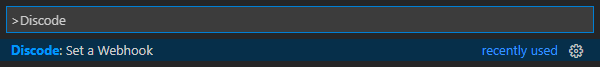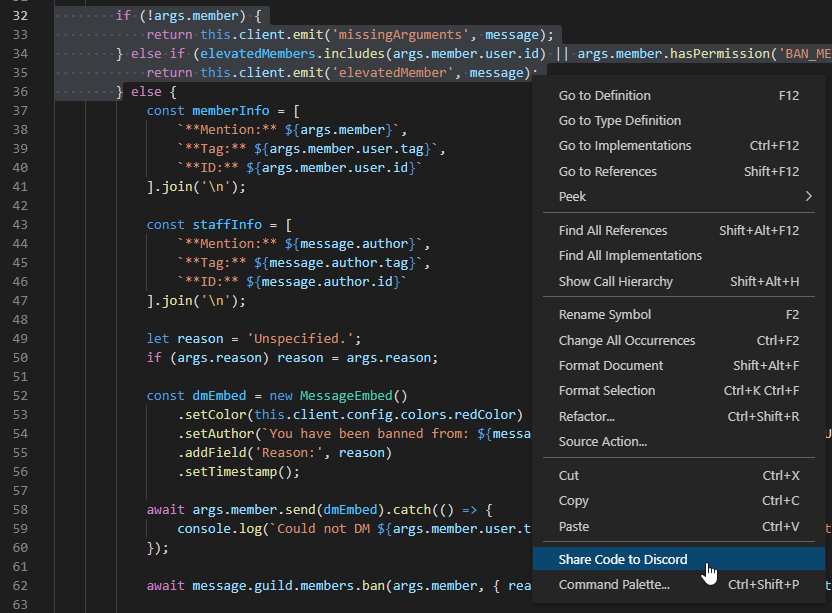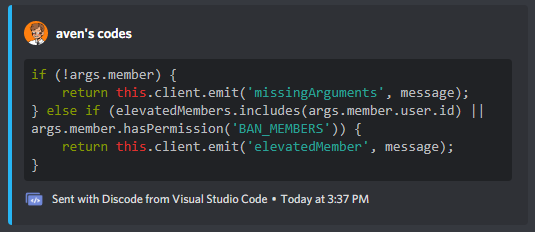A Visual Studio Code extension that allows you to share code to Discord with webhooks.
Make sure to join the official Discode Discord server here!
After installing the extension, open up the Command Palette and under "Discode" use the "Set a Webhook" command. This command can also be used to update an existing webhook, and while you can configure it in the settings it is generally recommended to do so with the command.
After you're done setting up, all it takes is to select text, right click and press "Share Code to Discord"!
You can also use the same command through the Command Palette.
This extension contributes the following settings:
discode.webhook: The webhook the extension uses to share the code to.discode.webhookSecond: An additional second webhook.discode.webhookThird: An additional third webhook.discode.name: The name that gets set as the embed's author.discode.avatar: The image that gets set as the embed's author's avatar.
- None so far!
- Added additional two webhook slots.
- Removed the "Community Projects" section from the README.
- Major code and file restructuring.
- Re-added support for generating Hastebin links for longer code.
- Added support for Discord Canary and PTB webhook links.
- Added "Community Projects" section in the README.md file.
- Removed Hastebin share feature due to outdated and incompatible modules.
- Upped long code length limit to Discord's maximum message length limit (2000 characters).
- Embed now shows the file name above the code.
- Hotfix for Release 1.1.0 throwing an error when attempting to share code.
- "Set a Webhook" command's input boxes don't disappear now if window focus is lost.
- Code longer than 1024 characters is now sent through a Hastebin link.
- Unnecessary whitespace is now removed from selection.
- The embed's footer now has Discode's logo.
- Grammatical fixes.
- Initial release of Discode.