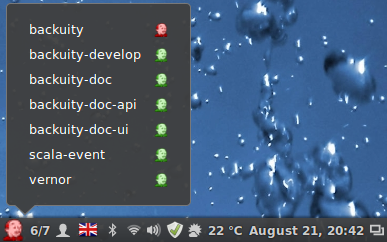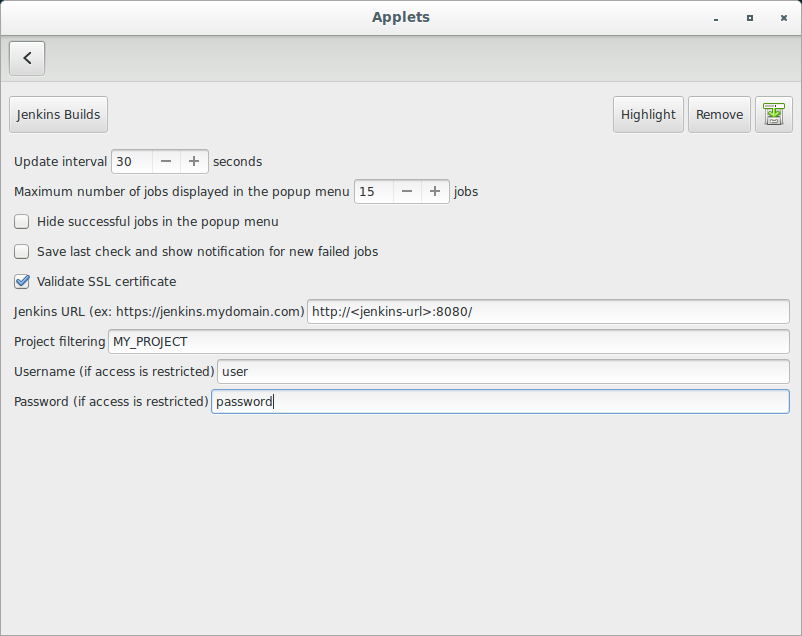It's now part of the applet mono-repo: https://github.com/linuxmint/cinnamon-spices-applets/tree/master/jenkins%40backuity.org
A Cinnamon applet that shows jenkins jobs.
Once you've installed it (in your ~/.local/share/cinnamon/applets) you can right click Configure... on the applet and fill
in the jenkins URL.
You can filter the whole Jenkins job list by entering a regular expression matching one or several projects.
For example: (PROJET_A-*)|PROJECT_B
Here you can see a snapshot of the configuration panel: