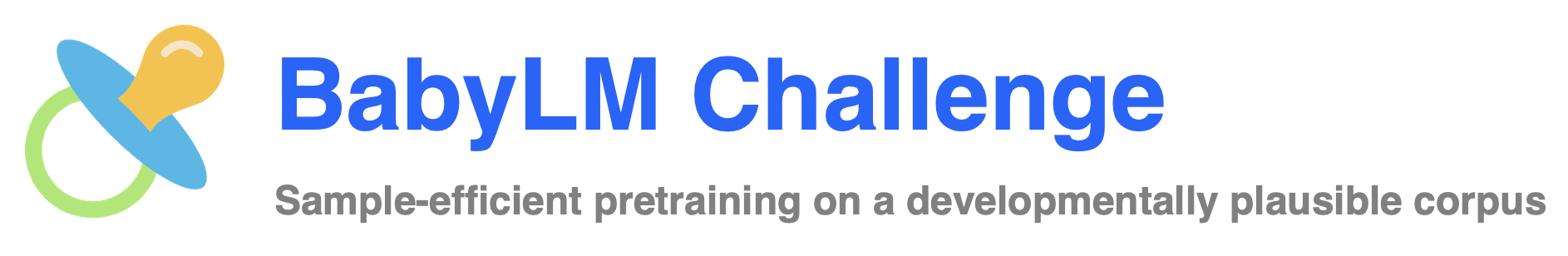This code provides the backend for the BabyLM Challenge's evaluation pipeline. It is a fork of EleutherAI's lm-evaluation-harness (citation and details below). We provide support for zero-shot evaluations on BLiMP, as well as scripts for training low-rank adapters on models for GLUE tasks.
If you have questions about or suggestions for this code, please open an issue and consider joining our Slack. Join the #evaluation channel, which is dedicated to support for use of this repository.
We also welcome pull requests!
To install the lm-eval package from the github repository, run:
git clone https://github.com/babylm/evaluation-pipeline-2024
cd evaluation-pipeline-2024
pip install -e .If you need a previous version of torch and/or CUDA, install it after running the above commands.
Download the evaluation_data folder in this OSF directory. Place it in the root directory of this repository.
Due to large file sizes, we do not provide images in the OSF directory. Instead, we link to HuggingFace datasets, one of which requires approval (which is immediate). Go to this URL, log in to your HuggingFace account, and request approval. Then, in your terminal, log in to your account using huggingface-cli login, and enter your login token.
This year, we provide different sets of evaluation tasks for different tracks. There will be surprise evaluation tasks released closer to the deadline; we will announce these on the Slack and here at least 2 weeks before the final submission deadline.
If you are participating in one of the text-only tracks (Strict or Strict-small), use these instructions.
Use the following shell script to evaluate on BLiMP:
./eval_blimp.sh <path_to_model>
This should work out-of-the-box if you are using a HuggingFace-based autoregressive model. If you are using a masked language model, change --model hf to --model hf-mlm. If you are using a custom model not included in HuggingFace's standard architectures list, you'll also need to add the backend argument to --model_args. To do this, change --model_args pretrained=$MODEL_NAME to --model_args pretrained=$MODEL_NAME,backend="mlm" if you are using a masked LM, or backend="causal" if you are using an autoregressive model.
If you are instead using Mamba or another non-HF model, change the --model argument in the script. Use --model mamba_ssm for Mamba models, or --model gguf/--model ggml for Llama.cpp models. (Note that these both require additional dependencies; see Optional Extras below for installation instructions.) See the README of the original lm-evaluation-harness repository for a complete list of supported models.
Like last year, we provide a script to support fine-tuning on all tasks. Running finetune_model.sh <model_name>
will fine-tune your model on all (Super)GLUE tasks. You can also optionally specify hyperparameters like batch size,
learning rate, among others.
Here are the hyperparameters used for fine-tuning for all tasks. Feel free to modify these, or to set task-specific hyperparameters:
| Hyperparameter | Value |
|---|---|
| Initial learning rate | 5e-5 |
| Batch size | 64 |
| Maximum epochs | 10 |
| Evaluate every (epochs) | 1 |
| Patience | 3 |
This year, we are also providing support for training low-rank adapters instead of full model fine-tuning. This change was motivated by (1) greater compute-efficiency; (2) lower disk space requirements; and (3) modularity. To train low-rank adapters on all (Super)GLUE evaluation tasks, run train_lora.sh.
By default, this uses the same hyperparameters for all tasks. Here are the defaults:
| Hyperparameter | Value |
|---|---|
| Initial learning rate | 3e-4 |
| Batch size | 64 |
| Maximum epochs | 32 |
| Evaluate every (epochs) | 1 |
| LoRA alpha | 16 |
| LoRA rank | 8 |
| LoRA dropout | 0.1 |
The checkpoint with the best validation performance is the one that is evaluated and saved.
Feel free to modify the hyperparameters, and even to modify the type of adapter or fine-tuning method used. (We have not directly integrated support for QLoRA or ReFT, but we welcome pull requests that add these features!)
If you are participating in the multimodal track, use these instructions.
First, run your models on the text-only evaluations, including BLiMP, the BLiMP supplement, and (Super)GLUE. As long as your model is compatible with the AutoModelForCausalLM and AutoModelForSequenceClassification classes, you can use the same instructions as above to evaluate on the text-only tasks.
In addition, use the following command to evaluate on Winoground (where we use an unpaired text score) and VQA (accuracy with 7 distractors).
./eval_multimodal.sh <path_to_model>
The baseline models are available from the BabyLM huggingface page here: https://huggingface.co/babylm . All models for this year's challenge have -2024 appended to their names.
For the strict and strict-small tracks, we release BabyLlama and LTG-BERT baselines. These architectures were chosen because they were the winning methods from last year's challenge. Models containing -100m are for the strict track; those containing -10m are for strict-small.
For the multimodal tracks, we release Flamingo and GIT baselines.
Here are scores for each model on each evaluation task. Each task score is an unweighted mean of each subtask score within that task. We also show macroaverages, which are simply means of each task score (i.e., means across a row of the table). NOTE: for GLUE, we average accuracies for all tasks except QQP and MRPC (where we use F1 scores), and CoLA (where we use the Matthews correlation coefficient).
Strict-small Track (10M)
| Model | BLiMP | BLiMP Supplement | GLUE | Macroaverage |
|---|---|---|---|---|
| BabyLlama | 69.7 | 77.3 | 63.3 | 70.1 |
| LTG-BERT | 54.1 | 73.4 | 60.3 | 62.6 |
The LTG-BERT scores here are lower than expected given that this was last year's winning system. We believe this is because of our choice of hyperparameters---specifically, the number of epochs: we trained all models for approximately 20 epochs. LTG-BERT benefits from training for many more epochs than other models can feasibly train for without overfitting, so perhaps it would perform better with longer training. This is somewhat supported by its results on the Strict track, where the same number of epochs corresponds to many more training steps:
Strict Track (100M)
| BLiMP | BLiMP Supplement | GLUE | Macroaverage | |
|---|---|---|---|---|
| BabyLlama | 72.8 | 75.5 | 69.0 | 72.4 |
| LTG-BERT | 69.3 | 79.7 | 68.4 | 72.5 |
Multimodal Track
Here, we show the performance of the Flamingo and GIT baselines on all text-only and multimodal tasks. We also show how performance changes on the multimodal tasks when images are not provided to the model during evaluation (i.e., we use the same trained text-and-image model, but modify the evaluation setup to remove any visual information).
| BLiMP | BLiMP Supplement | GLUE | Winoground | VQA | Macroaverage | |
|---|---|---|---|---|---|---|
| Flamingo | 70.6 | 78.0 | 69.5 | 51.6 | 52.3 | 64.4 |
| Flamingo (no vision) | - | - | - | 50.0 | 45.0 | |
| GIT | 65.2 | 77.7 | 68.3 | 55.5 | 54.1 | 64.2 |
| GIT (no vision) | - | - | - | 50.0 | 48.4 |
You will upload your models and your models' predictions on the evaluation tasks. We will add instructions for doing so closer to the submission deadline.
Batch size selection can be automated by setting the --batch_size flag to auto. This will perform automatic detection of the largest batch size that will fit on your device.
The full list of supported arguments are provided here, and on the terminal by calling lm_eval -h. Alternatively, you can use lm-eval instead of lm_eval.
Note
Just like you can provide a local path to transformers.AutoModel, you can also provide a local path to lm_eval via --model_args pretrained=/path/to/model
Note
For tasks unsuitable for direct evaluation — either due risks associated with executing untrusted code or complexities in the evaluation process — the --predict_only flag is available to obtain decoded generations for post-hoc evaluation.
If you have a Metal compatible Mac, you can run the eval harness using the MPS back-end by replacing --device cuda:0 with --device mps (requires PyTorch version 2.1 or higher). Note that the PyTorch MPS backend is still in early stages of development, so correctness issues or unsupported operations may exist. If you observe oddities in model performance on the MPS back-end, we recommend first checking that a forward pass of your model on --device cpu and --device mps match.
Note
You can inspect what the LM inputs look like by running the following command:
python write_out.py \
--tasks <task1,task2,...> \
--num_fewshot 5 \
--num_examples 10 \
--output_base_path /path/to/output/folderThis will write out one text file for each task.
To verify the data integrity of the tasks you're performing in addition to running the tasks themselves, you can use the --check_integrity flag:
lm_eval --model openai \
--model_args engine=davinci \
--tasks lambada_openai,hellaswag \
--check_integrityFor models loaded with the HuggingFace transformers library, any arguments provided via --model_args get passed to the relevant constructor directly. This means that anything you can do with AutoModel can be done with our library. For example, you can pass a local path via pretrained= or use models finetuned with PEFT by taking the call you would run to evaluate the base model and add ,peft=PATH to the model_args argument:
lm_eval --model hf \
--model_args pretrained=EleutherAI/gpt-j-6b,parallelize=True,load_in_4bit=True,peft=nomic-ai/gpt4all-j-lora \
--tasks openbookqa,arc_easy,winogrande,hellaswag,arc_challenge,piqa,boolq \
--device cuda:0Models provided as delta weights can be easily loaded using the Hugging Face transformers library. Within --model_args, set the delta argument to specify the delta weights, and use the pretrained argument to designate the relative base model to which they will be applied:
lm_eval --model hf \
--model_args pretrained=Ejafa/llama_7B,delta=lmsys/vicuna-7b-delta-v1.1 \
--tasks hellaswagGPTQ quantized models can be loaded by specifying their file names in ,autogptq=NAME (or ,autogptq=True for default names) in the model_args argument:
lm_eval --model hf \
--model_args pretrained=model-name-or-path,autogptq=model.safetensors,gptq_use_triton=True \
--tasks hellaswagWe support wildcards in task names, for example you can run all of the machine-translated lambada tasks via --task lambada_openai_mt_*.
To save evaluation results provide an --output_path. We also support logging model responses with the --log_samples flag for post-hoc analysis.
Additionally, one can provide a directory with --use_cache to cache the results of prior runs. This allows you to avoid repeated execution of the same (model, task) pairs for re-scoring.
For a full list of supported arguments, check out the interface guide in our documentation!
You can seamlessly visualize and analyze the results of your evaluation harness runs using both Weights & Biases (W&B) and Zeno.
With the Weights and Biases integration, you can now spend more time extracting deeper insights into your evaluation results. The integration is designed to streamline the process of logging and visualizing experiment results using the Weights & Biases (W&B) platform.
The integration provide functionalities
- to automatically log the evaluation results,
- log the samples as W&B Tables for easy visualization,
- log the
results.jsonfile as an artifact for version control, - log the
<task_name>_eval_samples.jsonfile if the samples are logged, - generate a comprehensive report for analysis and visualization with all the important metric,
- log task and cli specific configs,
- and more out of the box like the command used to run the evaluation, GPU/CPU counts, timestamp, etc.
First you'll need to install the lm_eval[wandb] package extra. Do pip install lm_eval[wandb].
Authenticate your machine with an your unique W&B token. Visit https://wandb.ai/authorize to get one. Do wandb login in your command line terminal.
Run eval harness as usual with a wandb_args flag. Use this flag to provide arguments for initializing a wandb run (wandb.init) as comma separated string arguments.
lm_eval \
--model hf \
--model_args pretrained=microsoft/phi-2,trust_remote_code=True \
--tasks hellaswag,mmlu_abstract_algebra \
--device cuda:0 \
--batch_size 8 \
--output_path output/phi-2 \
--limit 10 \
--wandb_args project=lm-eval-harness-integration \
--log_samplesIn the stdout, you will find the link to the W&B run page as well as link to the generated report. You can find an example of this workflow in examples/visualize-wandb.ipynb, and an example of how to integrate it beyond the CLI.
The best way to get support is to open an issue on this repo or join the BabyLM slack. Join the #evaluation-pipeline channel, which is dedicated to support for use of this repository.
Extras dependencies can be installed via pip install -e ".[NAME]"
| Name | Use |
|---|---|
| anthropic | For using Anthropic's models |
| deepsparse | For running NM's DeepSparse models |
| dev | For linting PRs and contributions |
| gptq | For loading models with GPTQ |
| hf_transfer | For speeding up HF Hub file downloads |
| ifeval | For running the IFEval task |
| neuronx | For running on AWS inf2 instances |
| mamba | For loading Mamba SSM models |
| math | For running math task answer checking |
| multilingual | For multilingual tokenizers |
| openai | For using OpenAI's models |
| optimum | For running Intel OpenVINO models |
| promptsource | For using PromptSource prompts |
| sentencepiece | For using the sentencepiece tokenizer |
| sparseml | For using NM's SparseML models |
| testing | For running library test suite |
| vllm | For loading models with vLLM |
| zeno | For visualizing results with Zeno |
| --------------- | --------------------------------------- |
| all | Loads all extras (not recommended) |
Please cite both of the following papers if you use this repository in your work:
@article{babylm-2024,
title={[Call for Papers] The 2nd {BabyLM} {C}hallenge: Sample-efficient pretraining on a developmentally plausible corpus},
author={Leshem Choshen and Ryan Cotterell and Michael Y. Hu and Tal Linzen and Aaron Mueller and Candace Ross and Alex Warstadt and Ethan Wilcox and Adina Williams and Chengxu Zhuang},
year={2024},
journal={Computing Research Repository},
volume={arXiv:2404.06214},
url={https://arxiv.org/abs/2404.06214}
}
@misc{eval-harness,
author = {Gao, Leo and Tow, Jonathan and Abbasi, Baber and Biderman, Stella and Black, Sid and DiPofi, Anthony and Foster, Charles and Golding, Laurence and Hsu, Jeffrey and Le Noac'h, Alain and Li, Haonan and McDonell, Kyle and Muennighoff, Niklas and Ociepa, Chris and Phang, Jason and Reynolds, Laria and Schoelkopf, Hailey and Skowron, Aviya and Sutawika, Lintang and Tang, Eric and Thite, Anish and Wang, Ben and Wang, Kevin and Zou, Andy},
title = {A framework for few-shot language model evaluation},
month = 12,
year = 2023,
publisher = {Zenodo},
version = {v0.4.0},
doi = {10.5281/zenodo.10256836},
url = {https://zenodo.org/records/10256836}
}