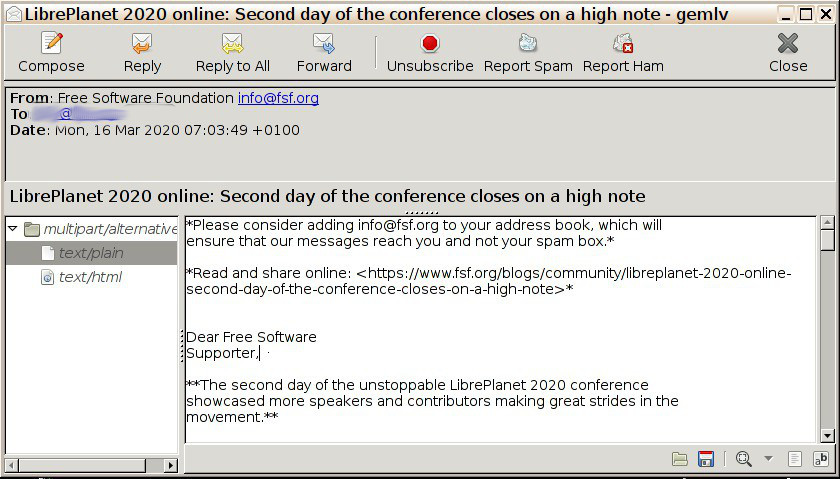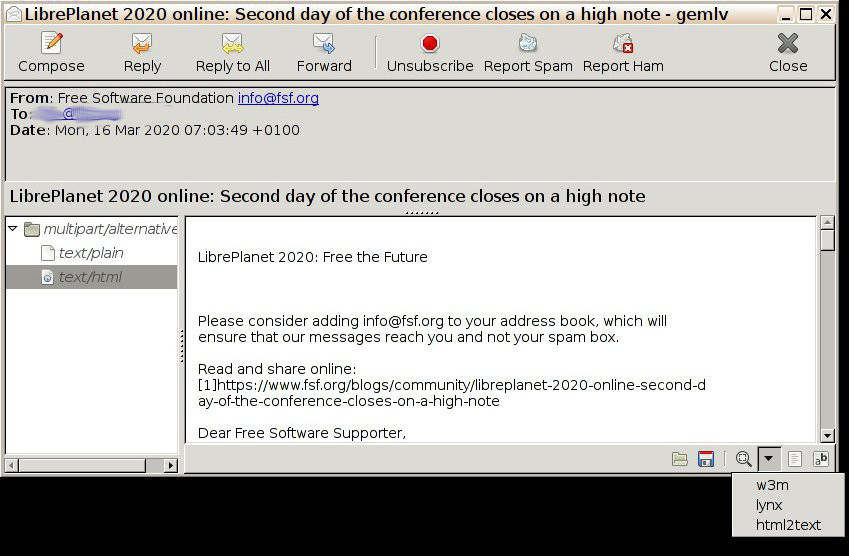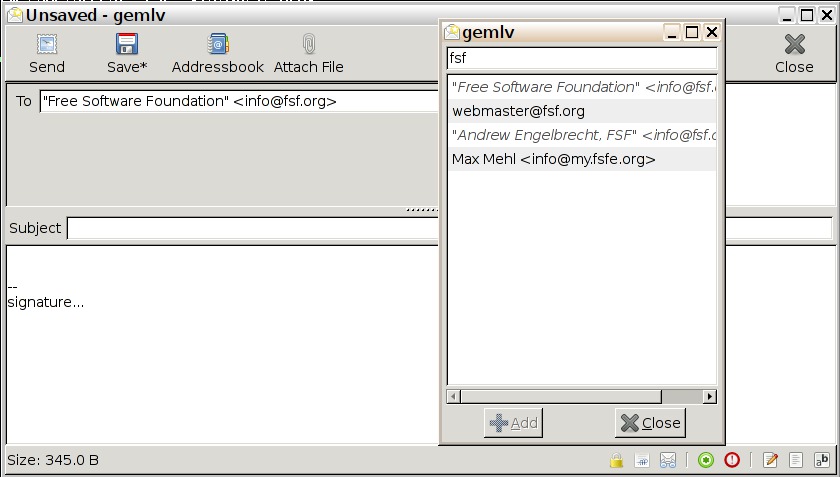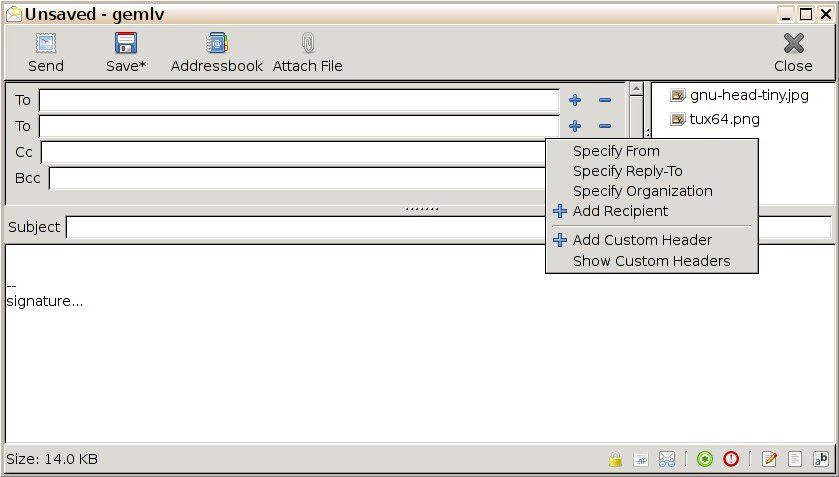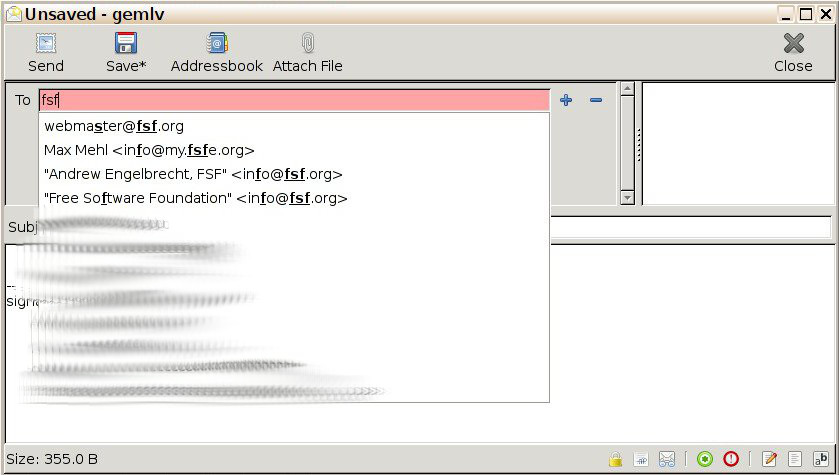This is a readme for gemlv and emlv.
Email viewer and composer for email files, in GTK
- Screenshots
- Features
- Autocrypt implementation status
- CLI options
- Installation Notes
- Compatibility
- FAQ
- Inspiration
- display headers
- only which are significant for end-users
- toggle "show all headers"
- highlight email addresses
- convert Date to local timezone
- Reply-By and Expires headers, show warning if time is over
- view plain text message, or a filtered attachment
- configure multiple filters for non-text attachments
- change font or turn monospace on/off, font zoom, preserve selected font
- wrap lines, wrap letters, no wrap
- show link for Content-Location if applicable
- display attachments and other MIME parts in tree view
- select first text/plain or text/html part at beginning
- show attached filenames, and their mime type
- Drag-and-Drop from attachment panel
- email parts (attachments) can be opened with external program (mimeopen-gui)
- save attachments (MIME parts)
- save as:
- single files
- more files at once in a folder
- preserving multipart structure (ie. save in directory tree)
- preverse modification time, permissions if specified in attachment (Content-Disposition header
modification_dateandposix_modeparameters respectively) - preserve symlinks
- save Message-ID, Content-Type in Extended Attributes
- save as:
- Encryption
- decrypt encrypted Email when open (MIME/PGP format is supported)
- verify GPG signatures, warn if mismatch
- both attached signature and signature which is embedded in the pgp message
- encrypt message and attachments before send (MIME/PGP format)
- hide Bcc recipients in the encrypted message
- obfuscate RFC822 headers and put their cleartext content in an inline
text/rfc822-headerspart (as per IETF draft-autocrypt-lamps-protected-headers-02)
- sign email message and attachments (MIME/PGP)
- set Autocrypt header
- remove UIDs from the gpg public key which are not disclosed in the current email, so protecting these email addresses from leakage
- sign and encrypt headers too (headers repeated both in the encapsulated email and in a
text/rfc822-headersMIME part)
- Libravatar and Gravatar support
- you can configure the URLs to fetch the avatar picture of the email sender:
- files in precedence:
~/.config/gemlv/prop/avatar/url_templates.json,/etc/gemlv/prop/avatar/url_templates.json - mini template-language to access email address, libravatar hostnames, lower-case, upper-case, hash, ...
- files in precedence:
- save avatar picture with the source URL in xattributes
- you can configure the URLs to fetch the avatar picture of the email sender:
- remember UI elements size and position
- button to unsubscribe from newsletters, mailing lists
- report as spam/ham
- supported spam-db networks and filters:
- razor
- pyzor
- bogofilter
- move Email file into / out from
Spamfolder - override spam-report command on user/system level (
~/.local/share/gemlv/report-spam,/etc/gemlv/report-spam)
- supported spam-db networks and filters:
- writing Email
- send by standard
sendmail -ticommand- can interrupt sending process
- pass SENDMAIL_FROM and SENDMAIL_RCPT environment variables to help
sendmaildecide where to route (if yoursendmailneeds this)
- you can add usual headers (From, Reply-To, To, Cc, Bcc) and arbitrary ones as well
- email address syntax is validated
- pick date and time from calendar when adding date-time headers
- can edit message by external program (mimeopen-gui)
- options
- set Importance and Priority by a toolbar toggle
- ask Disposition Notification by a toolbar toggle
- addressbook
- read plain email addresses from files line by line (
~/Mail/.addressbookand~/Mail/.addressbook.d/*) - automatically save addresses to which you send emails (
~/Mail/.addressbook.d/gemlv.auto) - auto completion on address fields
- suggest "From" addresses based on past correspondences with the given recipients (need to run
scan-participantsregurarly to populate database)
- read plain email addresses from files line by line (
- auto save drafts to
~/.cache/gemlv/drafts/- you can find and open draft emails there in case of something crashed
- support
~/.signatureand multiple user signature files in~/Mail/.signatures/*
- send by standard
- reply options
- consider Reply-To field
- set References, In-Reply-To headers
- quote plain text message in the new email
- Reply To All: reply to sender, to all recipients, to the mailing list, except ourself
- Reply To List
- Forward: attach original email, not quote
- send Disposition Notification voluntarily
- even for messages have not explicitely requested it
- it generates the response message conforming to the Accept-Language header (if gemlv translation is available)
- store replied/forwarded/MDN-sent states in file Extended Attribute
- attachments in compose mode
- attach files, symlinks and even whole directories recursively
- by browsing them
- by drag-and-drop
- attach data blobs by drag-and-drop
- rename attachments in place
- remove, reorder attachments
- use that Transport Encoding (quoted-printable, base64) which provides smaller encoded data for a given clear data
- store file's modification time, POSIX permission bits in Content-Disposition header
- attach files, symlinks and even whole directories recursively
- CLI options
- viewer mode (
gemlv raw_email.eml) - compose mode (
gemlv --compose) - addresses (repeat for more recipients)
--from 'Anna Lastname <[email protected]>'--to [email protected] --to Carl\ \<[email protected]\> --to '"Lastname, David" <[email protected]>'--cc ...--bcc ...
- subject (
--subject "...") - message body (
--message "...") - attachments (
--attach file1 --attachment file2 --attach dir1/) - full
mailtolink (--mailto "mailto:%22Buddy%22%20%[email protected]%3E?subject=awesome%20email%20client"), RFC2368, RFC6068
- viewer mode (
- hotkeys
Ctrl-QQuitCtrl-WClose compose windowCtrl-SSave attachment(s) in viewer mode; save draft in composer modeCtrl-Shift-SSave draft as...Ctrl-OOpen attachment with external programCtrl-NCompose new EmailCtrl-Shift-RReplyCtrl-RReply to AllCtrl-FForward message with envelope (headers and attachments)Ctrl-Shift-FForward message (body only)Ctrl-UFilter/Unfilter rich text (non-plain text, eg: html, pdf, ...)Ctrl-HShow/Hide uncommon headersF4Edit draft message with external programAlt-AOpen built-in addressbook browserShift-DownPop up auto completion (on header input boxes in composer mode)
- header parsing: compliant parsing of the Autocrypt header
- keygen: secret key generation follows Autocrypt UI guidance
- call sensible GPG UI program to generate key
- peerstate: state is kept according to spec
- header inject
- gemlv sends Autocrypt header when crypto-sign is turned on
- recommend: implements Autocrypt recommendation
- encrypt: encrypts outgoing messages properly
- body
- headers
- attachments
- setup message: proper generation and processing of Autocrypt Setup Message
- setup process: follows guidance with respect to Autocrypt account setup
- gossip
- send Autocrypt-Gossip headers
- process incoming Autocrypt and Autocrypt-Gossip headers
- uid decorative: UID in key data is only used for decorative purposes, and in particular not for looking up keys for an e-mail address.
usage: gemlv [-h] [--compose] [--from ADDRESS] [--to ADDRESS] [--cc ADDRESS]
[--bcc ADDRESS] [--subject STRING] [--message STRING]
[--mailto URL] [--attach FILE] [--localedir DIR]
[--opener COMMAND] [--header STRING]
[FILE]
positional arguments:
FILE Raw Email file for read or continue editing (default:
None)
optional arguments:
-h, --help show this help message and exit
--compose Write a new Email (default: False)
--from ADDRESS New Email's writer's name and address (default: None)
--to ADDRESS New Email's Recipients, repeatable (default: None)
--cc ADDRESS Carbon Copy Recipients, repeatable (default: None)
--bcc ADDRESS Blind Carbon Copy Recipients, repeatable (default:
None)
--subject STRING Subject (default: None)
--message STRING Message body (default: None)
--mailto URL Full 'mailto:' link (default: None)
--attach FILE, --attachment FILE
Attachment file's path, repeatable (default: None)
--localedir DIR L10n base directory (default: None)
--opener COMMAND File opener command (default: mimeopen-gui)
--header STRING Add custom header(s) to the new Email (default: None)
Included modules are installed into /usr/lib/python2.7 by default.
If your python installation does not include it in sys.path (PYTHONPATH),
create a file called gemlv.pth in the "site" directory,
that is the site module searches for additional module paths,
then write /usr/lib/python2.7 in it.
You can get the "site" directory by eg. import site; print site.getsitepackages()[0].
not exhaustive lists
- gnupg https://github.com/isislovecruft/python-gnupg
- pyxdg https://www.freedesktop.org/wiki/Software/pyxdg/
- pyexiv2 or piexif
- fuzzywuzzy
- sqlite3
- dnspython (for Libravatar support)
Gnupg searches gpg-agent using psutil.
When procfs (/proc) is mounted with hidepid option, psutil throws AccessDenied,
which prevents gnupg to initialize.
Affected versions: gnupg < 3.0.1.
Recommended to install gnupg >= 3.0.1.
Q. Support feature-rich HTML-rendering?
A. No. HTML-rendering is a huge job on its own right; does not fit into one program - one job paradigm for me. I built in filters for several media types (including html), you can define more filter for one mime type as well. Though it's not capable of feature-rich rendering with images, css, interactive content, nor anything like that. There are embedable libs for this purpose out there, but I doubt any html renderer engine can work on the long-term on one hand, and I don't belive any reasonable ground to send so full-featured html around in emails on the other hand (except as attachments which you can open externally or just save).
Q. Where can I configure incoming/outgoing email server address/hostname/portnumber/ssl/tls/starttls options?
A. Nowhere. It's just a viewer for raw email files (and composer). You may setup an other program to
acquire your emails and save them in a directory, or use some virtual filesystem (fuse) which presents your
IMAP/POP3 mailbox as a conventional filesystem. I personally donwload my emails by getmail4 preserving IMAP
folder structure.
Q. I get error when about to send email. Why?
A. Consult the docs of your sendmail installation. If you have not any, install a tool providing
sendmail command; there are more of them.
Q. Python 2 ?
A. Yes. It is not banned. Is it?
Q. How to edit the addressbook? The "Edit" button does not work…
A. The addressbook is just plain text files at ~/Mail/.addressbook
and ~/Mail/.addressbook.d/*, one address line (real name + email address) per line.
Edit it with any text editor. The "Edit" button runs the default file opener program to open
the addressbook file(s) for editing.
Q. When the composer window opens up the header field is frozen and I can not click on it.
A. It seems to be some sort of gtk bug. Just scroll over it and it thaws.
Many UI parts are inspired by Sylpheed/Claws-mail.
Email viewer for console/terminal
usage: emlv [-h] [--list | --extract INDEX | --save INDEX] [--html]
[--header HEADER] [--header-filter COMMAND]
[--body-filter COMMAND] [--attachments-filter COMMAND]
[FILE [FILE ...]]
Display RFC-822 email file(s) headers, content, and attachments, list MIME parts, extract attachments from it.
Without --list or --extract option, i.e. read-mode, display the first text/plain part as content.
It searches executables named <MAIN> and <MAIN>_<SUB> in ~/.local/bin/emlv-filter/ to filter content with MIME type <MAIN>/<SUB> through them.
You can disable this by "--body_filter=-" parameter.
positional arguments:
FILE Process the given FILEs as raw RFC-822 emails. Read
STDIN if FILE is not given.
optional arguments:
-h, --help show this help message and exit
--list, -l List all MIME parts in email files given in FILE.
--extract INDEX, -x INDEX
Extract MIME part specified by INDEX to stdout. May be
specified multiple times. See --list to get the
indices of each part of a MIME-multipart file.
--save INDEX, -s INDEX
Save MIME part specified by INDEX to file. May be
specified multiple times.
--html Take the first text/html part as content, not
text/plain. Option --body-filter is also recommended
here.
--header HEADER, -H HEADER
Extra headers to show in read-mode besides Return-
Path, X-X-Sender, X-Sender, Sender, From,
Organization, Reply-To, To, Cc, Subject, Date,
Importance, Priority, X-Priority, X-MSMail-Priority,
Reply-By, Expires, X-Spam. Wildcards are supported.
--header-filter COMMAND, -fh COMMAND
Filter the headers through this command.
--body-filter COMMAND, -fb COMMAND
Filter the message body through this command.
--attachments-filter COMMAND, -fa COMMAND
Filter the table of attachments through this command
(in read-mode).