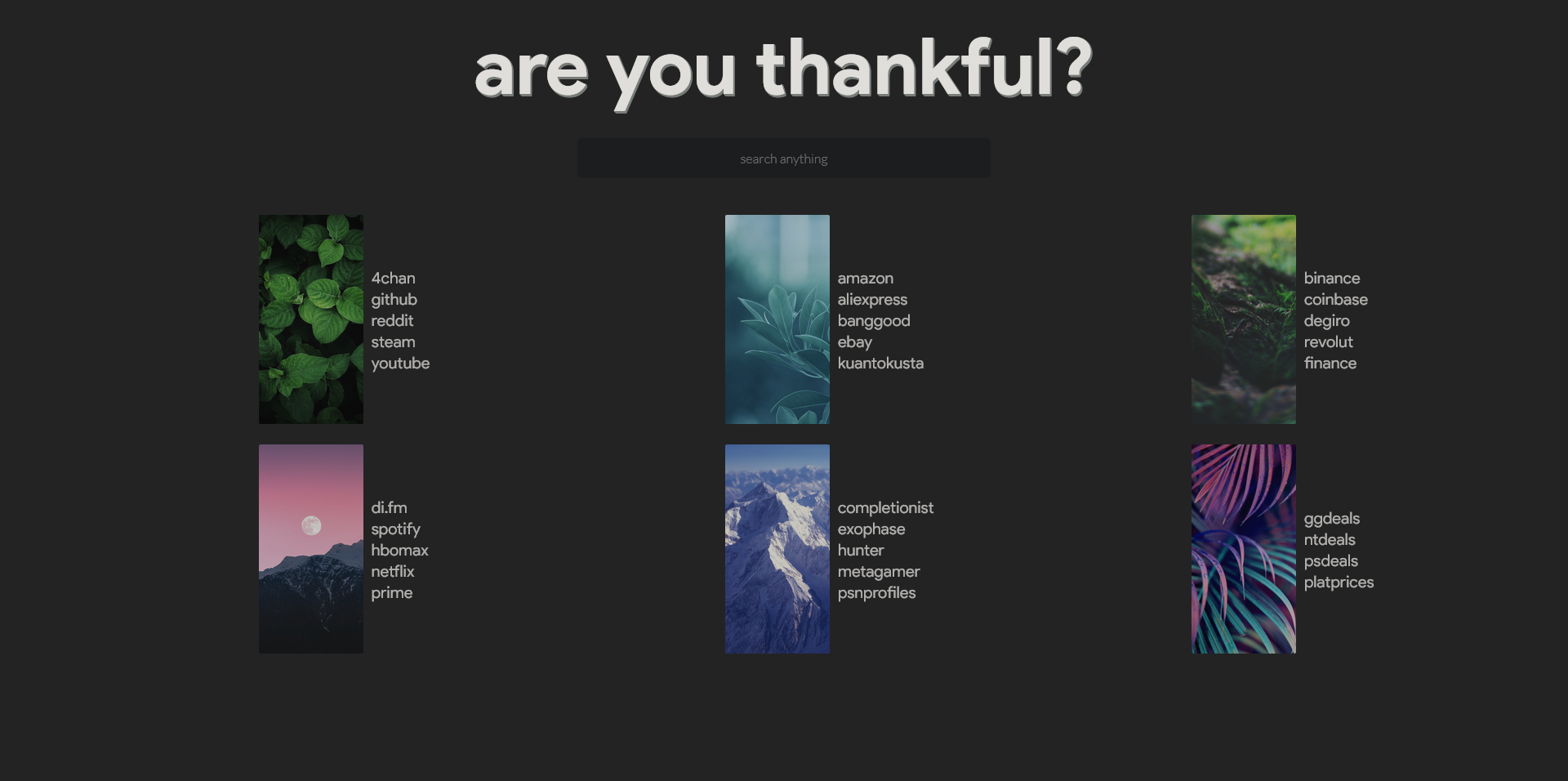Simply download from here and open it locally from your browser.
If you want to select it as your homepage thats gonna depend on what browser you're using.
-
Google Chrome
Go to the settings. In Appearance, check show home page and modify the link with the URL of the startpage.
Download the extension New Tab Redirect.
-
Mozilla Firefox
Go to the settings or copy/paste about:preferences in the URL bar. In General, copy/paste the URL of the startpage (it should be something like
file:https:///C:/Users/[Your name]/Documents/thankful/index.htmlin Home Page and choose the option Show my home page for When Firefox starts.
Download the add-on New Tab Homepage, it'll redirect you to your homepage each time you open a new tab.
You can and probably must change the links that the webpage uses to make it your own.
To change the links open index.html and inside the container you'll find several linkblock elements, each one of these is a group of links, so to change what they point to all you need to do is replace to where the a tags point to, for example to change this link:
<li><a href="https://www.link.com/">Link Title</a></li>to point to google.com all you need to do is replace the link and title as such:
<li><a href="https://www.google.com">clicking on me goes to google.com now</a></li>It's also possible to change the search script to add new or remove old search variables, I'll add a simple tutorial on that later on but it should be pretty straighforward with minimal javascript knowledge.