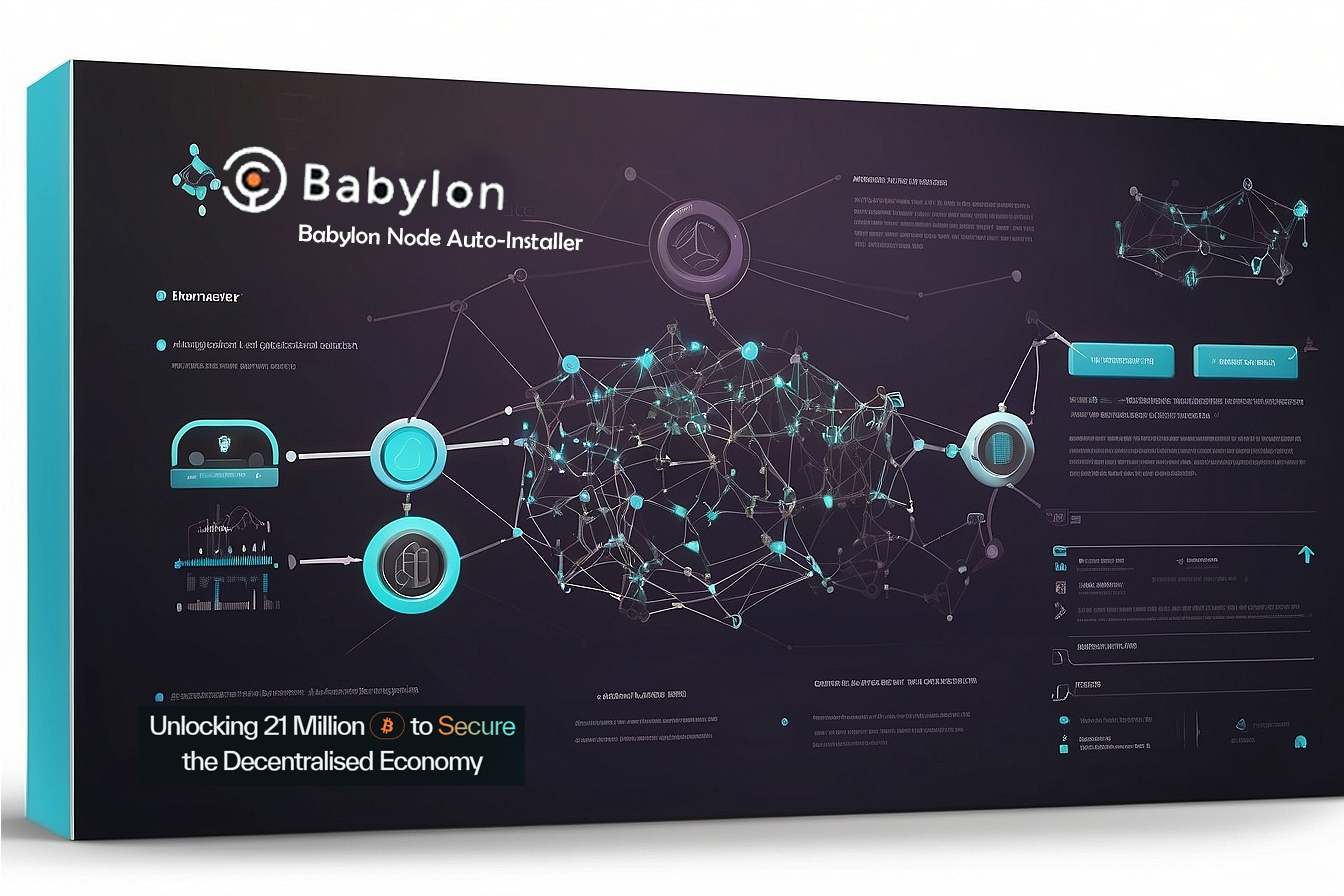This guide will walk you through the installation of the Babylon Node using the Auto-Installer script.
Open a terminal on your Ubuntu system. You can find it in your applications menu or press Ctrl + Alt + T.
Use wget or curl to download the script from the GitHub repository.
Using wget:
wget https://raw.githubusercontent.com/avocadodefi/Babylon-Node-Auto-Installer/main/babylon_setup.shOr, using curl:
curl -O https://raw.githubusercontent.com/avocadodefi/Babylon-Node-Auto-Installer/main/babylon_setup.shBefore running the script, make it executable:
chmod +x babylon_setup.shRun the script with superuser privileges:
sudo ./babylon_setup.shFollow the on-screen instructions to complete the installation.
For more information and updates, visit GitHub Repository.