MOMAMS provides a system for
- logging manufacturing systems,
- calculating OEE values,
- OEE visualisation and
- sending alerts for operators about failures or upcoming tasks.
You can see a manager dashboard below:
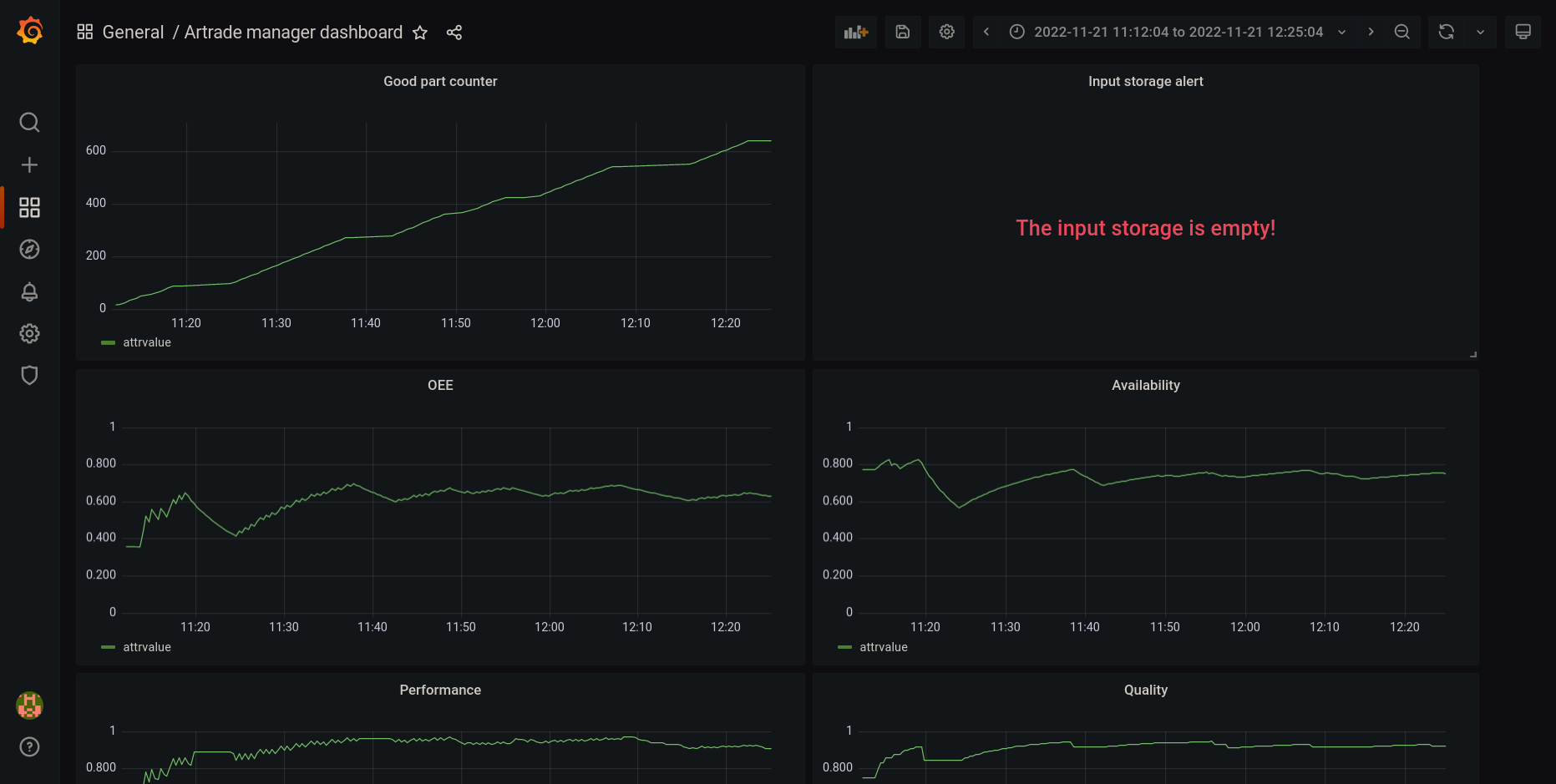
The system was developed as a part of a DIH² project. Developed by the Robo4Toys (R4T) TTE: Artrade Ltd., Grip-Plast Ltd., Robo-Tech Service Ltd.
The system is capable of handling manufacturing systems that
- match the criteria of the Job-shop scheduling problem,
- is capable of constantly updating the objects in the Orion context broker.
The overall architecture is shown below:
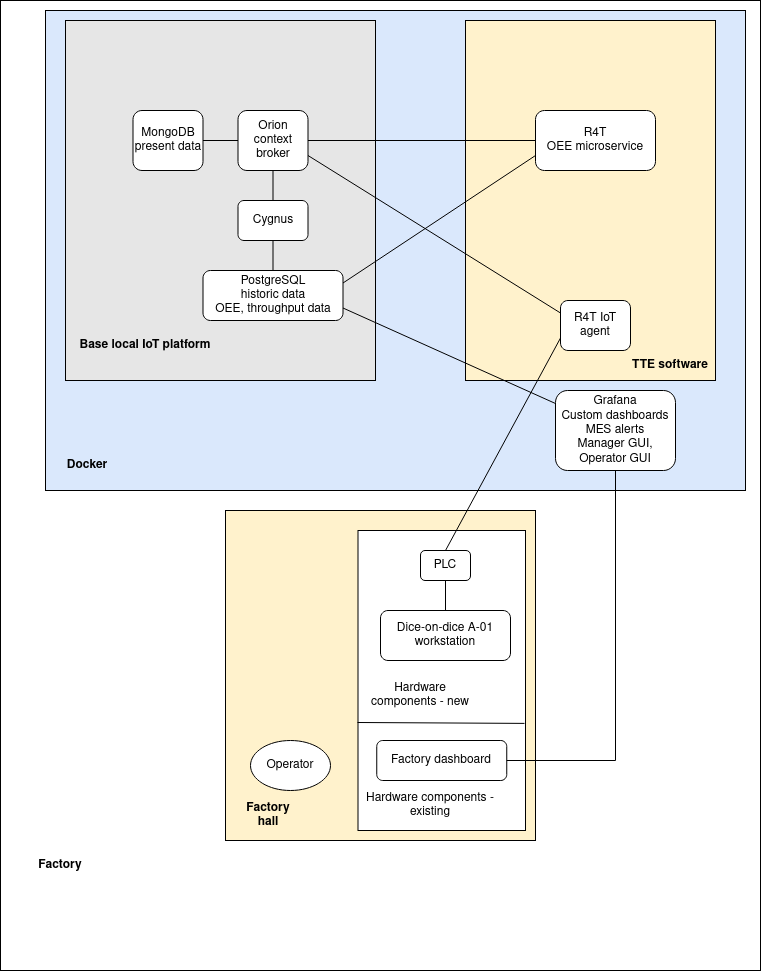
The software components can be separated into 3 groups:
- Fiware software components,
- 3rd party software,
- Custom TTE software.
The R4T OEE microservice and the R4T IoT agent for HTTP compatible devices are microsercices that can be used integrated into the MOMAMS system or without integration.
The software components run in docker containers in a project as follows.
The Orion Context Broker handles the current data in a MongoDB database.
Even though the software solution is designed to handle multiple Workstations, the Robo4Toys TTE needed to supervise one. The robot controller PLC controls the manufacturing cell that is treated as a unit. The PLC uses an Arduino and a Raspberry Pi to send updates to the Orion Context Broker or the R4T IoT agent for HTTP compatible devices that acts as an adapter between the Raspberry Pi and the Orion Context Broker.
The Orion objects need to be created using Postman at startup, because the PLC data packets cover only the changes in the objects. This is how the Orion Context Broker knows about the changes in the objects' attributes. The Siemens LHTTP library does not support 'Content-Type: application/json', but the IoT agent can be used to translate between 'Content-Type: text/plain' and 'Content-Type: application/json' HTTP requests, thus enabling the PLC to send a wide variety of HTTP requests.
The Orion Context Broker notifies Fiware Cygnus whenever a component changes. Cygnus stores all historical data into a PostgreSQL historic database. The user needs to configure this notification when the docker project is started.
The R4T OEE microservice periodically calculates the OEE data and the throughput of each Workstation object and constantly updates them as attributes of the Workstation object. Since Cygnus logs the changes in the OEE and Throughput attributes too, these KPIs will be included in the PostgreSQL table for the Workstation object's logs.
Grafana is connected to the PostgreSQL. It is configured with custom dashboards. Operators and managers can be configured to have different privileges and different dashboards. Grafana is also configured to check certain values, and if they exceed or fall below a certain threshold, Grafana sends an alert to the operator about a task through Discord. The Grafana configuration, including alerting is covered in-depth in the official tutorials. The alert can also be displayed on the dashboard using Grafana's value mapping feature.
First of all, read the R4T OEE microservice's docs, including the 3 official Fiware tutorials referenced in it. Also, read the beginner Grafana tutorials. These cover most of the adoption of MOMAMS. You need to follow the OEE microservice's data model is described in the OEE microservice's README. MOMAMS extends this data model with the following:
- Storages:
- add storage objects with counters
See the json folder for an example setup.
Prerequisites:
- Deployment requires Docker Compose v3.5 or above,
- curl,
- The OEE app needs to be built with docker,
- The IoT agent must be built with docker,
- During initial installation, internet access is required in order to download additional docker images according to docker-compose.yml.
The environment variables (database login credentials, configuration, etc) need to be set in the .env file.
Start docker project using docker compose:
./docker_compose_up.sh
Then the Orion Context Broker must be configured to notify Cygnus of all context changes.
At startup, each object's initial state needs to be uploaded to the Orion context broker. The representation of the manufacturing system, the jobs and the parts, etc. are defined here. The objects must match match the OEE microservice's specifications.
Whenever an attribute of any object changes, you must update it in the Orion Context Broker using a PLC's HTTP function, a Raspberry Pi or other IoT device.
The Grafana dashboards and alerts needs to be set up according to the company's specific needs. Grafana uses PostgreSQL historic data.
You can try MOMAMS before deploying it on test data. The steps needed for this can be found below. You can use these steps on GNU/Linux systems or Windows WSL2. There is also a MOMAMS tutorial video on YouTube.
You might also want to add your user to the docker group. You need to log out and log in for the changes to take effect.
sudo usermod –a –G docker $USER
git clone https://github.com/aviharos/oee.git
cd oee
docker build -t oee:latest .
cd ..
git clone https://github.com/aviharos/iotagent-http.git
cd iotagent-http
docker build -t iotagent-http:latest .
cd ..
git clone https://github.com/aviharos/momams.git
Install Postman
cd momams
chmod +x ./docker_compose_up.sh
./docker_compose_up.sh
chmod +x ./notify_cygnus.sh
./notify_cygnus.sh
Import the demo Postman request collection.
Check the current subscriptions with the "get subscriptions" request.
Use the "init/reset all objects" request to create or reset the objects any time you want.
Click on all the GET requests in the folder "inspection" to get the Orion objects. You can use these requests to query the Orion objects any time during the demo. Please, study how the data model works in this case.
You can simulate turning the workstation001 machine on and off with their respective requests. You can also simulate good and reject parts made with these two requests. All these can be found in the production folder.
Turn on the workstation001 machine. Make a few good parts and if you want, rejects too. Wait for about a minute, then query the workstation001 object to see the calculated KPIs. You can make parts periodically, and see how that affects the OEE values.
Set up Postgres as a Grafana data source. Keep in mind that since Grafana and Postgres are both on the same docker network, you do not need TLS authentication, the hostname is postgres-db. You can see the Postgres password in the .env file.
You can find 3 Grafana dashboards in the demo/Grafana folder in json format. Create 3 new dashboards in Grafana, then open them one by one, click settings, and copy-paste one of the dashboard's json data to recreate them.
If you like, you can specify a Grafana alert for the TrayLoaderStorage's Counter as described here. You can use any alert channel you like. You can use the alerts dashboard. The normal users do not need to see this dashboard. It can remain a hidden dashboard only for alerting purposes.
Log out of Grafana, then
./docker_compose_down.sh
You can try the IoT agent as described here. During the tests you will see how the IoT agent can transform the HTTP requests and what the response is to each request.
If you encounter any trouble using the microservice, query all i40Asset, i40Recipe, i40Process objects from Orion. Also check the logs of the two MOMAMS microservices:
docker logs momams-oee
docker logs momams-iotagent-http
The manufacturing processes must be able to translated into a Job-shop scheduling problem.
Warning: both the OEE microservice and Cygnus generates a lot of logs when the logging level is set to DEBUG. If the logs fill the storage of the MOMAMS server, some MOMAMS containers can crash, and as a result, MOMAMS can crash too. To prevent this, it is advised to either set docker to limit log size per container or configure Cygnus and the OEE microservice in the docker-compose file to log only the important events. This is handled in the template docker-compose file.
The Robo4Toys TTE does not hold any copyright of any FIWARE or 3rd party software.
