The Free Energy and Advanced Sampling Simulation Toolkit (FEASST) is a free, open-source, modular program to conduct molecular and particle-based simulations with flat-histogram Monte Carlo methods.
Note
Manuscript: https://doi.org/10.6028/jres.123.004
Website: https://pages.nist.gov/feasst/
Website DOI: https://doi.org/10.18434/M3S095
Code repository: https://github.com/usnistgov/feasst
Discussion list: https://groups.google.com/a/list.nist.gov/d/forum/feasst
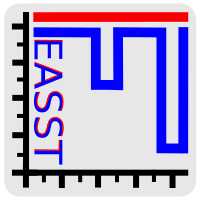
:doc:`/plugin/README` contains the list of features available. Some features include but are not limited to the following:
Monte Carlo simulation techniques
- Metropolis
- Wang-Landau
- Transition-matrix
- Mayer-sampling
Thermodynamic ensembles
- Microcanonical ensemble
- Canonical ensemble
- Grand canonical ensemble
- Temperature and growth expanded ensembles
Monte Carlo trials
- Translation, rotation, crankshaft, pivot
- Rigid cluster rotation and translation
- Configurational bias transfers and partial regrowth
- Dual-cut configurational bias
- Aggregation volume bias
- Reptation
- Branches
Interaction potentials
- Hard spheres
- Lennard-Jones with LRC, cut and force shift
- Patchy particles
- Yukawa and charged interactions
- Ewald summation and 2D slab correction
- Bonds, angles and dihedrals
- TraPPE small molecules and n-alkanes
- Slab, cylindrical and spherical confinement
- Cell list and neighbor list
Modern software
- Interface with C++ or as a Python module
- OpenMP parallelization and prefetching
- Checkpoint files to save, restart and analyze simulations
Tutorial describes an example Lennard-Jones Monte Carlo simulation. After completing this basic tutorial, check out tutorials specific to each :doc:`/plugin/README`. For example, see the tutorials of System, MonteCarlo and FlatHistogram.
The search box for the html documentation was disabled for security reasons. But the html is generated entirely from the downloaded code. Thus, the grep command is a great option to search for more information on keywords. For example, if you would like more information on RandomMT19937 but are not sure where to find it, you could search headers files
grep -r --include=*.h RandomMT19937And find that the class is part of the Math plugin.
To begin, [apt/yum/brew] install g++ cmake git.
- SWIG is required. Version 3.0.12 is recommended if your current SWIG version does not work properly.
- Python 3 is recommended.
- CMake attempts to find the python libraries during compilation. But you may want to specify them manually.
git clone https://github.com/usnistgov/feasst.git
mkdir feasst/build
cd feasst/build
# install python virtual environment for feasst usage
sudo apt install python3-dev
mkdir ~/.pyenv
pushd ~/.pyenv
python3 -m venv feasst
source ~/.pyenv/feasst/bin/activate # may add this to your .bash_profile
pip install jupyter matplotlib pandas scipy # for tutorials
popd
# # alternatively, using Anaconda:
# conda env create -f ../py/feasst.yml
# conda activate feasst
cmake -DUSE_SWIG=ON ..
# alternatively, for manually setting the python path
# cmake -DUSE_SWIG=ON -DSET_PYTHON_PATH=ON -DPYTHON_INCLUDE_DIR=/path/to/include/python3.7m -DPYTHON_LIBRARY=/path/to/lib/libpython3.7m.[so/dylib] ..
make -j4
make install -j4
python ../py/test.py # optional testFirst, install the C++ library.
git clone https://github.com/usnistgov/feasst.git
mkdir feasst/build
cd feasst/build
cmake .. # optionally, include -DUSE_GTEST=ON for gtest
make install -j4
make test # optional testThen, compile the specific simulation you wish to run (e.g., tutorial).
cd /path/to/feasst/tutorial/
mkdir build; cd build
cmake ..
make
./tutorialCMake defaults to install in the build directory. But you can also specify the path as follows.
cmake -DCMAKE_INSTALL_PREFIX=/path/to/install/dir ..Later, when you build your tutorial executable, if your build directory is not ~/feasst/build, then specify the path to the build directory as follows:
cmake -DCMAKE_PREFIX_PATH=/path/to/install/dir ..Sometimes running the executable results in an error that a plugin cannot be found. In that case LD_LIBRARY_PATH needs to be set as follows:
export LD_LIBRARY_PATH="/path/to/feasst/build/:$LD_LIBRARY_PATHPlease :doc:`/CONTACT` us if you run into an issue not listed below.
- SWIG (from Homebrew) is likely version 4, which sometimes causes a SEGFAULT when trying to run feasst. Try SWIG version 3 instead.
- Sometimes CMake has trouble finding python, and if you use SET_PYTHON_PATH described above, you may need to look out for the .dylib instead of .so
CMake and SWIG versions are usually too old. Try the command cmake3 instead of cmake. Otherwise, install SWIG 3.
- Install Windows subsystem for Linux (Ubuntu 16)
- See Ubuntu 16
- Update to CMake 3 (https://cmake.org/download/)
- sudo apt install swig
- We are not aware of any issues with an Ubuntu 18 or 20 install.
- OpenMP functions apparently do not work unless the cray programming environment is disabled.