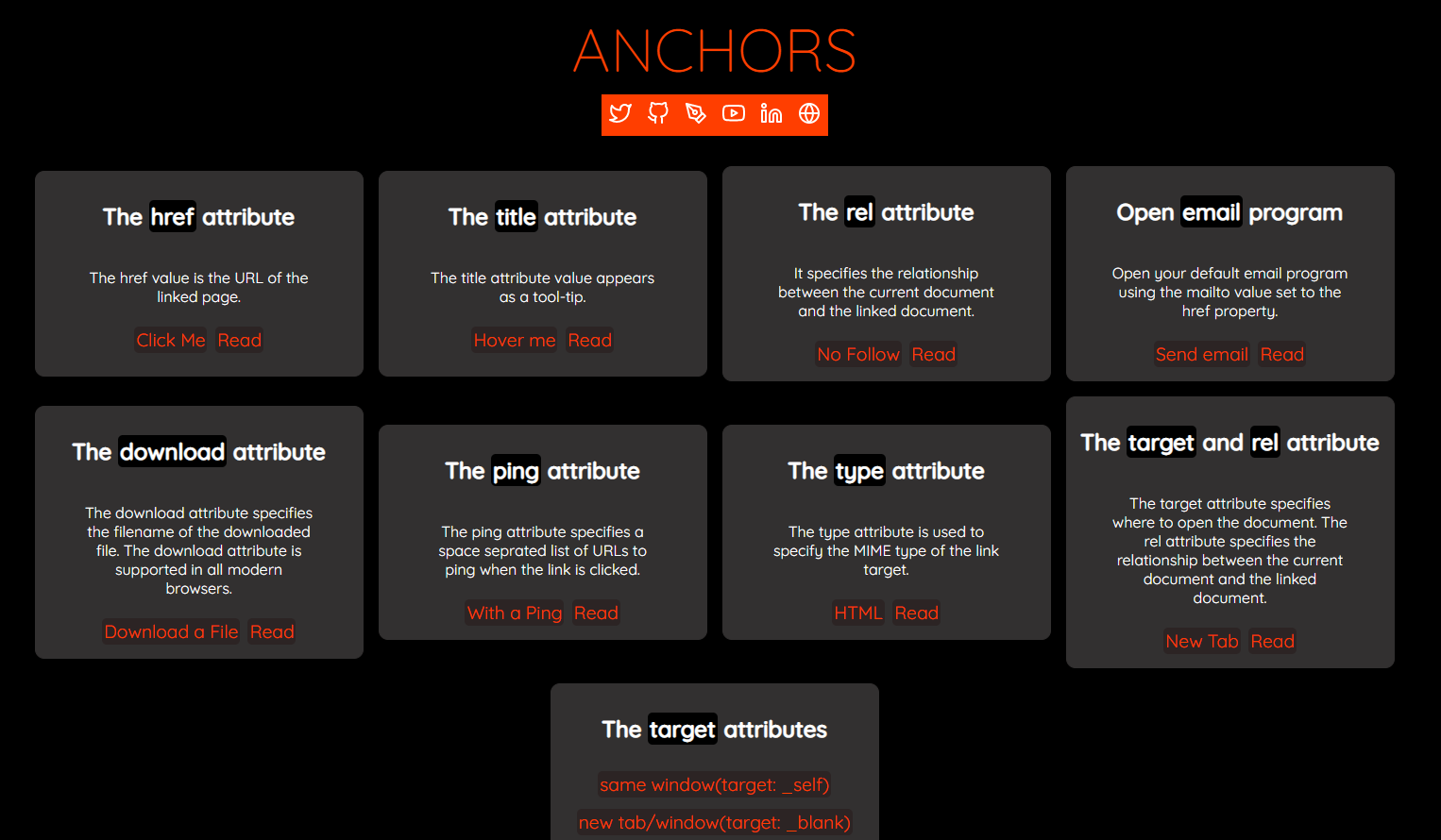An application can have multiple anchors. Each anchor can have multiple attributes. Anchors can be used to create links to other parts of the project.
Anchors is a demo application that shows how to use anchors. It provides a simple interface to try out different anchor attributes. The extensive documentation for anchors can be found from the demo application.
Please access the demo application from the following link: Anchors
Please give the repo a ⭐ if you liked the work. It motivates me.
This section contains the documentation for the attributes with sample source code.
The href attribute is used to specify the link target.
- Link to a page to another website:
<a href="https://example.com">Click me</a>- Link to a page to a section of the same website:
<a href="#news">Go to the News section</a>
<div id="news">
<h2>News</h2>
<p>Here is some news</p>
</div>- Link to open the default phone app
<a href="tel:+914123456765">Call +914123456765</a>- Link to open the default email app
<a href="mailto:[email protected]">Send an email to me</a>- You can link to a script and execute it with a single click.
<a href="javascript:alert('Hello World!')">Click me</a>Please find the possible values for the href attribute in the w3c.org specification.
The title attribute is used to specify the title of the link as a tooltip.
<a href="https://example.com" title="Example Domain">Hover over me</a>The rel attribute is used to specify the relationship between the current document and the link target.
<a rel="" href="http:https://www.example.com/">No Follow</a>Please find the complete list of possible values for the rel attribute in the w3schools.
The download attribute is used to specify the file name of the link target. This attribute is only supported in the HTML5 specification.
<a download="example.pdf" href="https://example.com/example.pdf">Download</a>The ping attribute is used to specify the URL of a pingback server. This attribute is only supported in the HTML5 specification. The ping attribute specifies a space seprated list of URLs to ping when the link is clicked.
<a ping="http:https://www.example.com/pingback/" href="http:https://www.example.com/">Ping me</a>The type attribute is used to specify the MIME type of the link target. This attribute is only supported in the HTML5 specification.
<a type="text/html" href="http:https://www.example.com/">HTML</a>The hreflang attribute is used to specify the language of the link target. This attribute is only supported in the HTML5 specification.
<a hreflang="en" href="http:https://www.example.com/">English</a>The referrerpolicy attribute is used to specify the policy for the link target. This attribute is only supported in the HTML5 specification.
The possible values for the referrerpolicy attribute are:
<a referrerpolicy="no-referrer|no-referrer-when-downgrade|origin|origin-when-cross-origin|same-origin|strict-origin-when-cross-origin|unsafe-url"><a href="https://www.example.com" referrerpolicy="no-referrer">The target attribute is used to specify the target frame of the link.
The possible values for the target attribute are:
<a target="_blank|_self|_parent|_top|framename"><a href="https://example.com" target="_self">same window(target: _self)</a>
<a href="https://example.com" target="_blank" rel="noopener noreferrer">New Tab</a>This demo application is developed by Tapas Adhikary and is maintained by Vercel.