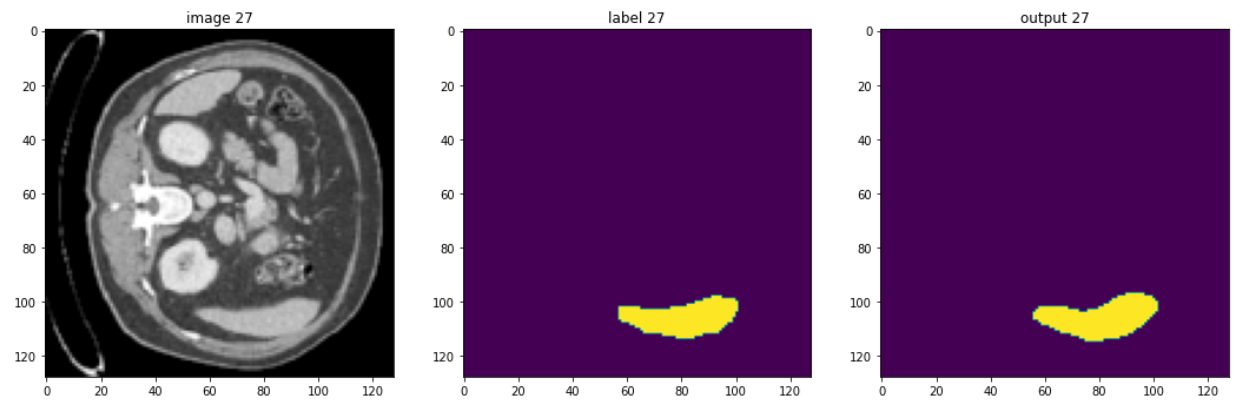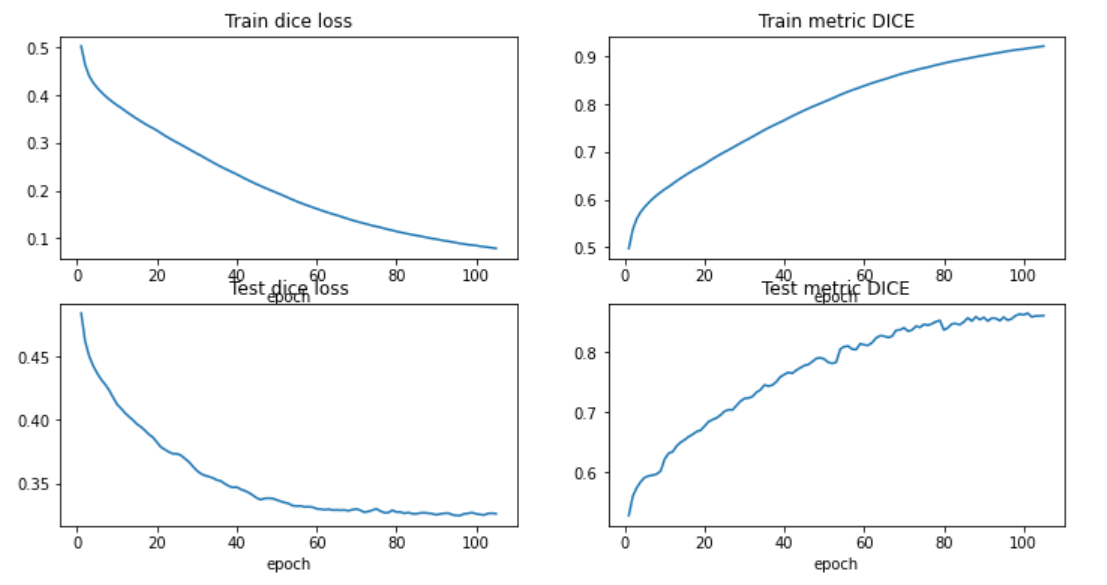You'll find all the Python files you need to accomplish liver segmentation with Monai and PyTorch in this repo, and you can use the same code to segment other organs as well.
Link to the original course here.
So do this project, you will find some scripts that I wrote by myself and others that I took from Monai's tutorials. For this reason you need to take a look to their original repo and website to get more information.
You can start by cloning this repo in your wordspace and then start playing with the function to make your project done.
git clone https://github.com/amine0110/Liver-Segmentation-Using-Monai-and-PyTorch
cd ./Liver-Segmentation-Using-Monai-and-PyTorch
pip install monai
pip install -r requirements.txt
Some of the most common queries I had while utilizing medical imaging were regarding how to present a patient. To address this, I created explicit scripts for how to show a patient from the training and testing datasets, which you can see here.
def show_patient(data, SLICE_NUMBER=1, train=True, test=False):
"""
This function is to show one patient from your datasets, so that you can si if the it is okay or you need
to change/delete something.
`data`: this parameter should take the patients from the data loader, which means you need to can the function
prepare first and apply the transforms that you want after that pass it to this function so that you visualize
the patient with the transforms that you want.
`SLICE_NUMBER`: this parameter will take the slice number that you want to display/show
`train`: this parameter is to say that you want to display a patient from the training data (by default it is true)
`test`: this parameter is to say that you want to display a patient from the testing patients.
"""
check_patient_train, check_patient_test = data
view_train_patient = first(check_patient_train)
view_test_patient = first(check_patient_test)
if train:
plt.figure("Visualization Train", (12, 6))
plt.subplot(1, 2, 1)
plt.title(f"vol {SLICE_NUMBER}")
plt.imshow(view_train_patient["vol"][0, 0, :, :, SLICE_NUMBER], cmap="gray")
plt.subplot(1, 2, 2)
plt.title(f"seg {SLICE_NUMBER}")
plt.imshow(view_train_patient["seg"][0, 0, :, :, SLICE_NUMBER])
plt.show()
if test:
plt.figure("Visualization Test", (12, 6))
plt.subplot(1, 2, 1)
plt.title(f"vol {SLICE_NUMBER}")
plt.imshow(view_test_patient["vol"][0, 0, :, :, SLICE_NUMBER], cmap="gray")
plt.subplot(1, 2, 2)
plt.title(f"seg {SLICE_NUMBER}")
plt.imshow(view_test_patient["seg"][0, 0, :, :, SLICE_NUMBER])
plt.show()But before calling this function, you need to do the preprocess to your data, in fact this function will help you to visualize your patients after applying the different transforms so that you will know if you need to change some parameters or not.
The function that does the preprocess can be found in the preprocess.py file and in that file you will find the function prepare() that you can use for the preprocess.
After understanding how to do the preprocess you can start import the 3D Unet from monai and defining the parameters of the model (dimensions, input channels, output channels...).
model = UNet(
dimensions=3,
in_channels=1,
out_channels=2,
channels=(16, 32, 64, 128, 256),
strides=(2, 2, 2, 2),
num_res_units=2,
norm=Norm.BATCH,
).to(device)And to run the code, you can use the scripts train.py that will call the train function that I have created using the same principal used in Monai's tutorials.
To test the model, there is the jupyter notebook testing.ipynb file that contains the different codes that you need. You will find the part to plot the training/testing graphs about the loss and the dice coefficient and of course you will find the the part to show the results of one of the test data to see the output of your model.