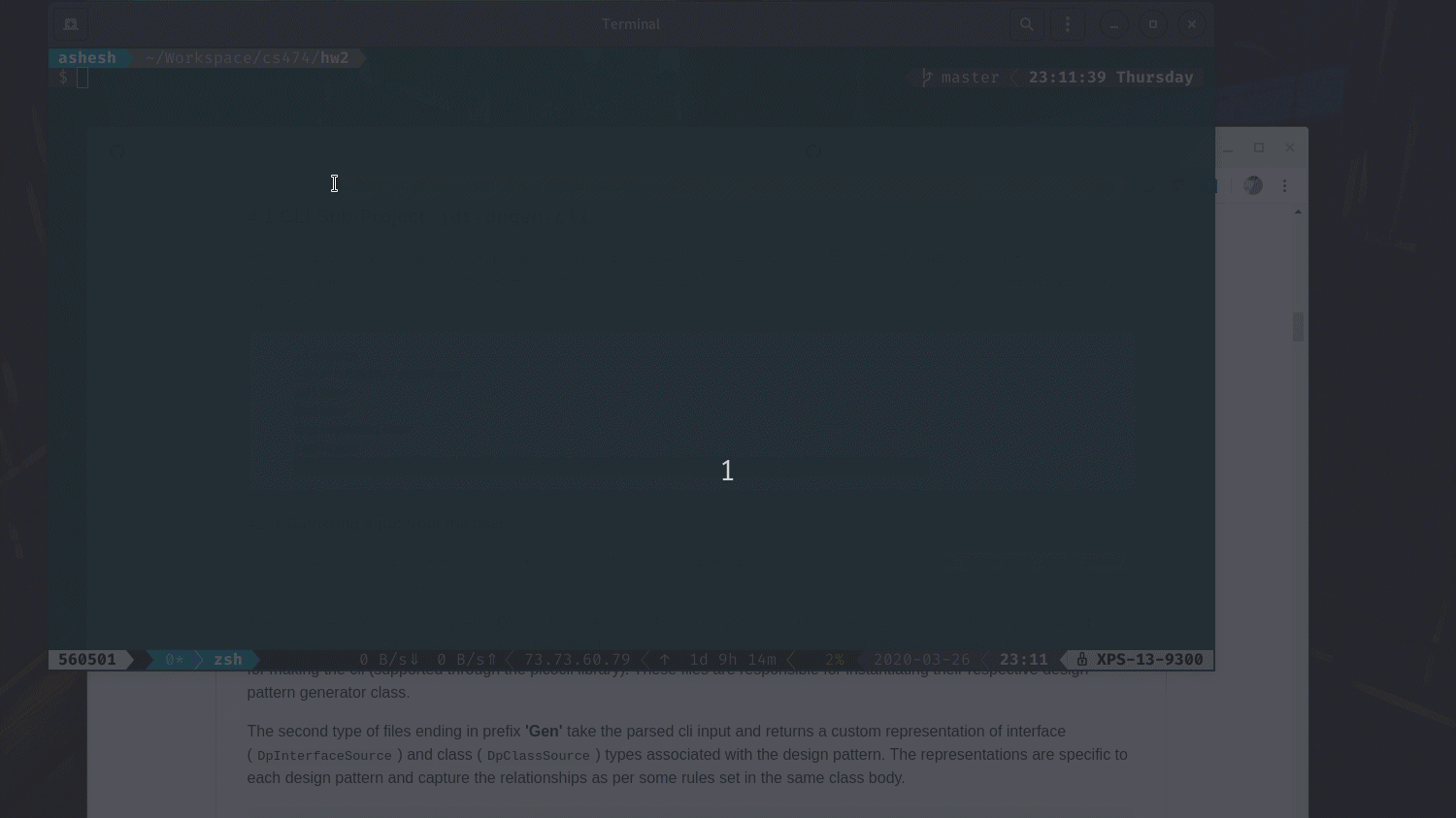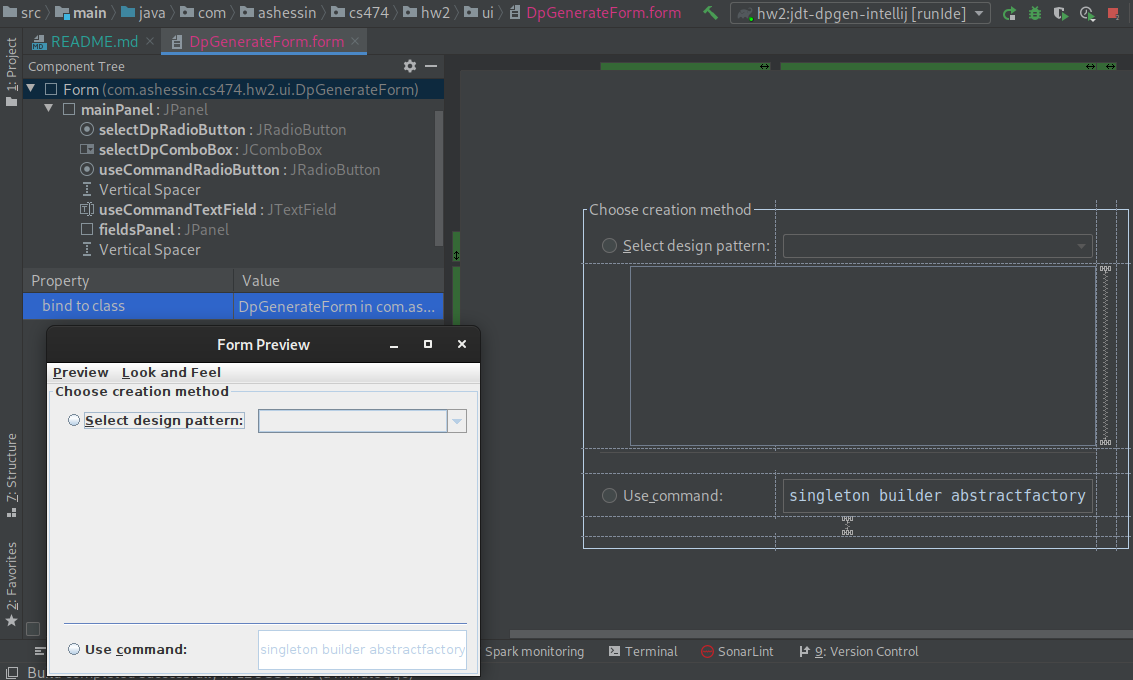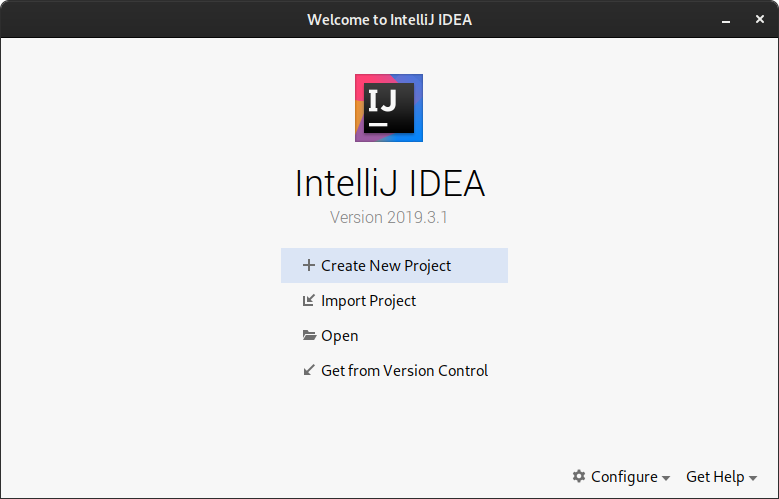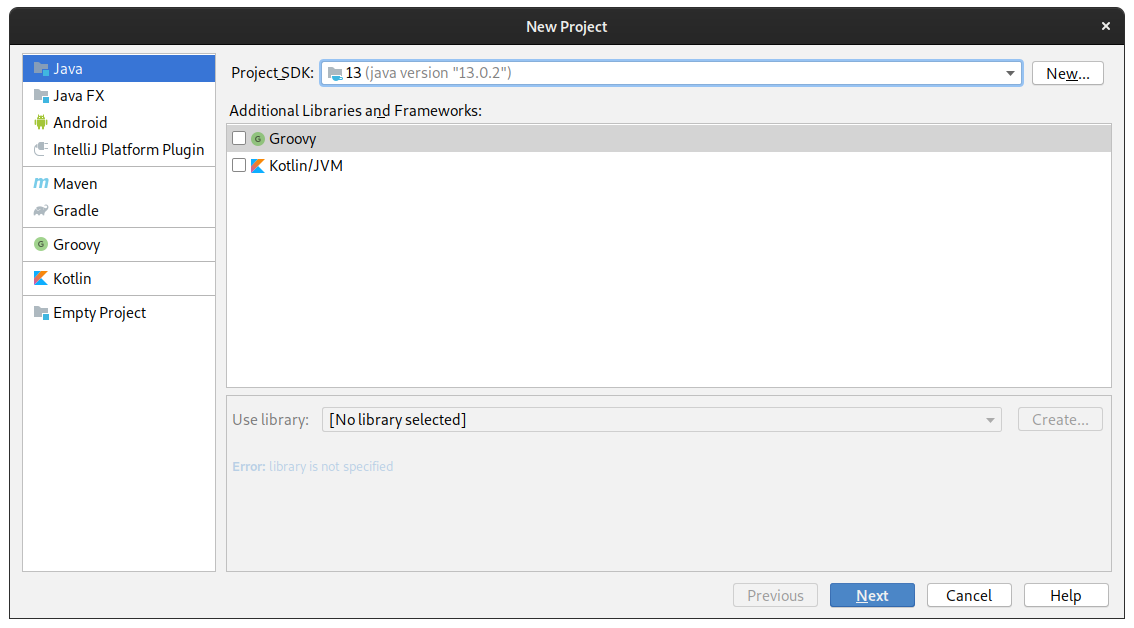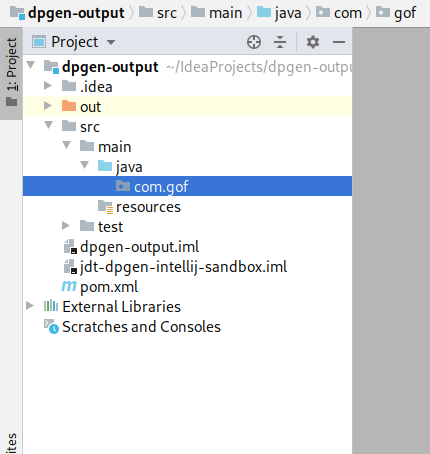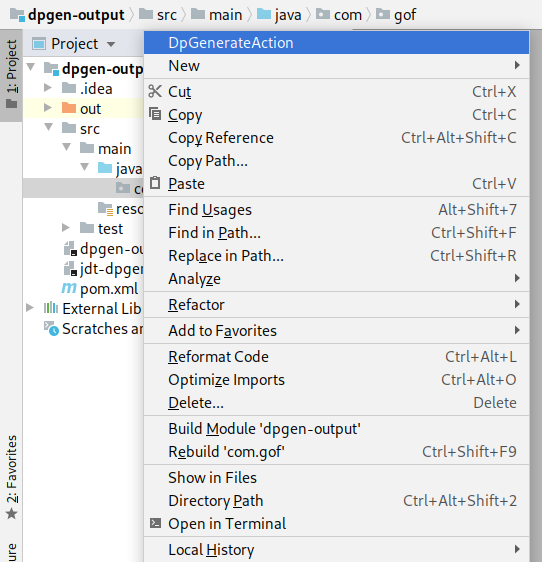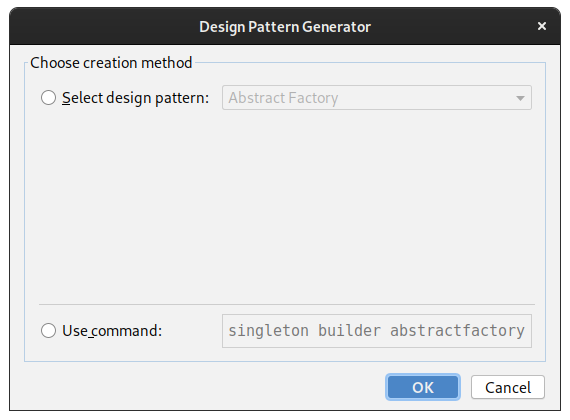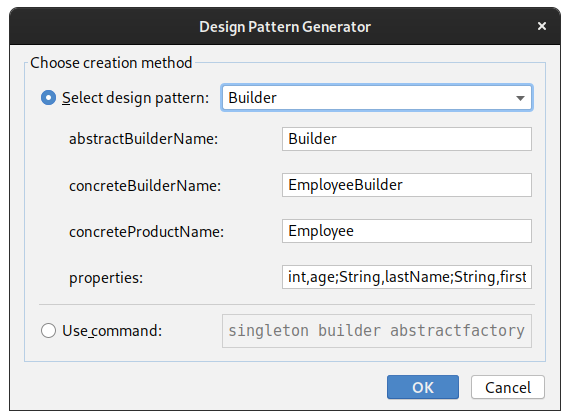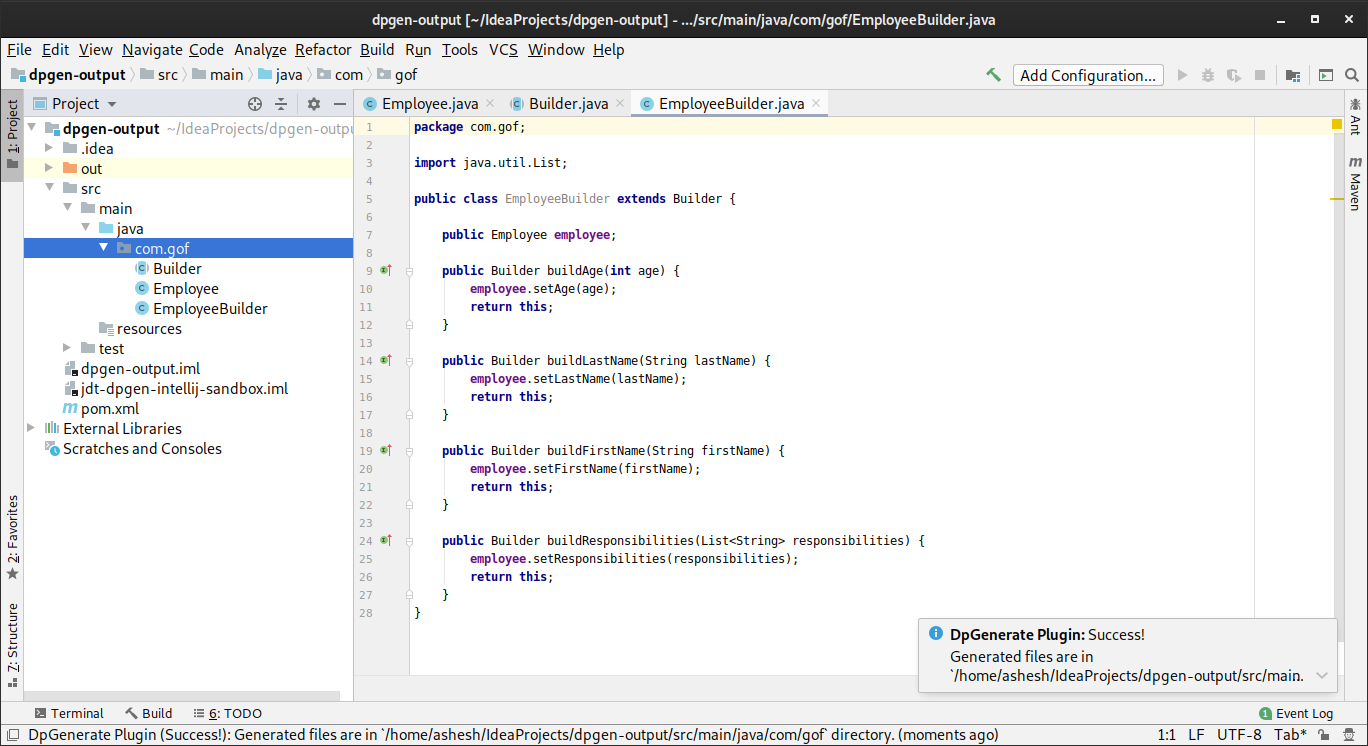This project implements a cli and an IntelliJ plugin that generates several design patterns described in the GoF book. You can make a selection of design pattern with several configurable options and parameters (including package name, class/interface names, datatype and variables names among others). An explanation for each pattern and the relationship among its reference types can be retrieved on-demand. The program itself makes use of some of these patterns (Builder, Factory Method, Prototype, Observer, etc.), both directly and indirectly.
- About Design Patterns
- Some Important Files
- Gradle multi project setup details
- Application Design
- Setup Instructions
- Usage Details
- Demo
- References
According to the GoF (Design Patterns: Elements of Reusable Object-Oriented Software) book:
A design pattern names, abstracts, and identifies the key aspects of a common design structure that make it useful for creating a reusable object-oriented design. The design pattern identifies the participating classes and instances, their roles and collaborations, and the distribution of responsibilities. Each design pattern focuses on a particular object-oriented design problem or issue. It describes when it applies, whether it can be applied in view of other design constraints, and the consequences and trade-offs of its use.
The design patterns discussed can be categorized into groups (more details in "Usage" Section):
-
Creational patterns abstract the instantiation process. They help make a system independent of how its objects are created, composed, and represented.
-
Structural patterns are concerned with how classes and objects are composed to form larger structures. Structural class patterns use inheritance to compose interfaces or implementations.
-
Behavioural patterns are concerned with algorithms and assignment of responsibilities between objects. Behavioral patterns describe not just patterns of objects or classes but also the patterns of communication between them.
These patterns when used correctly can result in cleaner more reusable and maintainable code base, however they are not intended to be applied directly in all scenarios without proper consideration of the problem at hand. Many times overusing design patterns can lead to abuse. Also, the same design pattern may be implemented in a number of ways, each having its merits and demerits. As per my understanding, there's a lot of debate on how some of these patterns should be implemented and even that some qualify as an Anti-pattern. For example, the Singleton pattern can be implemented in any one or combination of these ways: Eager initialization, Static block initialization, Lazy Initialization, Thread Safe Singleton, Bill Pugh Singleton Implementation, Using Reflection to destroy Singleton Pattern, Enum Singleton, Serialization and Singleton. This link highlights some of its common criticisms.
jdt-dpgen-cli/src/main/java/com/ashessin/cs474/hw1
/generator sources for represnting custom design pattern refernce types
/behavioral cli and generator classes for behavioral design patterns
/creational cli and generator classes for creational design patterns
/structural cli and generator classes for structural design patterns
/parser classes for parsing custom design pattern refernce types
/utils helper classes
FileAuthor.java saves file (*.java) assuming a maven project structure
LoggingReflection.java for logging fields in class files
MavenInnvoker.java for invoking mvn command to setup a java/scala project
src/main/resources/reference.conf the default configuration file for reference
jdt-dpgen-intellij/src/main/java/com/ashessin/cs474/hw2
/action class(es) for extending the intellij action system
/model pojo class(es) for data exchange
/ui sources for gui form and parent intellij dialog
This project is setup as a multi-project gradle build. The root project is jdt-dpgen with
sub-projects jdt-dpgen-cli and jdt-dpgen-intellij. The jdt-dpgen-cli sub-project implements
the CLI. Whereas the jdt-dpgen-intellij sub-project implements the IntelliJ plugin (GUI) and has a
dependency on jdt-dpgen-cli.
Gradle Dependencies for jdt-dpgen-cli sub-project |
|---|
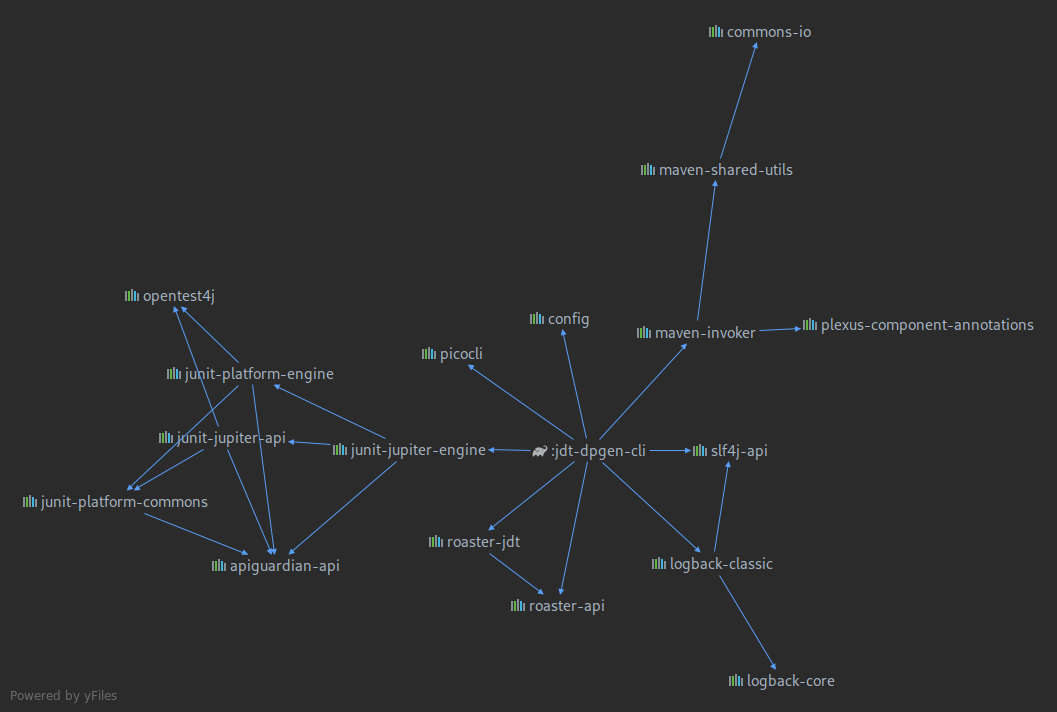 |
Gradle Dependencies for jdt-dpgen-intellij sub-project |
|---|
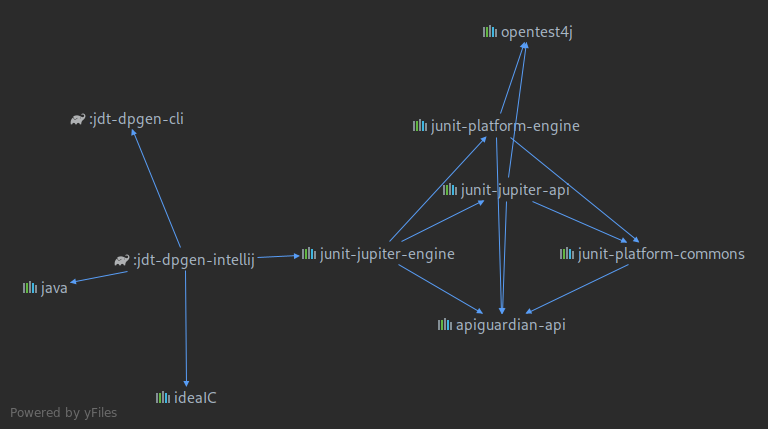 |
The design pattern generator is built as a command line application and IntelliJ plugin that accepts user input. You may either use the stand-alone cli application or the plugin from within IntelliJ IDE to generate the design patterns. The application design for both are described below.
For illustration, I am using below arguments to generate the builder pattern for some Employee
builder design pattern with complex representation (many properties):
Arguments are passed to com.ashessin.cs474.hw1.Main class.
(see usage section for details)
-l=scala
-d=src/main/resources
builder
Builder
EmployeeBuilder
Employee
int,age;String,lastName;String,firstName;java.util.List<String>,responsibilities
For each design pattern there exists a pair of files within the package names
com.ashessin.cs474.hw1.generator.behavioral, com.ashessin.cs474.hw1.generator.creational,
com.ashessin.cs474.hw1.generator.structural.
The first type of file ending in prefix 'Q' contains the source for parsing the command line input
and also showing command usage instructions. All of these classes implement the
java.util.concurrent.Callable interface and make use of annotations for making the cli (supported
through the picocli library). These files are responsible for instantiating their
respective design pattern generator class.
The second type of files ending in prefix 'Gen' take the parsed cli input and returns a custom
representation of interface (DpInterfaceSource) and class (DpClassSource) types associated with
the design pattern. The representations are specific to each design pattern and capture the
relationships as per some rules set in the same class body.
22:34:31.035 | main | INFO | w1.generator.creational.BuilderQ | Generating representation for design pattern sources.
22:34:31.042 | main | DEBUG | .generator.creational.BuilderGen | packageName=com.gof.creational.builder
22:34:31.044 | main | DEBUG | .generator.creational.BuilderGen | abstractBuilderName=Builder
22:34:31.044 | main | DEBUG | .generator.creational.BuilderGen | concreteBuilderName=EmployeeBuilder
22:34:31.044 | main | DEBUG | .generator.creational.BuilderGen | concreteProductName=Employee
22:34:31.044 | main | DEBUG | .generator.creational.BuilderGen | propertiesMap={age=int, lastName=String, firstName=String, responsibilities=java.util.List<String>}
The custom top-level named reference type representations DpClassSource and DpInterfaceSource,
extend the DpSource interface and loosely represent a class and an interface along with their
members. These members can be fields/properties (DpSourceField) and methods (DpSourceMethod) in
the case of DpClassSource instances or just methods in case of DpInterfaceSource. Enums are used
for modeling possible modifier values. All four of these implement a basic inner static Builder
pattern with mandatory parameters and lazy validation.
Additionally, to avoid a lot of boilerplate code associated with generating a DpSourceMethod when
representing an override, the DpSourceMethod declares a copying builder method (a variation on the
copy constructor, often discussed along with the Prototype design pattern).
It is important to note that these custom representations are quite limiting when compared to what one can accomplish within an actual class or interface declaration. For ex: there's no support for annotations, parameterized class definitions, inner class etc., just to name a few of those. However this is not an issue since you are supposed to customize on these generated design pattern files manually later. Also, all of the design patterns can be implemented without the need for supporting such extended representations.
Lastly, DpArrayList extends the java.util.ArrayList class and provides overloaded add()
methods that are specific to the derived class. This class can be instantiated to hold objects of
the derived type DpSource. This is a convenient data structure to pass around since it can hold
both the derived types (DpInterfaceSource, DpClassSource). The 'Gen' prefix classes make use of
DpArrayList to add design pattern reference types as they are built (using Builder design pattern)
in their respective main method.
22:34:31.065 | main | DEBUG | .generator.creational.BuilderGen | DpClassSource[packageName='com.gof.creational.builder', name='Employee', javadoc='null', accessModifier=PUBLIC, modifier=NONE, implementsInterfaces=[], extendsClass='Object', methods=[], fields=[DpSourceField[name='age', type='int', value='null', javadoc='null', getter=true, setter=true, modifiers=[], accessModifier=PUBLIC], DpSourceField[name='lastName', type='String', value='null', javadoc='null', getter=true, setter=true, modifiers=[], accessModifier=PUBLIC], DpSourceField[name='firstName', type='String', value='null', javadoc='null', getter=true, setter=true, modifiers=[], accessModifier=PUBLIC], DpSourceField[name='responsibilities', type='java.util.List<String>', value='null', javadoc='null', getter=true, setter=true, modifiers=[], accessModifier=PUBLIC]]]
22:34:31.075 | main | DEBUG | .generator.creational.BuilderGen | DpClassSource[packageName='com.gof.creational.builder', name='Builder', javadoc='null', accessModifier=PUBLIC, modifier=ABSTRACT, implementsInterfaces=[], extendsClass='Object', methods=[DpSourceMethod[constructor=false, name='buildAge', javadoc='', accessModifier=PUBLIC, modifiers=[ABSTRACT], returnType='Builder', body='null', parameters={age=int}, inherited=false], DpSourceMethod[constructor=false, name='buildLastName', javadoc='', accessModifier=PUBLIC, modifiers=[ABSTRACT], returnType='Builder', body='null', parameters={lastName=String}, inherited=false], DpSourceMethod[constructor=false, name='buildFirstName', javadoc='', accessModifier=PUBLIC, modifiers=[ABSTRACT], returnType='Builder', body='null', parameters={firstName=String}, inherited=false], DpSourceMethod[constructor=false, name='buildResponsibilities', javadoc='', accessModifier=PUBLIC, modifiers=[ABSTRACT], returnType='Builder', body='null', parameters={responsibilities=java.util.List<String>}, inherited=false]], fields=[]]
22:34:31.083 | main | DEBUG | .generator.creational.BuilderGen | DpClassSource[packageName='com.gof.creational.builder', name='EmployeeBuilder', javadoc='null', accessModifier=PUBLIC, modifier=NONE, implementsInterfaces=[], extendsClass='Builder', methods=[DpSourceMethod[constructor=false, name='buildAge', javadoc='', accessModifier=PUBLIC, modifiers=[NONE], returnType='Builder', body='employee.setAge(age);return this;', parameters={age=int}, inherited=false], DpSourceMethod[constructor=false, name='buildLastName', javadoc='', accessModifier=PUBLIC, modifiers=[NONE], returnType='Builder', body='employee.setLastName(lastName);return this;', parameters={lastName=String}, inherited=false], DpSourceMethod[constructor=false, name='buildFirstName', javadoc='', accessModifier=PUBLIC, modifiers=[NONE], returnType='Builder', body='employee.setFirstName(firstName);return this;', parameters={firstName=String}, inherited=false], DpSourceMethod[constructor=false, name='buildResponsibilities', javadoc='', accessModifier=PUBLIC, modifiers=[NONE], returnType='Builder', body='employee.setResponsibilities(responsibilities);return this;', parameters={responsibilities=java.util.List<String>}, inherited=false]], fields=[DpSourceField[name='employee', type='Employee', value='null', javadoc='null', getter=false, setter=false, modifiers=[], accessModifier=PUBLIC]]]
DpSource, UML Diagram |
|---|
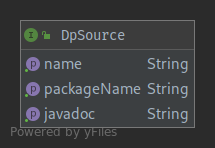 |
Custom Class RepresentationDpClassSource (implements DpSource), UML Diagram |
|---|
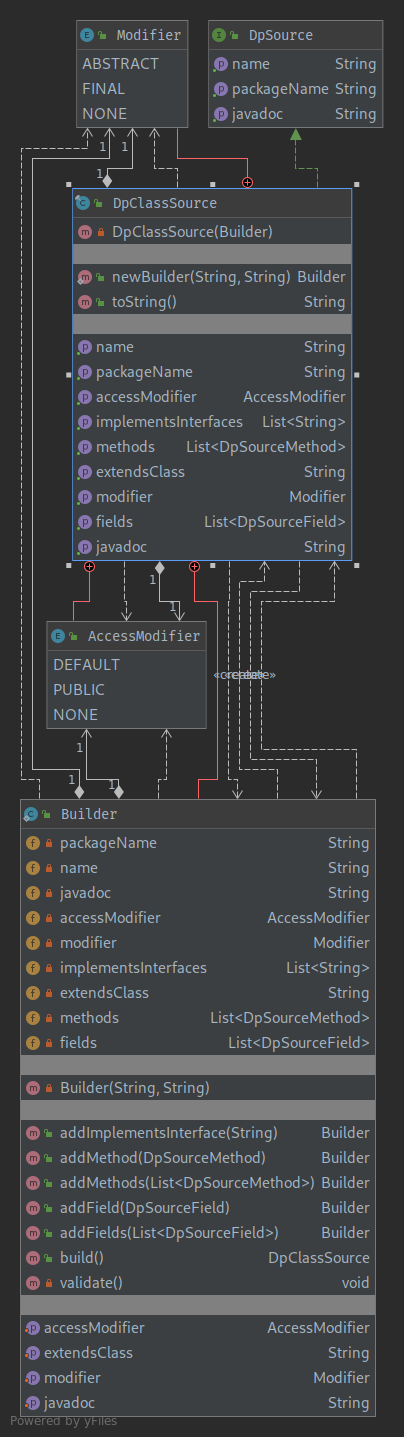 |
Custom Interface Representation DpInterfaceSource (implements DpSource), UML Diagram |
|---|
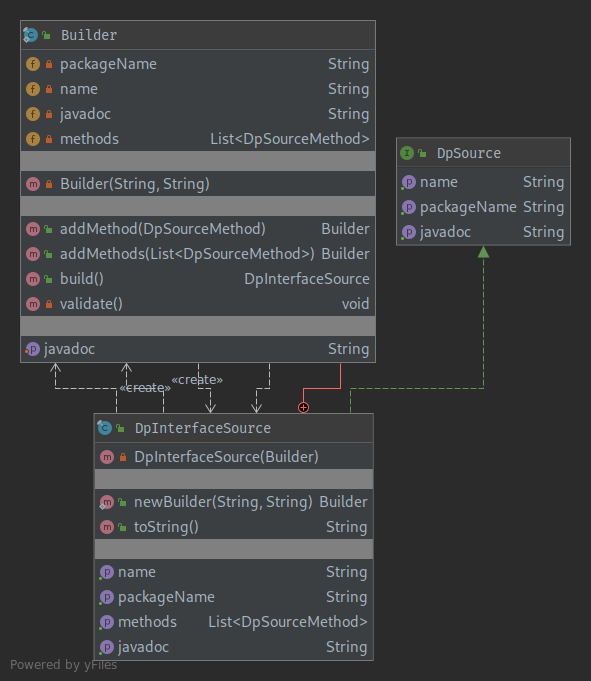 |
| Member Type | UML Diagram |
|---|---|
| Field | 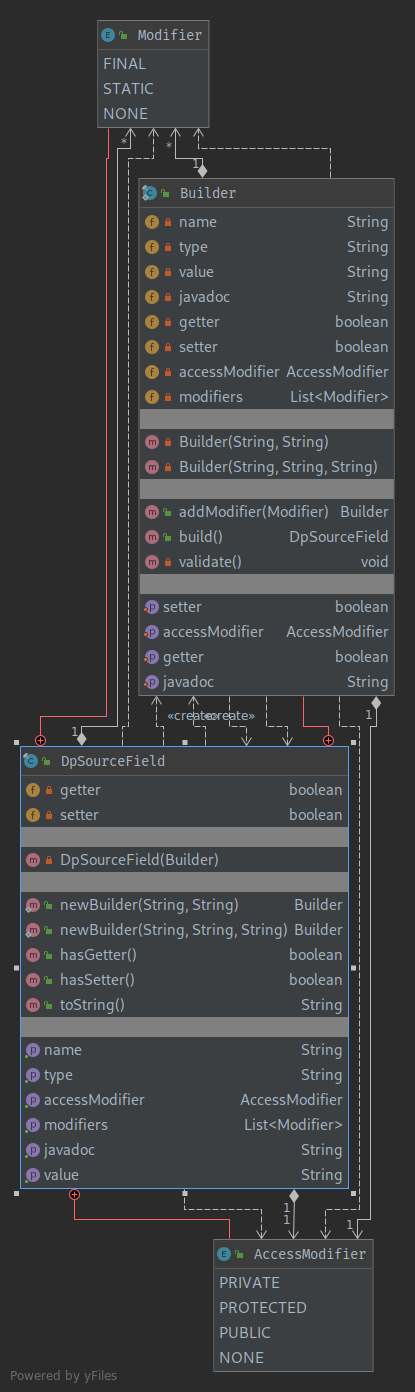 |
| Method | 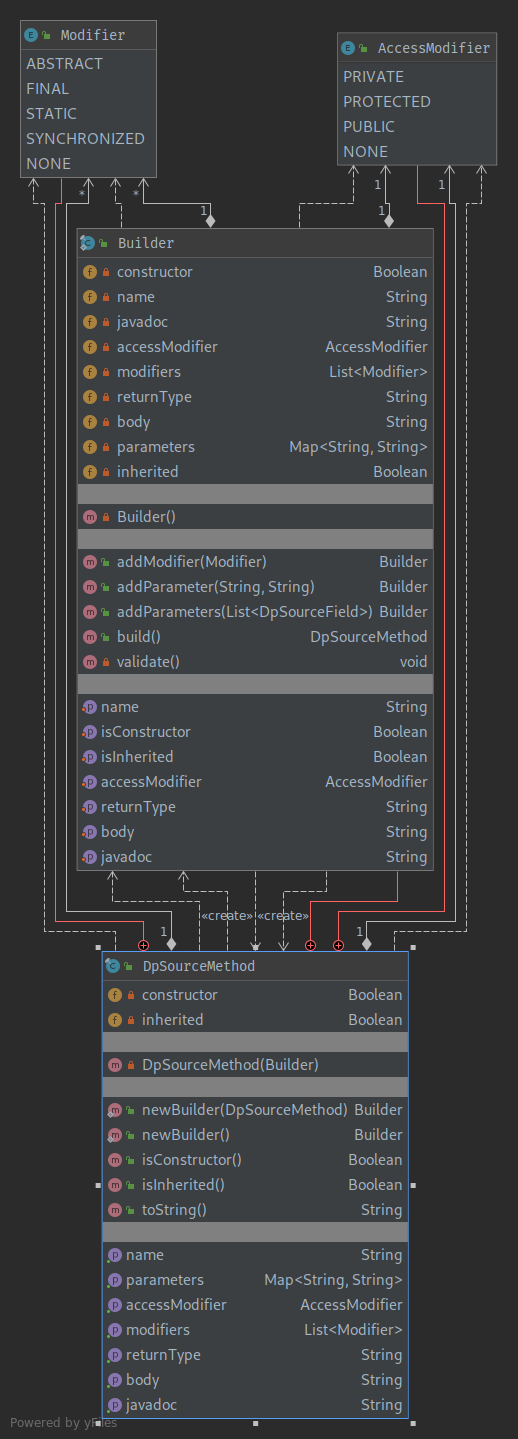 |
Derived DpArrayList class (extends java.util.ArrayList), UML Diagram |
|---|
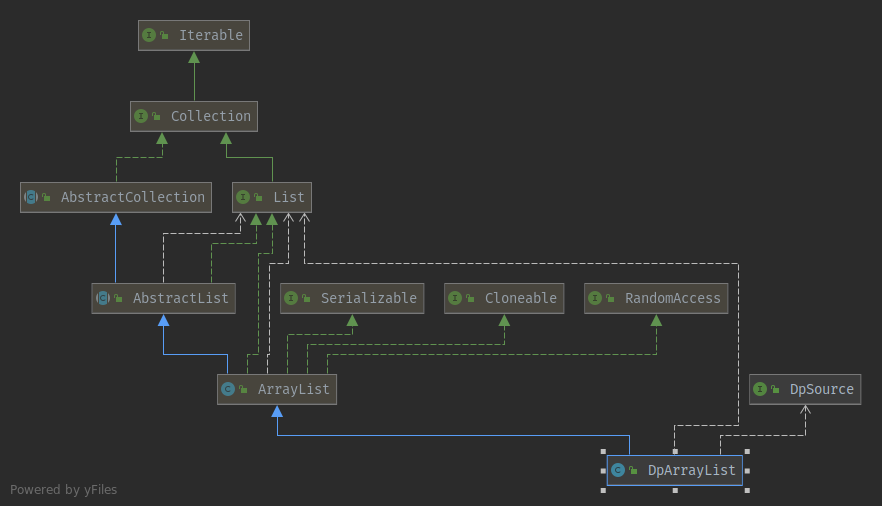 |
Ultimately, the custom design pattern type representations need to be converted into actual Java
source. For this we can use a parser like Javapoet (com.squareup.javapoet), JavaParser
(com.github.javaparser), Roaster (org.jboss.forge.roaster) or Eclipse JDT (org.eclipse.jdt).
For the sake of flexibility, a Factory Method design pattern has been implemented which may be
used by the requester to serialize DpSource types into respective Java Source representations with
any one of the four parsers mentioned above as backend. As for this project, only the Roaster
implementation is developed and ready for use. Roaster uses Eclipse JDT as a shaded library but is
much easier to use in comparison and provides a fluent interface for building objects.
22:34:31.088 | main | INFO | com.ashessin.cs474.hw1.Main | Processing 1 sub-commands.
22:34:31.092 | main | INFO | .cs474.hw1.parser.DpSourceParser | Initializing backend parser.
22:34:31.096 | main | INFO | hw1.parser.DpSourceParserRoaster | Initialized new Roaster backend.
22:34:31.097 | main | INFO | com.ashessin.cs474.hw1.Main | Begin processing builder sub-command.
22:34:31.108 | main | INFO | hw1.parser.DpSourceParserRoaster | Creating new design pattern class: com.gof.creational.builder.Builder
22:34:31.108 | worker-1 | INFO | hw1.parser.DpSourceParserRoaster | Creating new design pattern class: com.gof.creational.builder.Employee
22:34:31.108 | worker-2 | INFO | hw1.parser.DpSourceParserRoaster | Creating new design pattern class: com.gof.creational.builder.EmployeeBuilder
22:34:32.702 | main | INFO | com.ashessin.cs474.hw1.Main | Cease processing builder sub-command.
22:34:32.703 | main | INFO | com.ashessin.cs474.hw1.Main | Processed all sub-commands.
| Parser Factory Method Implementation |
|---|
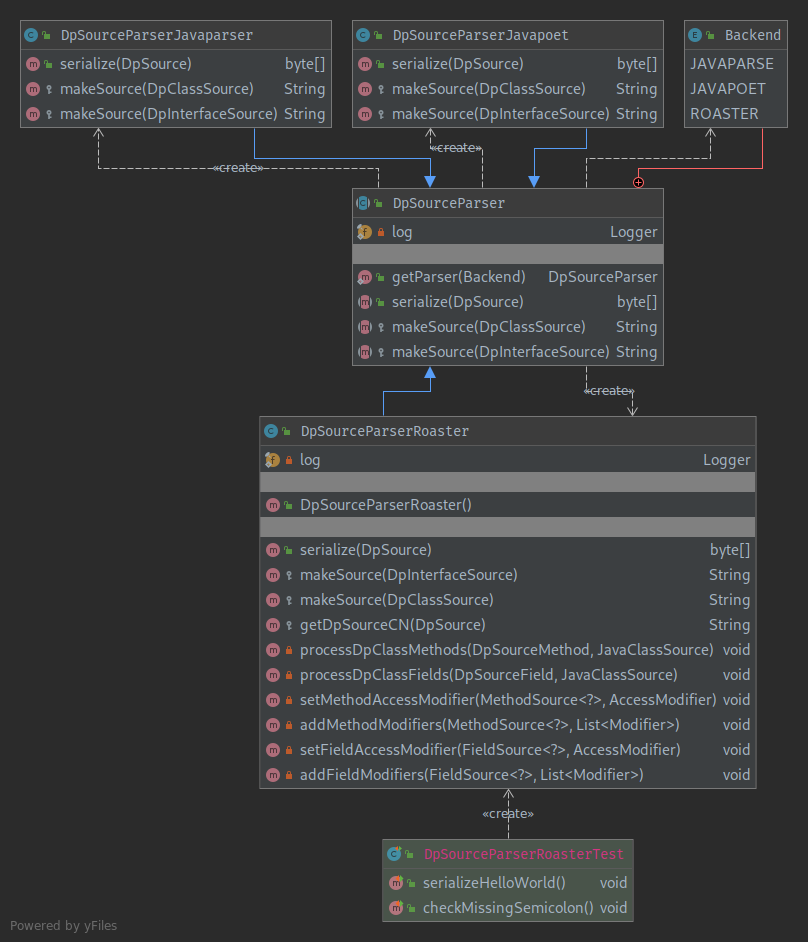 |
Once the serialization has been performed, the files are written to the user defined location.
The serialization and file write operations are done in parallel for multiple files. There's also
an attempt to initialize the root folder of generated files as a maven project. The project may be
further converted to scala language through the use of the scalagen plugin. Note that the scala
conversion is automatic and might have some deficiencies in the implementation. The conversion might
also fail at times since the upstream project has not been updated in years. However, for the most
part the conversion goes through without any issues.
22:34:32.838 | main | INFO | essin.cs474.hw1.utils.FileAuthor | Attempting to write new file: src/main/resources/dpgen-output/src/main/java/com/gof/creational/builder/Employee.java
22:34:32.848 | main | INFO | essin.cs474.hw1.utils.FileAuthor | Wrote 744 bytes to file.
22:34:32.850 | main | INFO | essin.cs474.hw1.utils.FileAuthor | Attempting to write new file: src/main/resources/dpgen-output/src/main/java/com/gof/creational/builder/Builder.java
22:34:32.851 | main | INFO | essin.cs474.hw1.utils.FileAuthor | Wrote 337 bytes to file.
22:34:32.852 | main | INFO | essin.cs474.hw1.utils.FileAuthor | Attempting to write new file: src/main/resources/dpgen-output/src/main/java/com/gof/creational/builder/EmployeeBuilder.java
22:34:32.852 | main | INFO | essin.cs474.hw1.utils.FileAuthor | Wrote 564 bytes to file.
22:34:32.853 | main | INFO | com.ashessin.cs474.hw1.Main | Setting up dpgen-output as new Maven project.
22:34:32.865 | main | INFO | sin.cs474.hw1.utils.MavenInvoker | Invoking mvn command: mvn -q archetype:generate \ -DgroupId=com.gof \ -DartifactId=dpgen-output \ -DarchetypeGroupId=pl.org.miki \ -DarchetypeArtifactId=java8-quickstart-archetype \ -DarchetypeVersion=1.0.0 \ -DinteractiveMode=false
22:34:47.253 | main | INFO | com.ashessin.cs474.hw1.Main | Successfully setup dpgen-output as maven project.
22:34:47.253 | main | INFO | com.ashessin.cs474.hw1.Main | Beginning Java to Scala transformation.
22:34:47.254 | main | INFO | sin.cs474.hw1.utils.MavenInvoker | Invoking mvn command: mvn -q scalagen:main
22:34:55.928 | main | INFO | com.ashessin.cs474.hw1.Main | Successfully converted dpgen-output source files to scala.
22:34:55.929 | main | INFO | com.ashessin.cs474.hw1.Main | Generated design patterns are available in src/main/resources/dpgen-output directory.
The Java output files produced are as follows (available under jdt-dpgen-cli/src/main/resources/dpgen-output):
Output Java class com.gof.creational.builder.Builder
package com.gof.creational.builder;
import java.util.List;
public abstract class Builder {
public abstract Builder buildAge(int age);
public abstract Builder buildLastName(String lastName);
public abstract Builder buildFirstName(String firstName);
public abstract Builder buildResponsibilities(List<String> responsibilities);
}Output Java class com.gof.creational.builder.Employee
package com.gof.creational.builder;
import java.util.List;
public class Employee {
public int age;
public String lastName;
public String firstName;
public List<String> responsibilities;
public int getAge() {
return age;
}
public void setAge(int age) {
this.age = age;
}
public String getLastName() {
return lastName;
}
public void setLastName(String lastName) {
this.lastName = lastName;
}
public String getFirstName() {
return firstName;
}
public void setFirstName(String firstName) {
this.firstName = firstName;
}
public List<String> getResponsibilities() {
return responsibilities;
}
public void setResponsibilities(List<String> responsibilities) {
this.responsibilities = responsibilities;
}
}Output Java class com.gof.creational.builder.EmployeeBuilder
package com.gof.creational.builder;
import java.util.List;
public class EmployeeBuilder extends Builder {
public Employee employee;
public Builder buildAge(int age) {
employee.setAge(age);
return this;
}
public Builder buildLastName(String lastName) {
employee.setLastName(lastName);
return this;
}
public Builder buildFirstName(String firstName) {
employee.setFirstName(firstName);
return this;
}
public Builder buildResponsibilities(List<String> responsibilities) {
employee.setResponsibilities(responsibilities);
return this;
}
}And for transformed Scala code:
Output Scala class com.gof.creational.builder.Builder
package com.gof.creational.builder
import java.util.List
//remove if not needed
import scala.collection.JavaConversions._
abstract class Builder {
def buildAge(age: Int): Builder
def buildLastName(lastName: String): Builder
def buildFirstName(firstName: String): Builder
def buildResponsibilities(responsibilities: List[String]): Builder
}Output Scala class com.gof.creational.builder.Employee
package com.gof.creational.builder
import java.util.List
//remove if not needed
import scala.collection.JavaConversions._
class Employee {
var age: Int = _
var lastName: String = _
var firstName: String = _
var responsibilities: List[String] = _
def getAge(): Int = age
def setAge(age: Int) {
this.age = age
}
def getLastName(): String = lastName
def setLastName(lastName: String) {
this.lastName = lastName
}
def getFirstName(): String = firstName
def setFirstName(firstName: String) {
this.firstName = firstName
}
def getResponsibilities(): List[String] = responsibilities
def setResponsibilities(responsibilities: List[String]) {
this.responsibilities = responsibilities
}
}Output Scala class com.gof.creational.builder.EmployeeBuilder
package com.gof.creational.builder
import java.util.List
//remove if not needed
import scala.collection.JavaConversions._
class EmployeeBuilder extends Builder {
var employee: Employee = _
def buildAge(age: Int): Builder = {
employee.setAge(age)
this
}
def buildLastName(lastName: String): Builder = {
employee.setLastName(lastName)
this
}
def buildFirstName(firstName: String): Builder = {
employee.setFirstName(firstName)
this
}
def buildResponsibilities(responsibilities: List[String]): Builder = {
employee.setResponsibilities(responsibilities)
this
}
}The class com.ashessin.cs474.hw1.Main acts as a common entry point to all the sub-commands
implemented in the class files ending in prefix 'Q'. It's nested classes also coordinates
parsing config files, writing generated source representations to files and setting up maven
project as described.
Package com.ashessin.cs474.hw1 |
|---|
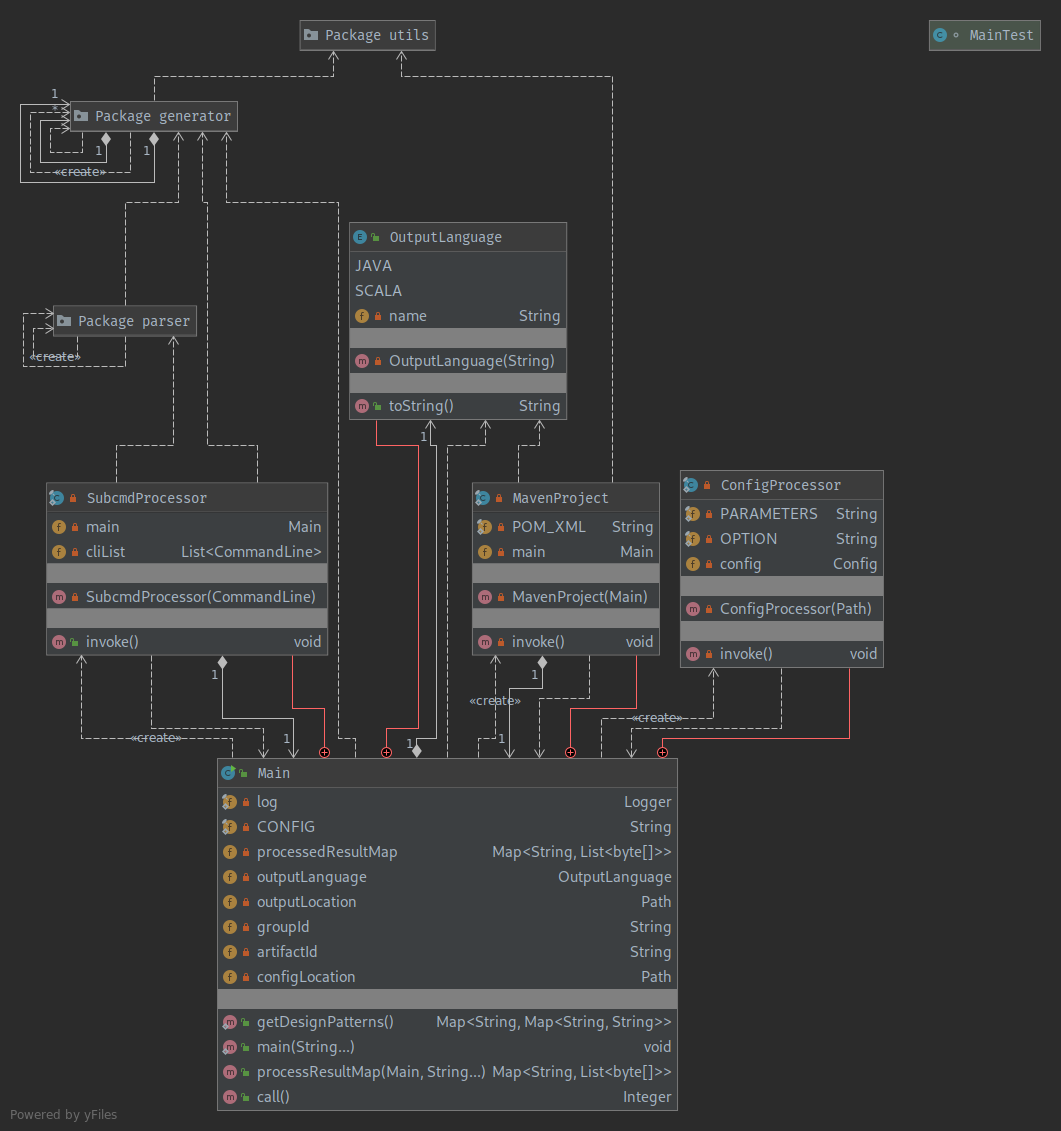 |
As described earlier this project implements a IntelliJ plugin that makes us of the underlying cli application to generate design patterns right from the IDE in a project/package. To do this, we make use of the IntelliJ Platform SDK.
To gather input from the user, we need a GUI. For this I have used IntelliJ's inbuilt
GUI Designer which makes use of
Swing library components. The GUI Designer gives two files, first the UI form file
com/ashessin/cs474/hw2/ui/DpGenerateForm.form which contains the XML representation and the bound
class com.ashessin.cs474.hw2.ui.DpGenerateForm. The bound class file has been further modified to
add listeners, custom components and methods. The GUI Designer and the Form Preview is shown in
below screenshot.
All Strings are picked up from the jdt-dpgen-intellij/resources/dp_generate.properties resource
file and are not hard-coded. Further, a number of Swing components are generated manually. For example,
the com.ashessin.cs474.hw2.ui.DpGenerateForm.selectDpComboBox dropdown combobox is populated
using data from com.ashessin.cs474.hw1.Main.getDesignPatterns which is in the other sub-project.
The Listeners ensure that the UI components behaves as per expectations and gather user input.
Their implementation is based on the Observer design pattern. Ultimately, the GUI populates the
com.ashessin.cs474.hw2.ui.DpGenerateForm.parameters property using data from the Form text fields
(javax.swing.JTextField) and this represents arguments that will be later passed to
com.ashessin.cs474.hw1.Main.processResultMap method.
The form by itself is of no use and must be contained within an IntelliJ Dialog box. For this, we
extend the com.intellij.openapi.ui.DialogWrapper,
class through com.ashessin.cs474.hw2.ui.DpGenerateDialogWrapper and it takes care of initializing
the form.
Since the form accepts user input, there's a chance that the provided values (names for reference types) may be invalid.
We can check for this by doing input validation via com.intellij.openapi.ui.DialogWrapper.doValidateAll method.
Some text field validations that are currently implemented:
- empty field check
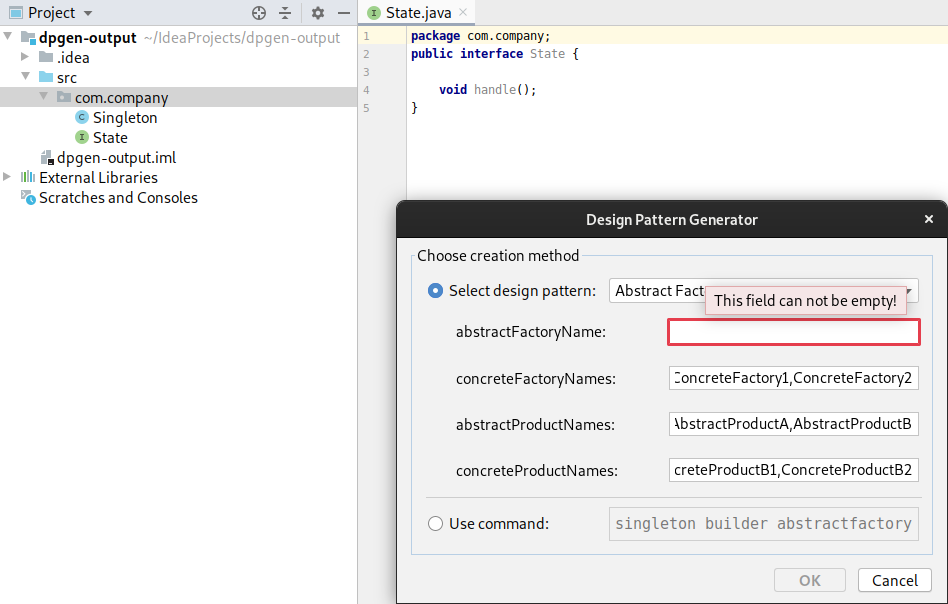
- check for invalid reference type (class/interface) names (eg.
Some.InVal@iDReferenceTyp3Namefor a class)
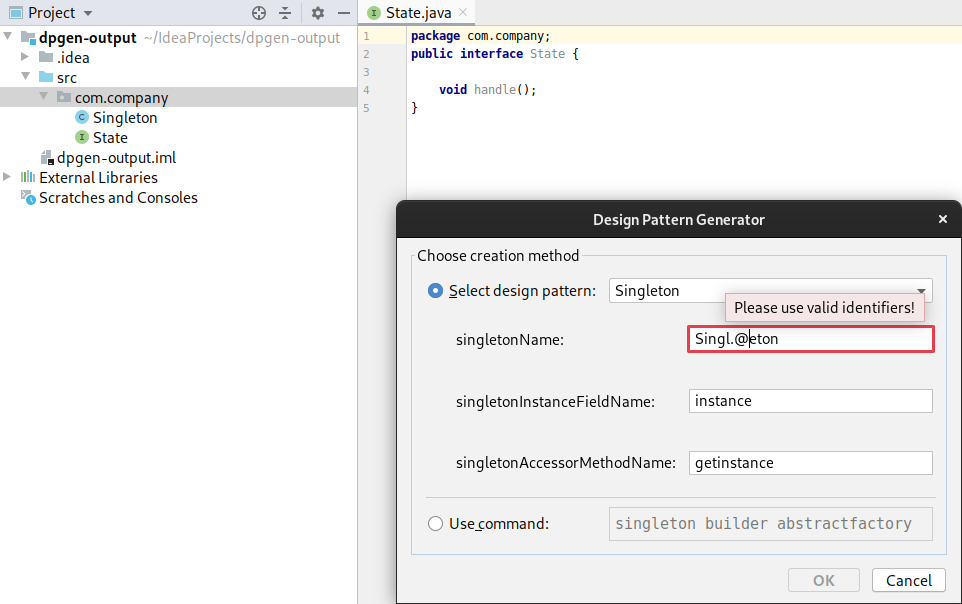
- check for name clashing; ie. duplicate reference type (class/interface) names in same field,
across multiple fields, and within selected package
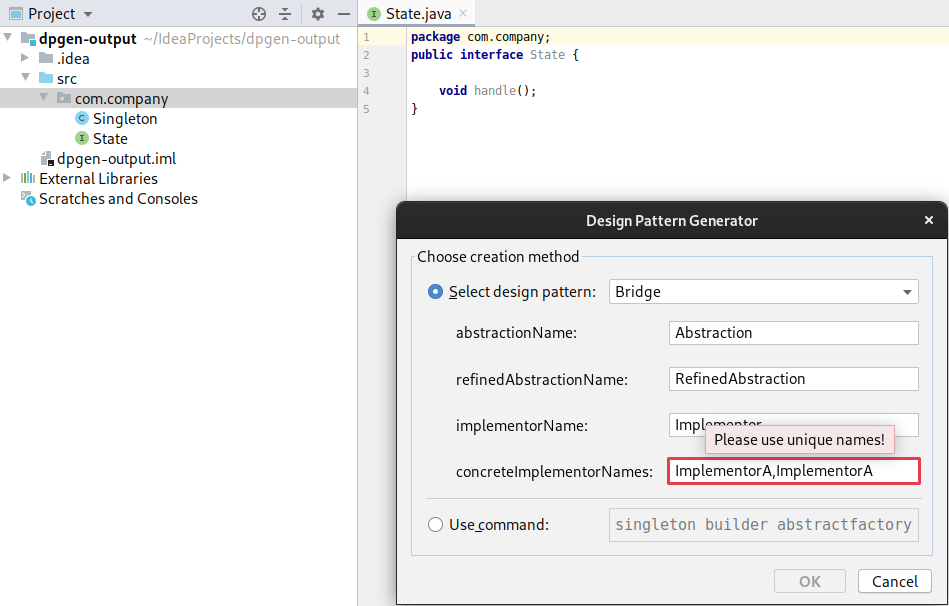
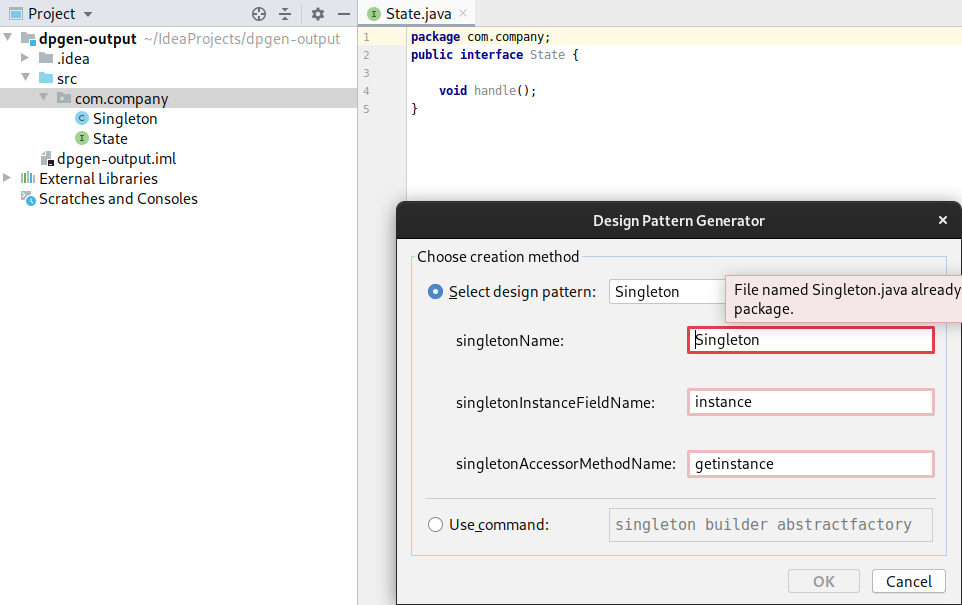
The UI classes and Action class (discussed in next section) do not interact directly but make use of
a POJO com.ashessin.cs474.hw2.model.DpGenerate. The action class updates an instance of this
class with the selected java package (on which the action was triggered) to be used by
com.intellij.openapi.ui.DialogWrapper class for validation (name clash checking).Whereas the form
class updates the same instance with the command (formed based on user input) to be used by the
com.ashessin.cs474.hw2.action.DpGenerateAction class in return.
The plugin dialog box must appear only on some user action. To accomplish this we
extend the com.intellij.openapi.actionSystem.AnAction,
class through com.ashessin.cs474.hw2.action.DpGenerateAction.
All custom actions must be resisted with an Action Group, menu or toolbar to which the action is added.
For the plugin, the custom action is registered with the ProjectViewPopupMenu group.
This extended class is responsible for both, enabling/disabling the action
(com.ashessin.cs474.hw2.action.DpGenerateAction.update method) and executing the action
(com.ashessin.cs474.hw2.action.DpGenerateAction.actionPerformed method).
In our case, the action is enabled when the user right-clicks on a package name within the Project's
view. Whereas the action execution leads to the following:
- Initialization of the dialog box (and hence the containing form)
- Execution of obtained command by
com.ashessin.cs474.hw1.Main.processResultMap - Creation of design pattern files using
com.intellij.openapi.command.WriteCommandActionandcom.intellij.psi.PsiElement.add - Opening of files in editor view and notifying users of success/failure
-
Clone this repository using
git clone https://[email protected]/asing80/cs474-hw2.gitcommand. -
For using
jdt-dpgen-cliproject as a stand-alone cli application, make sure you have maven installed and theMAVEN_HOME,M2_HOMEenvironment variables point to the correct maven install location. On most Linux systems,/usr/share/maven. This can be check by usingecho $MAVEN_HOMEandecho $M2_HOMEif running from a terminal. If you skip this step, the application would still work with limited functionality (ie. without scala code generation, automatic maven project setup) -
Change directory to the locally cloned repository,
cd cs474-hw2. -
Run a gradle build along with test cases
gradlew clean buildor./gradlew clean build. -
Optionally, you may want to import the project to IntelliJ, while doing so, please make sure that your "Build & Run" settings are set to use Gradle and not IntelliJ under settings
File | Settings | Build, Execution, Deployment | Build Tools | Gradle. Also make sure that "Binary class files" is selected underFile | Settings | Editor | GUI Designer.
You can invoke the design pattern generator by using appropriate options and parameters on the command line or make use of the GUI through the IntelliJ Plugin. Some example usages have been provided for reference below for both.
To run the cli from jar file, use: java -jar jdt-dpgen-assembly-0.1.jar -h (shows below usage help)
See cs474-hw1 for jar file.
Usage: jdt-dpgen [-hV] [-c[=<configFile>]] [-a=<artifactId>] [-d=<outputLocation>] [-g=<groupId>]
[-l=<outputLanguage>] COMMAND COMMAND...
Generates GOF design patterns in Java and Scala language.
-l, --outputLanguage=<outputLanguage>
The output language for the implement.
Candidates: java, scala
Default: java
-d, --outputLocation=<outputLocation>
The folder/directory location for saving generated
files.
Default: ${sys:user.dir}
-a, --artifactId=<artifactId>
Unique base name of the primary artifact being
generated.
Default: dpgen-output
-g, --groupId=<groupId>
Unique identifier of the organization or group.
Default: com.gof
-c, --config[=<configFile>]
Path to input configuration file.
-h, --help Show this help message and exit.
-V, --version Print version information and exit.
Commands:
singleton...............................Generates Singleton creational design pattern. Ensure
a class only has one instance, and provide a global
point of access to it.
prototype...............................Generates Prototype creational design pattern. Specify
the kinds of objects to create using a prototypical
instance, and create new objects by copying this
prototype.
builder.................................Generates Builder creational design pattern. Separate
the construction of a complex object from its
representation so that the same construction process
can create different representations.
factorymethod...........................Generates Factory Method creational design pattern.
Define an interface for creating an object, but let
subclasses decide which class to instantiate.
Factory Method lets a class defer instantiation to
subclass
abstractfactory.........................Generates Abstract Factory creational design pattern.
Provide an interface for creating families of
related or dependent objects without specifying
their concrete classes.
adapter.................................Generates Adapter structural design pattern. Convert
the interface of a class into another interface
clients expect. Adapter lets classes work together
that couldn't otherwise because of incompatible
interfaces.
bridge..................................Generates Bridge structural design pattern. Decouple
an abstraction from its implementation so that the
two can vary independently.
composite...............................Generates Composite structural design pattern. Compose
objects into tree structures to represent part-whole
hierarchies. Composite lets clients treat individual
objects and compositions of objects uniformly.
decorator...............................Generates Decorator structural design pattern. Attach
additional responsibilities to an object
dynamically. Decorators provide a flexible
alternative to sub-classing for extending
functionality.
facade..................................Generates Facade structural design pattern. Provide a
unified interface to a set of interfaces in a
subsystem. Facade defines a higher-level interface
that makes the subsystem easier to use.
flyweight...............................Generates Flyweight structural design pattern. Use
sharing to support large numbers of fine-grained
objects efficiently.
proxy...................................Generates Proxy structural design pattern. Provide a
surrogate or placeholder for another object to
control access to it.
chainofresponsibility...................Generates Chain Of Responsibility behavioral design
pattern. Avoid coupling the sender of a request to
its receiver by giving more than one object a chance
to handle the request. Chain the receiving objects
and pass the request along the chain until an object
handles it.
command.................................Generates Command behavioral design pattern.
Encapsulate a request as an object, thereby letting
you parameterize clients with different requests,
queue or log requests, and support undoable
operations.
interpreter.............................Generates Interpreter behavioral design pattern. Given
a language, define a representation for its grammar
along with an interpreter that uses the
representation to interpret sentences in the
language.
iterator................................Generates Iterator behavioral design pattern. Provide
a way to access the elements of an aggregate object
sequentially without exposing its underlying
representation.
mediator................................Generates Mediator behavioral design pattern. Define
an object that encapsulates how a set of objects
interact. Mediator promotes loose coupling by
keeping objects from referring to each other
explicitly, and it lets you vary their interaction
independently.
memento.................................Generates Memento behavioral design pattern. Without
violating encapsulation, capture and externalize an
object’s internal state so that the object can be
restored to this state later.
observer................................Generates Observer behavioral design pattern. Define a
one-to-many dependency between objects so that when
one object changes state, all its dependents are
notified and updated automatically.
state...................................Generates State behavioral design pattern. Allow an
object to alter its behavior when its internal state
changes. The object will appear to change its class
strategy................................Generates Strategy behavioral design pattern. Define a
family of algorithms, encapsulate each one, and make
them interchangeable. Strategy lets the algorithm
vary independently from clients that use it.
templatemethod..........................Generates Template Method behavioral design pattern.
Define the skeleton of an algorithm in an operation,
deferring some steps to subclasses. Template Method
lets subclasses redefine certain steps of an
algorithm without changing the algorithm’s structure.
visitor.................................Generates Visitor behavioral design pattern. Represent
an operation to be performed on the elements of an
object structure. Visitor lets you define a new
operation without changing the classes of the
elements on which it operates.
You can also get usage help for specific design pattern subcommand, say the Builder pattern to get what options, parameters are available.
java -jar jdt-dpgen-assembly-0.1.jar builder -h (shows usage help for builder design pattern)
Usage: dpgen builder [BuilderName ConcreteBuilderName ConcreteProductName ConcreteProductProperties]
[-hV] [-p=<packageName>]
Generates Builder creational design pattern. Separate the construction of a complex object from its
representation so that the same construction process can create different representations.
BuilderName The Builder specifies an abstract interface for
creating parts of a Product object.
Default: Builder
ConcreteBuilderName The ConcreteBuilder class constructs and assembles
parts of the product, implementing the Builder
interface.
Default: ConcreteBuilder
ConcreteProductName The Product class represents a complex object.
Default: Product
ConcreteProductProperties
Default: Object,property1;Object,property2
-p, --packageName=<packageName>
Default: com.gof.creational.builder
-h, --help Show this help message and exit.
-V, --version Print version information and exit.
Notice that each command has default parameters and options already set and will use those in case the user provides none. An example run of builder pattern generator with user provided input was already shown in the Application Design section. However, for non customized implementation, one could also use:
-l=scala
-d=jdt-dpgen-cli/src/main/resources
builder
Above we do not provide the cli with BuilderName, ConcreteBuilderName, ConcreteProductName, ConcreteProductProperties parameters however, since the default values are available, they are used instead.
If more than one design patterns need to be generated within the same package, that can be done by passing them all at once to the cli.
-l=scala
-d=jdt-dpgen-cli/src/main/resources
builder
anstractfactory
strategy
To generate all the design patterns from the jar file use:
dpgen \
singleton prototype builder factorymethod abstractfactory \
adapter bridge composite decorator facade flyweight proxy \
chainofresponsibility command interpreter iterator mediator memento observer state strategy templatemethod visitor
where dpgen is an alias, something like:
alias dpgen="/usr/lib/jvm/java-13/bin/java --enable-preview -jar jdt-dpgen-assembly-0.1.jar"
To run from configuration file, use the -c option followed by the path to the configuration file.
java -jar jdt-dpgen-assembly-0.1.jar -c /path/to/configuration-file.conf
If no path is passes, the application tries to use the default internal configuration file.
java -jar jdt-dpgen-assembly-0.1.jar -c
Since the IntelliJ plugin is unpublished, it can't be obtained from the IntelliJ Plugin Marketplace.
Instead we use gradle to run the Intellij plugin in a sandbox environment. To do this, change to the
cloned repository and use gradle task runIde.
cd cs474-hw2; ./gradlew jdt-dpgen-intellij:runIde
or
cd cs474-hw2; gradlew jdt-dpgen-intellij:runIde
This should start the sandboxed IntelliJ IDE. Next, we need to create a new Java project. If you are new to the IntelliJ IDE, follow this guide: Create your first Java application . You may also setup the project using Maven or Gradle within the IDE.
Next, create a new Java package, here we are using com.gof as an example.
Right-click on the package, and select custom plugin action "DpGenerateAction".
After the above acton, a dialog box will pop-up with the available design pattern creation methods.
You can either select a design patter from the dropdown or use cli command. Here I am using the dropdown which populates a number of pre-filled fields for the selected design pattern. I have customized these fields to replicate the Builder example discussed in section 4.1 above
Click "Ok" to confirm your selection and the design pattern files will be generated. You will also receive a sticky notification on completion and the generated files open up in the editor for further customization/inspection.
You may access logs by using the Help | Show Log in Files option. More details are available on
on this article: Locating IDE log files.
Note that by default, IDE logging is set to INFO level. Further, details on getting to the plugin folder
are described here: Development Instance Settings, Caches, Logs, and Plugins.
https://asing80.people.uic.edu/cs474/hw2
- http:https://www.design-patterns-stories.com/
- https://github.com/TomerFi/design-patterns-examples
- https://sourcemaking.com/design_patterns
- https://refactoring.guru/design-patterns
- https://www.oodesign.com/
- https://www.journaldev.com/1377/java-singleton-design-pattern-best-practices-examples
- http:https://hrabosch.com/2017/07/16/intellij-platform-plugin-development-example-1-generate-class-from-template/
- https://www.plugin-dev.com/intellij-notifications.pdf
- https://premaseem.wordpress.com/2014/09/02/whats-the-difference-between-a-simple-factory-a-factory-method-design-pattern-and-an-abstract-factory/amp/
- https://stackoverflow.com/a/13030163/2534513