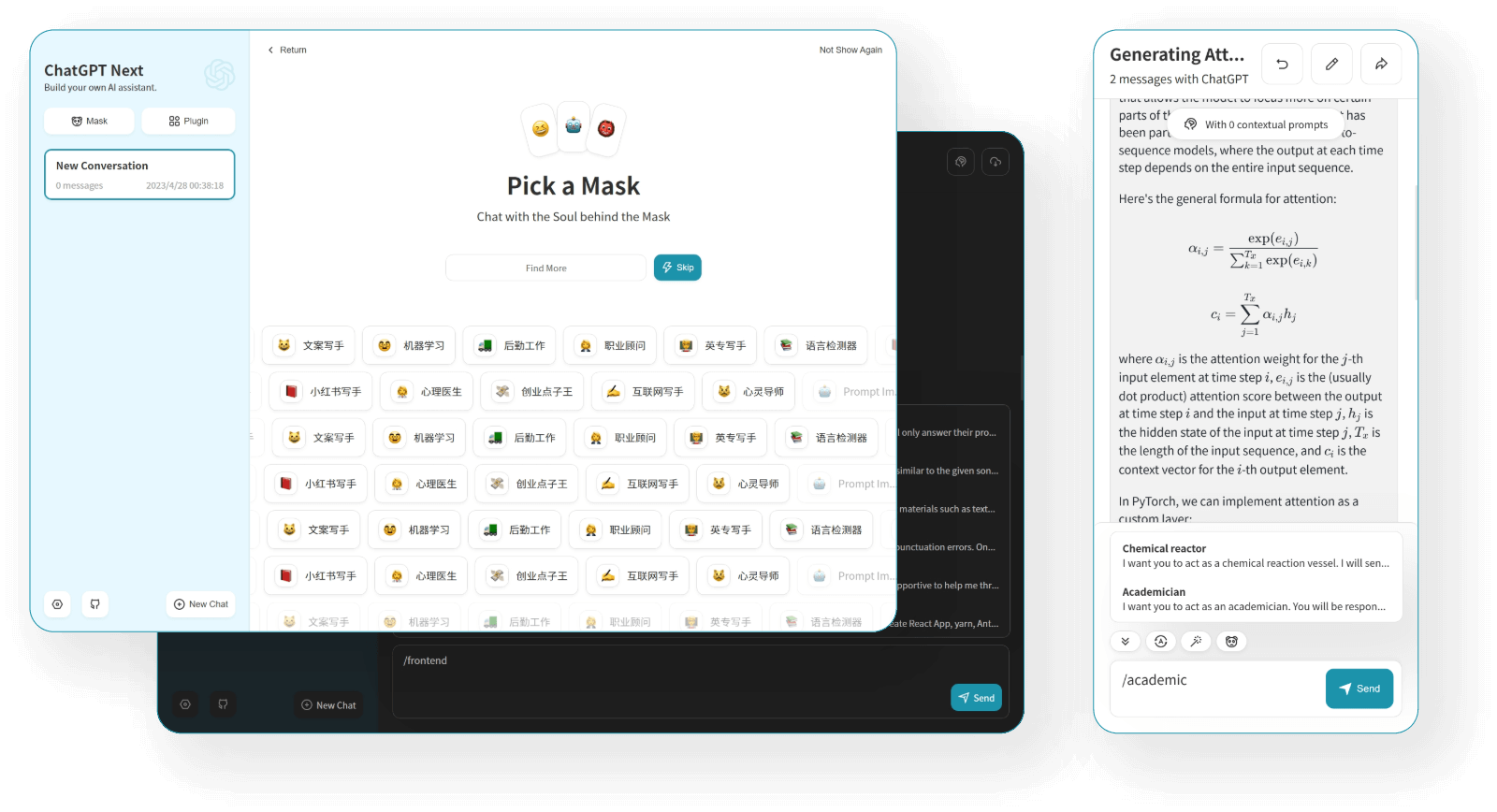- Privacy first, all data stored locally in the browser
- Markdown support: LaTex, mermaid, code highlight, etc.
- Responsive design, dark mode and PWA
- Fast first screen loading speed (~100kb), support streaming response
- New in v2: create, share and debug your chat tools with prompt templates (mask)
- Awesome prompts powered by awesome-chatgpt-prompts
- Automatically compresses chat history to support long conversations while also saving your tokens
- I18n: English, Deutsch
- Get OpenAI API Key;
- Install yarn
- run in shell:
yarn install - start with
yarn run dev - Enjoy :)
This project provides limited access control. Please add an environment variable named CODE on the vercel environment variables page. The value should be passwords separated by comma like this:
code1,code2,code3
After adding or modifying this environment variable, please redeploy the project for the changes to take effect.
Your openai or Avvia Intelligence api key.
Access password, separated by comma.
Default:
https://api.openai.com
Examples:
http:https://your-openai-proxy.com
Override openai api request base url.
Specify OpenAI organization ID.
Default: Empty
If you do not want users to input their own API key, set this value to 1.
Default: Empty
If you do not want users to use GPT-4, set this value to 1.
Default: Empty
If you do not want users to query balance, set this value to 1.
NodeJS >= 18, Docker >= 20
# 1. install nodejs and yarn first
# 2. config local env vars in `.env.local`
# 3. run
yarn install
yarn devDocker credentials can be found in the keypass file.
# enable multi plattform build
docker buildx create --use
export DOCKER_CLI_EXPERIMENTAL=enabled
# check that the build instance is running
docker buildx inspect --bootstrap
# build and push image
docker buildx build --platform linux/amd64,linux/arm64 -t avviaintelligence/knowledgeai-chat:<version> .
docker push avviaintelligence/knowledgeai-chat:<version>docker pull avviaintelligence/knowledgeai-chat
docker run -d -p 80:3000 \
-e OPENAI_API_KEY="your Avvia Intelligence API Key" \
-e BASE_URL="url of Avvia Intelligence OpenAI endpoint, e.g. https://server/openai" \
-e NEXTAUTH_URL="url where the app is hosted, e.g. https://example:3000" \
-e OKTA_OAUTH2_CLIENT_ID "okta client id" \
-e OKTA_OAUTH2_CLIENT_SECRET "okta secret" \
avviaintelligence/knowledgeai-chatIf you want to add a new translation, read this document.