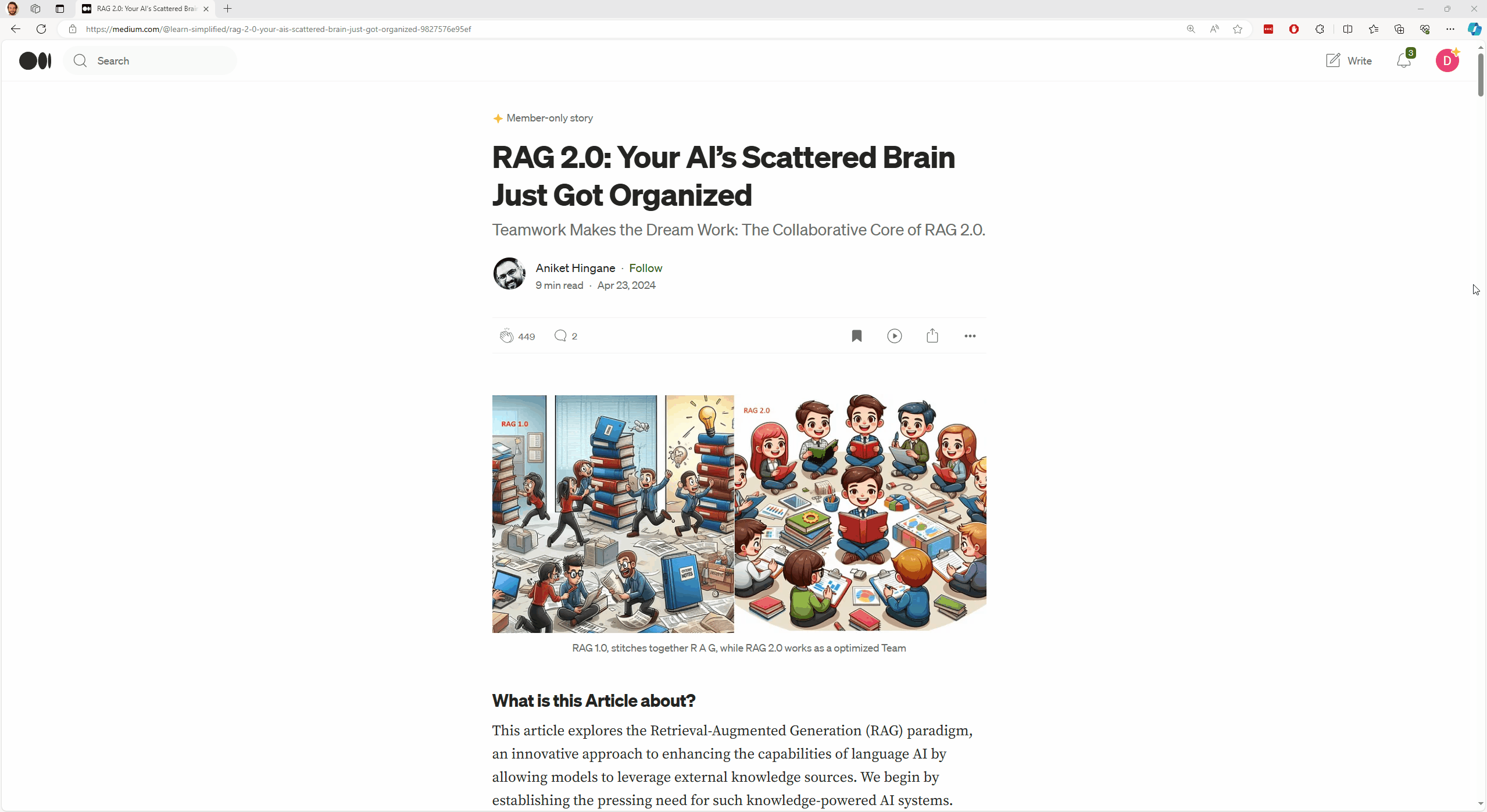Medium Importer allows you to import your Medium articles into your Obsidian vault. It uses the Unofficial Medium API to fetch the articles and saves them as markdown files in your vault.
Note: The API key for RapidAPI is saved in the Obsidian vault settings. Make sure to keep your API key safe.
- If using Git plugin. Add .gitignore with
.obsidian/plugins/medium-importer/data.jsonto the vault to avoid pushing the RapidAPI API key to your repository.
- Set up a RapidAPI key using the "Set RapidAPI API Key" command.
- Sign up and subscribe to the Medium API on RapidAPI here
- A free plan is available at the time of writing with 150 free requests per month.
- Copy the URL of the Medium article you want to import.
- Use the "Import Medium Article" command to import the article.
- Clone this repo into your Obsidian vault's plugins folder.
npm ito install dependencies.npm run buildto start compilation in watch mode.npm run build:cssto build the css- Reload Obsidian.
Note: The plugin saves the API key in the Obsidian vault settings. Make sure to keep your API key safe.
- If using Git plugin. Add .gitignore with
.obsidian/plugins/medium-importer/data.jsonto the vault to avoid pushing the RapidAPI API key to your repository.