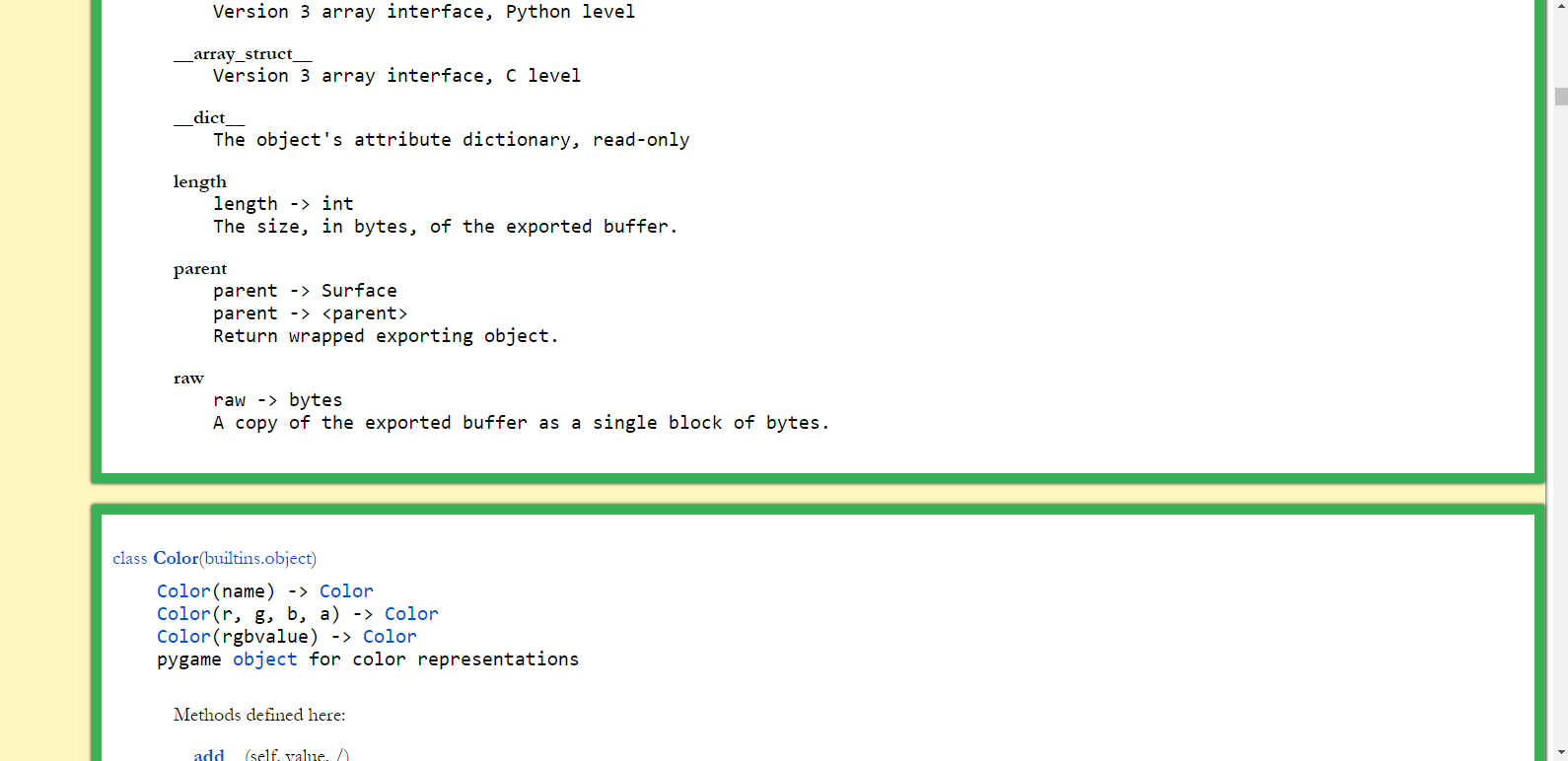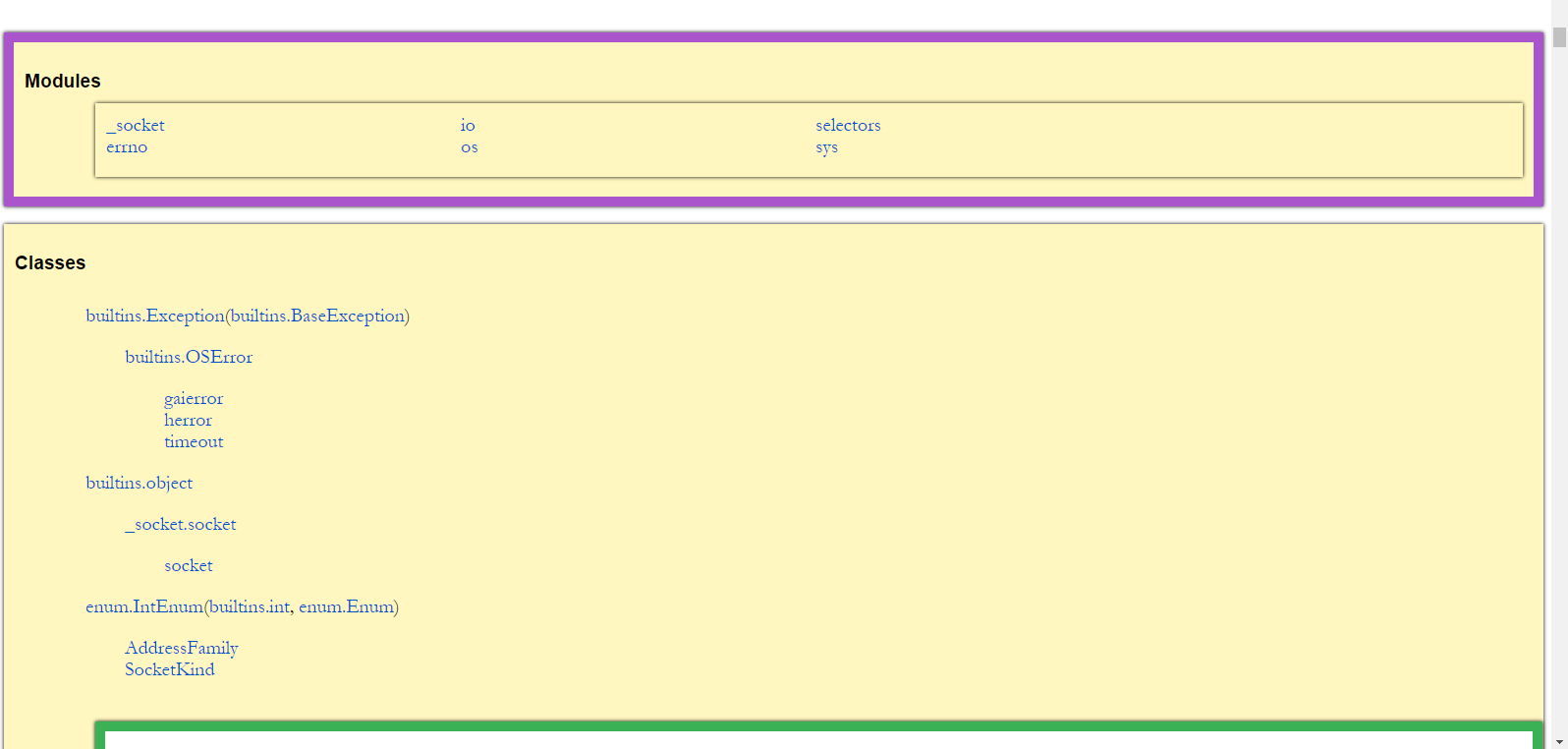Attempt at modernizing the look of html pages served by pydoc
Pydoc is great - no, make that fantastic. However, I (and apparently other people) do not like the choice of colors for the pages served in a browser by pydoc.
The original pydoc module has hard-coded values for color choices. This new version, based on html5, uses css styling.
To test with the default (minimal styling):
python mod_pydoc.py -b
To use a user-defined css file:
python mod_pydoc.py -b -c <path_relative_to_cwd>
For example, to see a css close approximation of the original css:
python mod_pydoc.py -b -c classic
A more interesting example has been provided by u8y7541:
python mod_pydoc.py -b -c custom.css
It looks like the following:
Finally, pydoc_test.css is included as an example of a very slightly customized file (the background color is different from the new default). To run it:
python mod_pydoc.py -b -c pydoc_test.css