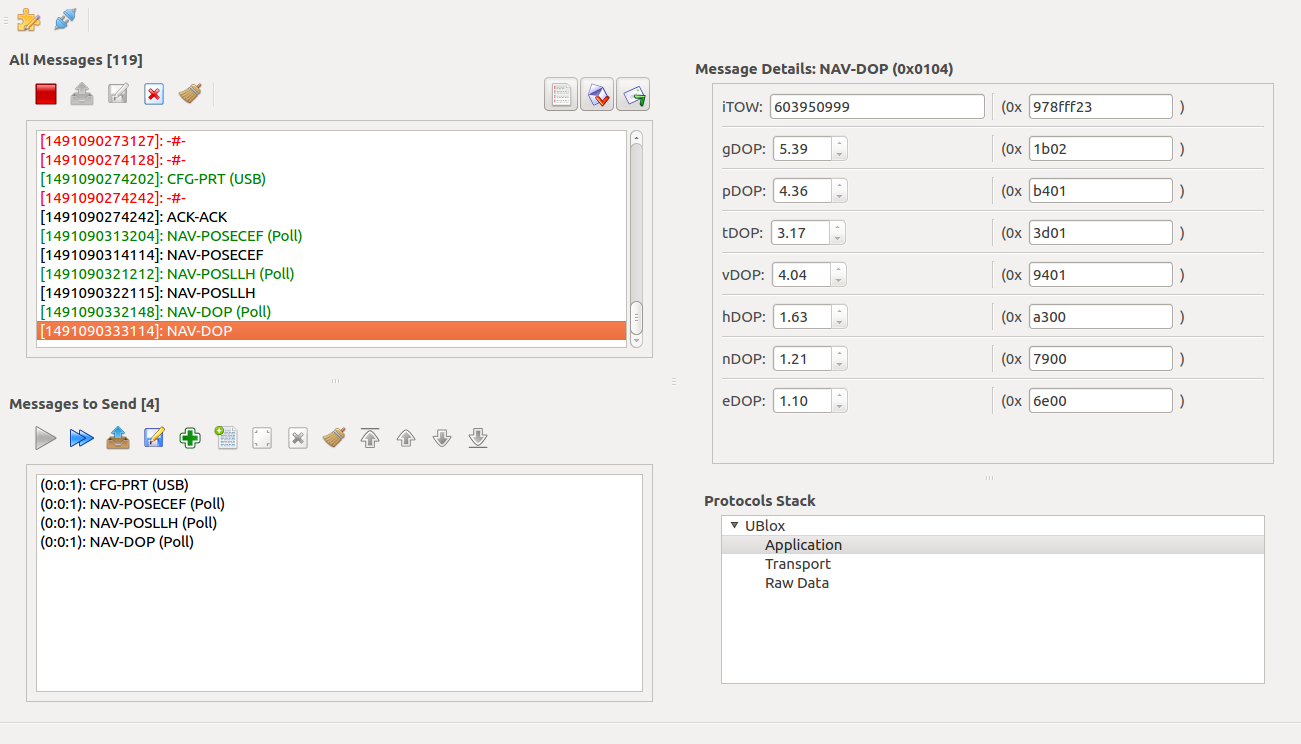-
Notifications
You must be signed in to change notification settings - Fork 13
How to Use CommsChampion with UBLOX Protocol
Please read the general instructions on How to Use CommsChampion Tools first.
Click on ![]() to select and/or configure the plugins.
to select and/or configure the plugins.
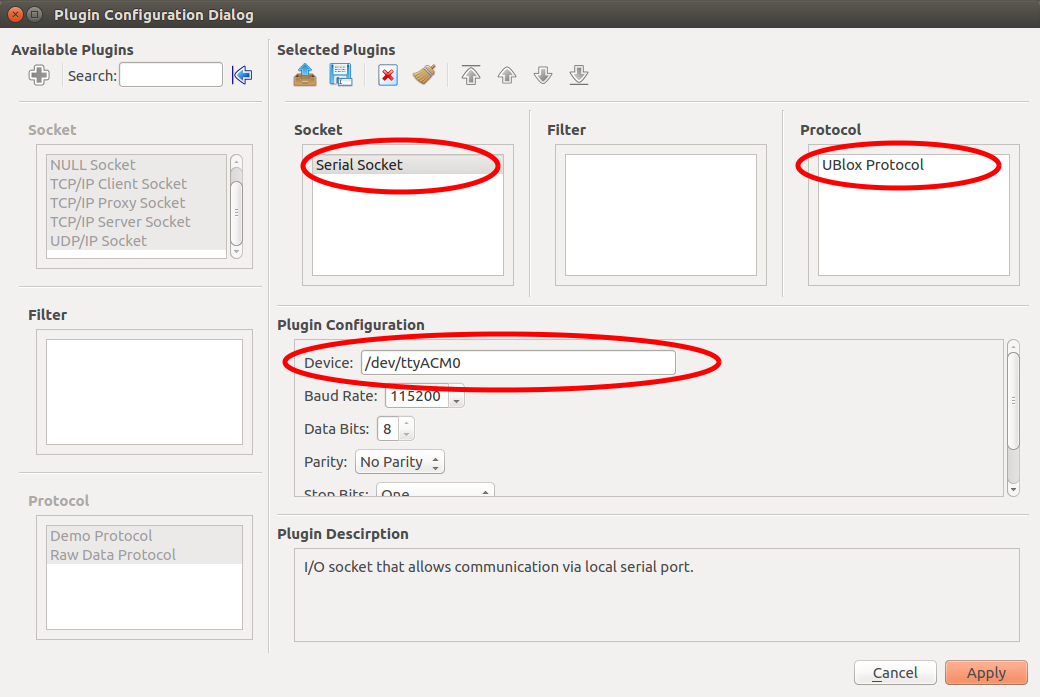
Chose "Serial Socket" as socket and "UBlox Protocol" as protocol plugins. While configuring the "Serial Socket" provide path to proper device file on Linux or COMx device on Windows.
Save your configuration as default.cfg file to force next start of the CommsChampion Tools to use them right away without need to constantly reconfigure.
After applying the plugins, click on ![]() to connect to (open) the serial interface. If there is no error also click on
to connect to (open) the serial interface. If there is no error also click on ![]() to allow reception of incoming messages.
to allow reception of incoming messages.
When u-blox receiver is first powered up, it starts sending NMEA text messages out. If there is no error in connecting to the device, these messages will be shown as garbage data (because they don't have proper UBX protocol frame).
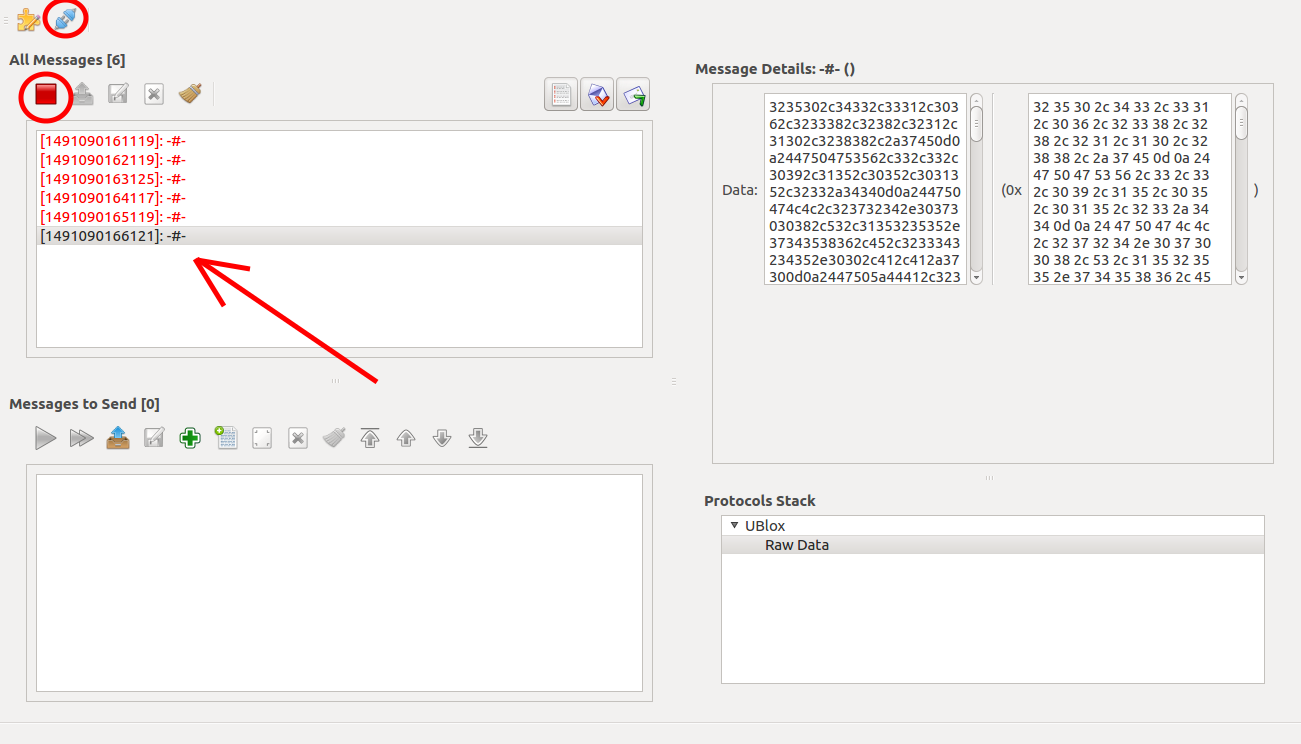
The u-blox receiver needs to be configured not to send the NMEA text messages out. For this purpose CFG-PRT message can be used. Click on ![]() and find CFG-PRT (USB) message, then modify inProtoMask and outProtoMask fields.
and find CFG-PRT (USB) message, then modify inProtoMask and outProtoMask fields.
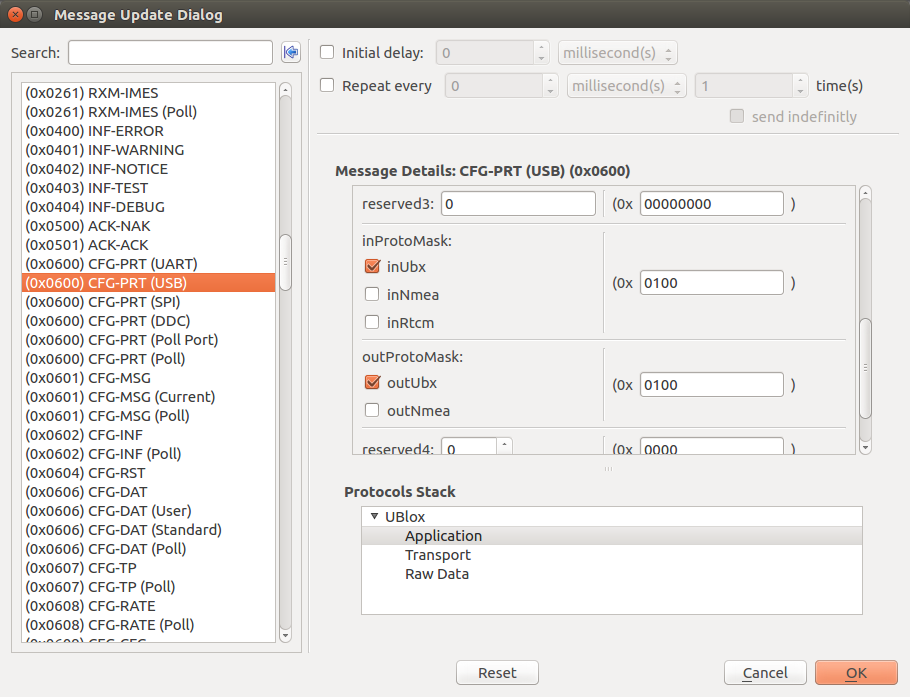
After clicking OK button, the message will appear in the bottom left "send" area. Click on its ![]() button to send the prepared CFG-PRT message out.
button to send the prepared CFG-PRT message out.
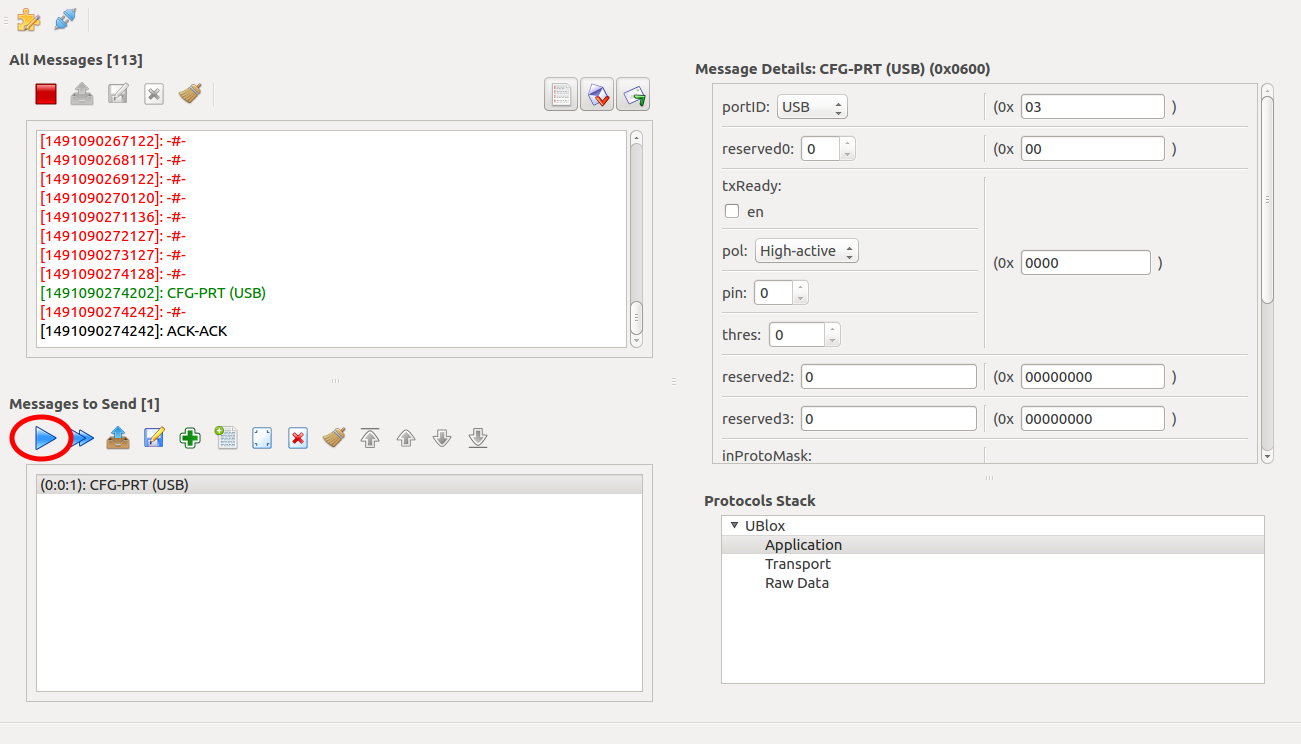
The ACK-ACK message should be received back and NMEA output stopped. Now, other configuration / polling messages can be created and sent to the device. The contents of response messages can be inspected by clicking on them.