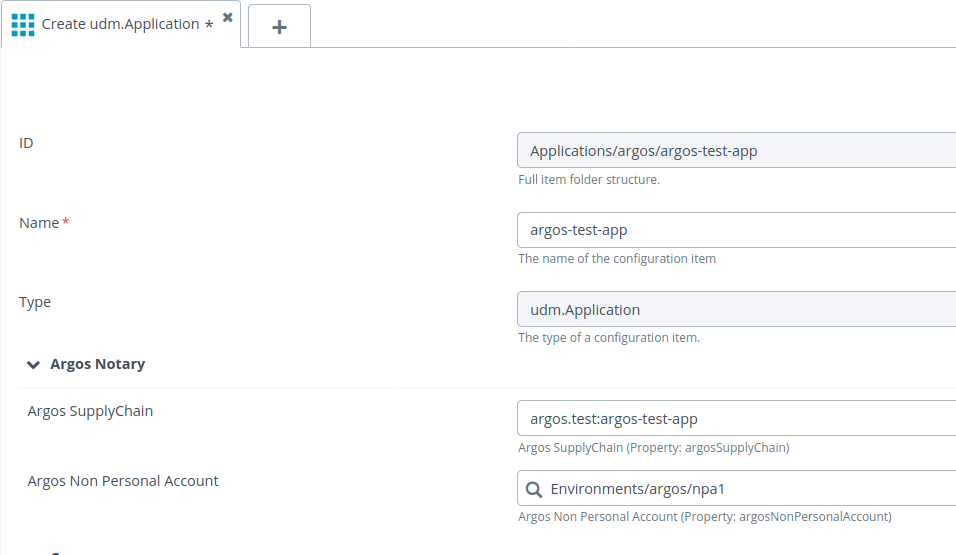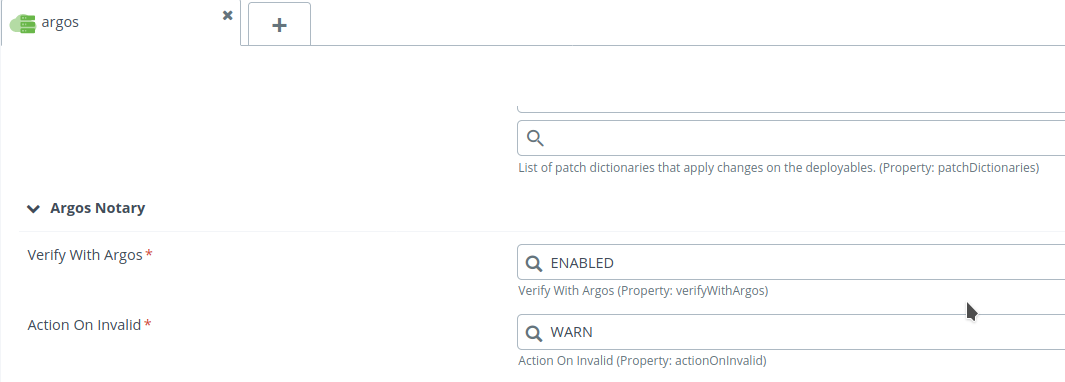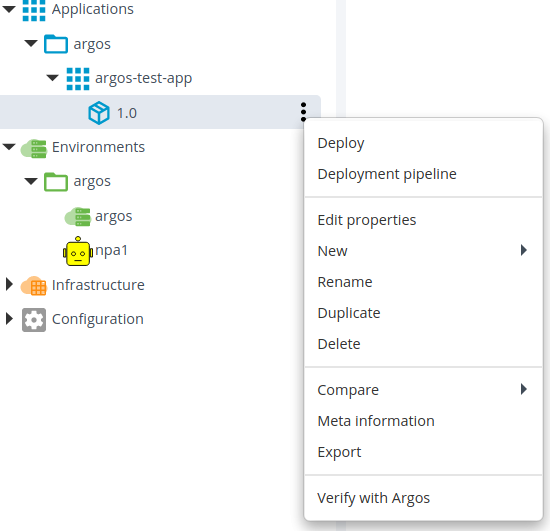This document describes the functionality provided by the XL Deploy Argos Plugin, an interface to the Argos Software SupplyChain Notary
The XLD Argos plugin allows for verifying on the Argos Service that the Deployment Package is created during a valid process. The verfication can be done on the Deployment Package or during every deployment.
- Do an Argos verification on a Deployment Package
- Verify a Deployment Package before deployment.
- XLD Server 8.0+
Place the 'xld-argos-plugin-<version>.xlpd' file into your SERVER_HOME/plugins directory.
Place the file 'argos.properties' into your SERVER_HOME/conf directory. With at least the property argos.service.base.url.
argos.service.base.url=https://<argos service hostname>/api
The following properties can be set in the argos.properties file.
| Property | Default | Possible Values | Description |
|---|---|---|---|
| argos.service.base.url | http:https://localhost:8080/api | Url of the Argos Service | |
| argos.service.actuator.uri | actuator/health | uri to check status of Argos Service | |
| argos.verification.status | DISABLED | DISABLED | do no verification, if not enabled on the Environment |
| ENABLED | do always a verification, independent of Environment setting | ||
| argos.action.on.invalid | NONE | NONE | No action on invalid verification of deployment package |
| WARN | Warn on invalid verification of deployment package | ||
| ABORT | Abort deployment on invalid verification of deployment package | ||
| xld.base.url | http:https://localhost:4516/deployit | Url for this XL Deploy instance to do REST calls | |
| argos.xld.client.conf.id | Configuration/config/administration/argos/xldconfig | argos.xldeploy Ci with XL Deploy credentials | |
| argos.result.prefix | Package: %s | log message prefix | |
| argos.abort.template | \ has an invalid Argos Notary Verification, abort | log message on abort | |
| argos.warn.template | \ has an invalid Argos Notary Verification, this is a warning | log message on warn | |
| argos.none.template | \ has an invalid Argos Notary Verification but an action is not defined | log message on no action | |
| argos.valid.template | \ is valid according Argos Notary Verification | log message prefix |
For the verification of the Deployment Package an an Argos Service account is needed. The account should be created on the same branch as the SupplyChain. During this creation a keyid and a passphrase are presented, these are needed for the configuration in XLDeploy.
Choose in the Environments branch in XLDeploy for New > argos > ServiceAccount
Fill in a relevant name and the keyid and the passphrase of the account in the Argos Service
On an Application for which the Deployment Packages should be verified the SupplyChain name in the Argos Service should be defined and the Service Account which should do the verification.
The SupplyChain name should be qualified in the Gradle way ([group name]:[supply chain name])
On the Environments it is possible to enable or disable the verification during deployment. The setting in the configuration file argos.properties takes precedence over this setting at least if that setting has a higher level.
| Setting | Default | Possible Values | Description |
|---|---|---|---|
| Verify with Argos | DISABLED | DISABLED | do no verification, if not enabled globally |
| ENABLED | do always a verification | ||
| Action On Invalid | NONE | NONE | No action on invalid verification of deployment package |
| WARN | Warn on invalid verification of deployment package | ||
| ABORT | Abort deployment on invalid verification of deployment package |
It is possible to check the verification with a task on the Deployment Package.
If verification is enabled, a verification will be done as the first step during every deployment, except for NOOPand DESTROY operations.
| # [Phased plan]
| # [Plan phase] Deploy
| * Deploy on localhost
| -------------------
| 1. ( 0) - Argos Notary Verification Step (step: ArgosVerificationStep, rule: com.xebialabs.deployit.community.argos.ArgosVerificationStepGenerator.contribute)
| 2. ( 10) - Stop tomcat (step: ScriptExecutionStep, rule: com.xebialabs.deployit.plugin.generic.container.LifeCycleContributor.restartContainers)
| 3. ( 60) - Create war settings in argos-test-app.xml on localhost (step: TemplateArtifactCopyStep, rule: tomcat.WarModule.executeCreate_CREATE)
| 4. ( 70) - Create argos-test-app.war on localhost (step: ArtifactCopyStep, rule: tomcat.WarModule.executeCreate_CREATE)
| *checkpoint* CREATE Infrastructure/argos/tomcat/tomcat/localhost/argos-test-app.war
| 5. ( 90) - Start tomcat (step: ScriptExecutionStep, rule: com.xebialabs.deployit.plugin.generic.container.LifeCycleContributor.restartContainers)
| # [Plan phase]
| * Register changes for argos-test-app
| -----------------------------------
| 1. (100) - Register deployeds (step: RepositoryUpdateStep, rule: null)
XL Deploy can generate a Link Object on a Deployment Package and store this to the Argos Notary Service.
Run with the cli the following statements or a python script with these statements
import sys
package = repository.read(<deployment package version id>)
control = deployit.prepareControlTask(package, 'collectArgosLink')
taskId = deployit.createControlTask(control)
deployit.startTaskAndWait(taskId)The link object will be stored under the SupplyChain and using the account both defined in the Application.
A REST endpoint extension is added which returns the list of Artifacts defined in a udm.Version.
| Method | uri | parameters | parameter description |
|---|---|---|---|
| GET | /api/extension/argosnotary/collectartifacts | application | XLDeploy Application name |
| version | version |
| Status | returns | meaning |
|---|---|---|
| 200 | json entity | list of artifacts |
| 400 | error in stdout | iput error |
| 404 | version not found |
{
"entity": [
{
"uri": "file uri",
"hash": "sha256 hash"
},
...
],
"stdout": "",
"stderr": "",
"exception": null
}
$ http:https://localhost:4516/api/extension/argosnotary/collectartifacts?application=PetClinic&version=1Returns:
{
"entity": [
{
"uri": "deployit-manifest.xml",
"hash": "995e418909d8402e93885fa30d212eca41754f51165486266978aedce0337c48"
},
{
"uri": "localFile/sprint review.odp",
"hash": "659289d6936a753e43bc4dc1cec2e19720c1426ea9fb98b935188449bba4c2a2"
},
{
"uri": "petclinic.war/petclinic.war","hash
":"dea61ebf3c08110f9044cf6c48a45da742809d471c1e817fe9a6637aedab3f10"
},
{
"uri": "index.html",
"hash": "38ffd4972ae513a0c79a8be4573403edcd709f0f572105362b08ff50cf6de521"
}
],
"stdout": "",
"stderr": "",
"exception": null
}