Knip scans your JavaScript and TypeScript projects for unused files, dependencies and exports: things that can be removed! Less code means better performance and less to maintain, important for both UX and DX.
For comparison, ESLint finds unused variables inside files in isolation, but this will not be flagged:
export const myVar = true;The export keyword "blocks" the linter. Unused files will also not be detected by ESLint. So how do you know which
files, dependencies and exports are no longer used? This requires an analysis of all the right files in the project.
This is where Knip comes in:
- Resolves all (unused) files in your project and reports unused files, dependencies and exports.
- Verifies that exported symbols are actually used in other files, even when part of an imported namespace.
- Finds dependencies not listed in
package.json. - Finds duplicate exports of the same symbol.
- Supports JavaScript inside TypeScript projects (
"allowJs": true). - Supports JavaScript-only projects using ESM (without a
tsconfig.json). - Features multiple reporters and supports custom reporters.
Knip really shines in larger projects. A little bit of configuration will pay off, I promise. A comparison with similar toos answers the question Why yet another unused file/dependency/export finder?
Knip is a fresh take on keeping your projects clean & tidy!
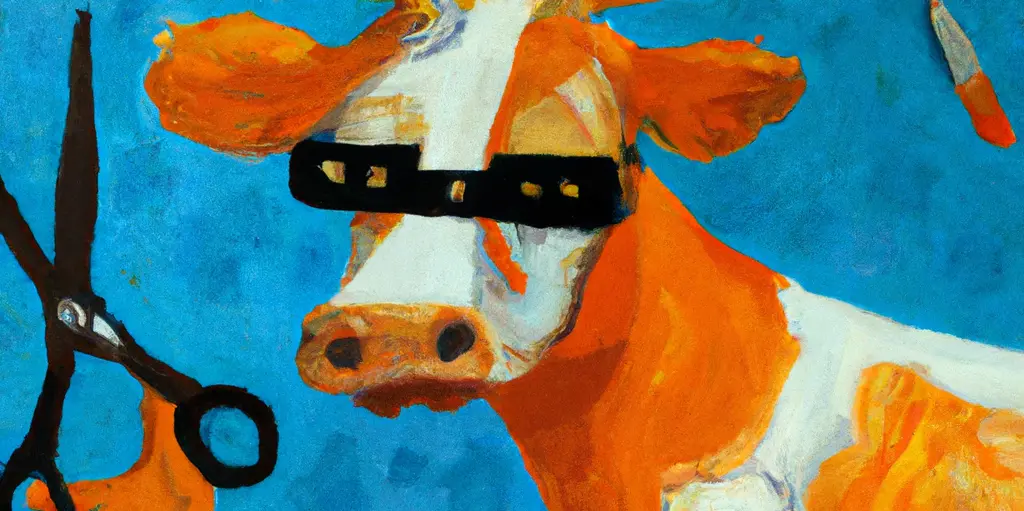 “An orange cow with scissors, Van Gogh style” - generated with OpenAI
“An orange cow with scissors, Van Gogh style” - generated with OpenAI
npm install -D knip
Create a configuration file, let's give it the default name knip.json with these contents:
{
"entryFiles": ["src/index.ts"],
"projectFiles": ["src/**/*.ts", "!**/*.spec.ts"]
}The entryFiles target the starting point(s) to resolve production code dependencies. The projectFiles should contain
all files it should match them against, including potentially unused files.
Then run the checks:
npx knip
This will analyze the project and output unused files, exports, types and duplicate exports.
Use --include files when configuring knip the first time for faster initial results.
Knip works by creating two sets of files:
- Production code is the set of files resolved from the
entryFiles. - They are matched against the set of
projectFiles. - The subset of project files that is not production code will be reported as unused files (in red).
- Then the production code (in blue) will be scanned for unused exports.
Please read on if you think you have too many results: too many false positives?
❯ npx knip
knip [options]
Options:
-c/--config [file] Configuration file path (default: ./knip.json or package.json#knip)
-t/--tsConfig [file] TypeScript configuration path (default: ./tsconfig.json)
--dir Working directory (default: current working directory)
--include Report only listed issue group(s) (see below)
--exclude Exclude issue group(s) from report (see below)
--ignore Ignore files matching this glob pattern (can be set multiple times)
--no-gitignore Don't use .gitignore
--dev Include `devDependencies` in report(s)
--no-progress Don't show dynamic progress updates
--max-issues Maximum number of issues before non-zero exit code (default: 0)
--reporter Select reporter: symbols, compact, codeowners (default: symbols)
--reporter-options Pass extra options to the reporter (as JSON string, see example)
--jsdoc Enable JSDoc parsing, with options: public
--debug Show debug output
--debug-level Set verbosity of debug output (default: 1, max: 2)
Issue groups: files, dependencies, unlisted, exports, nsExports, types, nsTypes, duplicates
Examples:
$ knip
$ knip --dir packages/client --include files
$ knip -c ./knip.js --reporter compact --jsdoc public
$ knip --ignore 'lib/**/*.ts' --ignore build
$ knip --reporter codeowners --reporter-options '{"path":".github/CODEOWNERS"}'
More info: https://github.com/webpro/knip
🚀 Knip is considerably faster when only the files and/or duplicates groups are included.
After analyzing all the files resolved from the entryFiles against the projectFiles, the report contains the
following groups of issues:
files- Unused files: did not find references to this filedependencies- Unused dependencies: did not find references to this dependencyunlisted- Unlisted dependencies: imported dependencies, but not listed in package.json (1)exports- Unused exports: did not find references to this exported variablensExports- Unused exports in namespaces: did not find direct references to this exported variable (2)types- Unused types: did not find references to this exported typensTypes- Unused types in namespaces: did not find direct references to this exported variable (2)duplicates- Duplicate exports: the same thing is exported more than once with different names from the same file
Each group type can be an --include or --exclude to slice & dice the report to your needs.
- This may also include dependencies that could not be resolved properly (such as non-relative
local/dir/file.tsnot andlocalnot being innode_modules). - The variable or type is not referenced directly, and has become a member of a namespace. That's why Knip is not sure whether this export can be removed, so please look into it:
As always, make sure to backup files or use Git before deleting files or making changes. Run tests to verify results.
- Unused files can be deleted.
- Unused dependencies can be removed from
package.json. - Unlisted dependencies should be added to
package.json. - Unused exports and types: remove the
exportkeyword in front of unused exports. Then you (or tools such as the TypeScript language server in VS Code and/or ESLint) can see whether the variable or type is used within the same file. If this is not the case, it can be removed.
🔁 Repeat the process to reveal new unused files and exports. Sometimes it's so liberating to delete things!
The default configuration for Knip is very strict and targets production code. For best results, it is recommended to exclude files such as tests from the project files. Here's why: when including tests and other non-production files, they may import production files, which will prevent them from being reported as unused.
Excluding non-production files from the projectFiles allows Knip to understand what production code can be removed
(including dependent files!).
Non-production code includes files such as unit tests, end-to-end tests, tooling, scripts, Storybook stories, etc. Think
of it the same way as you would split dependencies and devDependencies in package.json.
To include both production and test files to analyze the project as a whole, include both sets of files to entryFiles,
and add dev: true to a file such as knip.dev.json:
{
"dev": true,
"entryFiles": ["src/index.ts", "src/**/*.spec.ts", "src/**/*.e2e.ts"],
"projectFiles": ["src/**/*.ts"]
}Now use -c knip.dev.json to find unused files and exports for the combined set of files entryFiles.
An alternative way to store dev configuration is in this example package.json:
{
"name": "my-package",
"scripts": {
"knip": "knip"
},
"knip": {
"entryFiles": ["src/index.ts"],
"projectFiles": ["src/**/*.ts", "!**/*.spec.ts"],
"dev": {
"entryFiles": ["src/index.ts", "src/**/*.spec.ts", "src/**/*.e2e.ts"],
"projectFiles": ["src/**/*.ts"]
}
}
}This way, the --dev flag will use the dev options (and also add devDependencies to the dependencies report).
In repos with multiple (publishable) packages, the --dir option comes in handy. With similar package structures, the
packages can be configured using globs:
{
"packages/*": {
"entryFiles": ["src/index.ts"],
"projectFiles": ["src/**/*.{ts,tsx}", "!**/*.spec.{ts,tsx}"]
}
}Packages can also be explicitly configured per package directory.
To scan the packages separately, using the matching pattern from the configuration file:
knip --dir packages/client
knip --dir packages/services
A good example of a large project setup is a monorepo, such as created with Nx. Let's take an example project
configuration for an Nx project using Next.js, Jest and Storybook. This configuration file can also be a JavaScript
file, which allows to add logic and/or comments (e.g. knip.js):
const entryFiles = ['apps/**/pages/**/*.{js,ts,tsx}'];
const projectFiles = [
'{apps,libs}/**/*.{ts,tsx}',
// Next.js
'!**/next.config.js',
'!**/apps/**/public/**',
'!**/apps/**/next-env.d.ts'
// Jest
'!**/jest.config.ts',
'!**/*.spec.{ts,tsx}',
// Storybook
'!**/.storybook/**',
'!**/*.stories.tsx',
];
module.exports = { entryFiles, projectFiles };This should give good results about unused files and exports for the monorepo. After the first run, the configuration can be tweaked further to the project structure.
For starters, Knip already contains a few useful reporters:
symbol(default)compactcodeowners
When a --reporter ./my-reporter is passed, the default export of that module should have this interface:
type Reporter = (options: ReporterOptions) => void;
type ReporterOptions = {
report: Report;
issues: Issues;
cwd: string;
workingDir: string;
isDev: boolean;
options: string;
};The data can then be used to write issues to stdout, a JSON or CSV file, or sent to a service, anything really!
The default reporter shows the sorted symbols first:
$ knip
--- UNUSED FILES (2)
src/chat/helpers.ts
src/components/SideBar.tsx
--- UNUSED DEPENDENCIES (1)
moment
--- UNLISTED DEPENDENCIES (1)
react
--- UNUSED EXPORTS (5)
lowercaseFirstLetter src/common/src/string/index.ts
RegistrationBox src/components/Registration.tsx
clamp src/css.ts
restoreSession src/services/authentication.ts
PREFIX src/services/authentication.ts
--- UNUSED TYPES (4)
enum RegistrationServices src/components/Registration/registrationMachine.ts
type RegistrationAction src/components/Registration/registrationMachine.ts
type ComponentProps src/components/Registration.tsx
interface ProductDetail src/types/Product.ts
--- DUPLICATE EXPORTS (2)
Registration, default src/components/Registration.tsx
ProductsList, default src/components/Products.tsx
The compact reporter shows the sorted files first, and then a list of symbols:
$ knip --reporter compact
--- UNUSED FILES (2)
src/chat/helpers.ts
src/components/SideBar.tsx
--- UNUSED DEPENDENCIES (1)
moment
--- UNLISTED DEPENDENCIES (1)
react
--- UNUSED EXPORTS (4)
src/common/src/string/index.ts: lowercaseFirstLetter
src/components/Registration.tsx: RegistrationBox
src/css.ts: clamp
src/services/authentication.ts: restoreSession, PREFIX
--- UNUSED TYPES (3)
src/components/Registration/registrationMachine.ts: RegistrationServices, RegistrationAction
src/components/Registration.tsx: ComponentProps
src/types/Product.ts: ProductDetail
--- DUPLICATE EXPORTS (2)
src/components/Registration.tsx: Registration, default
src/components/Products.tsx: ProductsList, default
The codeowners reporter is like compact, but shows the sorted code owners (according to .github/CODEOWNERS) first:
$ knip --reporter codeowners
--- UNUSED FILES (2)
@org/team src/chat/helpers.ts
@org/owner src/components/SideBar.tsx
--- UNUSED DEPENDENCIES (1)
@org/admin moment
--- UNLISTED DEPENDENCIES (1)
@org/owner src/components/Registration.tsx react
--- UNUSED EXPORTS (4)
@org/team src/common/src/string/index.ts: lowercaseFirstLetter
@org/owner src/components/Registration.tsx: RegistrationBox
@org/owner src/css.ts: clamp
@org/owner src/services/authentication.ts: restoreSession, PREFIX
--- UNUSED TYPES (3)
@org/owner src/components/Registration/registrationMachine.ts: RegistrationServices, RegistrationAction
@org/owner src/components/Registration.tsx: ComponentProps
@org/owner src/types/Product.ts: ProductDetail
--- DUPLICATE EXPORTS (2)
@org/owner src/components/Registration.tsx: Registration, default
@org/owner src/components/Products.tsx: ProductsList, default
The owner of package.json is considered the owner of unused (dev) dependencies.
Use --reporter-options '{"path":".github/CODEOWNERS"}' to pass another location for the code owners file.
There are already some great packages available. Getting good results when finding unused files, dependencies and exports is not trivial. Repositories don't seem to get any smaller and with the rise of monorepos even more so. Tools like this need to analyze potentially many and/or large files, which is memory and time-consuming. Although I normally try to stick to the Unix philosophy, here I believe it's efficient to merge these issue reports into a single tool. When building a dependency graph of the project, an abstract syntax tree for each file, and traversing all of this, why not collect the various issues in one go?
This table is a work in progress, but here's a first impression. Based on their docs (please report any mistakes):
| Feature | knip | depcheck | unimported | ts-unused-exports | ts-prune | find-unused-exports |
|---|---|---|---|---|---|---|
| Unused files | ✅ | - | ✅ | - | - | - |
| Unused dependencies | ✅ | ✅ | ✅ | - | - | - |
| Unlisted dependencies | ✅ | ✅ | ✅ | - | - | - |
| Custom dependency resolvers | ❌ #7 | ✅ | ❌ (1) | - | - | - |
| Unused exports | ✅ | - | - | ✅ | ✅ | ✅ |
| Duplicate exports | ✅ | - | - | ❌ | ❌ | ❌ |
| Search namespaces | ✅ | - | - | ✅ | ❌ | ❌ |
| Custom reporters | ✅ | - | - | - | - | - |
| Pure JavaScript/ESM | ✅ | ✅ | ✅ | - | - | ✅ |
| Configure entry files | ✅ | ❌ | ✅ | ❌ | ❌ | ❌ |
| Support monorepo | 🟠 (2) | - | - | - | - | - |
| ESLint plugin available | - | - | - | ✅ | - | - |
✅ = Supported, ❌ = Not supported, - = Out of scope
- unimported is strict and works based on production files and
dependencies, so does not have custom dependency resolvers which are usually only needed fordevDependencies. - knip wants to support monorepos properly, the first steps in this direction are implemented.
Knip is Dutch for a "cut". A Dutch expression is "to be geknipt for something", which means to be perfectly suited for the job. I'm motivated to make knip perfectly suited for the job of cutting projects to perfection! ✂️