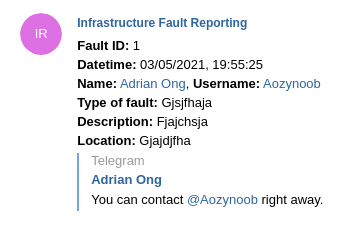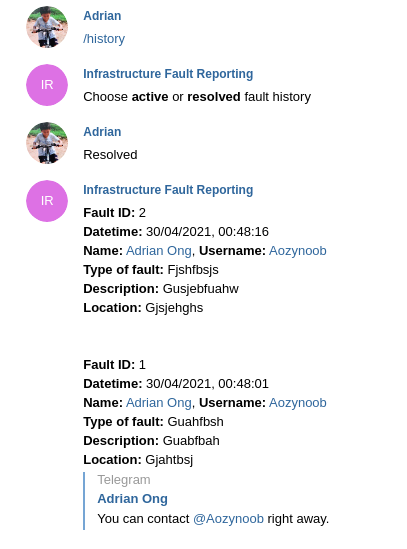This project is a Telegram implementation of a fault reporting bot in Python
This bot aims to ease availability choke point faced when a single user is responsible for handling newly reported faults. Acting like a middleman, the bot can then swiftly disseminate newly reported faults to the appropriate personnel.
- infrastructure-fault-reporting-bot-deployment
Similar to infrastructure-fault-reporting-bot with the inclusion of Replit classes to support deployment on Replit
- infrastructure-fault-reporting-bot (Current branch)
Infrastructure fault reporting Telegram bot hosted locally
- recall-check-bot
Recall check Telegram bot hosted locally (Discontinued)
- vehicle-fault-reporting-bot-deployment
Similar to vehicle-fault-reporting-bot with the inclusion of Replit classes to support deployment on Replit (Discontinued)
- vehicle-fault-reporting-bot
Vehicle fault reporting Telegram bot hosted locally (Discontinued)
Submitting a new fault (/start)
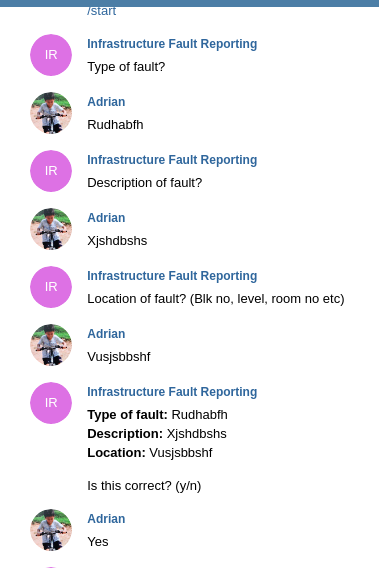
Resolving a fault (/resolved {fault_id})
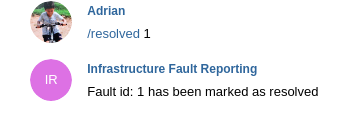
- Python-telegram-bot
Python interfaces for Telegram API, includes high level classes to make the development of bots easy and straightforward
Follow the steps in order below
You will need to have these installed before doing anything else
- Python- 3.8.1 and above https://www.python.org/downloads/
- Installing Python packages
# cd into the root folder of the project
# Change the path accordingly to your system
cd /home/ns-digitalization-bot
# You should have pip installed as it comes with installing Python
# Installing python packages
pip install -r requirements.txt
- Load environment variables
Make sure you have the following variables defined in .env file
- bot_token
API token of the bot, can be created via @BotFather
- recipient_list
Telegram chat id for users who want to be notified by the bot for new faults (Separated by comma for multiple users)
# Load environment variables
source .env
- Run bot
# Make sure your in the root directory of the project
python run.py
- Chat with the bot
Check run.py for documentation for each commands
Bot commands:
/history
/start
/resolved {fault_id}
Toledo, L. (2015). Welcome to Python Telegram Bot’s documentation! — python-telegram-bot 13.5 documentation. Retrieved 23 May 2021, from https://python-telegram-bot.readthedocs.io/en/stable/index.html